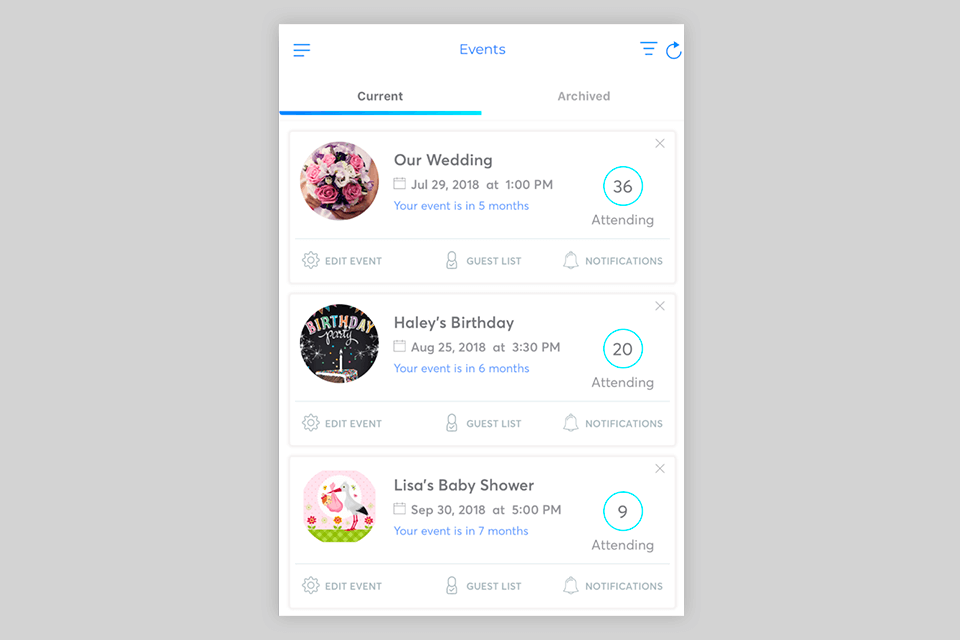If you want to invite people to an official event, birthday, wedding or other occasions, you will need to use well-designed invitations. To create eye-catching digital cards, try using one of the best invitation maker apps from this list. With these apps, you can design creative invitations, add a date and location, images and unusual effects.
There is no need to have advanced design skills or any prior experience to use these invitation maker apps, which makes them perfect for users with different backgrounds. Many of these apps can be used free of charge. It will help you save a lot of money when organizing large-scale events.
Verdict: Adobe Express, previously known as Adobe Spark, is a great choice for creating invitations, cards, flyers, bills, and other digital and printed materials. You can use thousands of templates. To select the most suitable one, scroll through the gallery or use keyword search. Besides, you can create an invitation from scratch by dragging and dropping graphics and entering text.
This app has tools for animating various elements of your design, which will make your cards more visually appealing. It allows using images from the Adobe Stock library or adding your photos, graphics and illustrations, which makes it one of the best invitation maker apps available today. Besides, you can use almost 20,000 free Adobe fonts to give your invitations a creative feel.
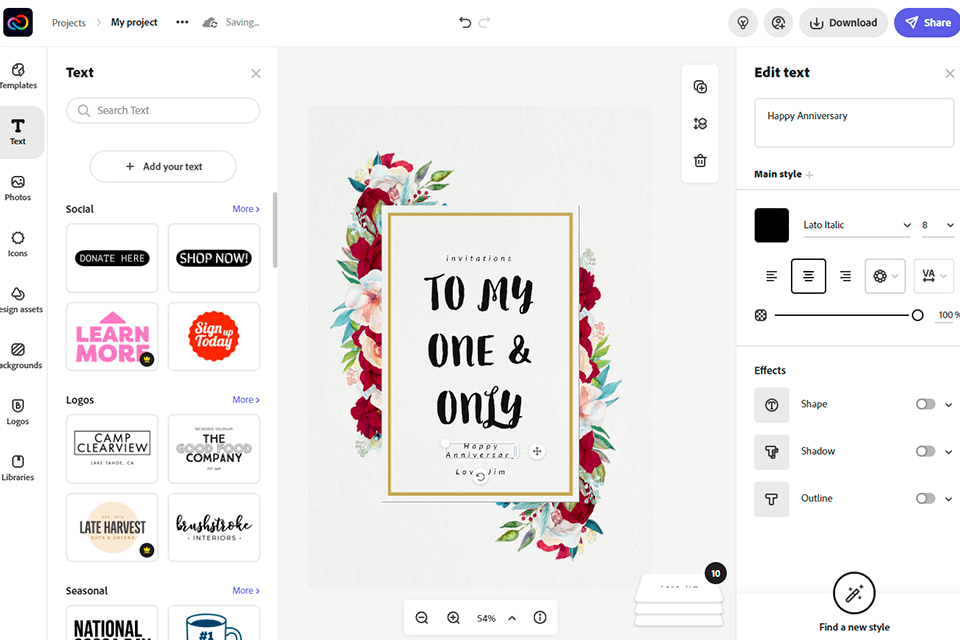
Verdict: Canva is a widely used graphic design software for beginners that allows creating a range of materials for personal and business use. It has an intuitive interface and a set of tools for creating eye-catching invitations. You can use this open-source platform online, without installing third-party greeting card software on your device.
Canva features a large library of templates that can be further customized to meet your needs. You can edit these templates to your liking and enhance them by adding images. This service supports a range of sharing options, which enables you to send your cards via email or share them on social networks. Since Canva supports high image quality, you won’t face any difficulties when printing your designs.
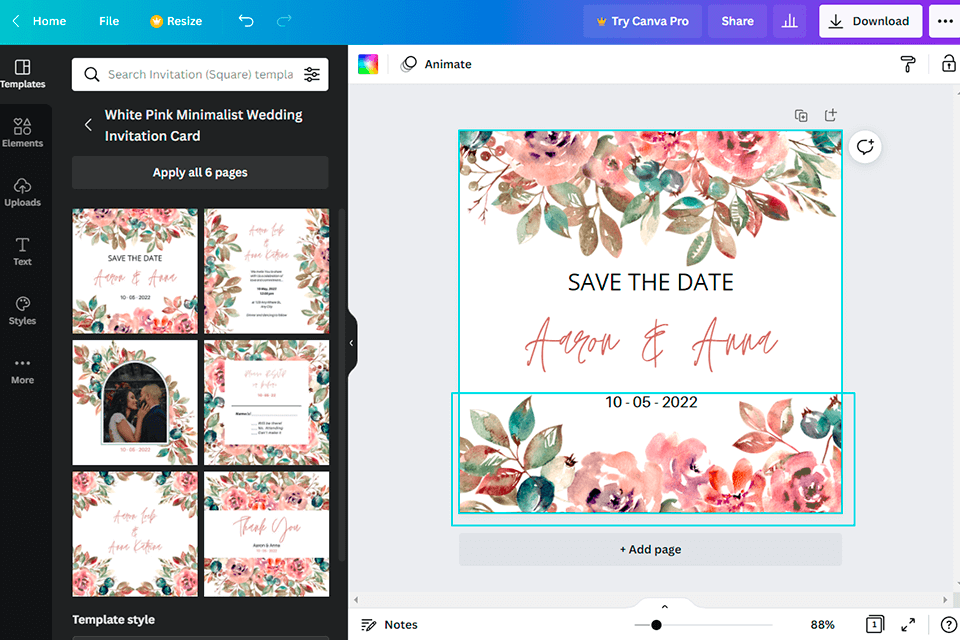
Verdict: PlaceIt by Envato is a convenient invitation card maker app with a well-thought-out UI that enables creating greeting cards, flyers, invitations, and other types of graphic design. It includes an extensive collection of mockups and templates created by professional designers for business use. You will get access to high-quality graphics, which will help you create invitations to various business events.
This business card software comes with a collection of free designs, which makes it suitable for regular use. You can customize the available templates using the in-built editor that lets you add text, images, change the background color and pattern. After creating an invitation, you can easily share it with other people. Besides, you can choose from several similar templates to see which of them suits your needs best.
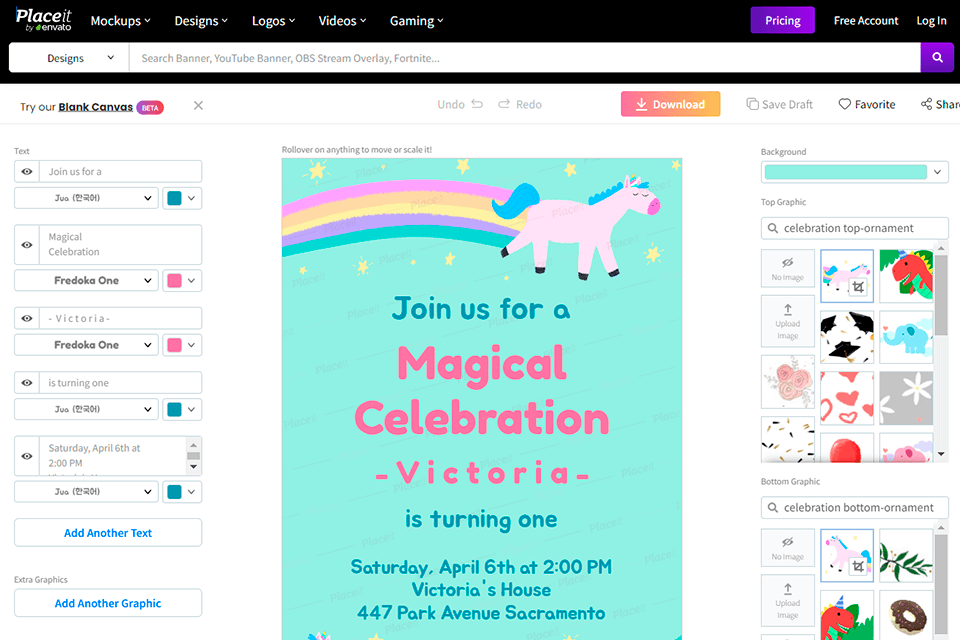
Verdict: Greeting Islands is a convenient online card creator with a huge library of templates organized by different categories and subcategories. You can use it to create an invitation for a birthday party, baby shower, wedding, etc. To give a personal feel to your cards and invitations, you can add your photos and graphics to them.
Thanks to the advanced search option, you will easily find the information that you need. You can search for materials by occasion, theme, orientation, popularity and other parameters. After selecting a suitable template, you can enter your text and add custom elements that will make it more attention-grabbing.
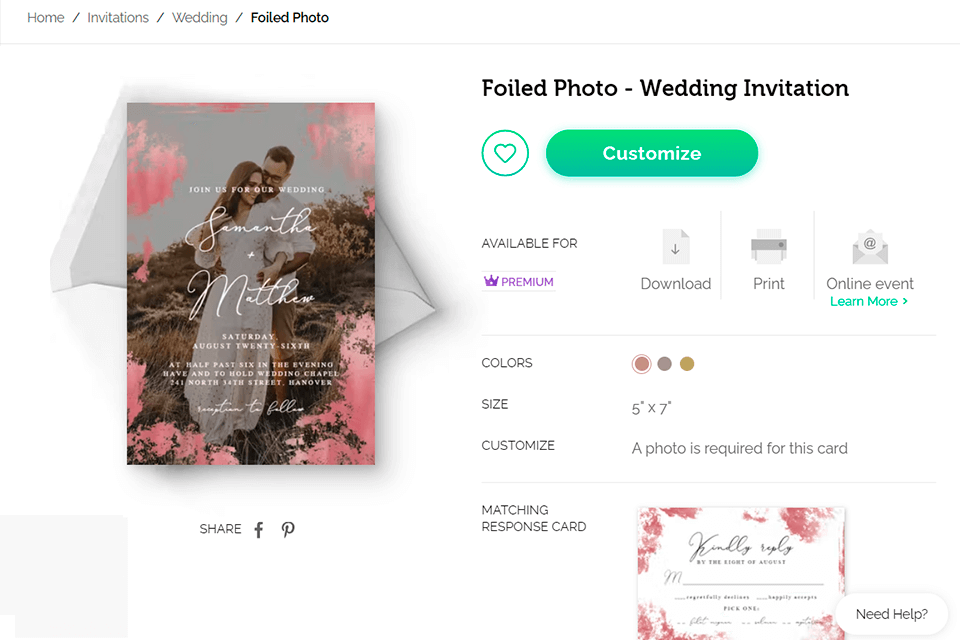
Verdict: Paperless will be a great solution for those who need to create only digital invitations. In its collection, you will find plenty of templates for birthdays, weddings, kids’ parties, etc. Besides, this platform has templates for creating invitations for business events.
You can use this invitation creator app to design invitations for everyday occasions as well. For instance, you can create a card to wish someone to get well, express your gratitude, congratulate someone on moving into a different city, invite people for school-related events, etc.
In addition, the collection includes many holiday-themed templates, which makes it easier to congratulate people with different holidays, be it Ramadan, Lunar New Year, or St. Patrick’s Day. This platform has convenient tools for tracking replies to your invitations, which makes Paperless a great tool for scheduling various events.

Verdict: Recently, I have been using Invitanku in creating invitations to my photography course. Indeed, the platform completely blew my mind. I was able to browse a very diverse selection of templates-from modern and sublime designs that matched perfectly with my course theme to even more creative options.
Customizing the invitations was pretty easy: drag-and-drop elements, color modifications, adding images and text to make sure that the final design looked like my course.
What I liked most about Invitanku was how seamlessly I could integrate online RSVP tracking. This made it very easy to manage the responses and track in real time who of my attendees had confirmed. Also I was able to share the invitation on Instagram or through a direct link, making it so easy for my guests to receive and respond to the invite.
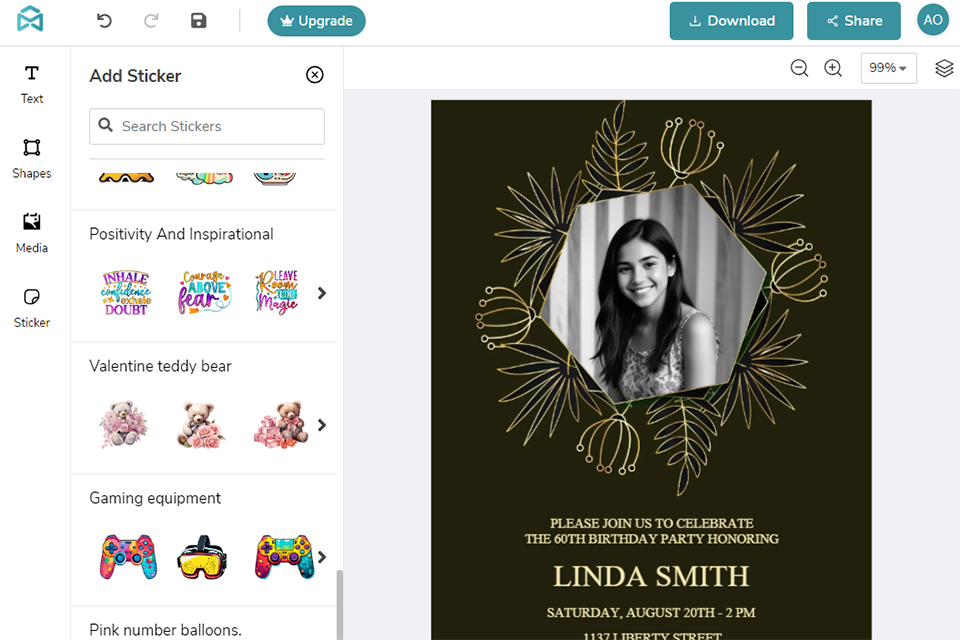
Verdict: Using Evite, you can create invitations and postcards from scratch or optimize your workflow by using ready-made templates organized by different categories. Here, you will find templates for different occasions, including birthdays, weddings, get-togethers, and other events. One of the categories features cool invitations for a range of occasions.
Because of the recent lockdown restrictions, invitations to virtual events are in high demand. Besides, Evite makes it easier to create invitations to sports events, such as football or basketball games. You can also invite your friends to go bowling. If you are on a budget, you can use plenty of free templates to create unique invitations. There are also templates for premium users. They don’t contain any ads and can be customized to your liking. Besides, you can send them in an animated envelope with a digital stamp.
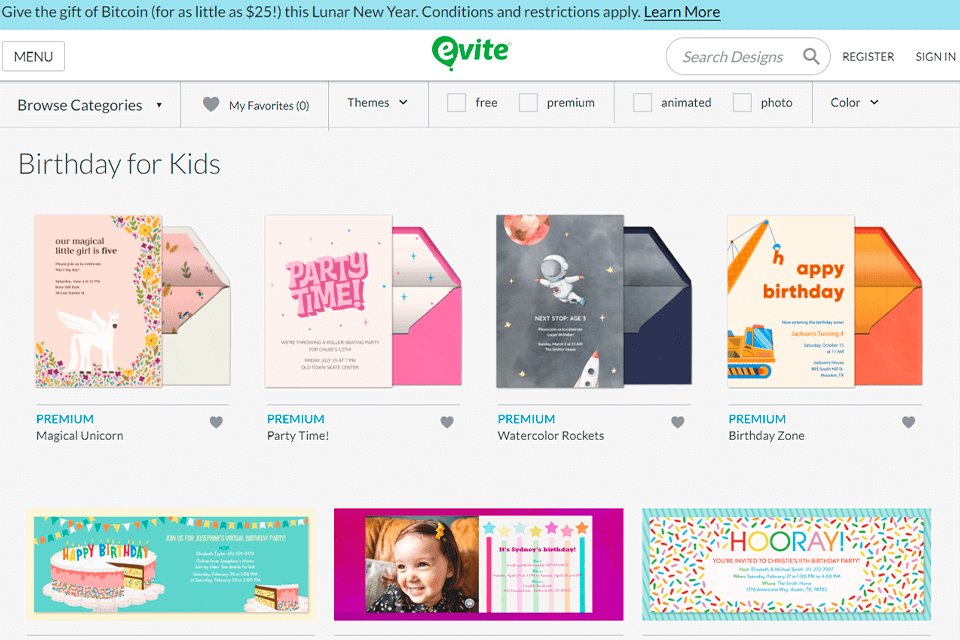
Verdict: Besides creating invitations, TouchNote enables users to send gifts to any country in the world. You will quickly figure out how to use it. This invitation app has a collection of over 3,000 templates that you can further customize by adding text. Then, you just need to indicate a recipient’s address and send an invitation with a gift.
After signing up, you will get access to the library of templates organized by themes. On this platform, you will find templates for any occasion, such as birthdays, Valentine’s Day, anniversaries, holidays, etc. You can quickly design a new invitation thanks to the well-thought-out UI of the app. It allows you to select an orientation of your invitation, layout, frames, etc. To enhance your invitations, you can add different filters and stickers from the in-built collection.
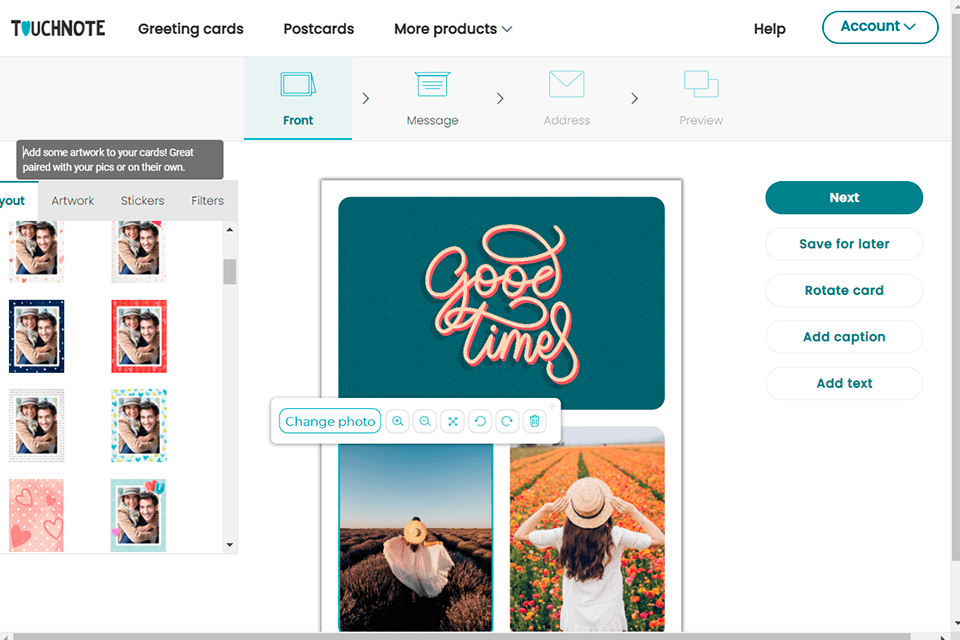
Verdict: Hobnob is a widely used invitation maker that enables you to create elaborate greeting cards and invitations, send them out, and track whether they were opened. Besides, you can communicate with guests in chats, get notifications upon receipt, and receive replies to your messages.
In addition, the service has extensive functionality, which allows you to organize fundraising events, sell tickets, or set up meetings. Hobnob is also perfect for organizing daily events, including BBQ parties and school events.
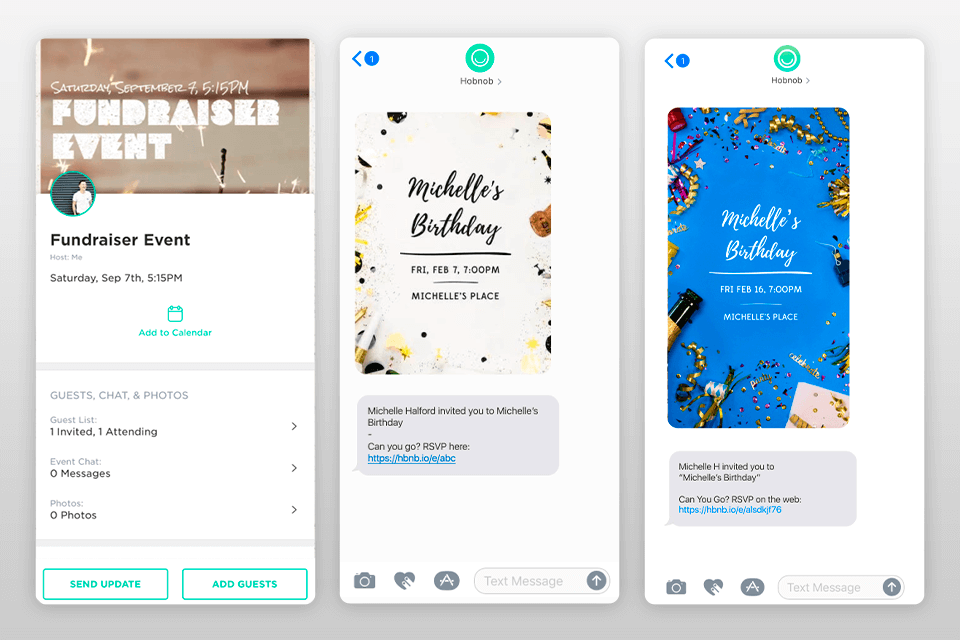
Verdict: Smilebox was designed for those who need to create invitations, collages, postcards, flyers, and other materials. It comes with a set of handy tools for tracking your invitations, editing them, and sending reminders. The invitation card app is aimed at the creation of digital materials, but you can also use it to print high-quality files and send them by mail.
After selecting a template, you can customize it by adding your photo, graphics and stickers. Smilebox allows uploading photos from computers, external drives, social networks. After creating an invitation, you can send the file to your guests to invite them. You can edit your invitations even after sending them out.
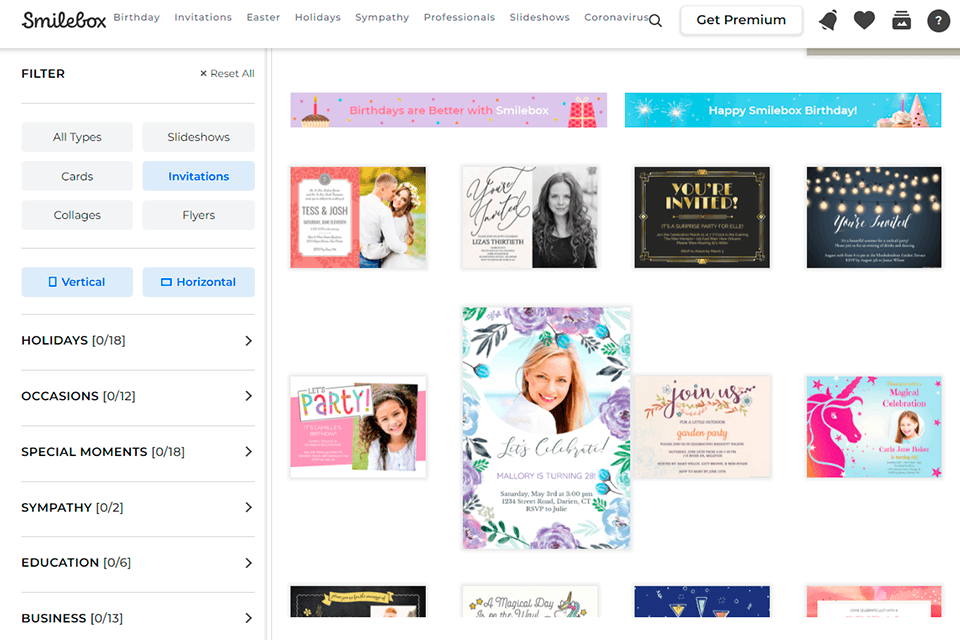
Verdict: With Invitd, you can quickly design your invitations and send them as text messages. It also allows you to see how many recipients opened them. You will easily figure out how to use its tools thanks to the intuitive interface. Besides, it allows preparing files for printing.
First, you need to create an invitation. Then, select the date, time, and location. After taking these steps, indicate the contact info of people that you want to invite to your event. Besides sending invitations as texts, you can send them on social media or by email. Some people prefer printing their invitations and giving them to recipients during various events. To speed up your workflow, you can use a range of templates and backgrounds. Besides, you can design invitations from scratch.