BIGVU
Verdict: BIGVU teleprompter is a great tool for creating narrative content. The application allows you to pre-write a script and retain eye contact when recording a video or streaming thanks to a text with hints that appear on the screen.
Later, you can edit your video, switch on automatic subtitles and customize them, change the background using the chrome key, enhance the sound, and remove noise.
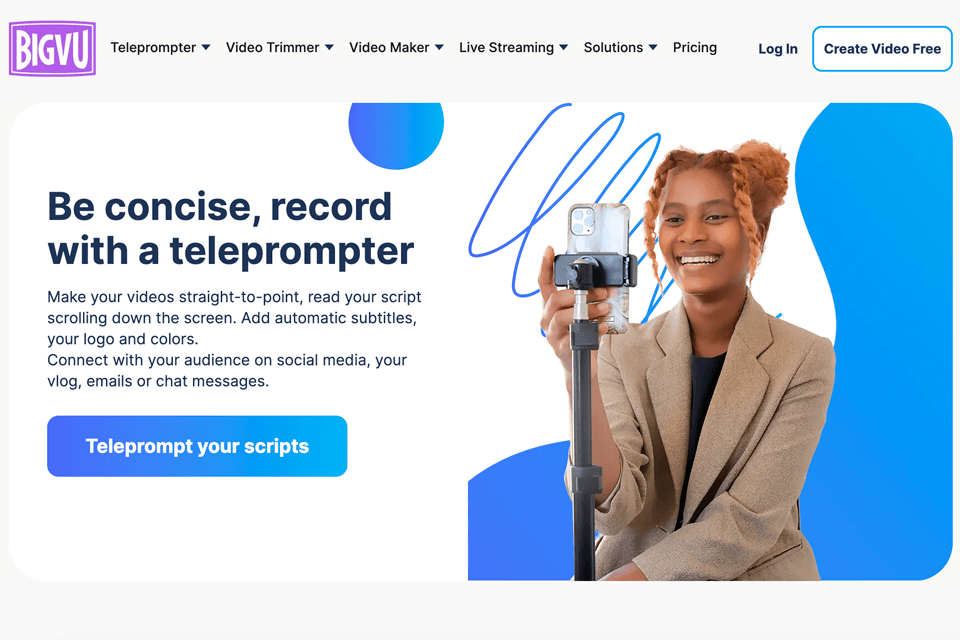
Unlike alternative services and applications, BIGVU stores all videos in its own cloud storage and offers collaborative features. You can enable video analytics and see how many people subscribed to your feed, have many followers have gone, and how many users have interacted with your content. The program analyzes any platform or social network including YouTube, TikTok, Facebook, Instagram, Twitter, or LinkedIn.

BIGVU makes it possible to record a video with a long script without losing eye contact with viewers. You can use this teleprompter to create presentations, binaries, and other marketing product videos.
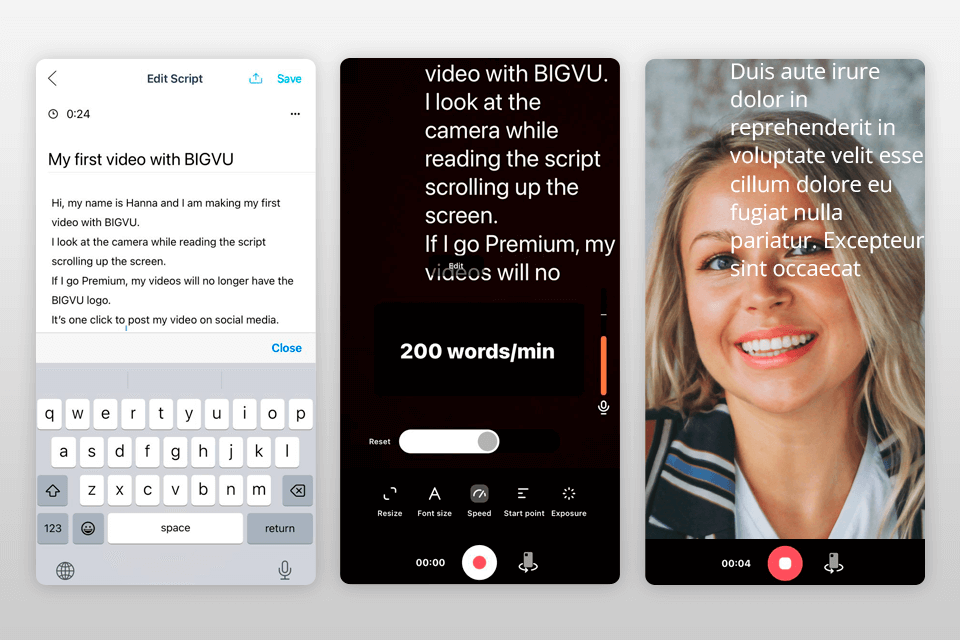
One of the key features of the BIGVU teleprompter is the possibility to pre-write a full script (for an unlimited number of words) and run it along with a video. You can adjust the text playback speed, display size, and lock auto exposure. Thanks to this feature, you can always look directly into the frame, and not on a board behind your phone. Thus, you will look and sound very professional.
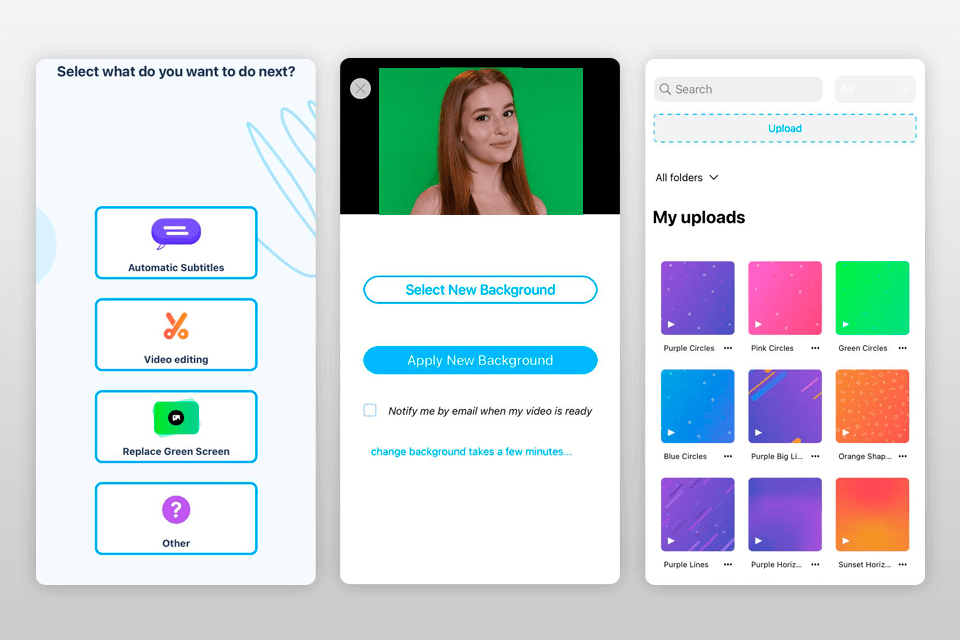
BIGVU's advanced color key background removal algorithm turns any place or environment into a professional virtual studio. All you need to replace the background is to record footage against a green background made of ordinary fabric or special thick paper that does not reflect light. Thus, you don’t have to pay for third-party green screen apps.
Changing the background in a video is necessary in different situations. In fact, video background can serve as a branding element. For example, if you are talking about your real estate services, it is recommended to record videos against the backdrop of a beautiful interior; if you offer educational services, e.g., make programming courses, then it is best to choose a plain, faded background so that viewers will fully focus on you.
BIGVU offers several built-in copyright-free backgrounds with colorful moving gradients. You can use them to showcase your brand and style. However, you can also use any background image or video from your personal library or search for a proper option on third-party free stock video sites.
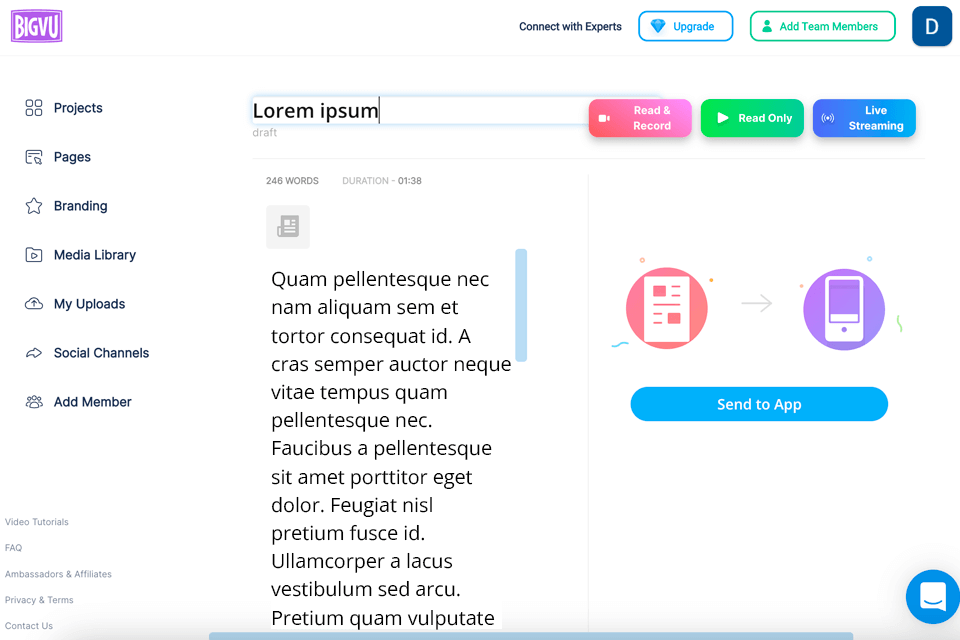
In addition to replacing the background, you can add subtitles in 70+ languages to your videos in the built-in video editor. Unlike other subtitle editors, BIGVU selects subtitles and keywords automatically. All you have to do is choose a font, adjust color, transparency and pick one of the offered layouts. You can split the screen for subtitles or add them in a classic way at the bottom.
However, you can add subtitles only to key scenes, e. g., when enumerating the features of a product, talking about the main advantages of a property, or dwelling on the prices of your services. Thus, you can intrigue viewers even if they watch your videos on social networks without sound.
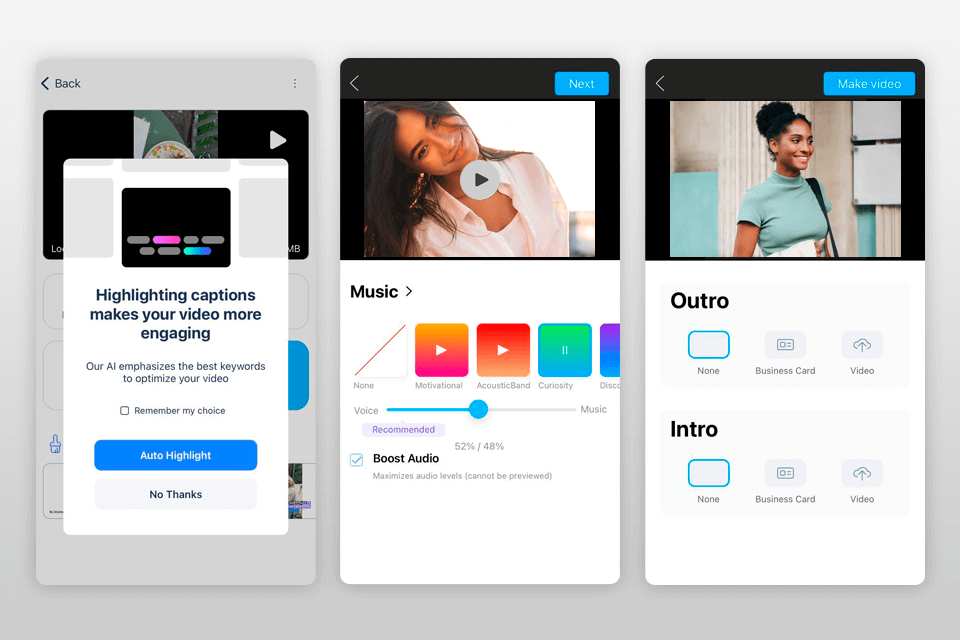
As for the audio settings, there are features for amplifying sound recording by up to 200%, without compromising the quality. In addition, you can remove background noise if you recorded near an open window or use a device with dirty speakers. Also, I want to note that BIGVU provides a free music library where you can overdub background sound in seconds.
If you want to create a video review, promote your project, or make your profile more popular, interactive videos are the way to go. With BUGVU, you can create interactive cards in 3 clicks to present products, direct people to the main site for making purchases, add social polls, or just leave active URLs.
According to the statistics, this method increases sales by 60% and boosts the activity of your profile, which is directly related to the promotion.
One of the highlights of BIGVU is the possibility to create a shared workspace. Depending on the rights assigned to each member, you can create engaging video content together, share it across different social media accounts, and collect analytics to help your business grow.
All edits that are made to projects, whether it is writing a script, recording video, editing or publishing, will be instantly synchronized between all participants due to cloud storage availability.
You can use BIGVU to record scene videos for free, but with some limitations. The maximum length of a video shouldn’t exceed 9 minutes, and if you want to share a video on social networks or import it to your library, there will be a small watermark at the bottom. If you want to record videos without watermarks, and have access to a video editor to add subtitles, logos, music, or filters, you can upgrade to the Standard Plan for $14.99/month.
The Pro version, for $39/month, gives you access to a video analytics control panel, gives you a shared workspace between your PC and smartphone, gives you access to live streaming on social networks Facebook, YouTube and LinkedIn, and most importantly, allows you to record long videos up to 59 minutes in 4k resolution. There's also a 4K Team Pro plan for $299/month. In addition to the previously listed, it will open up the possibility for you to edit and manage videos in a team.
The Pro version, for $39/month, gives you access to a video analytics control panel, a shared workspace between a PC and a smartphone, live streaming on social networks Facebook, YouTube and LinkedIn, and most importantly, allows you to record long videos up to 59 minutes in 4K. There's also a 4K Team Pro plan for $299/month. In addition to the previously listed options, you can edit and manage videos in a team.
All videos stored in the cloud are kept for 30 days after unsubscribing. After that, they will be automatically deleted.