BitRecover Image Viewer
Verdict: BitRecover Image Viewer amazed me with the number of supported formats. It allows you to open literally any image, no matter whether it is a standard JPEG photo or an ARW file. Besides, you can use the program for free and without time or functionality restrictions. The free version is enough for personal use. However, if you are looking for a powerful program for corporate needs, then you should opt for the Pro edition.
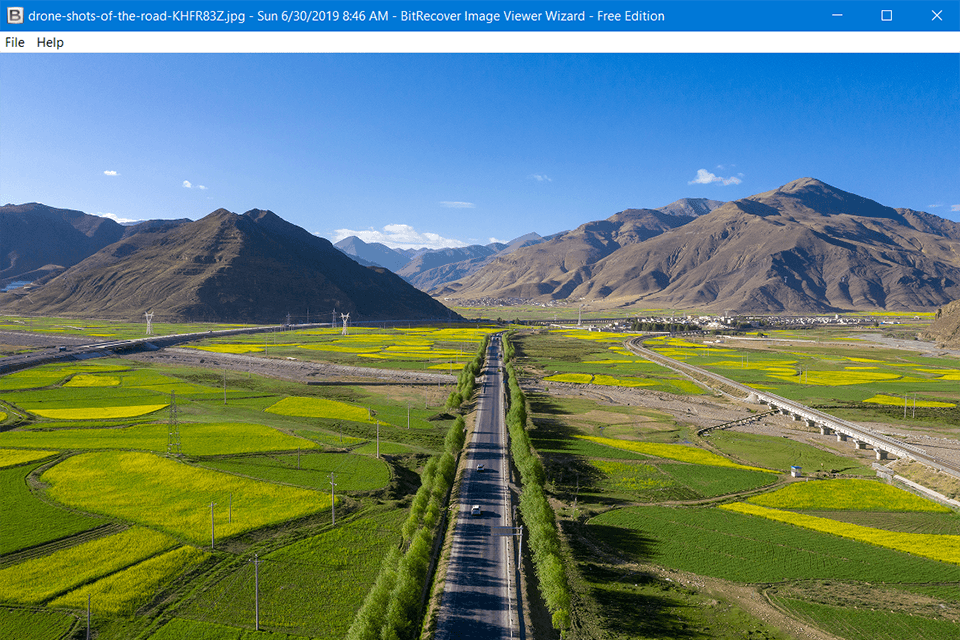
BitRecover Image Viewer can handle any image format you want to open. It will do it fast and without any hassle. You can work with JPEG, JPG, BMP, PNG, WEBP and other formats. The Pro edition provides even more export options.

This photo viewer is compatible with Windows OS and supports a wide range of image extensions. You can open and read any image text with this program. Plus, it allows users to preview pics in a variety of styles.
After downloading and installing the program on your computer, you do not need an internet connection as it works offline. BitRecover Image Viewer is a great solution for professionals who are concerned about the security of their content. I like that there are no restrictions on offline image viewing in the software interface. Moreover, it copes well even with unknown image formats.
As soon as you’ve run the program, you should go to the File menu and find the Open Image option. Select it to upload the desired image. Specify the picture you want to open and click on the Open button. The image will appear in the program's graphical interface. Navigation options will also be available.
BitRecover Image Viewer supports a wide range of file extensions including JPEG, JPG, BMP, PNG, WEBP, TGA, GIF and TIF, TIFF, WDP, HDP, JXR, PEF, DNG, CRW, NEF, CR2, MRW, RW2, ORF, X3F, ARW, KDC, NRW, DCR, SR2, RAF, etc. In total, you can work with more than 25 formats.
You can use this software to view corrupted or damaged image files. During the testing of the program, 99% of corrupted files were successfully opened. This software contains a built-in advanced scanning tool that is automatically activated when you open an image. After viewing the images, you can transform them using any RAW file converter.
I had several RAW files corrupted during a computer crash. Both were viewed.
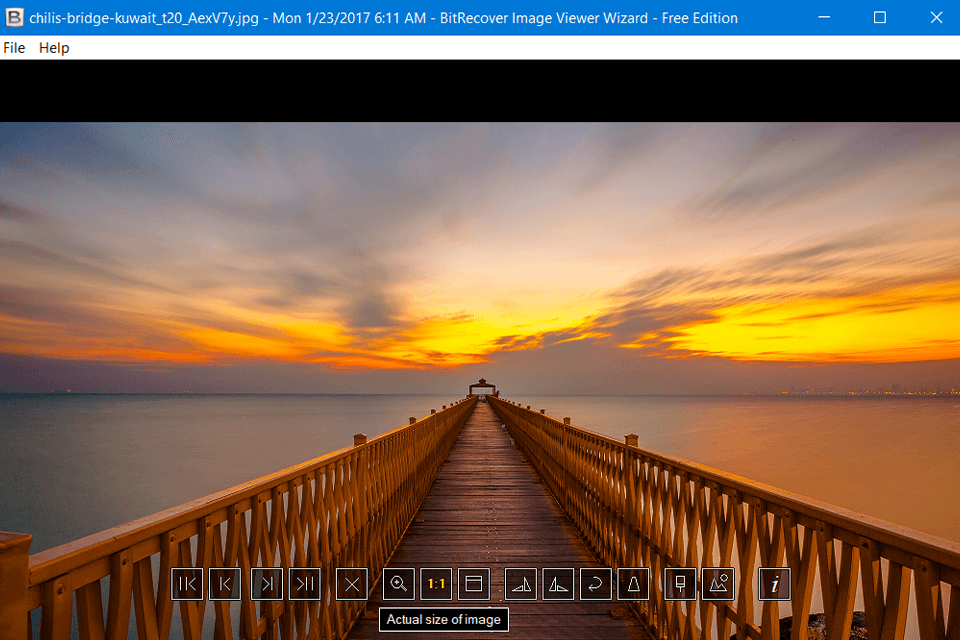
This BitRecover JPEG Viewer includes lots of navigation options. In its GUI you can see. Show previous image, Show first image in folder, Show last image in folder, Show next image, Delete Image file, Fit to screen, Zoom Mode, Full-screen mode, and other useful options. They will make your viewing experience more convenient.
The Previous and Next buttons come in handy when you upload pictures from a folder with several pictures.
BitRecover Image Viewer provides multiple preview modes when you open the pictures. They are Contrast, Saturation, Brightness, Deep Shadows, Lighten Shadows, Darken Highlights, and more. You can choose the one that suits you better.
The rename option is located on the bottom side of the viewer’s panel. It appears as soon as you upload the image. This option allows you to rename images. All changes will be displayed at the desired storage location. I like this feature because I can quickly name the picture without leaving the program.
To ensure the complete safety of the software, its developers checked it with Google’s VirusTotal program. This means that the setup EXE file does not have any viruses or other dangerous things for your device.
You can choose from three versions of BitRecover Image Viewer: Free, Standard and Pro. Unlike the free edition, Pro and Standard options support multiple export features. Besides, the Pro version includes the Batch Conversion tool. The Standard license costs $29, Pro — $49.