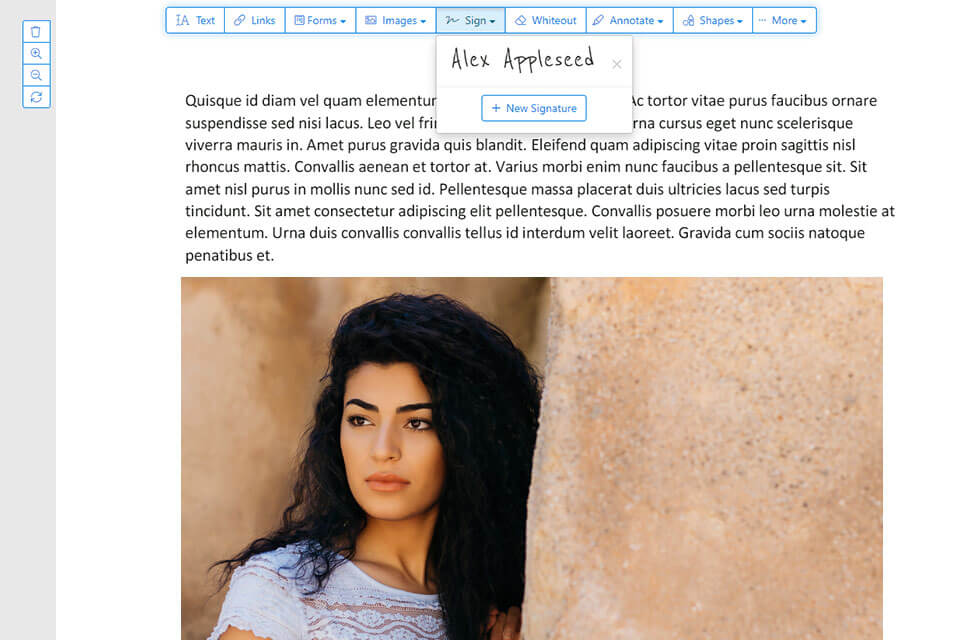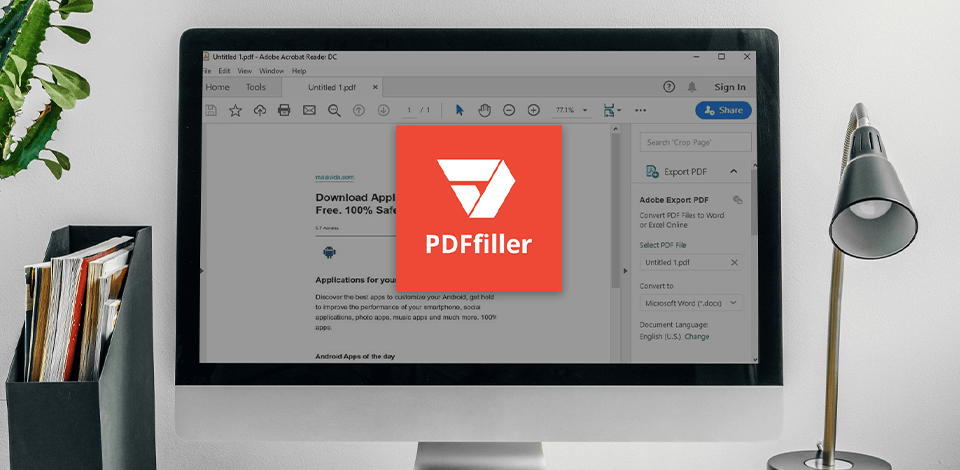
PDFfiller is your perfect choice for performing simple manipulations with PDF. Besides, the developers use API to integrate the tool into websites and programs. But due to the pricing, which is not always beneficial for average users, starting to look for alternatives could be the most reasonable decision.
Such programs are mainly editors, but sometimes e-signature software or readers have similar functionality. These tools are usually fitted with various features like mobile signatures, bulk digital signatures, and reporting.
PDFFiller is an all-in-one web-based PDF solution that can serve as an online editor, signature request manager, cloud storage, as well a highly functional PDF editor. Nowadays there are not only worthy platforms similar to PDFFiller but also applications for Windows and Mac devices.
In this review, I’ve rounded up both free and paid products. Besides, the tools that provide services at no cost can easily compete with pricey pro-level editors. All solutions listed here allow reading, editing, and sharing PDFs without paying much effort.
Verdict: Adobe Acrobat is probably the greatest PDFFiller alternative, as the range of PDF editing features that are on offer is simply impressive. With it, the organization of your files is a cinch. The program also boasts a neat user-friendly interface that needs no improvements. Its basic toolkit includes options for splitting and merging PDFs, tweaking their style, cutting or inserting text, and more.
By using Adobe Acrobat, you can easily sign any document and be sure that no person or program would alter it. Besides, the program allows collecting signatures, tracking progress digitally, and sending all signed docs to the archive automatically.
What is more, there is no need to install or use any third-party OCR software, as the product has everything you might need when working with PDF files. If you feel that this option is for you, choose from Acrobat Standard 15,59$/mo and Acrobat Pro 23,99$/mo to access its comprehensive toolkit.

Verdict: Being a highly functional contract management software, PDFelement will come in handy for representatives of various fields such as finance, real estate, education, hospitality, etc. Its extensive toolkit allows creating fillable forms with many fields (text, checkboxes, buttons, and more) as well as protecting docs with a password to prevent other users to perform various manipulations with your valuable PDF.
One of its strongest sides is a drag-and-drop UI that keeps all things simple. Mac and Windows users can try the program’s free trial, whereas the cost of a paid version starts at $79.99 charged annually.
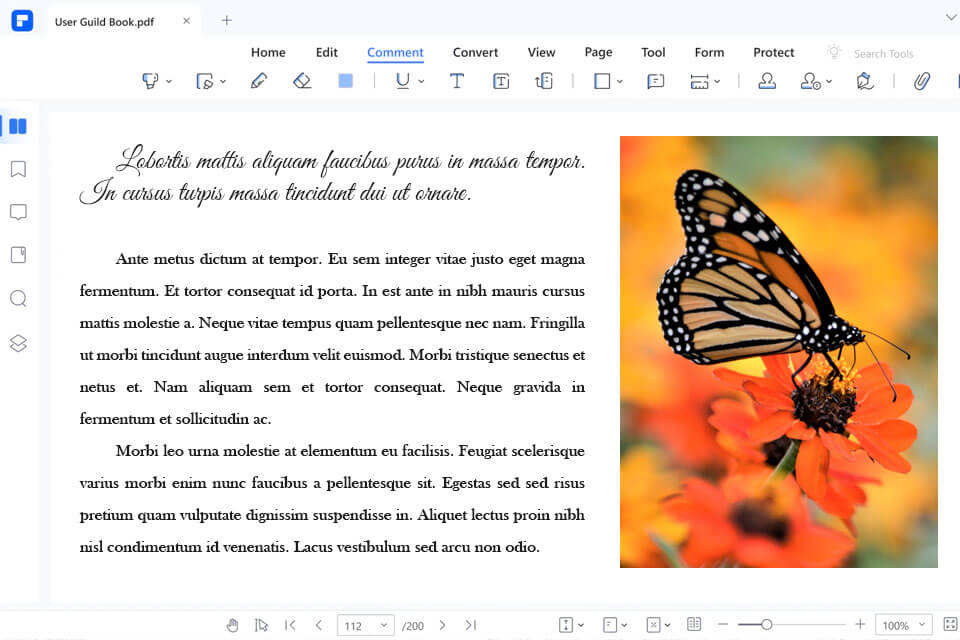
Verdict: Foxit PDF is an affordable solution for business pros, which is great for working with both PDFs and forms. An impressive range of features for viewing, creating, editing, collaborating, organizing, and exporting files makes this platform one of the best PDFFiller alternatives. For more convenience, its interface was translated into many languages like Chinese (Simplified), Korean, Norwegian, and even Swedish.
Its tight integration with Google Drive, Dropbox, OneDrive, and Microsoft SharePoint is also a noticeable advantage. Considering all the features mentioned above, Foxit PDF can become a perfect option for individual users, teams, or companies. Unlike PDFFIller, this platform is not subscription-based. Instead, it offers separate apps for Windows and Mac that are priced starting from $149 billed annually.
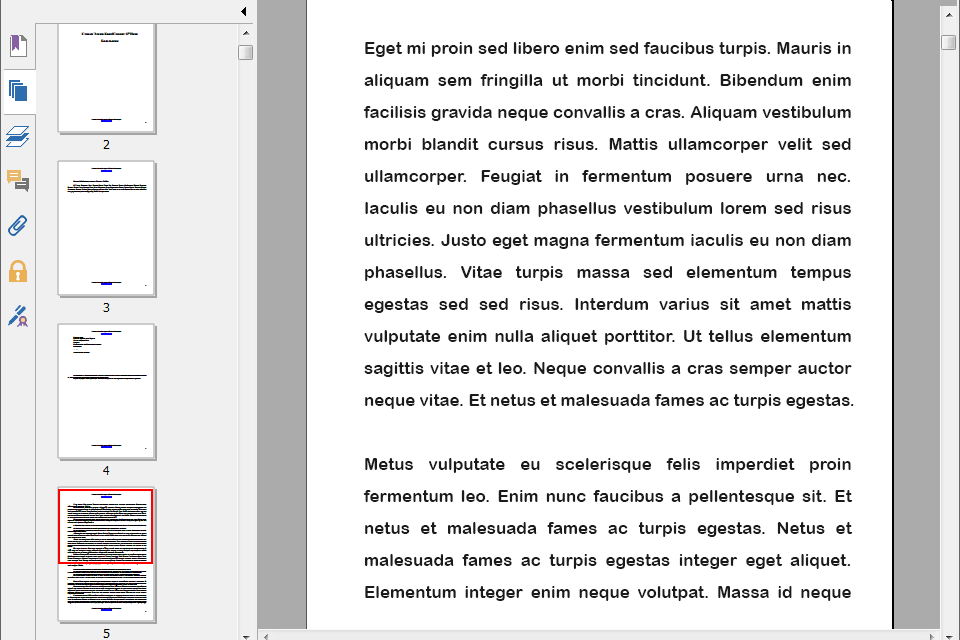
Verdict: Kofax Power PDF comes with basic features for working with PDFs like alteration of text, pics, or page order. A high level of document protection is one of its winning features. By adding secure encrypted passwords and permission, you can restrict any unauthorized use or editing of your file. What is more, this PDFFiller alternative allows redacting sensitive info and private metadata, as well as adding a digital ID or signature securely to your docs, which is one of the most appealing features of the program.
Thanks to the integration with Microsoft Information Protection, identification and management of confidential info is a worry-free task. One of the most distinctive differences between PDFFiller and Kofax is that the latter does not demand its users renew their monthly subscriptions. Instead, they should make a one-time payment and get lifetime access to the tool. The cost of a standard license is $129.
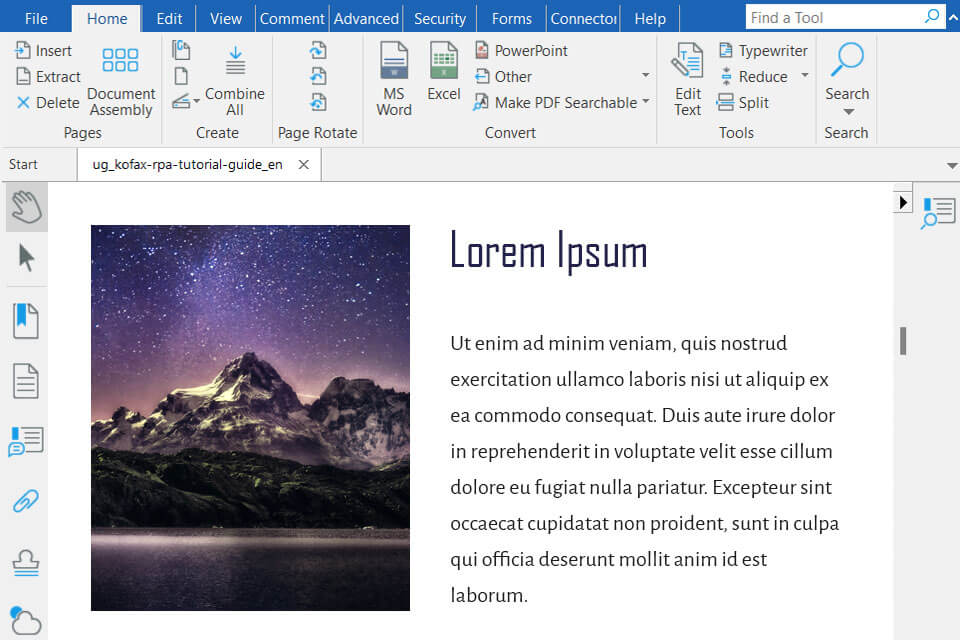
Verdict: Lumin PDF is a cloud-based platform for editing PDF files, which enables users to perform all the needed tasks online. With it, merging docs, converting, editing text, and doing all other basic manipulations is a no-brainer. What is more, the service integrates with Google and eSign tools and this is an obvious advantage.
Additionally, you can use the platform as a PDF reader, which offers a vast array of smart editing and markup tools for a trouble-free PDF annotation. Other features that can come in handy are options for adding text, pics, comments, shapes, and signs. If compared to Adobe Acrobat DC, Lumin comes with an updated and easy-to-navigate interface that simplifies the workflow greatly. Integration with Google tools and the ability to import files from Drive and Dropbox also appeal to users.
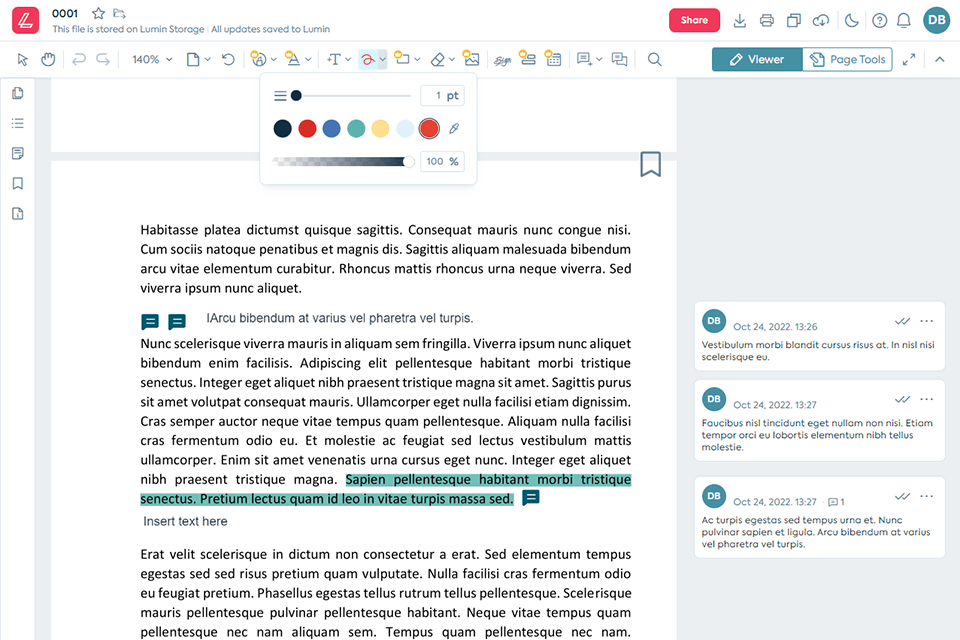
Verdict: If you are looking for a great document management solution to digitalize docs, tweak PDFs, change file formats, etc., iLovePDF is one of the most suitable options. This is a unified platform for translating, organizing, optimizing, and editing docs that offers tools to merge, split, compress, rotate, and annotate options. Its drag-and-drop UI that allows processing multiple files at once is another advantage.
Unlike PDFFiller, iLovePDF offers a file conversion feature for turning PDFs into PowerPoint, jpg, and other formats with ease. Users can try the desktop version of the program for free or purchase a subscription for $6.61/month to access pro-level features.
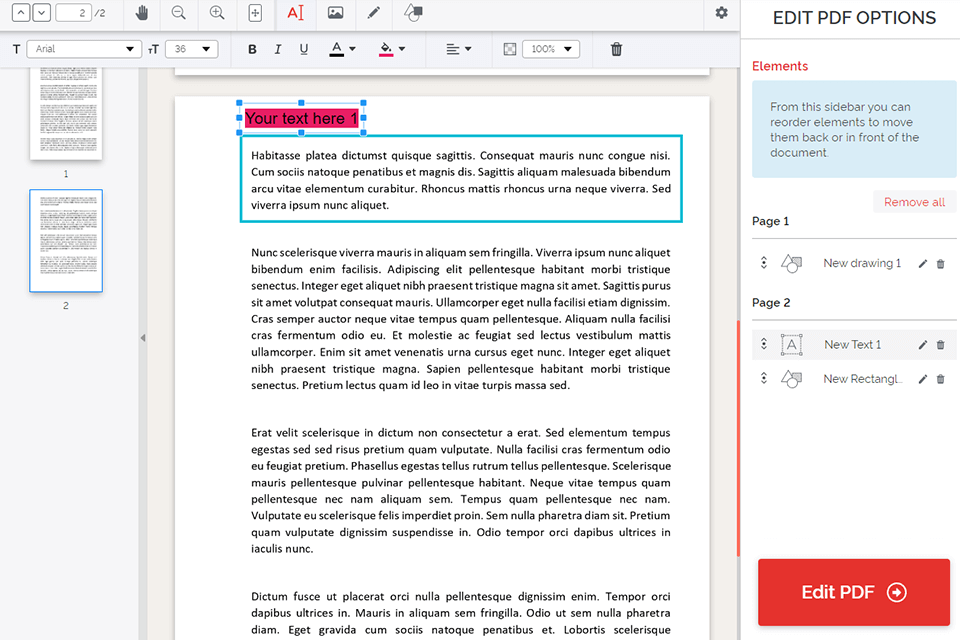
Verdict: SmallPDF is a web-based PDFFiller alternative that comes with a plethora of options for editing, encrypting, merging, and signing PDF files. With this tool, it is easy to extract pages saving them as a separate PDF. Combining documents is not a problem as well. Besides, it is possible to delete and rotate pages, as well as number them. Moreover, the platform can compress any PDF without deteriorating its quality.
This free PDF merging tool offers a cloud-based platform and applications for various platforms like Android. iOS, Windows, Mac, etc. If compared to Adobe Acrobat DC, SmallPDF integrates with various websites allowing users to view, export, and work with PDFs fast and easily.
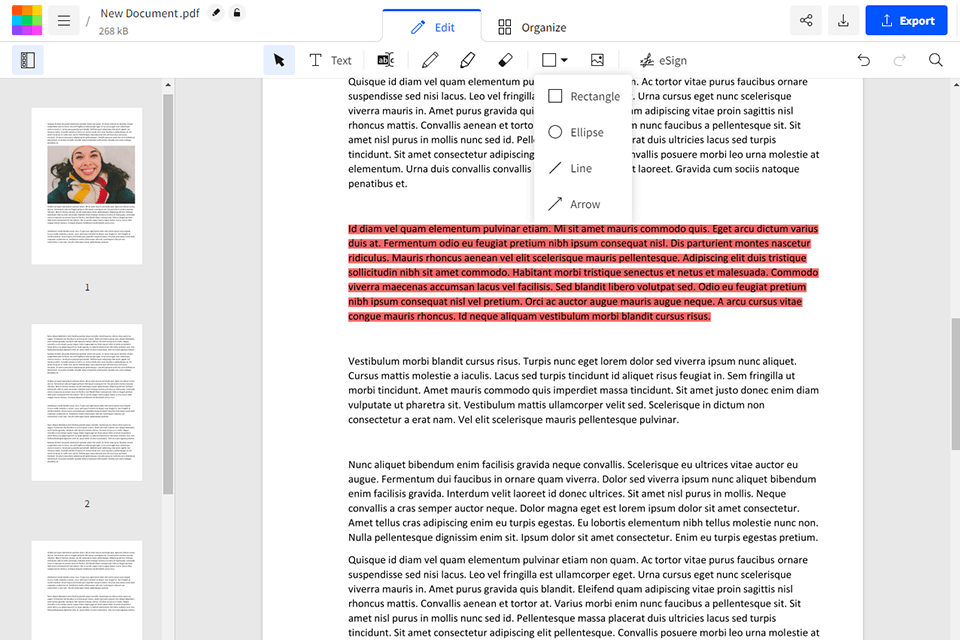
Verdict: Comprehensive functionality that includes features for editing, compressing, merging, and splitting files allows Seida to enter the list of the best PDFFiller alternatives. Besides, you can use this tool as both a cloud and a desktop application. The ability to convert files to PDF and vice versa is a great selling point. Other pros are functions for adding headers/footers, filling out forms, and protecting or unlocking files.
You can access a web version of Seida using any browser. Unlike PDFFiller, this editor is cross-platform and its desktop applications are compatible with such OS as macOS, Windows, and Linux. Moreover, its interface is translated into many languages like French, Italian, Spanish, and even Japanese. Seida’s pricing system differs considerably from PDFFiller. The developers charge $5 for a one-week usage, whereas a monthly subscription costs $7.50. Team and volume discounts also add more points to this editor.