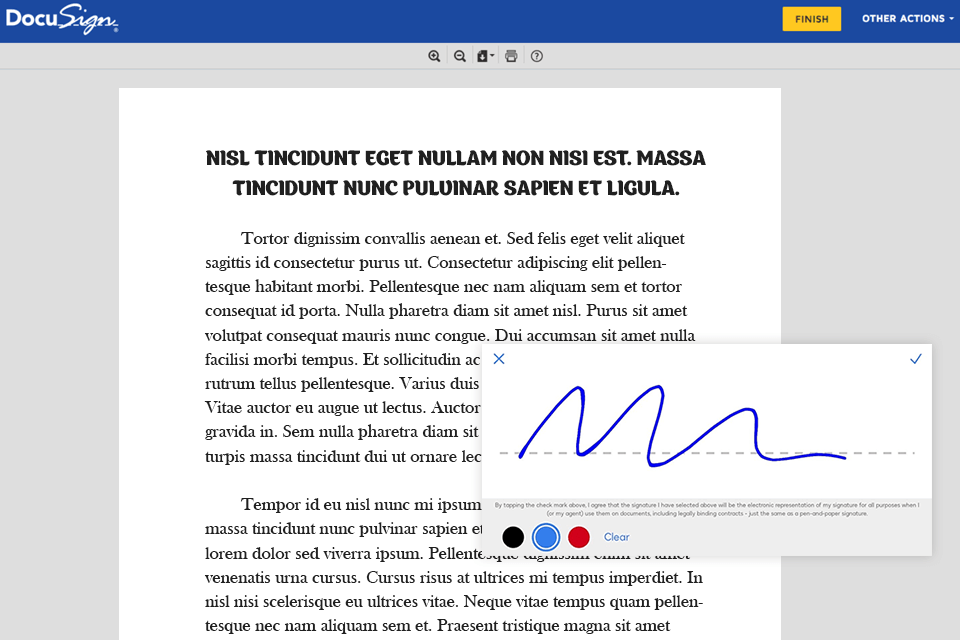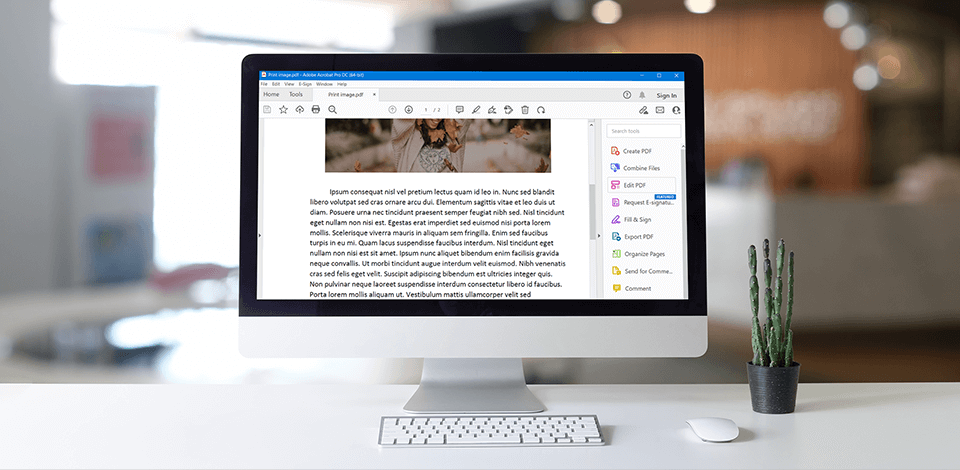
Sejda PDF editor cannot boast an intuitive UI and handy organization of features, therefore this is no wonder that plenty of beginners start their search for efficient Sejda alternatives. Nowadays the market offers a great variety of programs with similar or even better functionality. Generally, they attract users with their easy-to-use toolkit that streamlines workflow.
Another frequent reason why editors opt for alternatives is that Sejda has many limitations for a free version. Users who have not purchased a subscription can only perform three tasks a day, which is obviously not enough.
If speaking about paid version, Sejda offers two payment options depending on whether you want to acquire a web or desktop tool. Note that the latter one is more popular among users but it is also more expensive. The starting price of the web version of the program is $5/7 days.
Verdict: When it comes to creating and editing PDFs, Adobe Acrobat DC is an industry-standard. Unlike Sejda, it allows making docs right in the program, as well as customizing their appearance according to your taske without the need of switching from one program to another.
Of course, purchasing Acrobat’s premium subscription will provide you with more extensive functionality, but its free version has a decent toolkit as well and, if compared to Sejda, it doesn’t have limitations for the instruments you can use. Its integration with Adobe Fonts is another advantage. Thanks to it, the program supports a great variety of fonts whereas its competitor is not very good at this aspect. The price starts at $15.59/month.
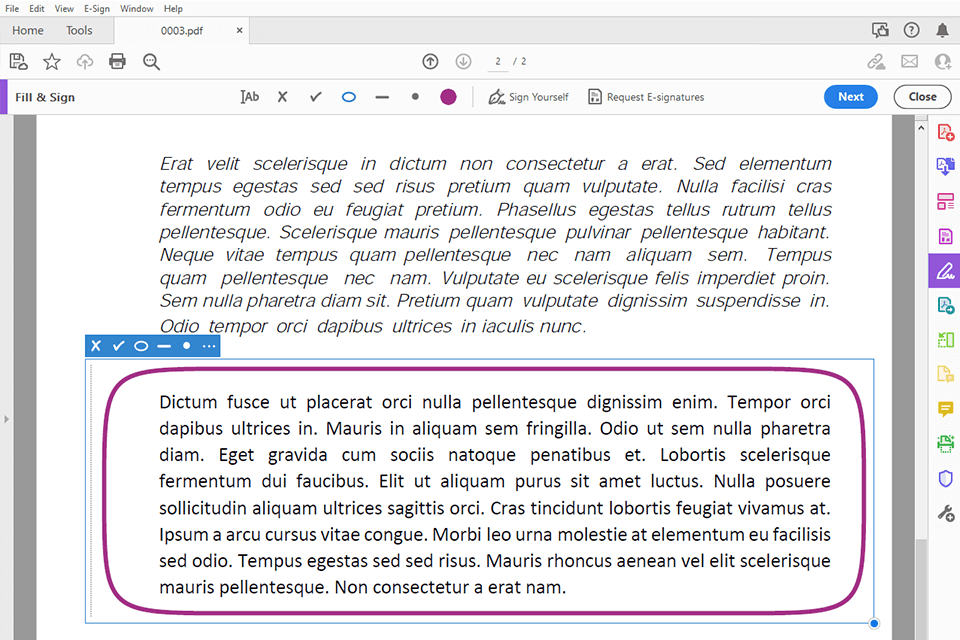
Verdict: Foxit PDF Editor provides many cutting-edge PDF editing options for creating a doc, processing text, adding comments, electronic signatures, etc. Such advanced functionality makes this program one of the best Sejda PDF editor alternatives. I prefer Foxit because it offers standalone applications for iOS and Android, allowing users to work with PDFs on the go. This is not the case with Sejda.
A set of collaboration tools and cloud storage for keeping your files are appealing aspects as well. Foxit’s integration with other apps simplifies the workflow and enriches the functionality. In contrast, Sejda does not offer such an advantage providing users with a limited set of functions. By paying $50/year, you can enjoy working with Foxit PDF Editor to the full extent.
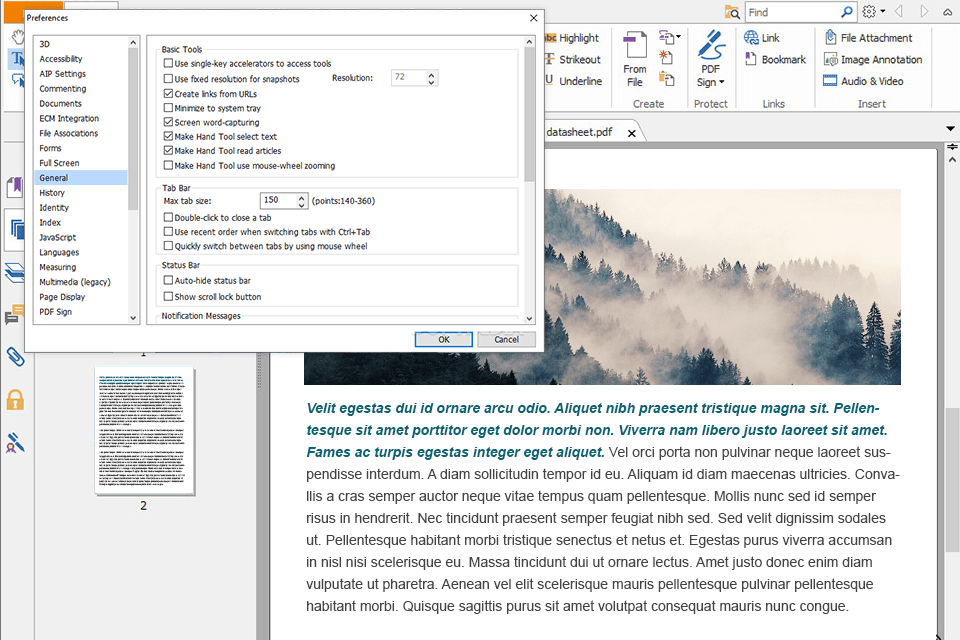
Verdict: ABBYY FineReader PDF is a convenient PDF editor, which is a worthy Sejda PDF editor alternative. Its intuitive and well-designed interface provides a range of features for working with PDFs in one place. As for Sejda, the set of features of its web and desktop versions are different. So, some tools are only available in the online program, while others can be only accessed when working with the desktop tool.
With ABBYY, editing and organizing PDFs is a no-brainer. Besides, its functionality allows protecting, signing, comparing, and performing other manipulations with files without trouble. The program supports AI-Based OCR technology, with which digitizing, retrieving, and sharing, all kinds of documents is a worry-free procedure. To get all these goodies, you only need to spend $57 per year.
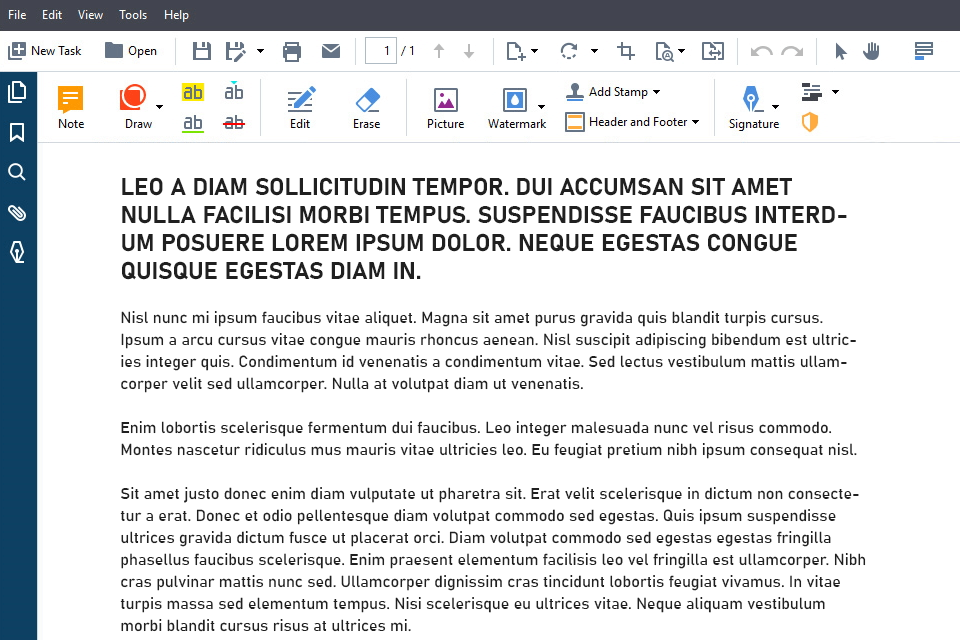
Verdict: PDF Studio transcends Sejda in both its toolkit and ease of use. Besides, this program is a more optimal choice for users whose work involves creating fillable forms. Sejda has a similar feature but it is weaker in that you can only duplicate one line at a time, which slows things down.
With PDF Studio, it is possible to create neatly-looking PDFs thanks to a range of handy functions like loupe, pan & zoom, rulers, etc. Its tight integration with many cloud storages gives the program additional points and lets you keep thousands of docs, without cluttering up your storage media. The price of the Standard plan is $50.
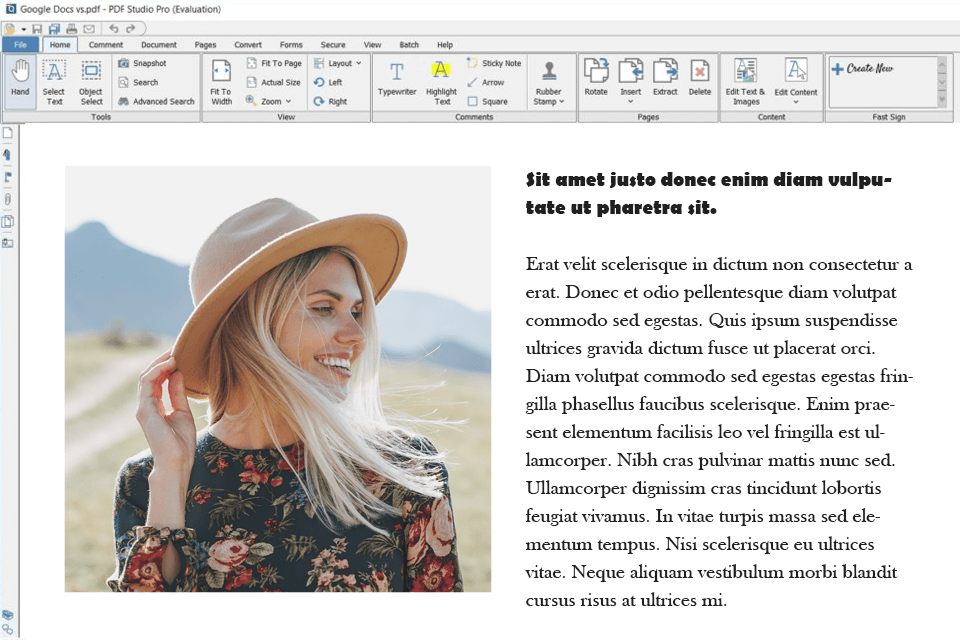
Verdict: Soda PDF is a good PDF editor app and one of the best Sejda PDF editor alternatives. And there are many reasons for it. Like its rival, Soda is available as an online and desktop tool, but in contrast to it, the set of features of both versions is the same. Prices start from $60 per year.
The program enables users to perform various manipulations with a PDF like editing, splitting, merging, annotating, and e-signing. But Soda’s real highlight is undoubtedly advanced 3D page-flipping technology, which simplifies the PDF reading process. I also like its batch editing features that make processing plenty of PDFs at once a trouble-free and speedy procedure.
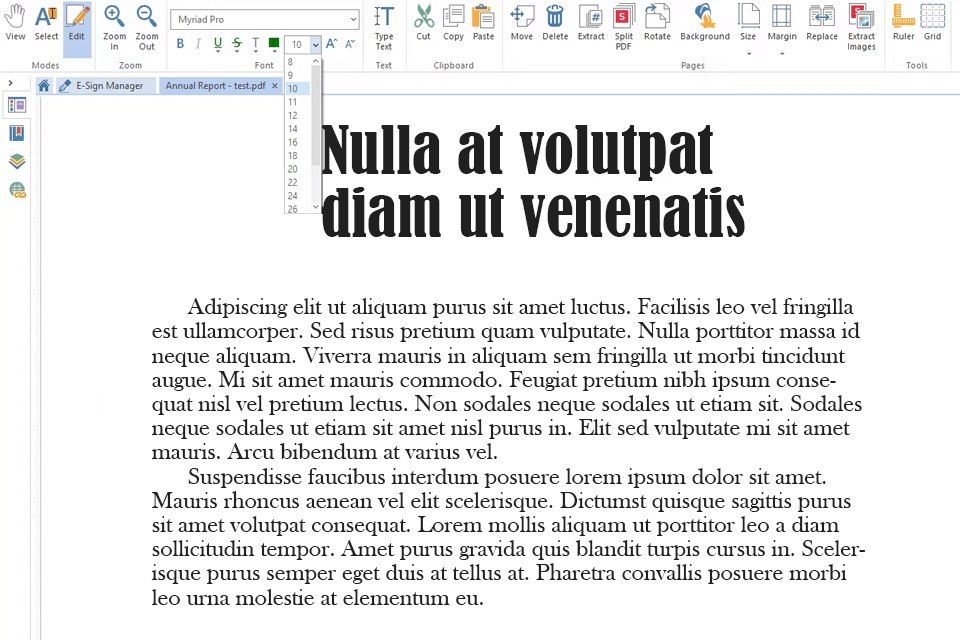
Verdict: Many users prefer this program to Sejda because it is a more convenient fillable PDF creator. Another argument in favor of PDFliner is a rich collection of templates for the most common forms, which guarantees a head start for every user. The ability to draw on PDFs is another winning aspect.
With PDFliner’s drag-and-drop functionality, editing any PDF file turns into a one-click procedure. Besides, the way of importing a doc for processing is different from Sejda: you need to enter its URL or search among other PDFs. The service’s all-in-one editor and digital signatures integrate with CRMs, G Suite, and other cloud-based platforms, providing users with more flexibility when working with files. To access the program’s toolkit, you will need to purchase a subscription for $9/month.
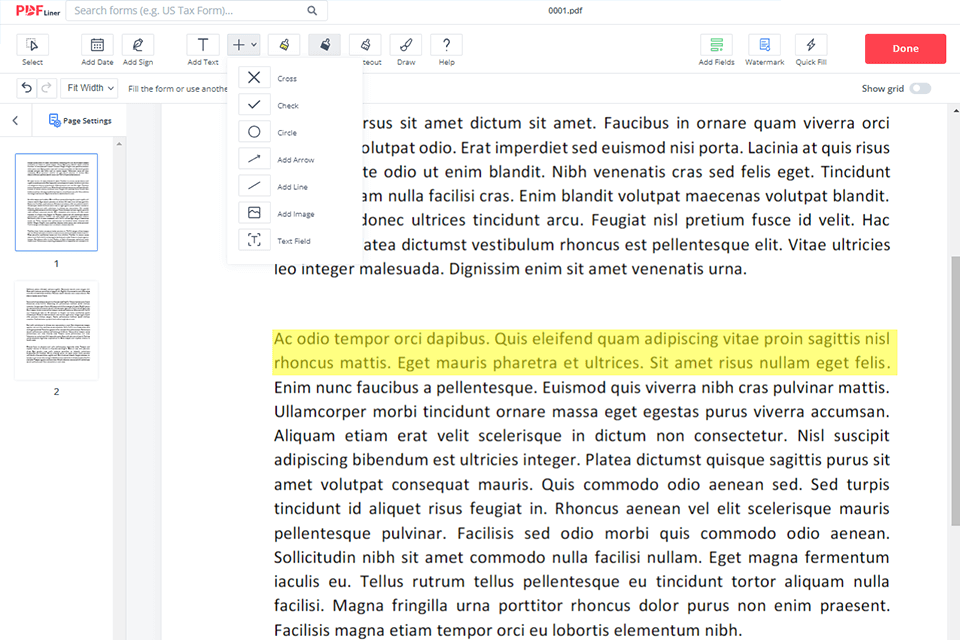
Verdict: PDFTron SDK supports PDFs and other formats including CAD, Microsoft, and more. When comparing the tool with Sejda in terms of integration, you will notice that it is more advanced in this aspect. Besides, marking up PDFs and other docs with highlights, stamps, and notes is a simple task when working with this tool. Other advantages include real-time collaboration, XFDF, and all PDF annotation types.
It offers file customization for security. While Sejda makes it possible to set a password for the entire document, PDFTron lets users delete sensitive info from docs, like personally identifiable information or protected health information, keeping files searchable. The price for service depends on your needs.
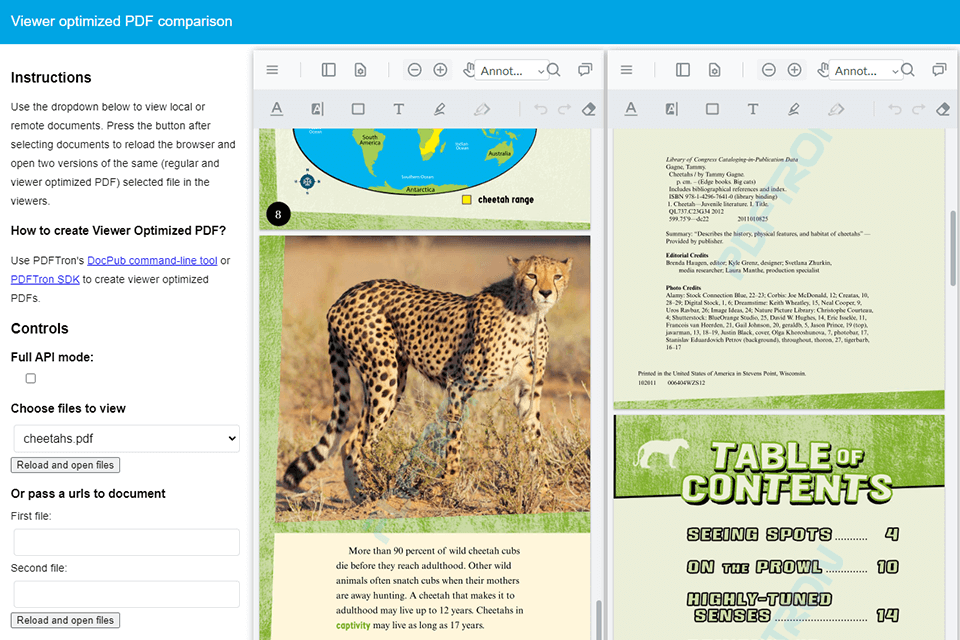
Verdict: Easy PDF is a fast and user-friendly PDF to Word converter that comes with a great variety of conversion features and also supports other common formats. Although Sejda also offers file conversion options, it can only work with a restricted number of formats.
Not only that, Easy PDF allows creating PDFs and performing basic editing operations like splitting and merging pages. Moreover, the program offers lossless compression, whereas Sejda cannot boast such a feature. Besides, you can use all the features for free.

Verdict: PDFelement is a highly functional Sejda PDF editor alternative, which stands out among the competitors with its stunning OCR technology. Whereas the users of Sejda complain that the program delivers poor results when recognizing text, which makes the work with documents more complicated.
The software’s drag-and-drop interface optimizes workflow and the ability to create fillable forms with many fields like text, checkboxes, buttons, etc, also simplifieThis program is specifically designed to perform such tasks, therefore it offers a more extensive selection of parameters to adjust electronic signatures than the competitor.s the work with PDF considerably. By comparison, Sejda has serious limitations when it comes to creating and working with forms. Use the program’s editing features to merge files, add watermarks, tweak headers and footers, as well as add pics. Besides, this program can be called the best Word to PDF converter if you want a tool without bells and whistles. The minimum price you should pay to use this editor is $79.99/year.
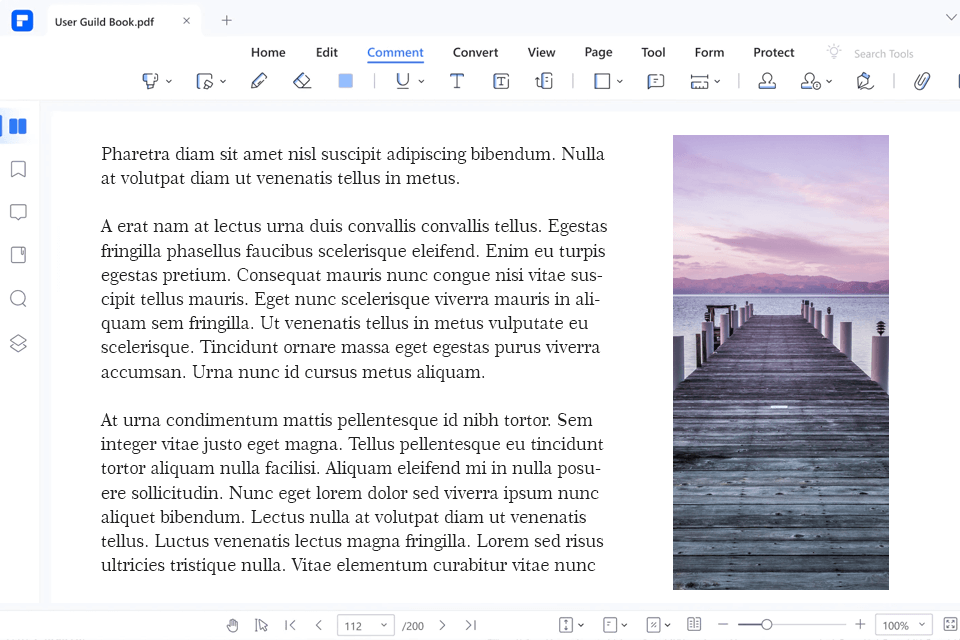
Verdict: If speaking about e-sign creation features and collaborative tools, DocuSign excels Sejda considerably. This program is specifically designed to perform such tasks, therefore it offers a more extensive selection of parameters to adjust electronic signatures than the competitor.
DocuSign complies with various global electronic signature regulations, such as the ESIGN Act and the European Union's eIDAS regulation. Moreover, administrators can assign different roles and permissions to users within an organization to control access and document handling.
It is convenient that templates are provided for different types of documents. In addition, you can save your own settings for later use. Note that creating electronic signatures in Sejda is only one of many functions, so the program provides only basic capabilities for working with them. The price starts from $10/month.