PDFLiner
Verdict: If you often work with PDF files, PDFLiner is the ultimate tool for you. It offers all the necessary features. Plus, it might be also helpful for those who rarely process PDFs but sometimes need to quickly send documents.
By using this platform, you can edit, fill out, and sign your files. Read the PDFLiner platform review to learn about other automatic options offered by this service.
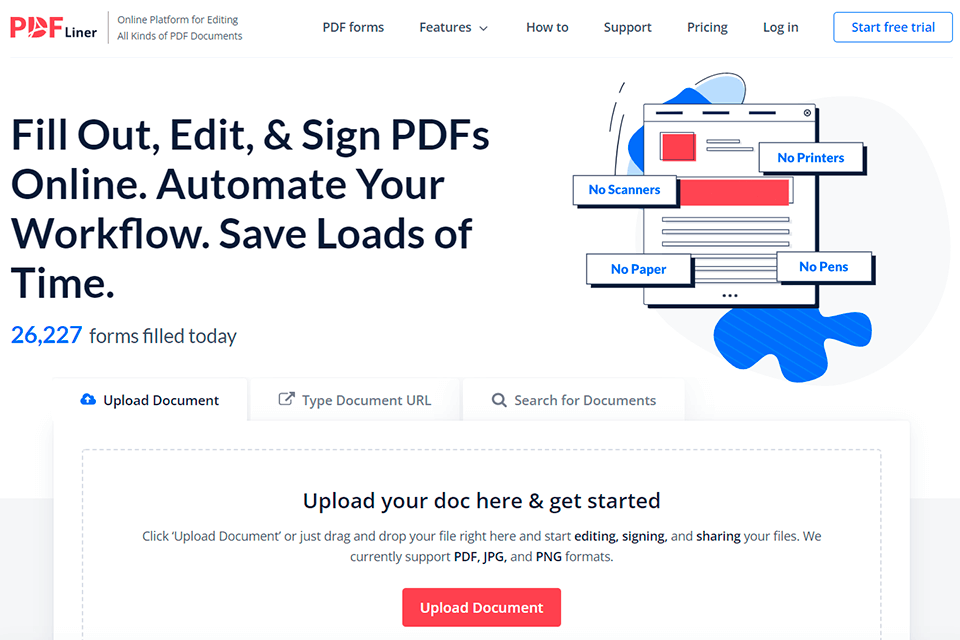
PDFLiner is an online PDF reader that will come in handy for every user working with documents. It has an intuitive user interface that ensures a flawless user experience. Since PDF is one of the most commonly-used formats these days, this tool will be helpful for photographers, editors, designers, and other creative specialists.

One of the main advantages of the PDFLiner is that you can use this service online. You don’t have to install it like other PDF editors.
The PDFLiner platform allows processing PDF files on any device, be it a computer, mobile phone, or tablet. Your files can be stored on one of the cloud storages for photos for easy access.
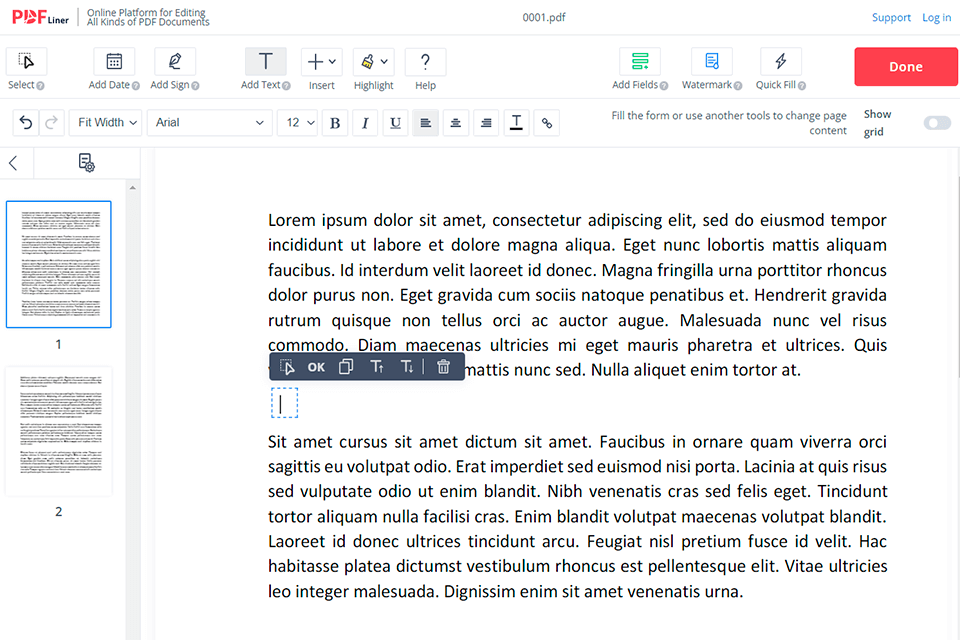
If you conduct some photo editing workshops or courses, create photography books or other educational content, you can’t do without a PDF editor. PDFLiner provides all the required features to edit your files and allows you to apply all changes directly in your browser. You can upload your PDFs from your devices or use an URL.
This online editor enables you to change the font, size, and color of the text, as well as make it bold or italics. You may also edit your files, duplicate text blocks, and add images.
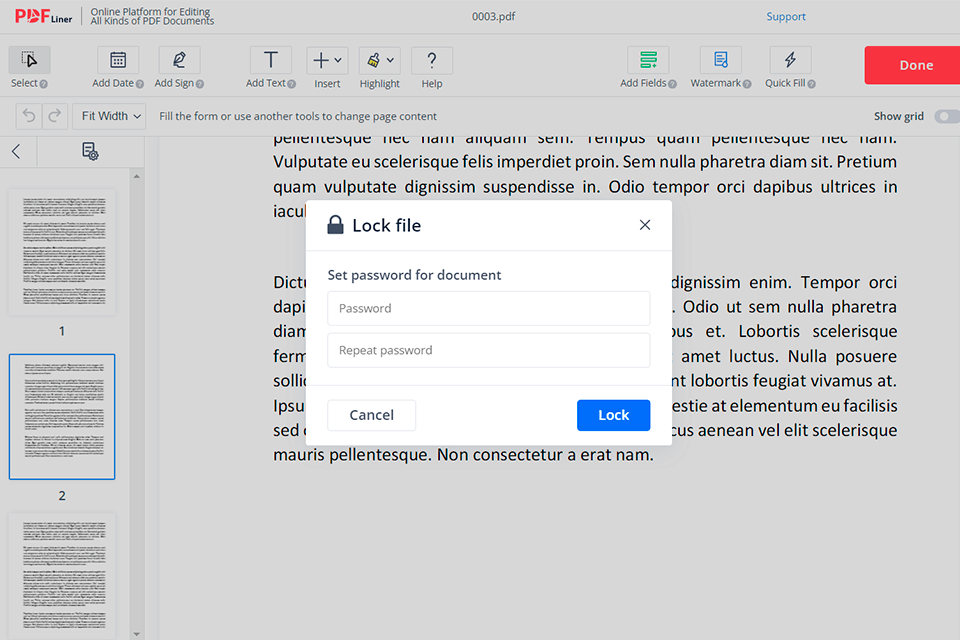
Apart from editing options, PDFLiner has protection features to keep your files safe. You can sign a document without using third-party e-signature apps. On the official PDFLiner website, you will find step-by-step instructions.
Moreover, the platform can serve as a PDF locker tool for Windows and Mac. You can protect your files with a password and be sure that nobody reads or edits your files without your permission.

The platform allows you to work with text forms in PDF format online. You can create forms from scratch or speed up the process by using ready templates. The website provides the most popular forms for the photography business as well as other related niches.
Working with text files, you might need to convert them from one format into another. Fortunately, you don’t have to look for additional Word to PDF converters if you process docs on the PDFLiner platform. The service allows adding text. If you are not sure you can do it, read one of the tutorials on the platform.
You can also use PDFLiner as a fast PDF to JPG converter. With it, you can turn files into the highest quality image format with minimum effort.
The conversion process takes several minutes, so you can quickly continue working with a file. You won’t be disappointed with the output quality.
If you want to find a PDF editor for Mac and Windows, you can test out all the features of PDFLiner for free for 5 days. After this period, you have to pick a paid subscription.
The PDFLiner platform offers three subscription plans: Basic Plan ($10/month), Pro Plan ($25/month), and Premium Plan ($35/month). The price depends on the number of features you get. With the Premium Plan, you will get access to all the functions. What’s more, with it, you can save 30%.
You can share your subscription with your friends or coworkers. For example, if you have the Pro Plan, you can share it with three people, while the Premium plan can be shared with five people. If you choose the Basic plan, only you will be able to use the platform.