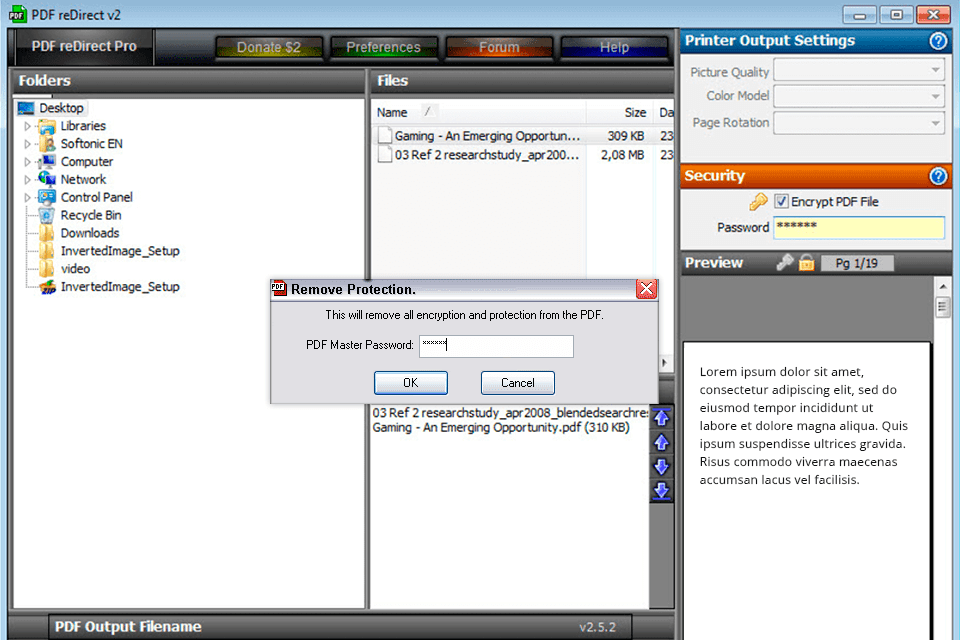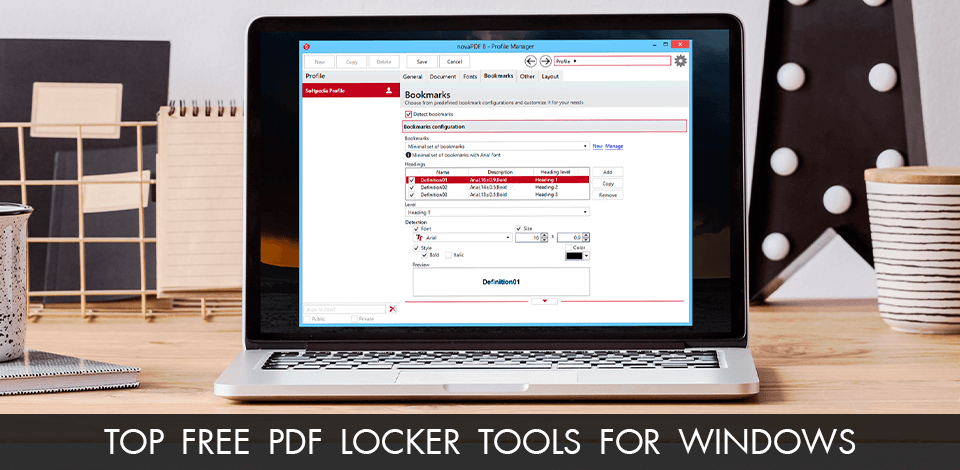
PDF format is considered to be the most reliable when it comes to sharing sensitive business documents. You can also use one of the following free PDF locker tools for Windows to protect your confidential information from being shared online. With the help of dedicated software, you can encrypt your data and ensure the maximum security of your documents.
If you compare the most popular programs for protecting your PDF documents, you will see that they have extensive functionality. Some of them allow you to password-protect your files to prevent them from being edited, while others support multi-level encryption. In this article, I will tell you about the top 10 of the most reliable PDF protection software for Windows users.
Verdict: Adobe Acrobat Pro has become the industry standard when it comes to locking PDF files and protecting them with passwords. The company behind it created the PDF format, which is why the developers know which security features can protect your information from being accessed by unauthorized users. Being one of the best free PDF locker tools for Windows, it’s also considered to be the most widely used file converter software.
With the help of this program, you can set passwords, protect your files from being opened, edited, copied, and scanned. Acrobat Pro DC allows opening access to teams, which makes this software a perfect option for business use.
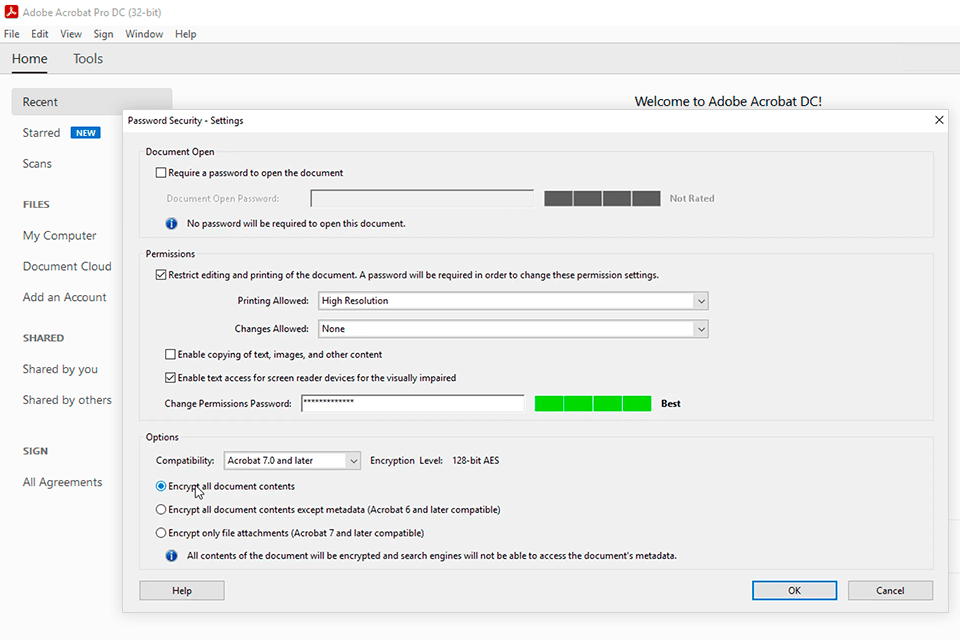
Verdict: PDFelement is a powerful program for locking PDF files. The developers release only a version for Windows. You can use it to protect your data from unauthorized users. The program allows you to lock your files with a password or e-signature.
You can set a password and use 256-bit AES password encryption, which will ensure the high-level security of your documents. Besides, you can assign access rights to users and apply your e-signature as a password.
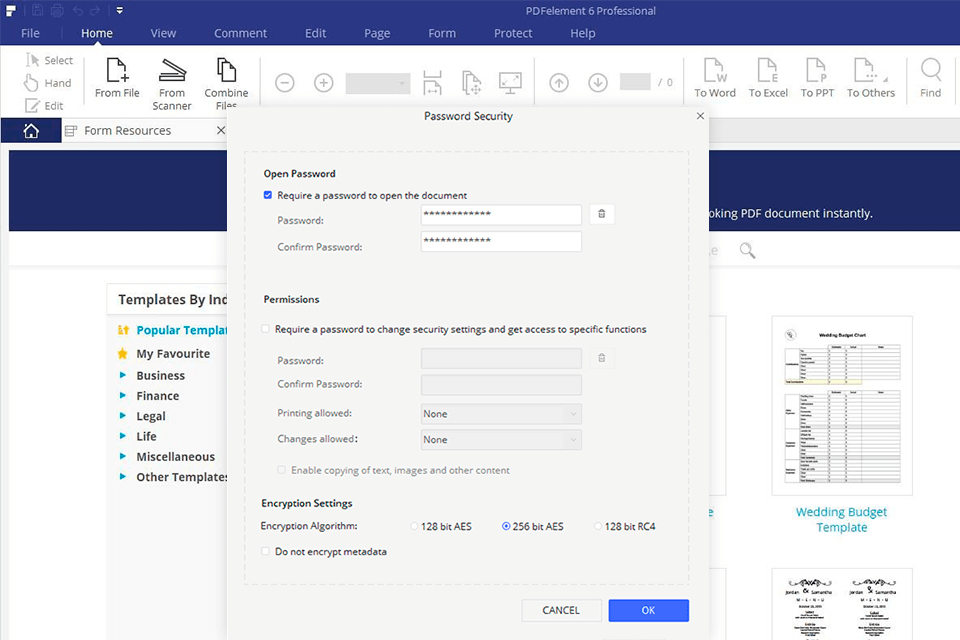
Verdict: Vibosoft PDF Locker is a free PDF locker tool for Windows that supports 128 bits AES, 128 bit RC4, and 40 bit RC4 encryption algorithms and ensures a high level of protection. This solution is even more effective than other popular Windows 10 privacy tools.
This program also allows you to set access settings for groups of users. You can allow them to copy, edit, or print your files. It’s also possible to protect your PDFs from being changed. By setting an additional password, you can protect your file from being unlocked with various apps.
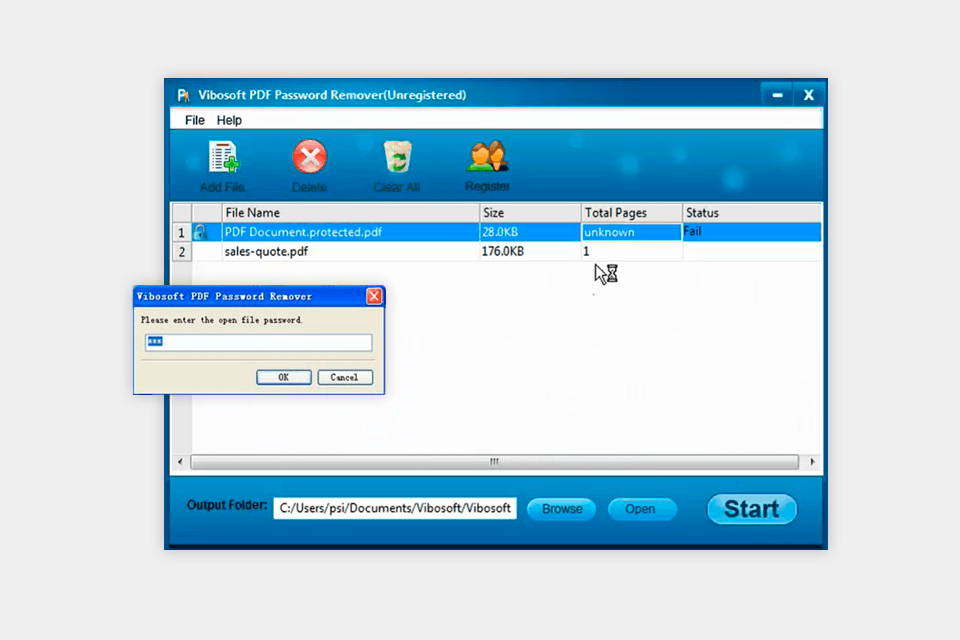
Verdict: Safeguard PDF Security is an advanced software with an extensive toolset that can be used for preventing unauthorized access, editing, copying, and printing. You can make it impossible for other users to take screenshots of your documents or share them online.
Moreover, this software allows you to decide how long your data will be available, set time restrictions, decide whether other users will be able to view PDF documents offline, etc. You can also choose the devices that other people can use to open your documents. For instance, you can allow viewing your files on computers, mobile devices, USB storage devices, etc.
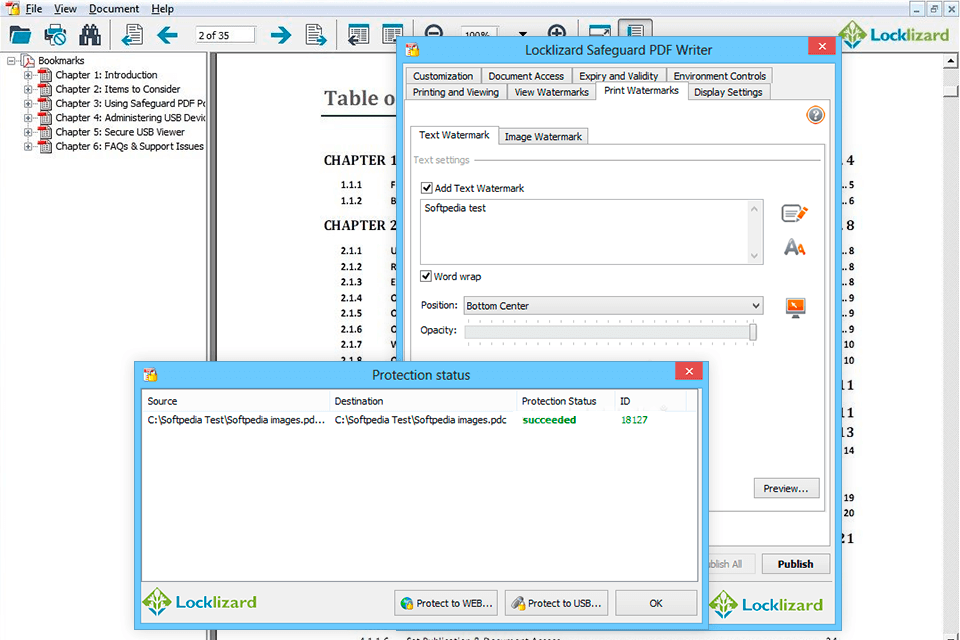
Verdict: PDF Page Lock was created for protecting PDF files by locking selected pages and restricting access to them. The program supports an advanced encryption algorithm AES-256, which allows you to make your files impossible to unblock with the help of widely used apps or services.
This PDF locker tool for Windows allows you to encrypt selected data in your documents. You can hide specific information while leaving the rest visible for all users. Thanks to its special features, you can unblock hidden information with one click.
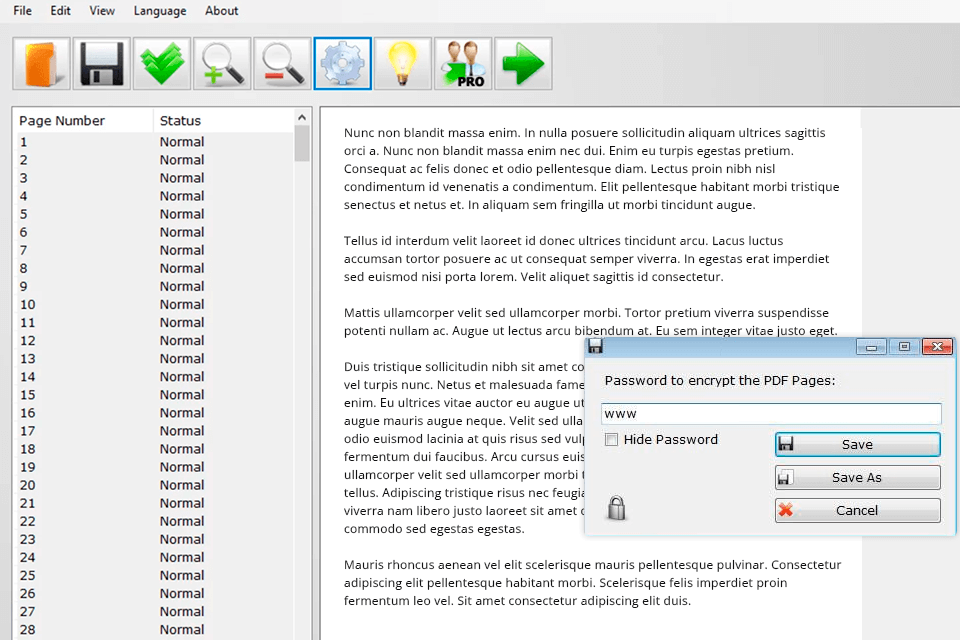
Verdict: GorillaPDF is a Windows-based Word to PDF Converter that can be used for protecting documents with a password. To use this free service, you don’t need to register or log in.
While it’s an open-source software, it’s quite reliable thanks to a high level of personal data encryption. To protect your documents, you need to open your files using this program and set a password. Besides, you can use this service for opening blocked files.
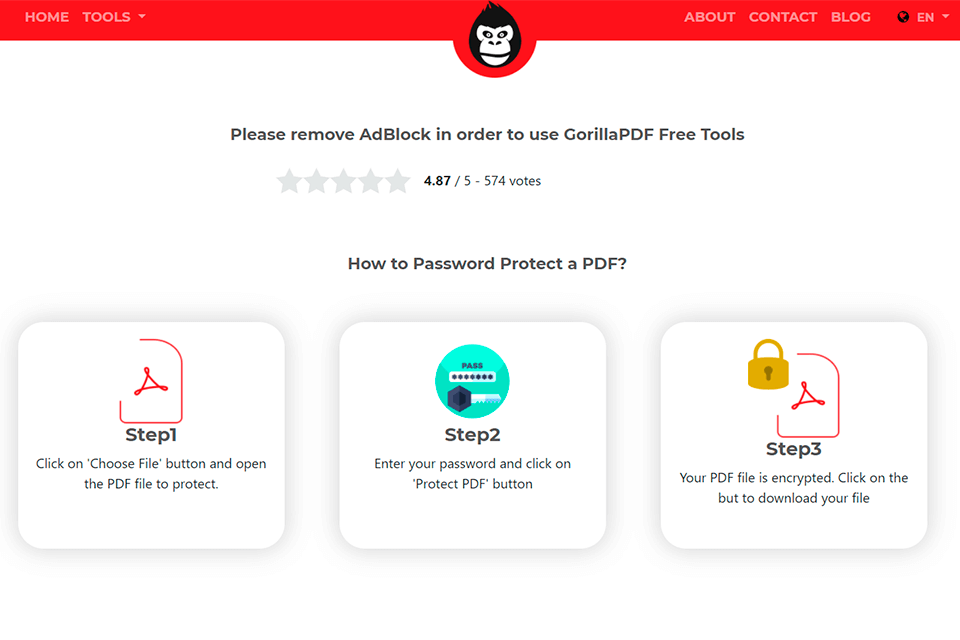
Verdict: SmallPDF is a free PDF editor that allows you to lock your files. You can access it right from your browser, without signing up and installing third-party plugins. It’s a reliable tool for encrypting your PDF documents. The program supports 256-bit TLS encryption, which allows you to share your files without compromising your data.
You can password-protect files to prevent them from being opened, copied and archived. Besides preventing unauthorized use, you can protect your documents from being shared. After using this program, make sure to delete the uploaded files. They will be fully erased from the server.
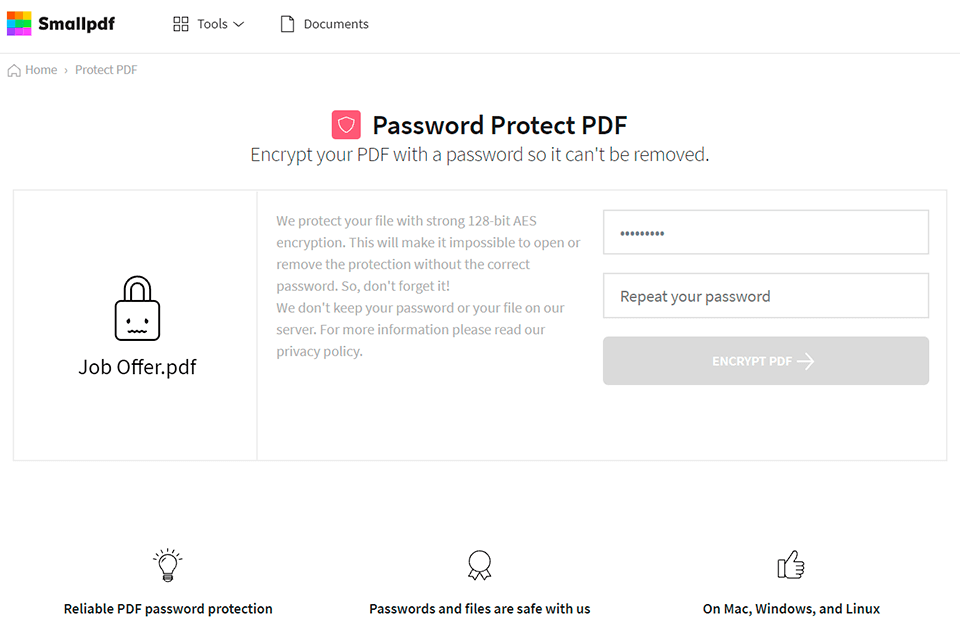
Verdict: If you are looking for a PDF reader for protecting your files, take a closer look at UnityPDF. It supports a set of simple features. With them, you can protect PDFs from unauthorized use as well as open, edit, print, and share your documents. You can download a full-fledged version of a program or save a ZIP file to your device. This software can be installed on different devices.
With the help of this PDF file locker for Windows, you can set two-level authentication and protect your files with owner and user passwords. Besides, you can limit the use of your documents, restrict access for groups of users, and perform other operations with files. The program is easy to use since it has a well-thought-out interface with drag-and-drop functionality. However, it’s a bit outdated.
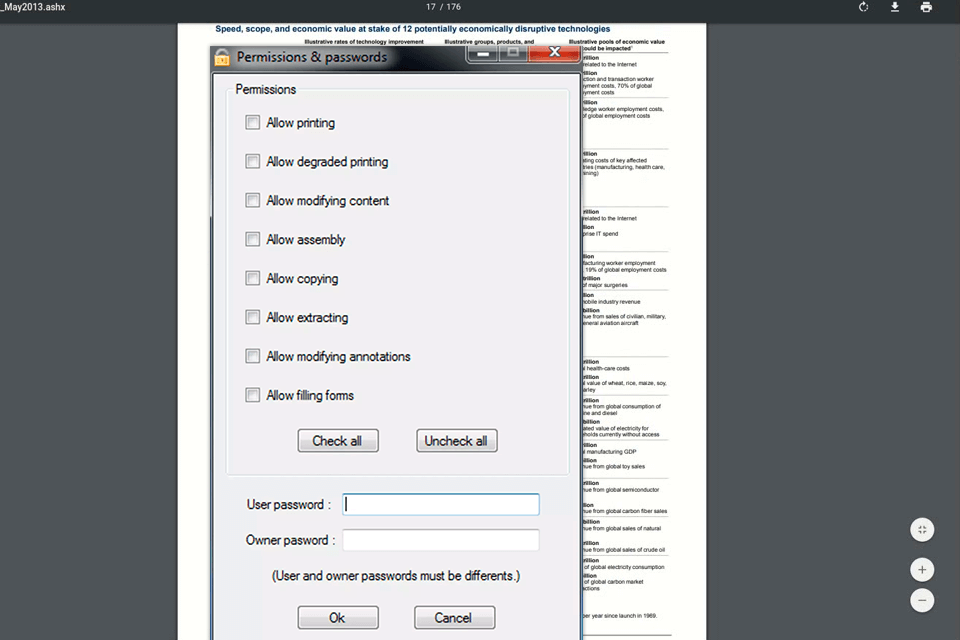
Verdict: PDF Creator has a range of features for working with PDF documents. You can use this program to create files, edit and share them online. Besides, the program supports various data-protection options. It enables you to protect the content of your documents using the most suitable options.
You can password-protect documents to prevent them from being opened or printed. Besides, you can create e-signatures to protect your files and make it easier for you to access them. There is no need to use third-party e-signature software since this program has everything you might need for protecting your data.
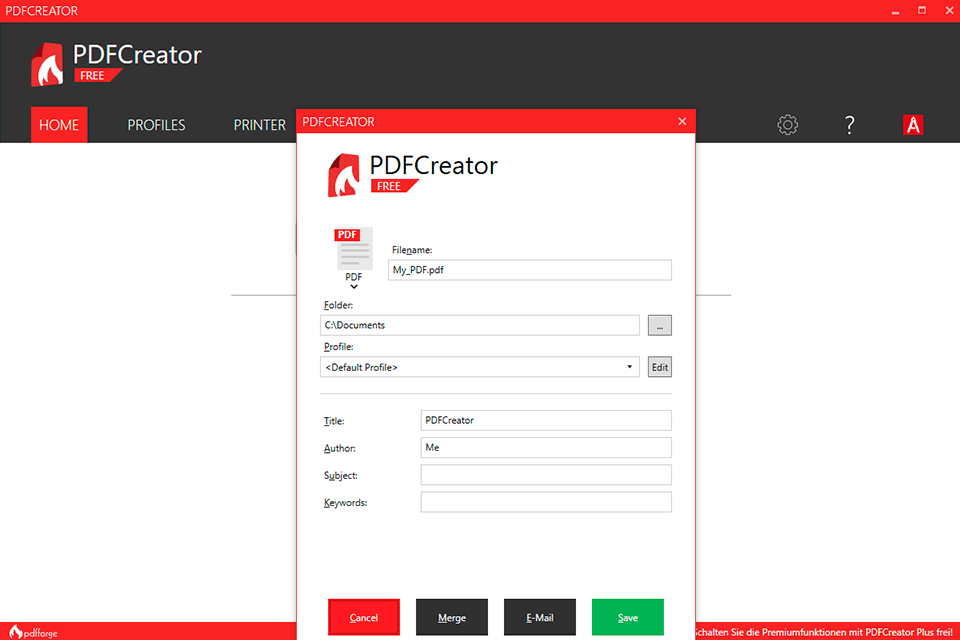
Verdict: This software will come in handy for anyone who is looking for a free PDF locker tool for Windows for password-protecting their documents. PDF ReDirect is an open-source solution with a set of basic features that will save you much time and ensure the privacy of your data.
Set a password and access rights to allow other people to read, edit, or print your documents. Besides, you can use this program for merging files, previewing and converting PDF documents as well as performing other basic tasks.