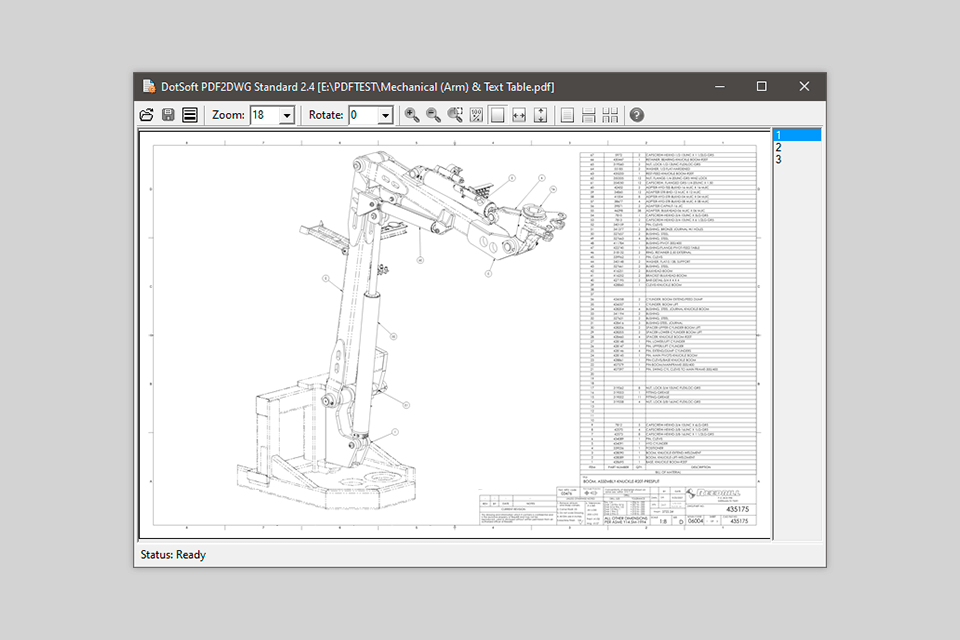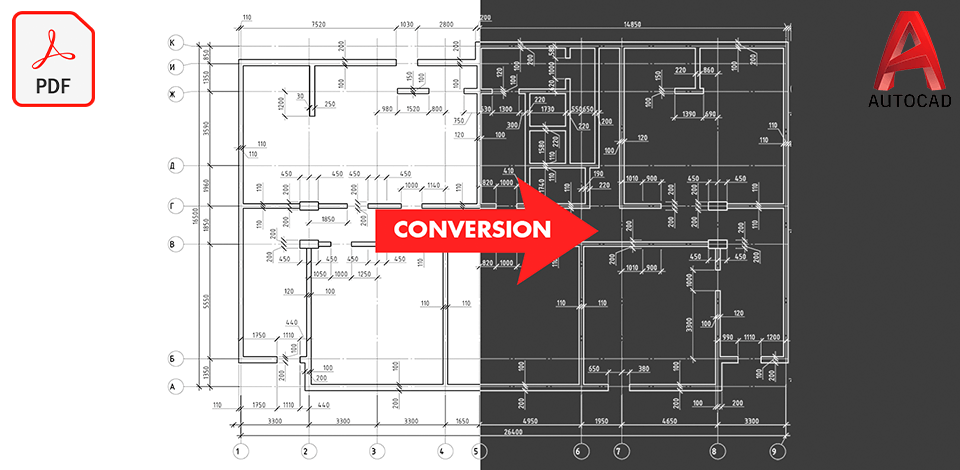
Both designers and planners regularly work with PDFs that have illustrations of schematics and objects that they might need to edit. However, PDFs aren’t the most edit-friendly files when it comes to objects, which is why it’s recommended to convert them to CAD format with a DWG extension. By doing so, you’ll have a much simpler time working with the arcs and lines of your objects.
While both PDF and DWG are highly popular and common formats, finding a quality converter that allows you to edit the objects in AutoCAD or other software without any restrictions is rather hard.
The best PDF to AutoCAD converters provide an easy, straightforward approach for transferring digital designs to the 3D modeling software of your choice. By using these converters, you fully preserve the shapes, fonts, and objects of the original files.
Before starting the conversion process, you can choose between converting: handpicked pages, the entire file, or multiple documents simultaneously. The result can be saved as a single file or separately for each page. Most reviewed software also allows you to convert raster images into vector ones.
Verdict: Adobe Acrobat Pro DC is a fully updated desktop version of the world’s leading solution for working with PDF files. This software includes a mobile app that allows you to sign and send PDF files as well as fill out forms from any device. It contains a broad range of smart functions that offer additional interactivity capabilities.
If you want to make use of this arguably the best PDF to AutoCAD converter, then you need to ensure it’s included in the package you’re getting, which means you have to purchase the most recent version of this software. Acrobat Pro DC is also the go-to choice if you’re interested in the best PDF to JPG converters for extracting pictures from documents without any quality drops.
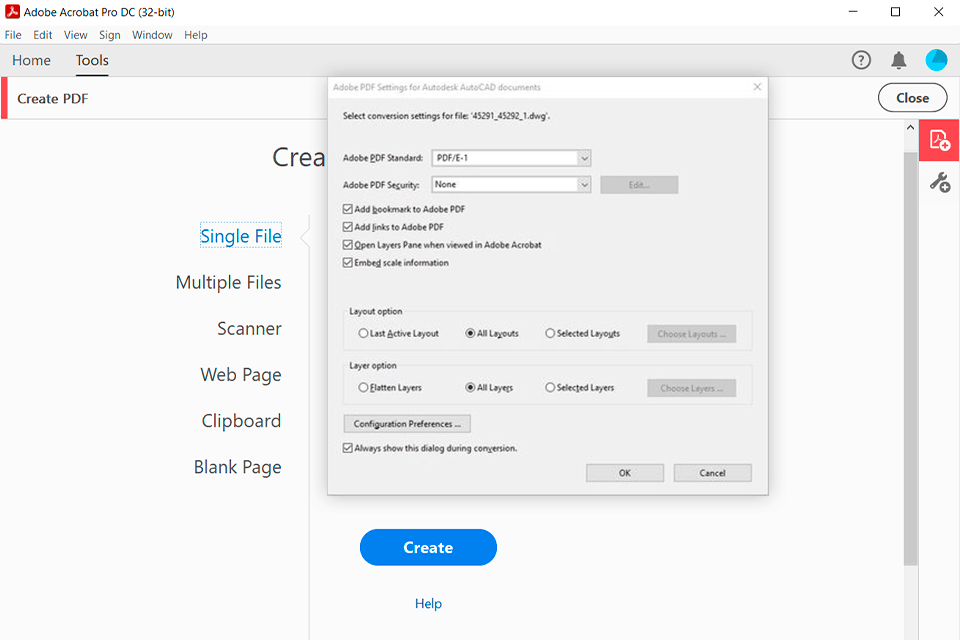
Verdict: Regardless if you want to convert a single-sheet or multipage PDF, this software ensures you’ll have no trouble doing so and receiving an editable DWG, which can later be used in various architectural design software. Thanks to the implemented Smart Object Recognition function, you can be certain this converter will provide the quality you need to preserve every single detail of your objects.
AutoDWG guarantees the accuracy of the text, lines, and arcs is maintained after the conversion, meaning you don’t have to waste time reformatting and adjusting poorly transformed objects afterward. Additionally, the software lets you conveniently choose which individual pages or page ranges you want to convert in case you don’t want to wait for the entire PDF to be processed.
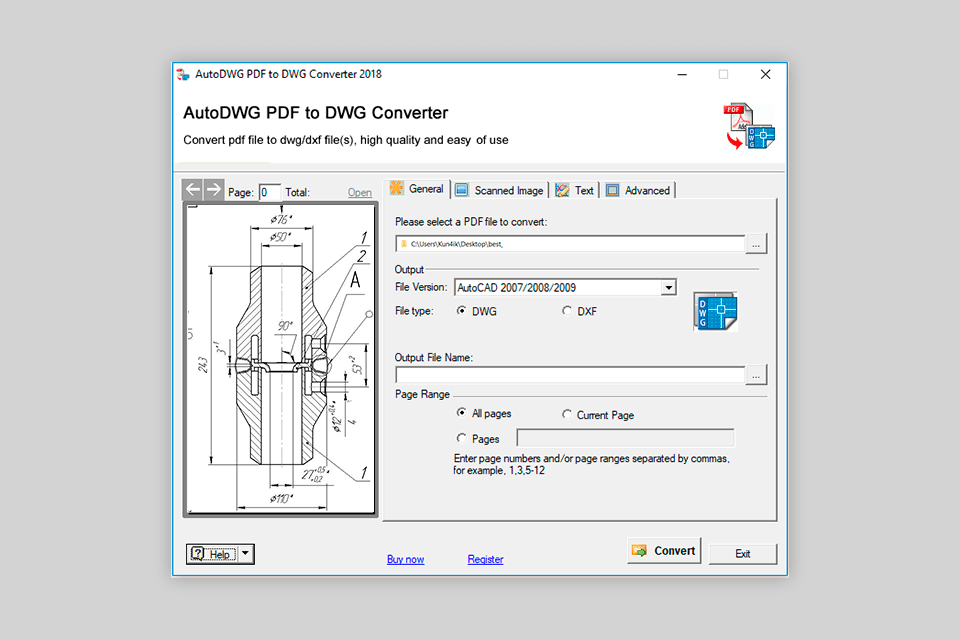
Verdict: This is probably the best PDF to AutoCAD converter to use on the fly. You can make use of Zamzar by going to their official website, uploading the PDF that needs to be converted, and choosing DWG as the export format before pressing Convert. The task should be completed within a minute.
This service also has a feature that lets you export files in DXF format. Zamzar is perfect if you want to avoid the time-consuming procedure of downloading and installing a converter on your PC. Moreover, you can also be certain you'll receive a highly accurate result that is protected from potential theft as all downloads/uploads made using Zamzar are done using encrypted connections.

Verdict: This is probably the best PDF to DWG converter, as it’s perfectly suited for converting all sorts of text files. This universal and highly useful software is also relevant for situations when standard editors are unable to open an important document, making it far easier to change the file’s format than finding and installing a new utility.
The software itself is mainly designed to be used with PDF files, the most popular document format that can even store JPEG image data, meaning you can convert all possible objects, schematics, and diagrams to and from PDF while maintaining all existing file parameters.

Verdict: AnyDWG was developed to provide PDF to DWG and DXF conversion functionality while offering support for all types of PDF and AutoCAD files. Additionally, this software has a multipage conversion feature, meaning you can convert the whole PDF document in just a single click.
AnyDWG lets you save vector images by using the data stored in the original PDF file while offering perfect line width recognition and color accuracy. Lastly, the provided batch conversion support makes the PDF to AutoCAD conversion process even more straightforward and quick.
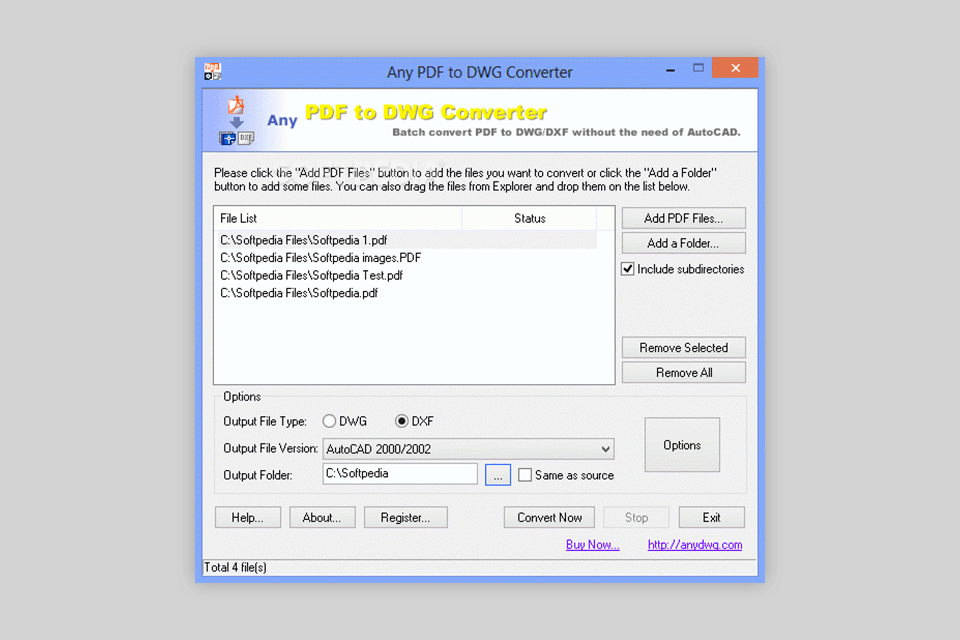
Verdict: You can use Print2CAD for transforming PDFs to DWG and DXF formats, which can be opened and freely edited in AutoCAD software. This tool can convert raster and vector objects stored in the PDF while ensuring all the lines, arcs, and other elements are accurately copied from the source file so that they can later be edited in mechanical engineering software.
Print2CAD also includes functions for calibrating coordinates, converting TFF text to Native DWG, batch conversion, single-page conversion, and user-defined page range conversion. You can use this software on Windows Vista, 7, 8, and 10. Remember that other than getting a converter, you also need to have a good laptop for AutoCAD for designing professional 3D models and rendering.
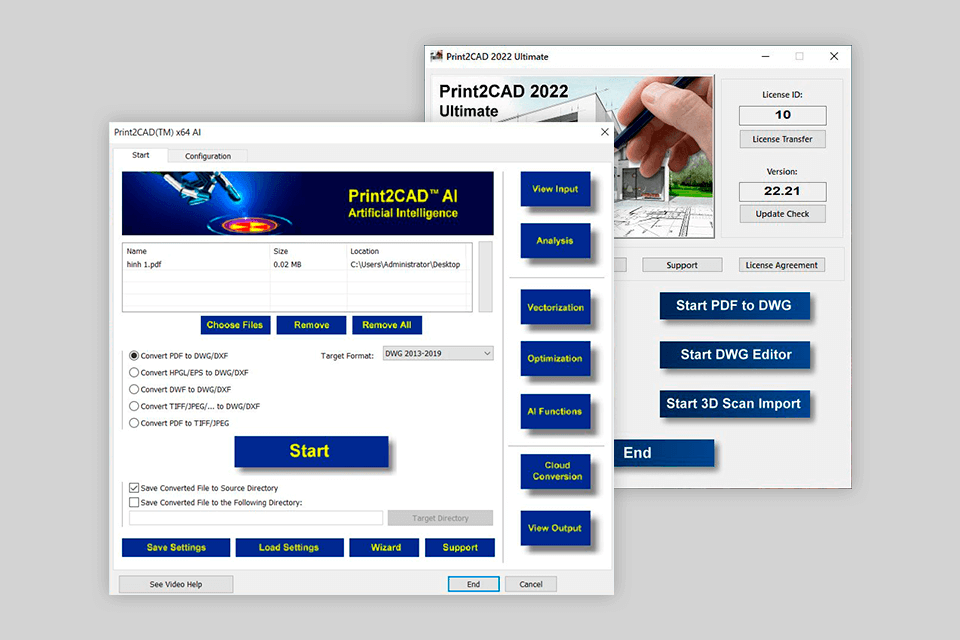
Verdict: This PDF to CAD converter offers quick, secure results that are delivered to you via fully anonymous web UI. You don’t have to create an account or register, and all conversions you make will be erased from the platform’s servers in a matter of hours. That said, this option might feel a bit too limited for some compared to other converters covered in this post, particularly if you’re looking for advanced functionality or online storage.
EasyPDF is based on the principle of quick use. You merely need to upload the document and press the Convert button to turn your PDF into a DWG file that can be edited in AutoCAD and various AutoCAD alternatives.
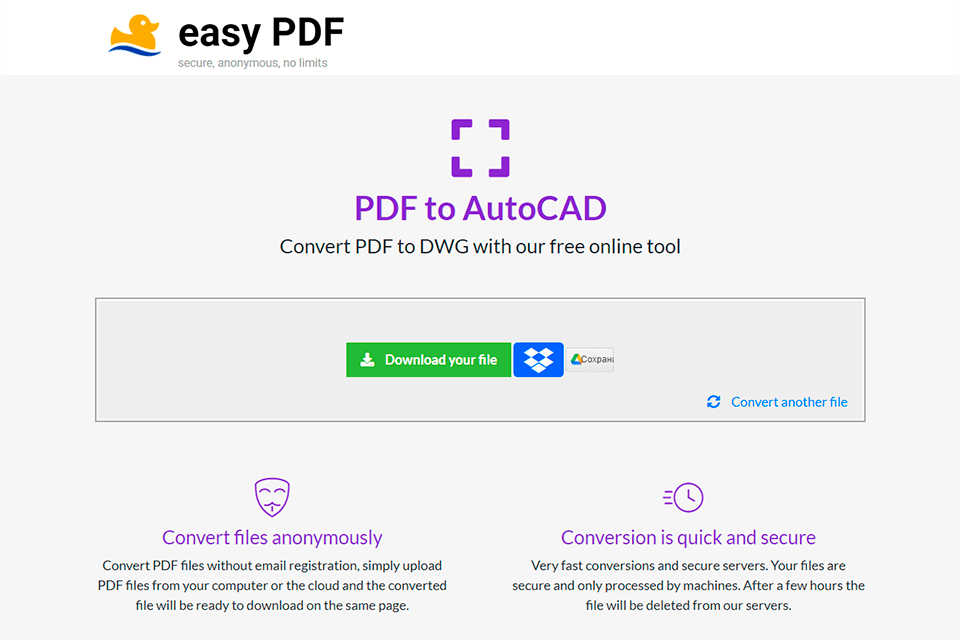
Verdict: Aconvert is an efficient solution for easily converting CAD files (DWG, DWF, and DXF) to PDF documents and vice versa without any quality loss. This option is particularly appealing to users that don’t want to install separate software just to convert a couple of files.
Other than PDF, Aconvert lets you transform all sorts of other file types including documents, e-books, photos, icons, videos, music, and archives completely for free, hence why the “A” in the platform’s name stands for “All”. Once on the website, you can press "Convert" at the top right to perform a quick conversion: simply pick a file from your PC, choose the desired format, and click “Convert Now” to complete the conversion using default parameters.
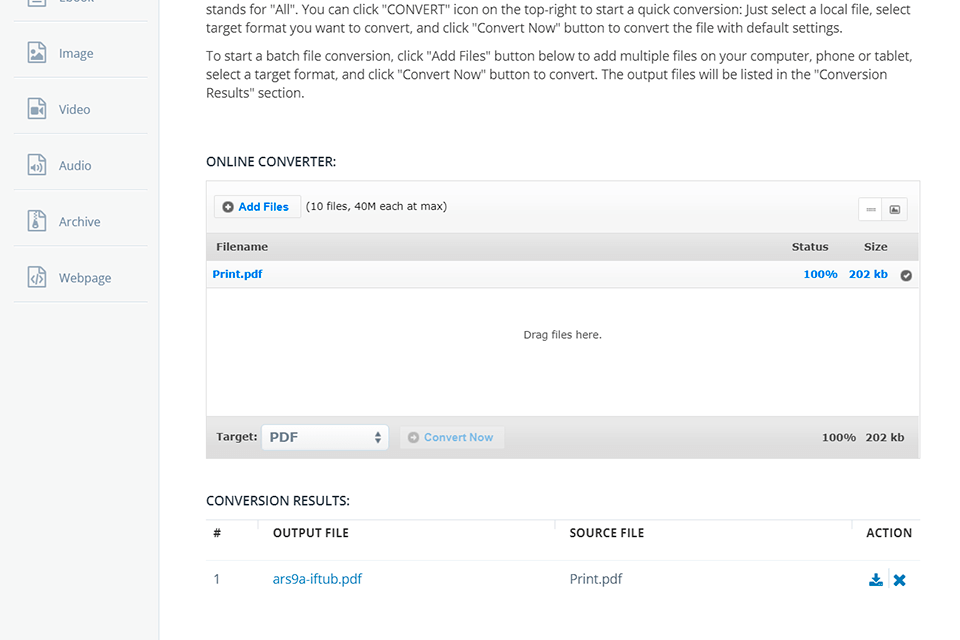
Verdict: This software allows you to convert PDFs while creating layers for each embedded object, meaning you can conveniently work with individual text patterns, hatches, and polylines without damaging the integrity of the original document.
Able2Extact is perfect if you need to transform PDF data into editable CAD formats like DWG or DXF so that you can work on complex objects and vector images after just a couple of mouse clicks. Another handy feature included in this software is the ability to pick a color palette based on your desired color parameters.
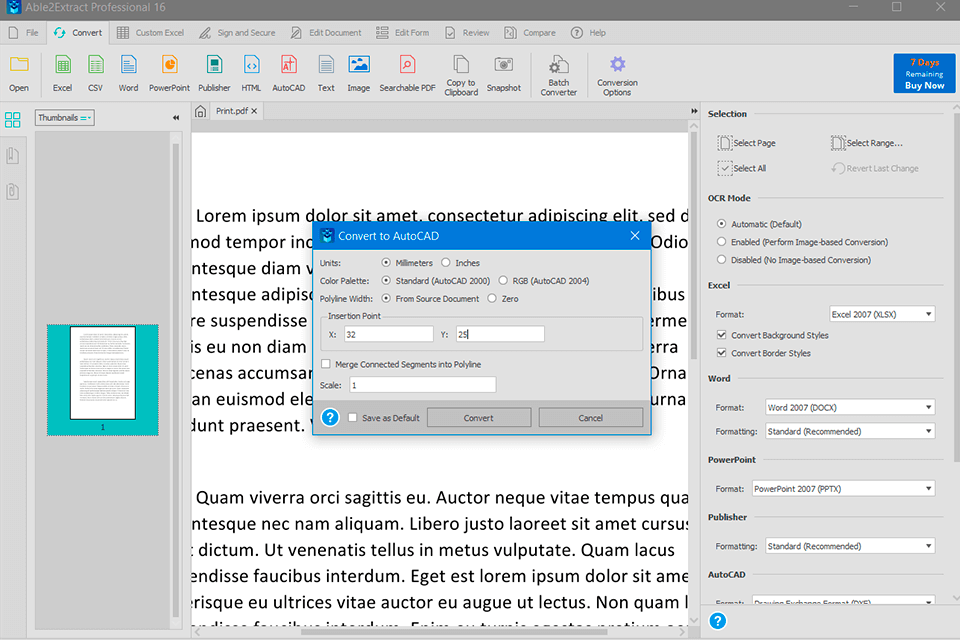
Verdict: Dotsoft stands out from the competition because of its visual preview feature that lets you examine the result before you start the conversion process. It transforms paths into polylines, producing files that take up far less space than the original PDFs. Additionally, you can get Dotsoft as an offline utility that allows you to perform batch PDF conversion for transforming entire documents and extracting embedded images.
Regardless if you’re dealing with a single-page or multipage document, this software ensures you’ll complete the conversion in a matter of seconds. Other than the standard CAD format, DWG, you can also convert PDFs into DXF whenever needed.