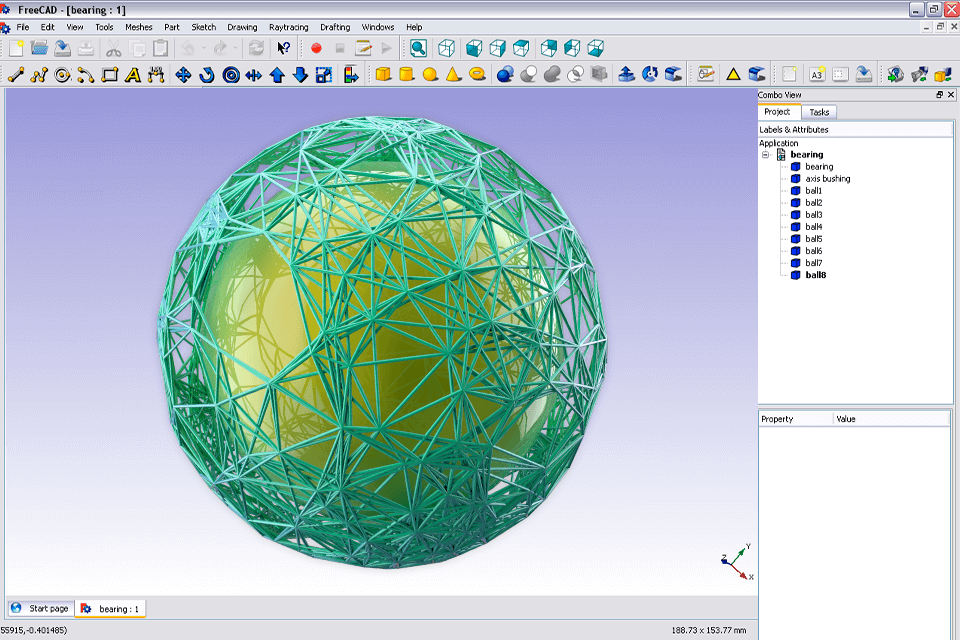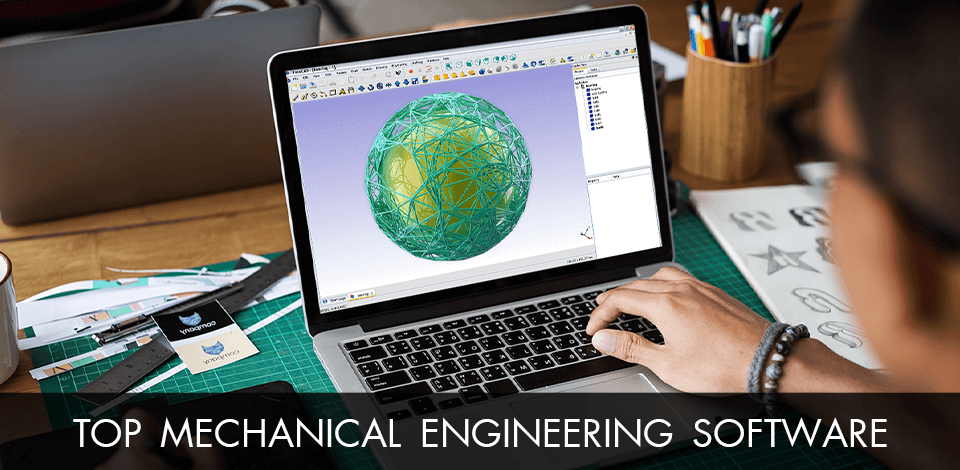
People, who actively participate in the development of various mechanical engineering projects, frequently search for the best mechanical engineering software. These programs are indispensable for many tasks, starting from simulation and ending with manufacturing.
Using such software, you can quickly improve your 3D models, experiment with materials to create complex parts, and visualize a concept to present to clients.
I have tested multiple programs and narrowed down the choice to those capable of 3D printing and offering instruments for rendering and analysis. Choosing any of the options described in the article, you can arrange drawing generation, perform part and assembly design, position elements and initiate kinematic simulation, as well as produce photorealistic images.
Some programs are more user-friendly, while others are aimed at engineers with many years of experience under their belt.
Verdict: Fusion 360 allows users to create, design, and manage their own mechanical engineering drawings. Design engineers and CAD coders can export their designs directly from the software to any other device via a USB cord or even to a printer.
This software allows users to integrate the designing process as well as the drafting into the actual project. The software can be used with a variety of CAD packages, including AutoCAD, NetCAD, and others. If you are looking for software that does not require the installation of the software on your PC, then you can always go for the trial version.
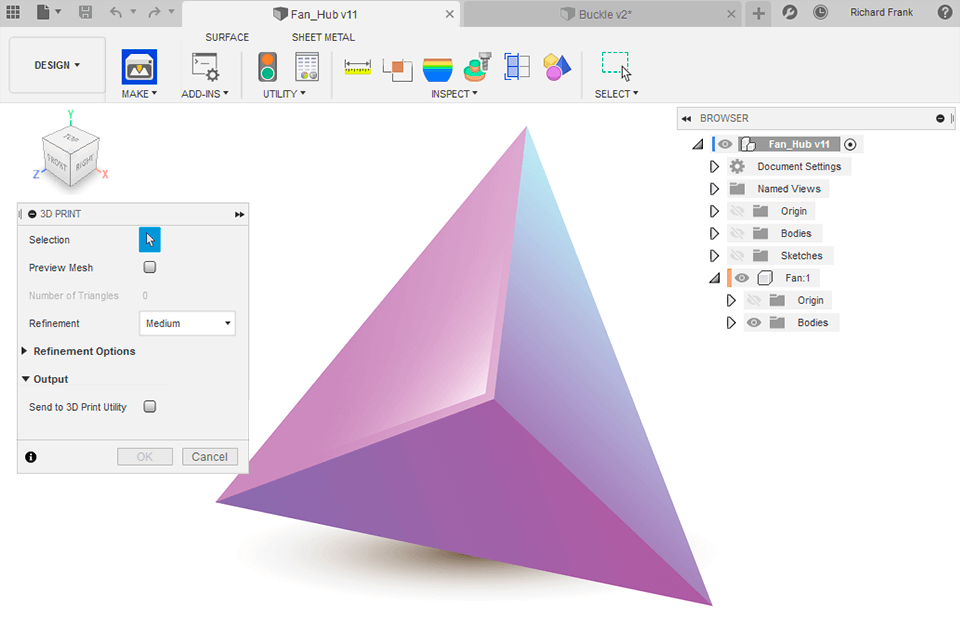
Verdict: Autodesk Moldflow used for product design, simulation, and analysis. This software has the ability to model various objects and complex structures. It offers the user a vast range of tools, from drafting to detailing and mold making. This software can also be used for dimensional calculations and material identification.
Moldflow allows users to customize and control designs. You can view your model as a whole, or just parts of it. You can change the size, change the shape, add textures, and even apply different effects to the molds. When using the software, you can easily visualize your product on paper before actually building it. This engineering software has a large library of over 1300 pre-designed products that you can use as your desktop model.
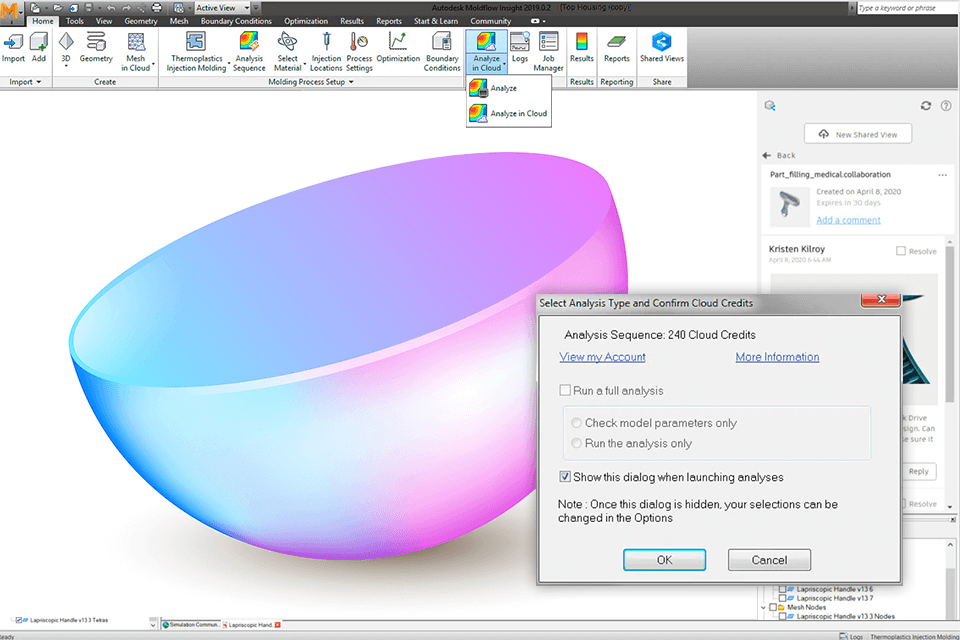
Verdict: KeyCreator MfgCAD makes it simple to create detailed, professional-looking mechanical designs. Whether you're into plastics, ceramics, or any other metal-based material, this software can help you design parts that are strong and sturdy, and which can stand up to wear and tear.
Best of all, the design tools that come with the software make it easy for you to modify and customize designs in real time. You can use this 3D modeling software for beginners to create a material plan, including drawing, measurements, and specifications.
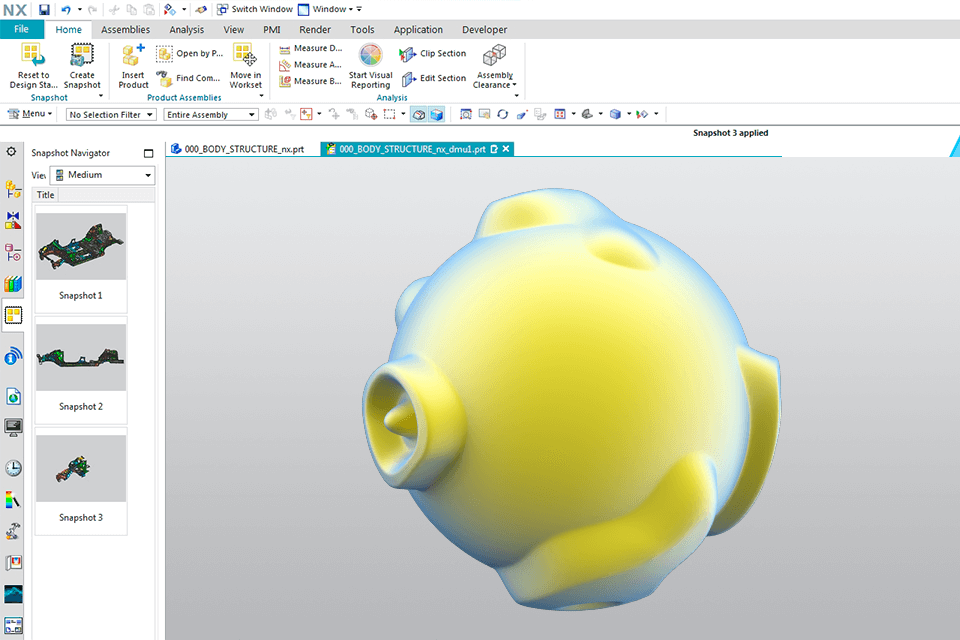
Verdict: With the help of SolidWorks, engineers can create, design, and execute their creations in a hassle-free manner. This program is considered to be one of the most important components for the manufacture of pumps, compressors, transformers and motors.
This mechanical engineering software comes with five easy-to-use modules that help engineers in the design, development, documentation, and testing of any product. There is no restriction on the number of modules you can use simultaneously. You can also convert designs to functional prototypes and produce functional products within a short period of time. This allows engineers to work on quality assurance tests without affecting their production schedules.
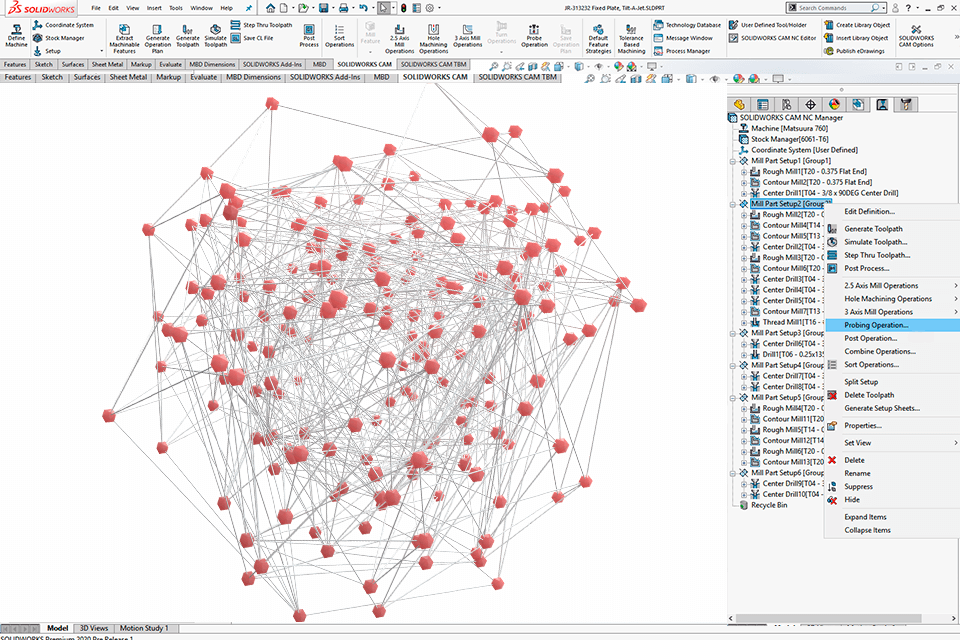
Verdict: CATIA lets the user create any type of mechanical design, from simple to complex, in three-dimensional space. It comes with the capabilities of designing, creating, and debugging automatic machinery as well as controlling CNC machines. Users can even modify the machine tools and their related processes.
CATIA can easily be used with any type of machine tool or fabrication software. Thus, engineers can now design and create mechanical systems of any complexity they want.
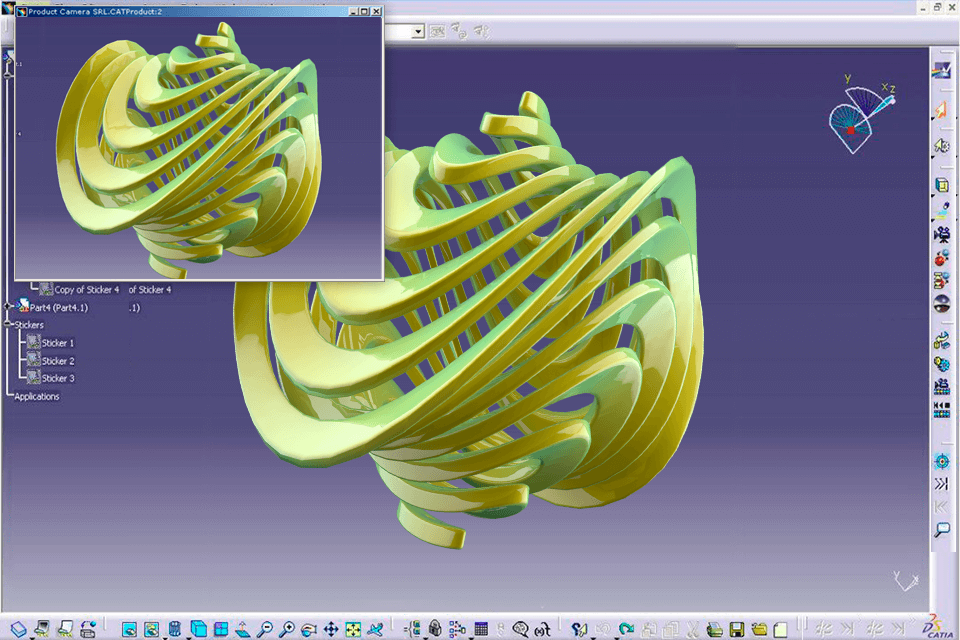
Verdict: Siemens NX can be used for a variety of different things, such as calculating the force and power in a workplace. It is also capable of building up complex structures and can be programmed in order to run certain processes automatically.
This type of software would allow users to be able to conduct more tests and research in a much faster manner than they were able to before. These types of programs can also help to cut down on many of the time-consuming tasks that are involved in a number of different projects.
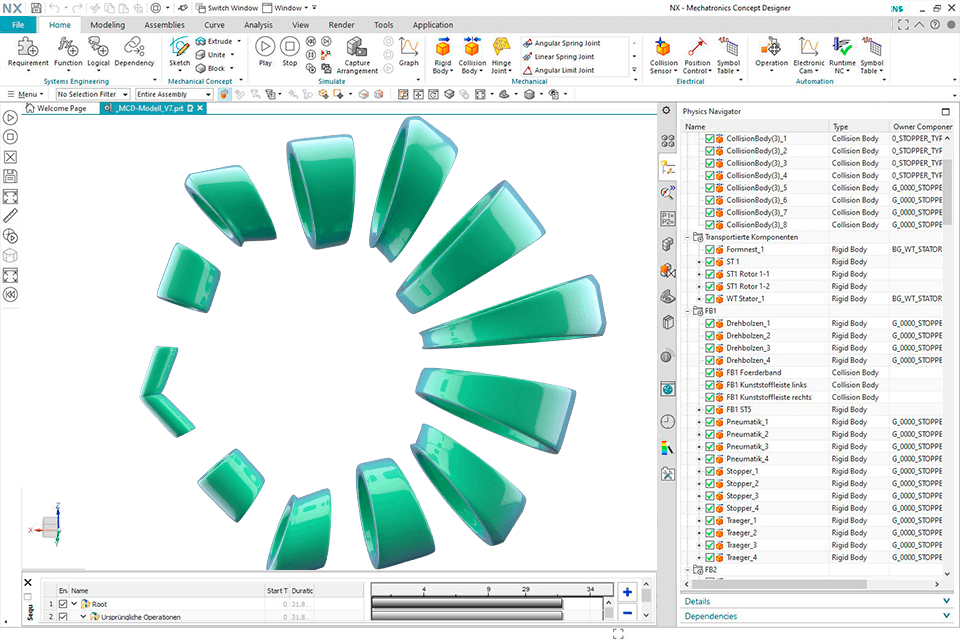
Verdict: AutoCAD used in the manufacture and construction of mechanical engineering machines. With this software, any engineer can easily create a plan for the operation of a machine and analyze the factors involved in its performance. If compare AutoCAD vs SolidWorks, the Autodesk software can help to create 2D drawing creation while SolidWorks is used for producing 3D designs.
One of the best features that you can get from this program is the capability to import and edit AutoCAD drawings from different formats. So you will not have a hard time looking for the AutoCAD format that you will require in your projects. When you are going to purchase AutoCAD mechanical engineering software, you will realize that there are different options for you to choose from.
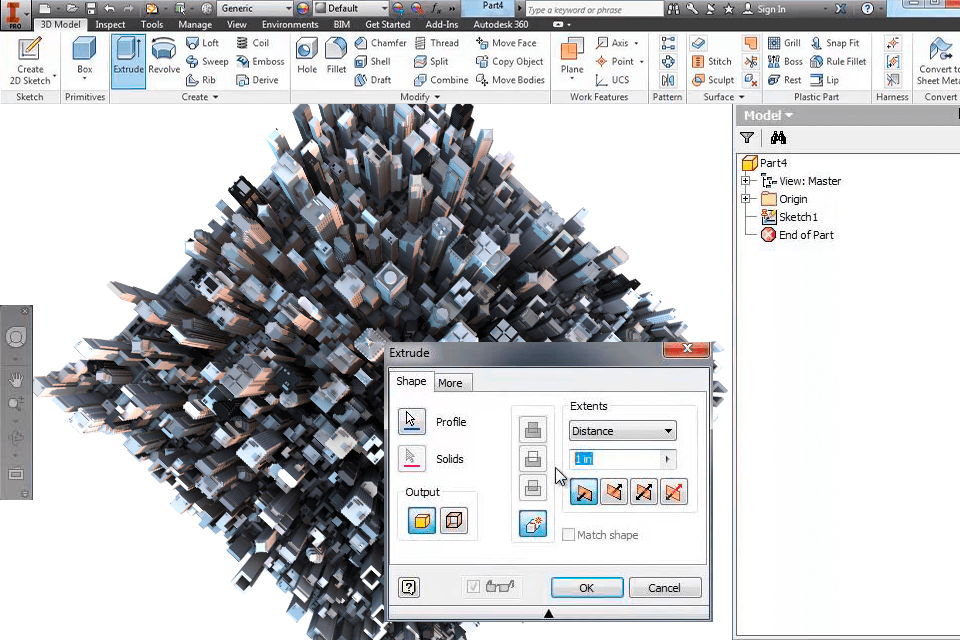
Verdict: FreeCAD is a desktop-based CAD design and analysis software. FreeCAD has several add-on features including high-end modeling and rendering. It is one of the leading free software available today for mechanical engineering applications.
This AutoCAD alternative also helps you create accurate and clear drawings by efficiently utilizing the program's drag and drop features. Besides, this software also helps you reduce the time needed in drafting different shapes and structures by using AutoCAD style tables. This CAD drafting software has been extensively used by mechanical drafting engineers to design complex mechanical drawings.