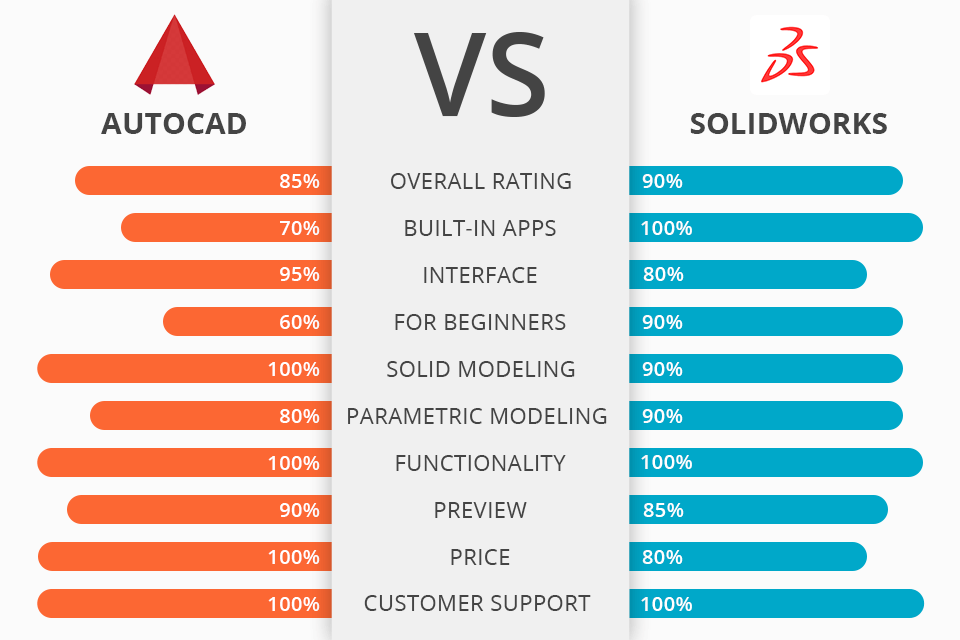
Both AutoCAD and SolidWorks gained popularity as professional tools for designing and creation of mechanical products.
AutoCAD is aimed at 2D drawing creation and caters to the needs of those designers who follow the non-parametric design techniques.
SolidWorks is extensively used for producing 3D designs and follows the parametric design method.

AutoCAD is paid computer-aided design (CAD) and drafting software, which is highly favored by specialists in this sphere. Architects, graphic designers, project managers, city planners, engineers, and other professionals can make good use of this program.
The predecessor of this program was created in the late 70s under the name Interact CAD. Originally developed by a programmer Mike Riddle, 10 years later that free architectural design software was taken over by Autodesk.
The company instantly started to develop the functionality of the software and now advertises it as their flagship product, capable of competing with other industry programs.

SolidWorks is a full-featured CAD and CAE (computer-aided engineering) program that is designed specifically for Windows OS. You can try to run the software on your Mac device, but this version may not work as it is intended.
Professional designers resort to SolidWorks when they need to create high-end 3D projects, but this software can also come in handy when you need to produce 2D sketches. Using 2D designs as a basis for 3D compositions, you can end up with rather impressive results.
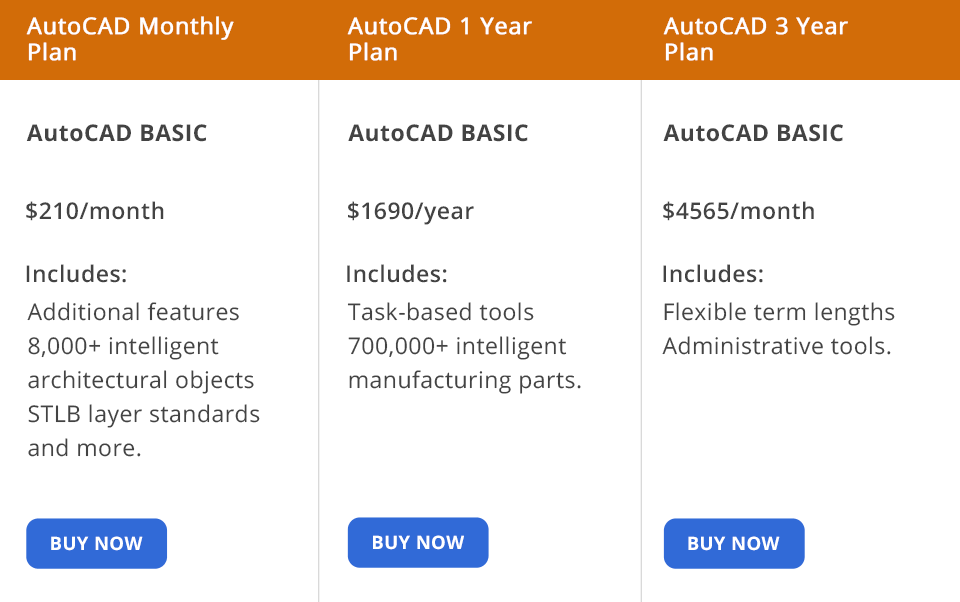
You can buy AutoCAD at varied rates depending on how long you are going to use it. In general, there are 2 options – a monthly payment plan and a one-time purchase.
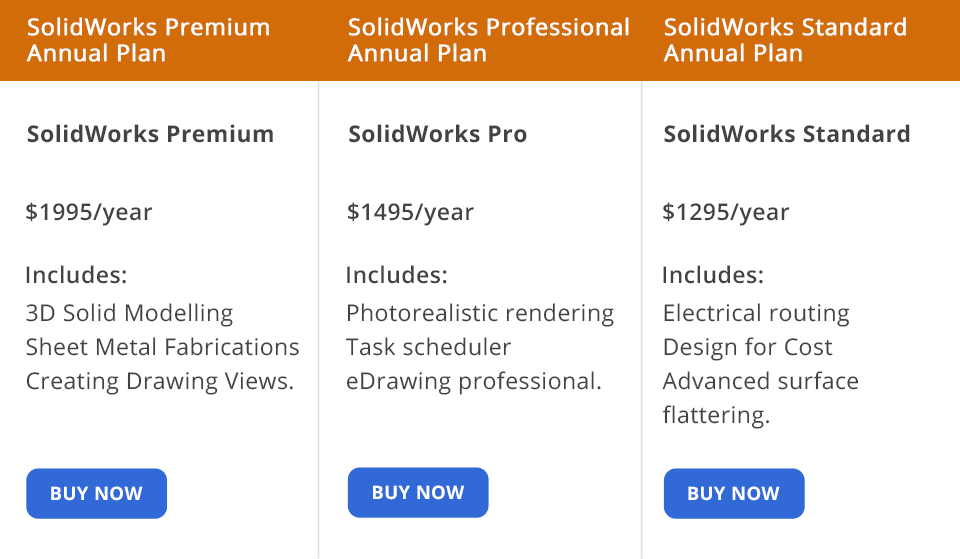
SolidWorks is available only as a one-time purchase.
I hope you’ve understood the main differences that form the basis for SolidWorks vs AutoCAD comparison. You can revise all the info, studying the table below.
| AutoCAD | SolidWorks |
|---|---|
|
Perfect for 2D drafting
|
Has some 2D drafting features
|
|
3D modeling functionality included, but it is inferior to 2D capabilities
|
Parametric feature-based modeling means 3D design is intuitive
|
|
Runs on Windows and Mac
|
Windows-compatible only
|
|
Perpetual and term licenses
|
Subscription only
|
|
Users primarily in the architecture, engineering and design sectors
|
Users primarily in automotive, aerospace, engineering and design sectors
|
As you can see, both programs are helpful enough if you use them for the task they were developed for.
AutoCAD is matchless when it comes to AEC niche, mechanical and electrical drafts, as well as 2D design. SolidWorks aligned on 3D CAD purposes, automotive, and aerospace fields.