The best computers for SolidWorks on the market.
SolidWorks is quite a resource-consuming software, in particular, if you are going to work with intricate models. You need to approach the task of finding the best computer for SolidWorks very responsibly since you will need a machine that operates steadily and at great speeds in any situation.
The majority of users will do with a PC sold at a price of approximately $500. As for professionals, they require a top-grade PC (costing about $2,000) with the newest graphics processors. In this review, I have collected the best PCs that ensure remarkable performance in SolidWorks and other applications.

CPU: Intel Core i7-9700F | GPU: NVIDIA GeForce GTX 1660 Ti 6GB | RAM: 16 GB | Storage: 240 GB | Weight: 31.5 pound
⊕ Robust processor
⊕ Graphics
⊕ Appealing design
⊕ RGB backlight
⊖ Heavyweight
iBUYPOWER Gaming PC is often called the best computer for SolidWorks. The combination of an Intel Core i7-9700F processor and NVIDIA GeForce GTX 1660 Ti 6GB graphics results in amazing efficiency.
This model is able to quickly cope with all sorts of complex tasks, even if you need to perform them simultaneously. The design will surely attract your attention. With 16 RGB color lighting, you will enjoy the nice PC’s appearance in the dark.

CPU: AMD Ryzen 5 5600G | GPU: NVIDIA GeForce GTX 1660 Super 6G | RAM: 16 GB | Storage: 512 GB | Weight: 30.45 pound
⊕ Speedy and robust
⊕ Software
⊕ Sufficient storage space
⊕ Customized lighting
⊖ Expensive
An incredibly speedy AMD Ryzen 5 5600G processor and realistic NVIDIA GeForce RTX GPU fully meet SolidWorks computer requirements. To enhance the PC’s performance, you can tweak certain settings via HP OMEN Command Center software.
Other benefits of this model are 16 GB of RAM and 512 GB SSD. In case you are willing to pay such a high price, you are bound to enjoy the robust and speedy operation of OMEN by HP.

CPU: AMD Ryzen 5 3600 6-Core | GPU: GeForce GTX 1660 6GB GDDR5 | RAM: 8 GB | Storage: 500 GB | Weight: 28 pound
⊕ Nice price
⊕ Decent efficiency
⊕ Performant cooler
⊕ Appealing RGB lighting
⊖ Not the best option for pros
Skytech Archangel incorporates a 6-core Ryzen 5 3600 processor and a GeForce GTX 1660 6 GB GDDR5 graphics card. It boasts 8 GB of RAM and 500 GB SSD, which is up to 30x faster than standard HDD. Many users admire the PC’s sleek design, as well as vivid and colorful lighting.
For the price of $900, you will be getting a seamless and stable performance. Skytech Archangel is the best computer for SolidWorks users who are only taking the first steps in this software.

CPU: Intel Core i3 10105F | GPU: NVIDIA GeForce GTX 1660 6G | RAM: 16 GB | Storage: 500 GB | Weight: 21.2 pound
⊕ Design
⊕ Remarkable performance for the price
⊕ An array of ports
⊕ Noiseless operation
⊖ Performance may not satisfy professional users
SkyTech Blaze II is quite a robust computer for SolidWorks that offers modern technology and appealing design. The price of $800 makes it an irresistible purchase. In case you are a SolidWorks beginner, you will perfectly do with its 16GB of RAM and a 500GB SSD.
This PC integrates an Intel Core i3 10105F processor along with an Nvidia GeForce GTX 1650 graphics card. Moreover, SkyTech Blaze II provides excellent cooling and is unlikely to overheat.

CPU: AMD Ryzen 7 2700X | GPU: NVIDIA RTX 2070 Super 8GB | RAM: 16 GB | Storage: 1 TB | Weight: 28.1 pound
⊕ Speedy and robust
⊕ Sufficient memory
⊕ 4-fold ARGB fans
⊕ Design and backlighting
⊕ Top-notch build quality
⊖ Design may seem garish for some
Skytech Chronos more than meets SolidWorks minimum requirements. It is notable for the 8-core AMD Ryzen 7 2700X processor that competes with Intel’s Core i7-9700K processor. To be able to run multi-threaded applications, the PC offers a performant 3.7GHz processor on a B450 motherboard.
Costing $1450, the model boasts 16GB of RAM and 1TB SSD, 4x ARGB Dual RING Fans for Maximum Air Flow, gorgeous white panels and vibrant RGB light.

CPU: 9th Gen Intel Core i5-9400F | GPU: NVIDIA GeForce GTX 1650 4GB GDDR5 | RAM: 8 GB | Storage: 512 GB | Weight: 17.26 pound
⊕ Solid performance
⊕ Portable
⊕ Inexpensive
⊕ Lightweight
⊖ Only 8GB of RAM
Nitro 50 desktop will seamlessly run any application you need and will cope with any graphics-intensive task thanks to the 9th Gen Intel Core i5-9400F processor and NVIDIA GeForce GTX 1650 video card. Whether you need to perform day-to-day web browsing or watch your favorite series, the model will please you with sufficient speed.
On the whole, Nitro 50 is the best computer for SolidWorks if you require a portable, rather lightweight and inexpensive machine.

CPU: Intel i5-12400F | GPU: GeForce RTX 3060 12GB | RAM: 16 GB | Storage: 500 GB NVMe SSD + 1 TB HDD | Weight: 30 pound
⊕ Price
⊕ Boosts your productivity
⊕ Design and lighting
⊕ Cooling system
⊖ 240GB SSD
iBUYPOWER Pro Gaming is one more affordable SolidWorks PC sold at a price of $1,000. Among its significant characteristics are an Intel i5-12400F processor (4.6GHz Max Turbo), 16GB of DDR4 RAM and 500 GB NVMe SSD + 1 TB HDD. Due to the GeForce RTX 3060 12GB, the picture on the screen will be as true-to-life as possible.
The 16-color RGB lighting will “brighten up” any task performed in front of the PC – whether it is studying or gaming.

CPU: AMD Ryzen 7 3700X | GPU: NVIDIA GeForce GTX 1660 Ti 6GB | RAM: 16 GB | Storage: 512 GB | Weight: 17.6 pound
⊕ Design
⊕ Steady operation and excellent speed
⊕ Compact dimensions
⊕ Aura Sync synchronization technology
⊖ Price
ROG Strix incorporates an 8-core Ryzen 7 AMD processor and GeForce GTX graphics. The newest Armory crate utility makes system configurations easily accessible and lets users adjust Aura Sync lighting to their liking.
The storage subsystem employs a fast M.2 (PCIe) NVMe drive to launch applications, including SolidWorks, at greater speeds and provide sufficient space for them. This PC is notable for an appealing design, full-color lighting, as well as the weight of only 17.6 pounds so you can easily bring it everywhere with you.
| Image | Name | Features | |
|---|---|---|---|
 |
iBUYPOWER Gaming PC
Our Choice |
CHECK PRICE → | |
 |
OMEN by HP
With Realistic Graphics |
CHECK PRICE → | |
 |
Skytech Archangel
For Beginners |
CHECK PRICE → |
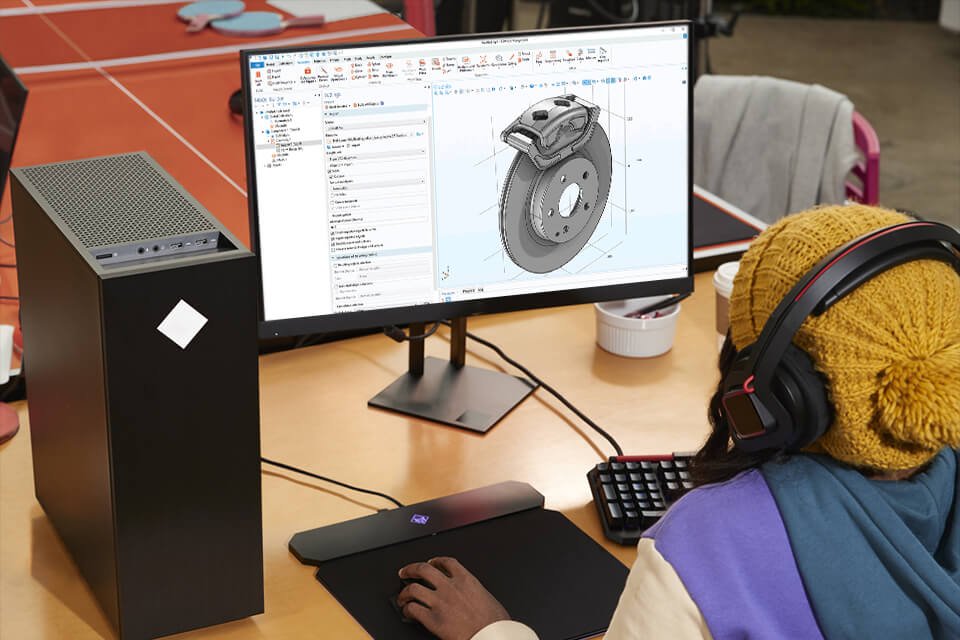
Before searching for a decent computer to run SolidWorks, get acquainted with a list of main SolidWorks hardware requirements.
For stable operation of SolidWorks, 16 GB of RAM is required. But if you are a novice user of this software, 8GB of RAM will do just fine since you won’t be doing anything other than simple small drawings. In case you are an experienced SolidWorks user and you are constantly dealing with intricate elements, I suggest that you get more than 16GB.
Intel and AMD are leading the market of processors. Intel offers a number of clear architectures, ranging from bottom to top. The Intel Core-i7 is a go-to option for the best computers for video editing. Speaking of the low-cost category, AMD is a more frequently used processor here.

If you are after the best computer for SolidWorks and running similar software, a certified graphics card is a must. In case your PC already features a graphics card for video editing, you can count on a stable and reliable operation. Otherwise, get ready to cope with glitches and crashes.
In case there is no free memory due to the low capacity of the SSD, it is possible to switch to both types of hard drive – SSD + HDD. In certain PCs, you will find this feature integrated. If it isn’t, there is an opportunity to upgrade later.
One of the go-to options is an iBUYPOWER Gaming PC with an Intel Core i7-9700F processor and an NVIDIA GeForce GTX 1660 Ti 6GB graphics card.
According to SolidWorks, the minimum amount of RAM should be at least 16GB. Novice SolidWorks users can opt for 8GB.
A professional, fully certified graphics card is a must-have for SolidWorks. A top-grade graphics card will operate efficiently with a decent processor.
Yes. The processor characteristics are suitable for running SolidWorks (unless you are going to perform complex rendering tasks).

 Rating
Rating