Amazing desktop computers under $1000 for families, gamers and business.
Regardless if you’re talking about work, gaming, graphic design, or 3D modeling, more and more people are choosing PCs over laptops, even though it felt like the age of desktops has long passed not that long ago.
Moreover, getting a PC under $1000 is now easier than ever because Intel, AMD, and Nvidia are constantly trying to top each other and each brand claims it has created the best budget desktop computer.
The current market offers a plethora of various PCs, from large towers to state-of-the-art all-in-ones and compact mini-computers. If you’re in search of the best desktop computer under 1000 dollars yourself, read the post below and you’ll definitely find the option you need.

CPU: 10th Gen Intel Core i5-1035G1 | GPU: NVIDIA GeForce MX130 | RAM: 12 GB | Storage: 512 GB | Weight: 14.82 pound
⊕ Sleek build
⊕ Compact size
⊕ Integrated camera and speakers
⊕ 27” Full-HD screen FHD
⊖ Not for graphically-demanding games
The Aspire C27 is an all in one computer under $1000 that packs a lot of power in a sleek, compact case. This PC is equipped with a 10-gen i5 1035G1 CPU and Nvidia MX130 GPU.
The overall design of this machine is nothing short of impressive, as it has an FHD screen with high max brightness and slim bezels, a couple of integrated speakers, and a handy webcam. Additionally, if you purchase the $880 configuration, you receive a wireless keyboard and mouse for increased convenience and more control over how you use your desk space.
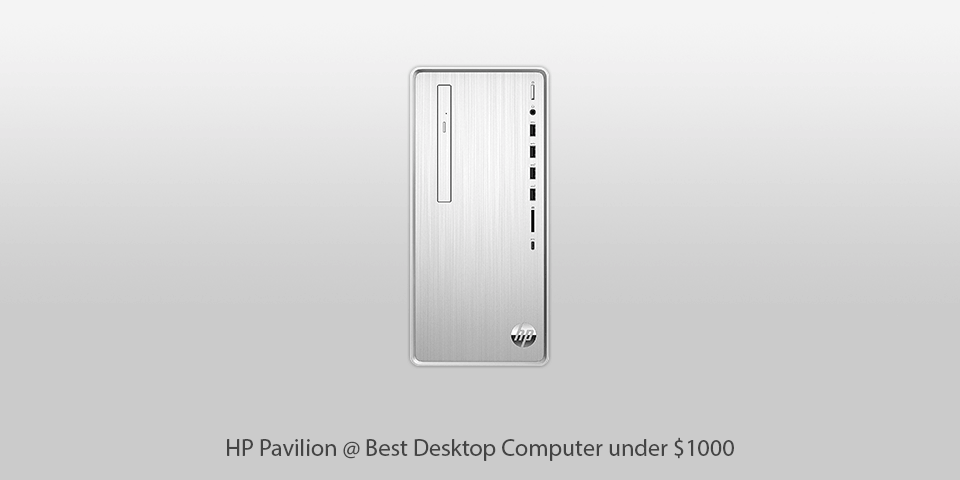
CPU: Intel Core i3-9100 | GPU: Intel UHD Graphics 630 | RAM: 8 GB | Storage: 256 GB | Weight: 13.14 pound
⊕ Great performance
⊕ Can handle multitasking
⊕ 4K resolution
⊕ Attractive price
⊖ Can be rather loud
⊖ Just 8GB of RAM
Pavilion is equipped with a 3.6GHz Core i3-9100 CPU, which can be sped up to 4.2GHz in overclock mode if you want to get the ultimate multitasking experience out of this desktop computer under $1000.
It also has 8GB of DDR4 RAM, which allows you to quickly access the files you need regardless of where they’re stored. Whether you want to render or edit 4K footage, stream a video in top quality, work on business-related projects, or just chill and play some games – the HP Pavilion has you covered.

CPU: Intel Core i5-10400 10th Gen | GPU: Intel UHD Graphics 630 | RAM: 12 GB | Storage: 512 GB | Weight: 14.52 pound
⊕ Small
⊕ Lightweight
⊕ Run several applications
⊕ Beautiful image
⊖ Has a cheap look to it
The Inspiron 3880 is the best desktop computer under 1000 bucks if you’re looking for a compact, lightweight build. This machine weighs 14.5lbs and is powered by an i5-10400 Intel CPU that offers the performance needed to handle nearly any task you throw at it. The processor is paired with a UHD Graphics 630 GPU that further supports multitasking and helps produce a nice image.
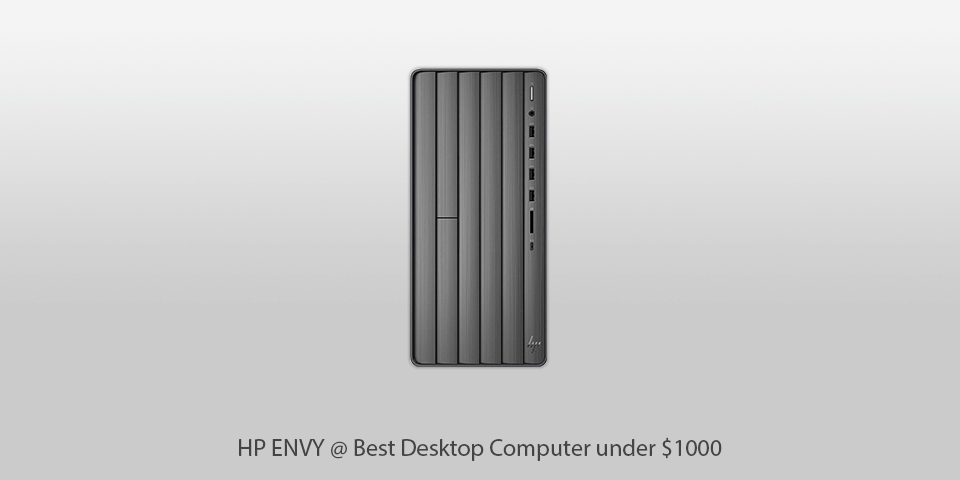
CPU: Intel Core i7-10700 | GPU: Intel UHD Graphics 630 | RAM: 16 GB | Storage: 1 TB | Weight: 7.3 pounds
⊕ Great for productivity-oriented users
⊕ Sleek build
⊕ Makes minimum noise
⊕ Well-designed
⊖ Isn’t suitable for AAA games
ENVY is an office desktop under $1000 that is supplied with an octa-core i7 9700 CPU that has a regular clock speed of 3.0GHz and provides the perfect processing performance for multitasking.
While the ENVY’s size might seem intimidating to some, it’s actually a terrific option if you have the physical space for it due to the expandability it offers. If you want to upgrade the GPU or add more RAM in a year or two, this tower will do perfectly compared to a mini-computer that doesn’t have an inch of extra space inside.

CPU: AMD Ryzen 5 3600X | GPU: NVIDIA GeForce GTX 1660 Super 6GB | RAM: 8 GB | Storage: 256 GB | Weight: 24.30 pound
⊕ Packs a lot of power
⊕ Can be used for FPS gaming
⊕ Boasts cool gaming aesthetics
⊕ Efficient cooling mechanism
⊖ 8GB of RAM isn’t that much by today’s standards
The Strix GA 15 is probably the best desktop computer under 1000 USD for gamers. It comes with a Ryzen 5 3600X CPU, a GeForce GTX 1660 Super GPU with 6GB of VRAM, and a highly efficient SSD. The combined performance of these hardware components allows you to enjoy your favorite games with satisfying smoothness.
The state-of-the-art cooling system helps keep the heat produced by the graphics card and processor contained, while the overall build boasts a stylish look and handy inclusions like a headphone hook.
| Image | Name | Features | |
|---|---|---|---|
 |
Acer Aspire
All-in-one |
CHECK PRICE → | |
 |
HP Pavilion
Cheap |
CHECK PRICE → | |
 |
Dell Inspiron
Compact |
CHECK PRICE → |

The recommended CPU mostly depends on what you plan to use your computer for. If you just want to work with documents and photos, then a Core i5 or Ryzen 5 processor should offer more than enough power. On the other hand, if you want to tackle more demanding tasks as well, give preference to a prebuilt PC under 1000 dollars that has an i7 or Ryzen 7 processor.
Within this price range, most computers offer a minimum of 8 GB of RAM, which is sufficient for basic tasks such as web browsing, word processing, and multimedia playback. 8 GB of RAM allows your computer to run multiple applications simultaneously without significant slowdowns. It provides a smooth user experience for general computing needs.
If you require more demanding applications or intend to multitask heavily, some computers under $1000 might offer 16 GB of RAM. This larger RAM capacity is beneficial for tasks such as video editing, graphic design, programming, and gaming. With 16 GB of RAM, you can handle resource-intensive software more efficiently and have more headroom for multitasking without experiencing performance bottlenecks.

If one of your priorities is for the PC to take up as little space as possible, then you should only look at compact, lightweight models, especially since a smaller size doesn’t necessarily have to translate into less power.
Acer Aspire probably takes the cake on this one due to the combination of solid hardware and attractive pricing.
While there are plenty of decent budget options out there, the most noteworthy PCs include Acer Aspire, HP Pavilion, and Dell Inspiron.
From the 5 products reviewed in this post, HP Pavilion comes at the most competitive price.
Absolutely, for $1000 you can get a versatile machine like the Acer Aspire or a gamer-oriented model like the ROG Strix.

 Rating
Rating