What is the best budget desktop to buy this year?
Many people are looking for cheap desktop computers and knowing this tendency manufacturers produce more and more machines belonging to this category. Actually, nowadays it is possible to find a good PC without going bankrupt.
The models described in this review cost less than 600 dollars and offer all the must-have features you expect to get when buying a computer. There are 7 budget PCs that are worth buying in 2026.
The variety of computers is truly impressive and finding the best budget desktop is no easy task. Relying solely on your preferences may result in disappointing experience as there are certain criteria that you need to consider while making a purchase. Learn more about them in this article.
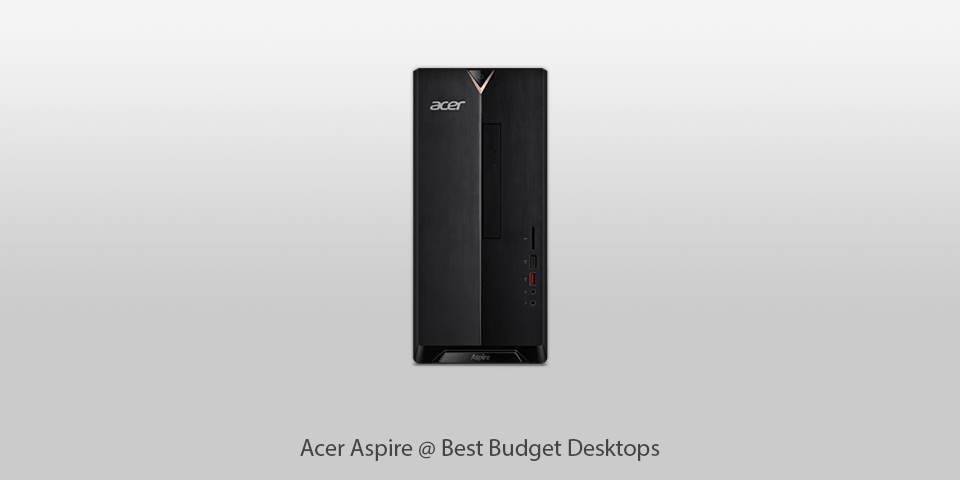
CPU: Intel Core i5 | GPU: Intel | RAM: 8GB | Storage: 512GB | Weight: 3.53 ounces
This budget PC tops our list because of a variety of handy features and a really agile performance that are available at a reasonable cost. It is bound to show remarkable results regardless of the tasks you throw at it.
Fitted with the 9th Gen Intel Core processor, it can fully satisfy regular computing needs and multimedia entertainment, while a sleek black chassis can easily complement any interior. All in all, if you choose this budget desktop computer, you get a performant and speedy machine.
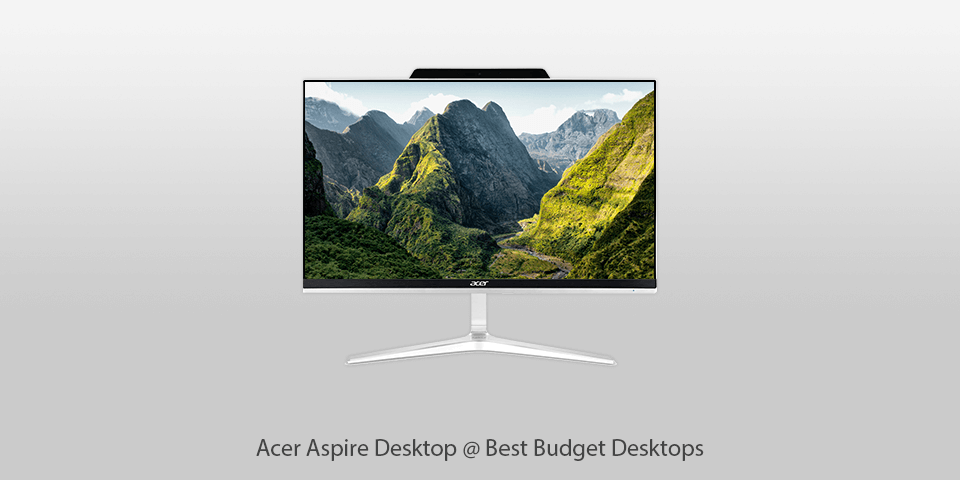
CPU: Intel Core i5 | GPU: Intel | RAM: 12GB | Storage: 512GB | Weight: 17.51 pounds
This is a well-made budget desktop computer that appeals to buyers with remarkable capabilities ensured by the 9th Gen 6-core processor, lots of SSD storage and high-performance memory.
The absence of a graphics card may be a serious issue for game-oriented users, but if you are looking for a PC to handle basic tasks, e.g. preparing and editing documents, making presentations, you can fully rely on this system.

CPU: Intel Core i5 | GPU: Intel | RAM: 12GB | Storage: 128GB | Weight: 9.58 pounds
Advertised as one of the lowest cost computers, Dell Inspiron has many positive things to brag about. First off, it is a small-sized machine, so if your working space is limited, you can take advantage of this computer.
Frankly speaking, it has the smallest tower among all the models described in this review. Besides, it pleases with more digital space thanks to a larger hard drive, which is a rare case among affordable desktop computers. In a nutshell, if you have a limited workspace or a small budget, or experience problems with both, you should opt for Dell Inspiron.
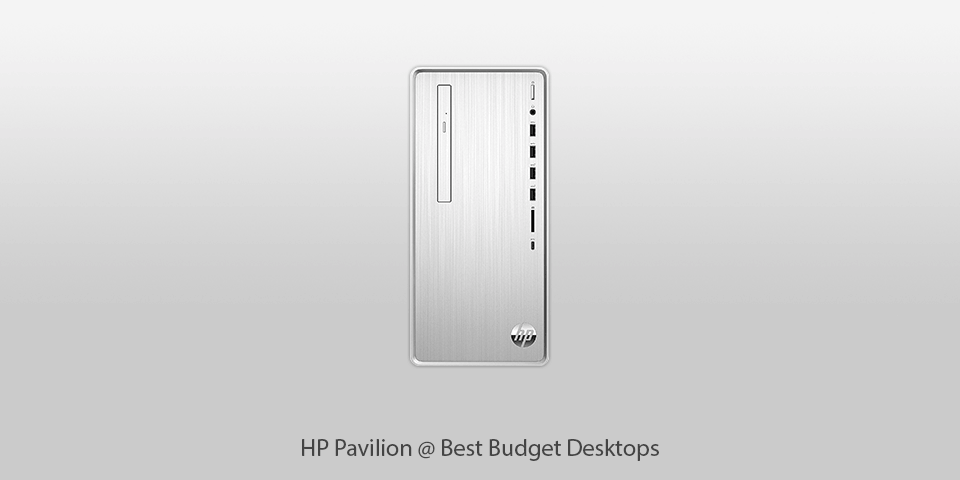
CPU: AMD Ryzen(TM) 5 3400G | GPU: MD Radeon(TM) RX Vega 11 graphics | RAM: 12GB | Storage: 512GB | Weight: 15.37 pounds
HP Pavilion is known as an affordable personal computer with features that are typically presented in more expensive machines. It has a robust construction, an attractive chassis, many USB ports, the latest SSD and an old-school optical drive.
AMD Radeon RX Vega 5th Gen GC architecture ensures smooth and efficient operation while playing VR and advanced AAA games. It can fully assist you with your basic tasks and accept future challenges if you upgrade the storage and memory when your budget allows.
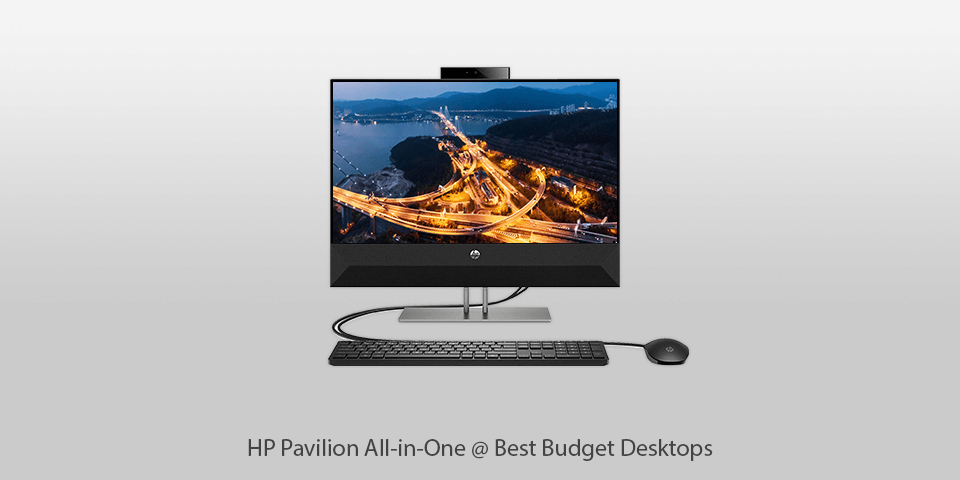
CPU: Intel Core i5 | GPU: Intel | RAM: 12GB | Storage: 512GB | Weight: 19.67 pounds
This is a wonderful budget PC for students and average users shopping for an all-in-one computer. It is fitted with a bright Full HD IPS display with touch support and allows for further configurations. This refers to a processor, discrete graphics, RAM, and storage.
However, mind that all adjustments are done at the moment of purchase, so you need to foresee your future needs. Unfortunately, there is no possibility to extend RAM or add a graphics card after the PC ships.
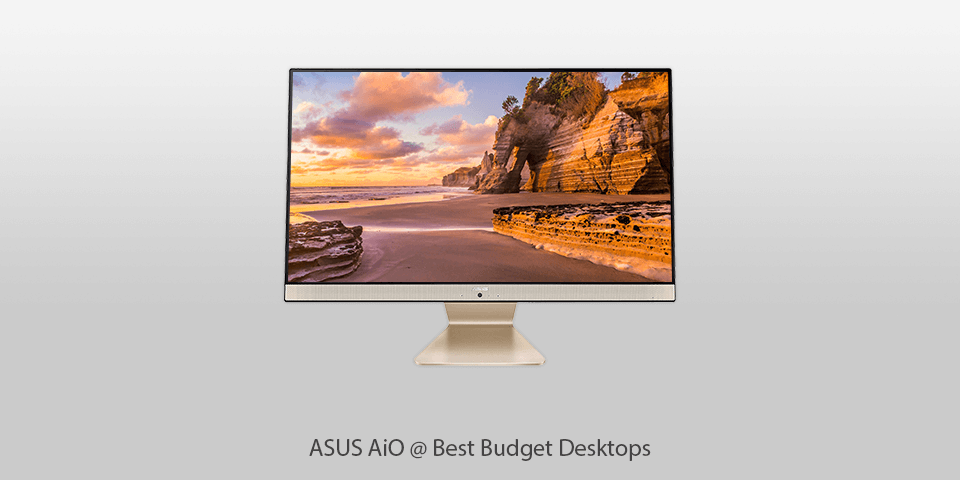
CPU: AMD Ryzen 3 3250U | GPU: Intel | RAM: 8GB | Storage: 512GB | Weight: 11.2 pounds
This budget desktop computer deserves many complimentary words and that is for the reason. First of all, the manufacturer worked a lot on its design, so you get a stylish machine with an aluminum stand and black bezels.
The variety of USB ports, flawless 2D performance, and presence of SSD are other arguments in favor of this model. Besides, Asus AiO comes with a high-end 1,920x1,080 display with anti-reflective coating, so you can work for many hours in a row without tiring your eyes.
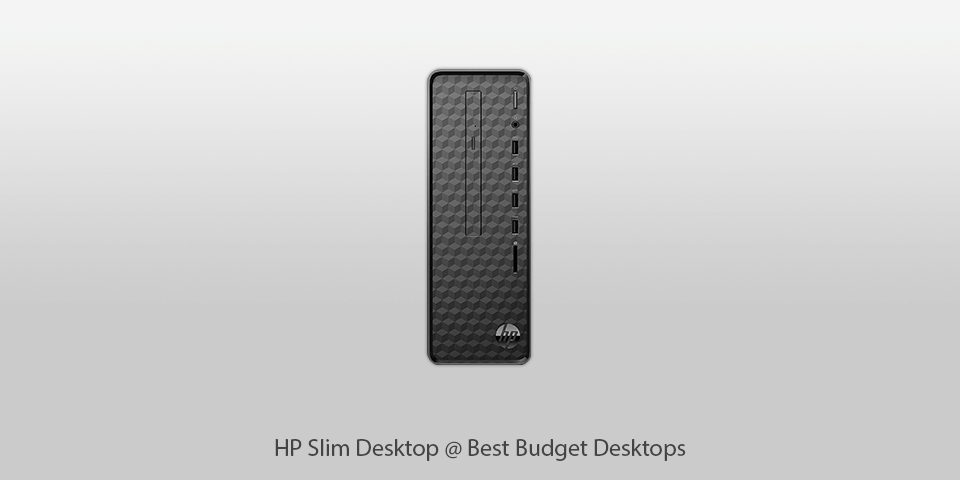
CPU: AMD Athlon Gold 3150U | GPU: Intel | RAM: 8GB | Storage: 256GB | Weight: 10.38 pound
Not only looks this budget desktop computer eye-pleasing, but it also amazes with the latest technologies packed in a compact body. It is fast, powerful, delivers smooth and vibrant graphics, and can easily handle most computing tasks. Actually, it offers 10x faster performance than a traditional hard drive delivers.
The roomy storage allows you to save everything you want, and chances are high that there will still be more space left. You can watch and burn DVDs using a built-in optical drive, connect multiple devices, including a second monitor and a 5.1 surround sound system.
| IMAGE | NAME | FEATURES | |
|---|---|---|---|
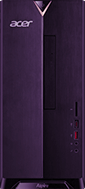
|
Acer Aspire
Our Choice
|
CHECK PRICE → | |

|
Acer Aspire Desktop
Slim
|
CHECK PRICE → | |

|
Dell Inspiron
Small
|
CHECK PRICE → |

The smallest amount of RAM you can agree to is 4GB. However, even such a minimum is sufficient for handling only basic tasks. Nowadays, you need to invest in a computer with more RAM to enjoy a fast and smooth performance. Frankly speaking, 16GB is a great indicator of modern PCs.
Though SSDs cost more than hard drives, they offer quicker loading and top-notch overall performance. If you can afford it, you’d better select a computer equipped with both a hard drive and an SSD. If there are certain budget limits, try to find a computer with the highest capacity hard drive in that price category. Choose a device with at least 750GB.
Even the lowest cost computers are fitted with dual-core CPUs that allow running several programs simultaneously. The performance of your PC directly depends on the number of cores, so if you want something more powerful, you need to invest in a model with more cores. This is a really reasonable decision especially if you plan to work in CPU-demanding programs.
When it comes to monitors, consider screen resolution, response time, size, and weight. Fast response times mean quicker displaying of moving images without blurring issues automatically fixed. Monitors with high screen resolutions are a must for people dealing with graphics, photo and video editing. The size of your desk space defines how large and weighty PC you can buy.

If you are an avid gamer then you need to be very mindful about the GPU embedded in a PC. This component hugely affects the gaming capabilities of a device. Average PC users shouldn’t consider GPU as a decisive point.
If you are searching for a powerful system and don’t mind its large dimensions, you can opt for a PC. Desktop computers usually give you a better price-to-performance ratio.
Our tests showed that Dell desktops powered by the Intel Core processors overmatched analog HP products.
In most cases, it is cheaper to repair a computer than buy a new one.
The lifespan of desktops can be from 5 to 8 years, while laptops last 2-3 years.