The best eGPUs Thunderbolt 3 on the market.
If you want to use an external graphics card to improve the overall performance of your laptop and enjoy a desktop-like experience, make sure to purchase the best eGPU Thunderbolt 3 enclosure. Nowadays, external graphics cards are in high demand. Besides, a lot of modern laptops support a Thunderbolt 3.0 USB-C connection, which is why it might be a good idea to find a reliable enclosure for your eGPU.
As external GPUs have become popular only recently, it might be challenging to select the best option if you have never used such hardware before. Read on if you want to learn more about the pros and cons of various models available on the market today. I will help you choose the most reliable Thunderbolt GPU enclosure that will perfectly suit your needs.

Expansion Slots: 1 x PCIe 3.0 x16 | Power Source: Internal ATX 650W | Max GPU Length: 12.99" | Operating System Support: Windows, macOS/OS X
Thanks to the advanced Thunderbolt 3 technology, the Core X is perfectly compatible with NVIDIA and AMD GPUs up to 3 PCIe slots wide. You can use it right after plugging it in. Besides, this model is compatible with Windows 10 and macOS, which makes it the best eGPU Thunderbolt 3 enclosure at this price range.
As it’s quite portable, it will be a perfect option for gamers who want to enhance their gaming experience. You can select one of two available designs. One of its versions comes with LED RGB lighting.

Expansion Slots: 1 x PCIe 3.0 x16 | Power Source: 600W Internal PSU 80-PLUS | Max GPU Length: 12.2" | Operating System Support: Windows
The ASUS ROG XG Station 2 can cope with any task. After connecting it to your laptop, you can play games at 4K. If you want to improve the performance delivered by your laptop, it’s a great option to consider. It comes with adjustable Aura LED lighting. The only downside of this model is its high price.
This eGPU enclosure has a 600W power supply. Besides, it comes with a great cooling system and control panel, which adds to the cost. This docking station is highly recommended to anyone who wants to purchase a high-end eGPU enclosure with advanced specs.
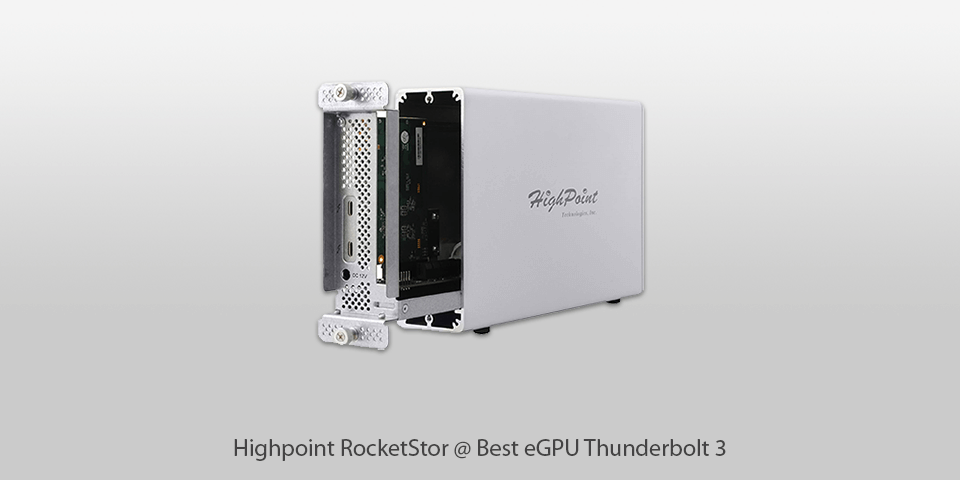
Expansion Slots: 1 x PCIe 3.0 x4 | Power Source: 60W External | Max GPU Length: 8.2" | Operating System Support: macOS/OS X
The Highpoint RocketStor is fitted with several ports that allow you to connect up to 6 devices. Thanks to its advanced cooling system, you can play your favorite games at a UHD resolution.
This enclosure will be a perfect choice for full-height and full-length GPUs. Another selling point is that it has a virtually noiseless cooling system.

Expansion Slots: 1 x PCIe 3.0 x16 | Power Source: 550W Internal PSU | Max GPU Length: 12.2" | Operating System Support: Windows, macOS/OS X
Thanks to a 550W power supply unit, this Thunderbolt video card enclosure provides 375W for powering your GPU. Besides, you can use it as an 87W laptop charger. It delivers almost noiseless performance since its noise levels range from 6.9 to 16 dB.
This model will be a great option for anyone who wants to purchase a high-performance eGPU enclosure with a decent cooling system that doesn’t cost an arm and a leg.
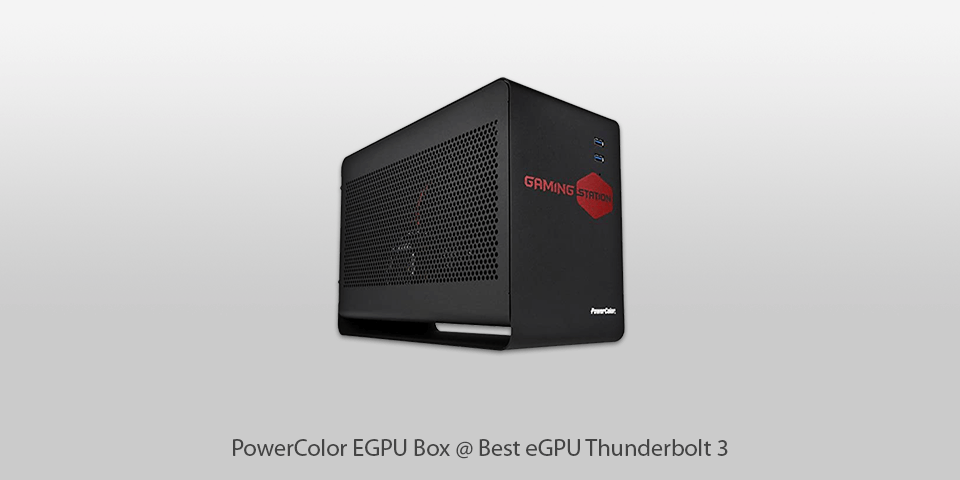
Expansion Slots: 1 x PCIe 3.0 x16 | Power Source: SFX 550w Internal | Max GPU Length: 12.2" | Operating System Support: Windows, macOS/OS X
The PowerColor Gaming Station is a Thunderbolt 3 graphics enclosure that can be used as a proper docking station as it has many ports. The only thing it lacks is an SD card reader, which might be quite inconvenient if you have a digital camera.
However, you can use it only on Mac that has macOS High Sierra 10.13.4 or later. This way, you will be able to make the most out of your external graphics card.
| IMAGE | NAME | FEATURES | |
|---|---|---|---|

|
Razer Core X
Our choice
|
CHECK PRICE → | |

|
Highpoint RocketStor
Budget
|
CHECK PRICE → | |

|
ASUS ROG-XG-Station
Premium
|
CHECK PRICE → |
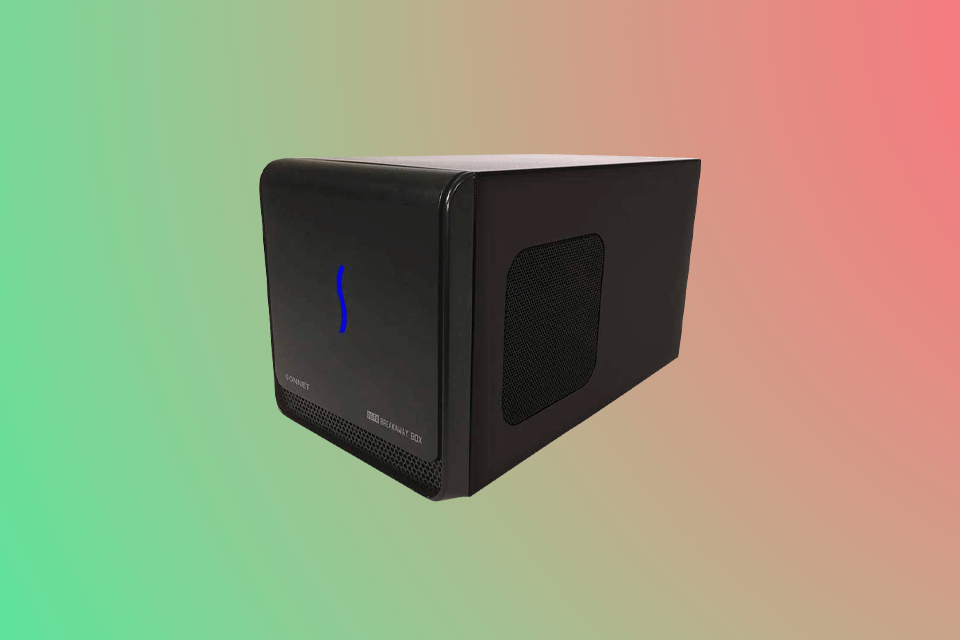
Nowadays, eGPUs can be used not only by advanced users but also by beginners. With them, you can significantly improve the performance of your laptop and play the most recent games. External graphics cards will be a great choice for designers and other creative professionals who prioritize portability and don’t want to waste their money on an overpriced desktop PC. Whether you are a pro-level gamer or designer, an eGPU Thunderbolt 3 enclosure is a must for you. Before making a purchase, make sure to consider several important things that will help you make the right choice and select a perfect enclosure.
Modern eGPU enclosures differ in their features. Some of them come with a GPU included. In this case, you can plug it in and enjoy the enhanced performance of your laptop. If an eGPU enclosure comes without a graphics card, you will need to additionally purchase an NVIDIA GeForce or AMD Radeon GPU.
Before making your choice, check whether an eGPU enclosure has a decent power supply that will allow you to make the most out of the graphics card. A high-quality eGPU enclosure should have a power supply wattage ranging from 300 to 500W. Keep in mind that a high-wattage enclosure delivers impressive performance but is less energy-efficient.
What makes all modern eGPUs pretty similar is that they support Thunderbolt 3 connectivity, which allows for a high data transfer speed of up to 40 GB/s. However, keep in mind that some graphics cards are designed only for Windows while others are compatible with macOS. You won’t find many graphics cards on the market that come with drivers making them compatible both with Windows and macOS.
When selecting a Thunderbolt 3 eGPU enclosure, pay attention to its size, LEDs, cooling system and other advanced options that enhance its performance. Every model comes with a specification sheet where you will find detailed information about its features.

Since most GPUs are prone to overheating under a high load, it’s crucial to purchase an eGPU enclosure with a decent cooling system. If you overclock your graphics card, it’s better to select an enclosure that is fitted with large fans or support liquid cooling. It will allow you to protect your hardware from any possible damage.
To make the right choice, it’s crucial to understand what are you going to use an eGPU for. If you want to build a powerful gaming rig for playing recent titles, you need to complement it with a dedicated graphics card. Those users who prefer using a laptop might find it more convenient to buy an eGPU. This option will be perfect for advanced users who often need to solve demanding tasks on the go. Typically, an eGPU is 10% less efficient than a dedicated graphics card. This is why you need to consider which option suits you better, an eGPU or a gaming rig with a dedicated graphics card.
Make sure to compare the advantages and disadvantages of the most popular models before making a final choice. To facilitate this task, I have briefly outlined the main specifications that you should pay attention to.
I believe that the Razer Core X is the best eGPU available on the market right now. It has an impressive set of features and comes at a budget price.
The Highpoint RocketStor is one of the most affordable options to consider.
If you have a laptop fitted with a powerful processor, a decent amount of RAM and a speedy SSD, you can purchase a decent eGPU enclosure for about $300 and an even more advanced eGPU for $600. It will help you play recent games at maximum settings.
Thanks to Thunderbolt 3 support, you can enjoy a high-bandwidth connection. If your laptop or desktop PC comes with a USB-C connector and supports Thunderbolt 3, you can purchase an eGPU enclosure.