Amazing MSI graphics cards for outstanding gaming performance.
Devoted gamers need to upgrade their PC set regularly to play the latest games at a decent level. Advanced games are quite requiring, so the CPU and the GPU have to be powerful enough. This review of the greatest MSI video cards will help you choose the most appropriate option to get the best upgrade for your PC.
MSI is a reliable brand that offers decent devices in various price ranges. No matter which MSI gaming graphics card you select, they all boast good performance and irreproachable ventilation, being sensibly priced. Read the article below to learn about the greatest video cards available today, and get the one that perfectly meets your requirements.

Stream Processors: 3072 | Clock Speed (Boost): 1845 MHz | Memory: 8 GB GDDR6 | Memory Clock: 15.5 Gbps | Outputs: 3 x DisplayPort, 1 x HDMI, 1 x Type-C
This is an extremely powerful MSI gaming graphics card. With a 256-bit memory interface, 8GB GDDR6 video memory, and 1845 boost clock, MSI RTX 2080 delivers outstanding performance. A triple fan system ensures irreproachable ventilation, accelerating the airflow, and offering your video card perfect cooling, working almost silently.
On the front and the side, the card has fantastic RGB LED effects, which may be adjusted with the help of MSI Mystic Light software. You may synchronize this lighting with other RGB components if you want.
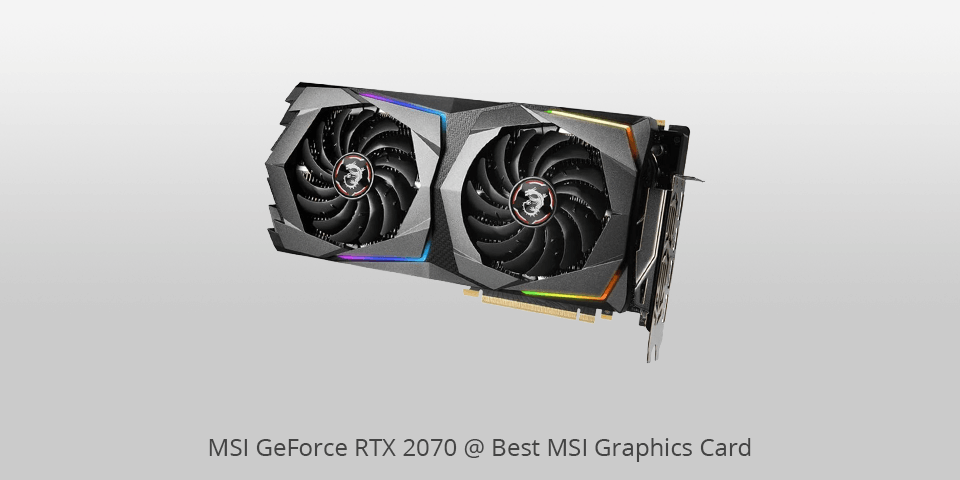
Stream Processors: 2560 | Clock Speed (Boost): 1770 MHz | Memory: 8 GB GDDR6 | Memory Clock: 14 Gbps | Outputs: 3 x DisplayPort, 1 x HDMI
MSI RTX 2070 is widely recommended as the best graphics card for MSI motherboard and that is for the reason. You will be satisfied with the advanced performance of this video card featuring ray tracing and AI cores.
This card amazes with outstanding gaming capabilities even if you play the most sophisticated modern games. Besides, it supports QHD monitors at the highest framerate.
Amazing ventilation is provided by dual TORX 3.0 fans. Thanks to the MSI ZeroFrozr technology, the fan noise is minimized. In the low-load situations, the fans are automatically stopped. Also, the card is equipped with fancy RGB lighting, which can be controlled with the help of the Mystic Light software.
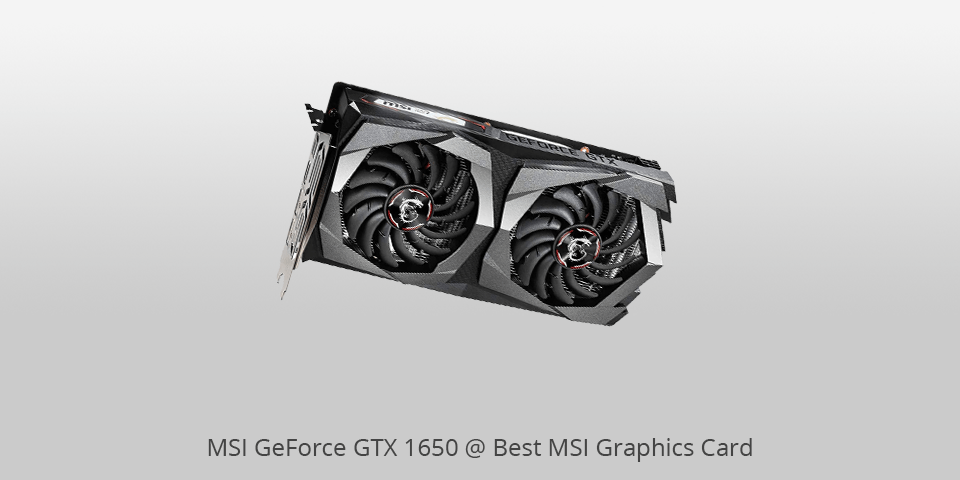
Stream Processors: 896 | Clock Speed (Boost): 1710 MHz | Memory: 4 GB GDDR6 | Memory Clock: 12 Gbps | Outputs: 2 x DisplayPort, 1 x HDMI
This one is also among the most-recommended MSI video cards for gaming. The MSI GTX 1650 can support almost any modern game, even the most requiring. With 1710 MHz boost clock speed, this 4GB GDDR6 graphics card offers you irreproachable smooth performance without any frustrating issues.
Perfect cooling of the card is provided by two fans, heat pipes, and a specially designed aerodynamic structure, which doesn’t let any warming-up. You won’t be distracted by any noise, as it works very quietly. Also, the card has excellent connectivity: two display ports and one HDMI port.
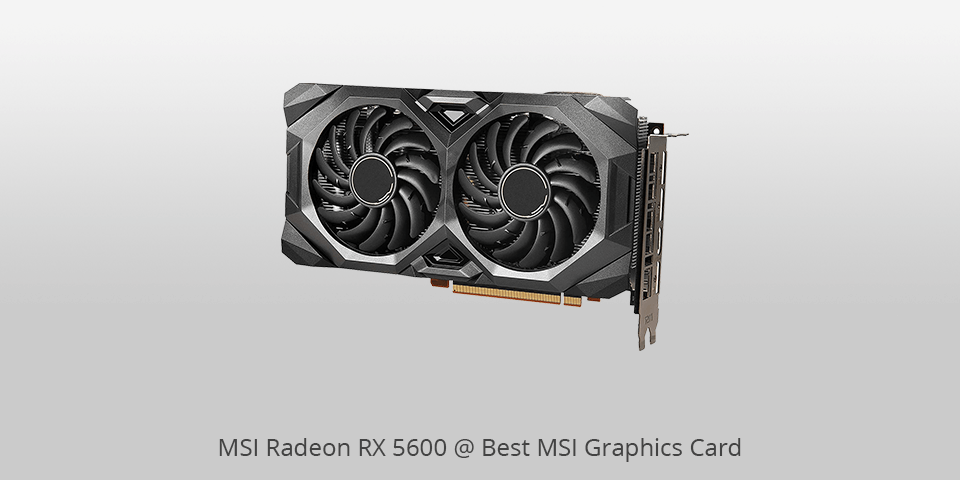
Stream Processors: 2304 | Clock Speed (Boost): 1620 MHz | Memory: 6 GB GDDR6 | Memory Clock: 14 Gbps | Outputs: 3 x DisplayPort, 1 x HDMI
Many of those, who are looking for the best MSI graphics card, highly appreciate MSI RX 5600. It allows playing the most advanced games in Full HD 1080p screen resolution and offers great virtual reality capabilities.
The card is built on 7nm RDNA architecture and has 6GB of GDDR6 VRAM; besides it supports APIs, like DirectX and OpenGL 4.6.
Input lagging is minimized thanks to the Radeon Anti-Lag system. Make a combination with the AMD Eyefinity and enjoy the smooth gaming on up to four monitors. Don’t worry about cooling. The dual TORX 3.0 fans guarantee the best airflow for the most efficient ventilation.
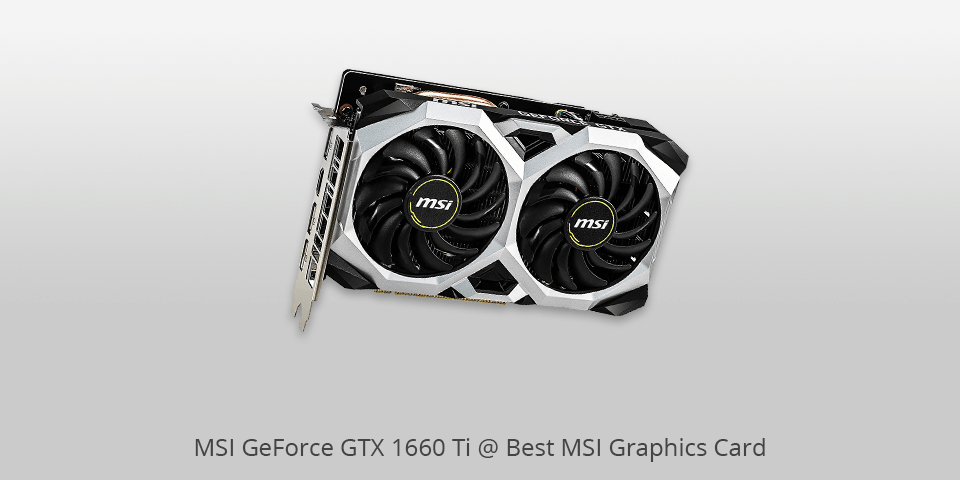
Stream Processors: 1536 | Clock Speed (Boost): 1830 MHz | Memory: 6 GB GDDR6 | Memory Clock: 12 Gbps | Outputs: 3 x DisplayPort, 1 x HDMI
If you use your PC not only for gaming, you should have a look at this video card. They highly recommend the MSI GTX 1660 Ti as the best graphics card for MSI motherboard, especially considering its reasonable price.
Built on the Turing GPU architecture, it delivers outstanding performance, being powerful enough, yet not overpriced. With a VRAM of 6GB GDDR6, and requiring a very low power supply, the video card seems very attractive. Other competitive features of this card include a 192-bit memory interface, 1770 MHz core clocks, and 1830 MHz boost clock.
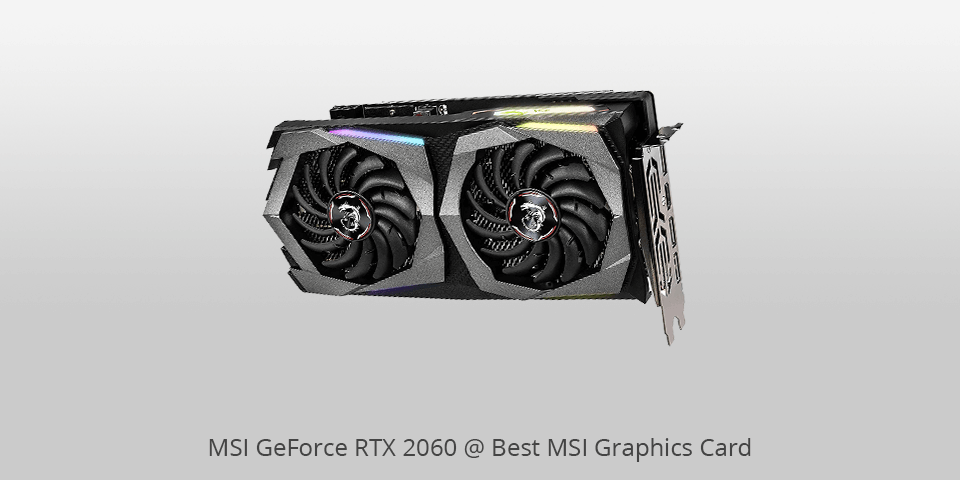
Stream Processors: 2176 | Clock Speed (Boost): 1695 MHz | Memory: 8 GB GDDR6 | Memory Clock: 14 Gbps | Outputs: 3 x DisplayPort, 1 x HDMI
Another representative of MSI video cards with Nvidia Turing and a great GPU architecture for gamers or creators. It looks fancy and expensive with a metal backplate and beautiful RGB lighting. Improved VR performance, and some sophisticated technologies, like Variable Rate Shading, Multi-View Rendering, and VRWorks Audio make this card unique and very attractive.
The card copes perfectly with all, even the most requiring games, thanks to the boost clock of 1710MHz, and memory speed of 14 Gbps. Irreproachable cooling is provided by a dual-fan design and 6mm thick copper pipes.
| IMAGE | NAME | FEATURES | |
|---|---|---|---|

|
MSI GeForce RTX 2080
Our Choice
|
CHECK PRICE → | |

|
MSI GeForce RTX 2070
Fast
|
CHECK PRICE → | |

|
MSI GeForce GTX 1650
Cheap
|
CHECK PRICE → |

When you are looking for a special graphics card for gaming, you should realize that CUDA cores play an important role. CUDA, or Compute Unified Device Architecture, is a computing language, which influences GPU in a specific way to achieve more accurate performance. This Nvidia’s technology is similar to AMD’s Stream Processors.
Better rendering of visuals requires a bigger number of CUDA cores or Stream Processors. If you are planning to work with demanding graphics or play high-end games, the frame rates are extremely important, as well as the number of CUDA cores.
Clock speed (MHz or GHz) indicates the performance of the GPU. Higher speed means better visuals and high frame rates. Using the clock speed, you may compare the graphics cards of the same generations produced by one manufacturer.
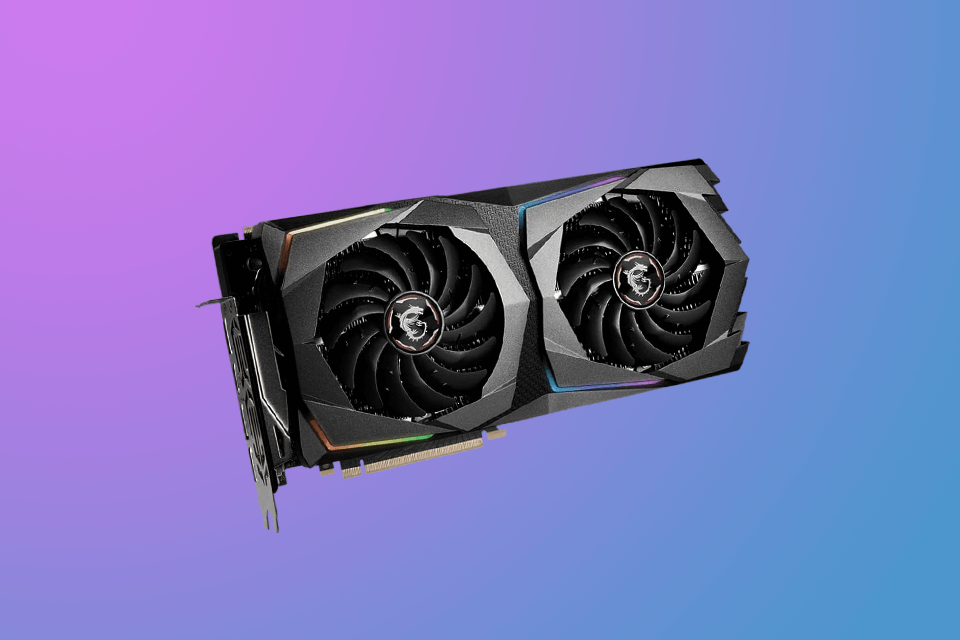
The majority of modern monitors use DVI, HDMI, or DisplayPort for connection. An older connection is VGA, some displays are still provided with it. Check if the video card you selected has a decent variety of ports to connect any monitor you want.
Imagine, you have three monitors, two are with HDMI ports, and one is with a DVI port. So, your graphics card should feature a combination of DVI, HDMI, and DisplayPort.
Definitely. MSI video cards are among the best and the most reliable models.
In general, for gaming at 240Hz, the MSI RTX 2080 is quite a decent option, but you should turn down your usual settings to get the best performance of such a monitor.
The latest 20-series graphics cards by Nvidia are RTX cards, not GTX. Ray tracing ensures the most realistic lighting, as it simulates the physical behavior of light. Game designers take advantage of this technology to make lights and shadows look more realistic, to achieve better graphical fidelity.
No, it isn’t. Nvidia designs GPU chips, and MSI is a manufacturer of graphics cards. Making the “reference” model of a GPU is the task of Nvidia. MSI takes this GPU chip, add some important components, like a heatsink, cooling fans, etc. Then they sell an improved chip.