Best Bluetooth adapters for PC to connect with other devices.
Today, Bluetooth is not a novelty for anyone. It is included in the standard specification of most modern laptops and PCs. However, what to do if your device is a bit dated and doesn’t have Bluetooth.
You may easily fix this issue by using an external Bluetooth adapter. This attachment is not difficult to install but it greatly expands your connectivity possibilities – you may connect Bluetooth keyboard, speakers, mice, gaming controllers, smartphones, etc.
Don’t worry if you know nothing about Bluetooth adapters and haven’t explored this subject yet. We have done all work for you. Below, you will find the list of top adapter options to add Bluetooth support to your device. Read on and you will learn how to expand your gadget’s connectivity with minimum effort and money.
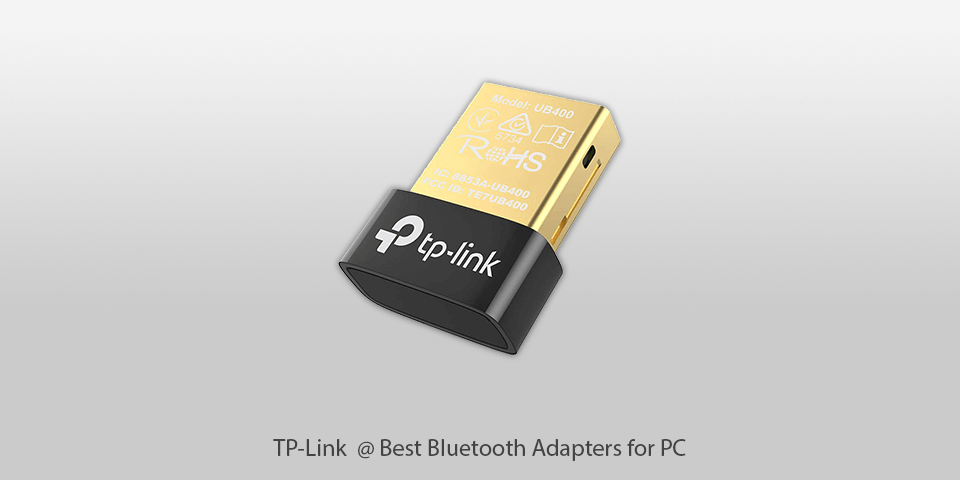
Maximum range: 65feet | Bluetooth version: V3.0 / 2.1 / 2.0 / 1.1 | Bluetooth class: 4.0
TP-Link UB400 Bluetooth dongle for PC offers up to 3 Mbps data transfer speeds. It provides an impressive range and great performance. What is more, this adapter offers backward compatibility with preceding Bluetooth version gadgets.
It allows you to connect a vast array of devices. Unluckily, TP-Link UB400 is supported only by Windows OS; actually, it is compatible with older versions, like XP. Choosing this adapter, you get a two-year warranty that might greatly help you out in case any issues arise.
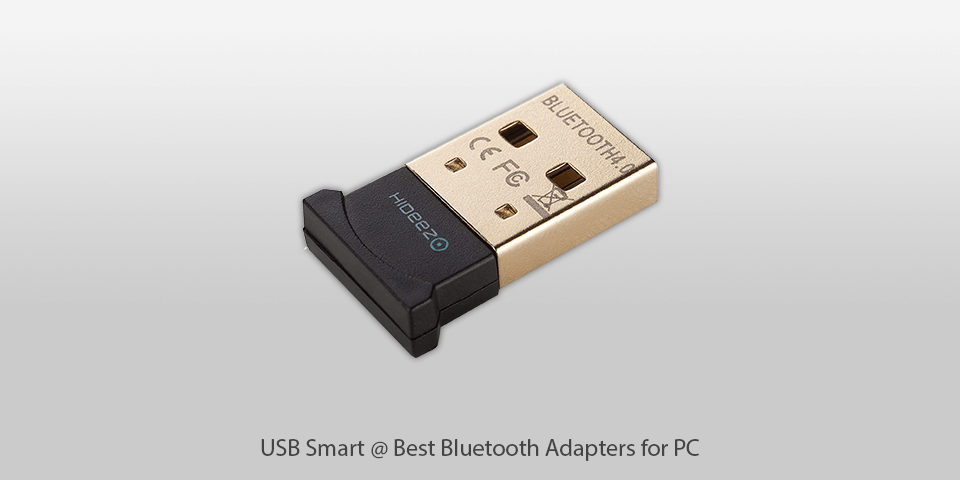
Maximum range: 65feet | Bluetooth version: V3.0 / 2.1 / 2.0 / 1.1 | Bluetooth class: 4.0
Hideez is the best Bluetooth adapter for PC in terms of compactness and portability. This tiny device doesn’t block other USB ports since it is no bigger than a thumbnail. You don’t have to remove it in case you need to transport your computer. Featuring a BLE Technology, it guarantees low power consumption for connected devices.
You may connect your gadgets, like smartphones, tablets, mice, keyboards and use them at a distance of up to 65ft. It is compatible with Windows and Mac. Thanks to the Enhanced Data Rate (EDR), an uninterrupted data transfer is equal to up to 3Mbps. So, you may easily exchange files, videos and music between your tablet/smartphone and computer.

Maximum range: 65feet | Bluetooth version: V3.0 / 2.1 / 2.0 / 1.1 | Bluetooth class: 4.0
EVEO mini Bluetooth 4.0 adapter is the tool that won’t keep you waiting. It provides strong wireless connectivity between your PC/laptop and all necessary devices. It meets your expectations ensuring continuous connectivity and ongoing workflow. Thanks to a 3Mbps transfer rate, you get fast connectivity no matter where you are.
Moreover, anyone can connect it with the minimum effort thanks to EVEO features Plug & Play installation. The adapter pleases with a frequency band of 2.402Ghz ‒ 2.480Ghz that guarantees maximal coverage. In other words, your devices interact with each other at a distance of up to ten meters.

Maximum range: 65feet | Bluetooth version: 2. 1 / 4. 2 | Bluetooth class: 4.0
EDUP is a 4.2 Bluetooth dongle for PC offering a stable signal and secure link for any Bluetooth device. It is a convenient tool to perform Bluetooth wireless transmission.
EDUP is also a portable Wi-Fi adapter so you can set it up, turn it into a strong hotspot network, and synchronize the router with the rate. It comes with an antenna but in case you don’t need it, you may easily remove it (and install it back if necessary).
You may also adjust it 90°vertically and 360°. However, don’t be too quick to remove an antenna since it ensures wider signal coverage.
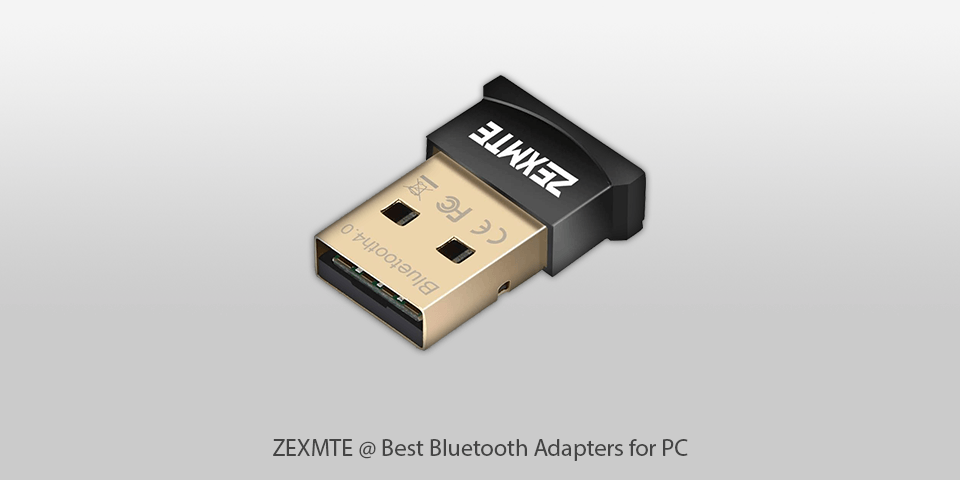
Maximum range: 33feet | Bluetooth version: V3.0 / 2.1 / 2.0 / 1.1 | Bluetooth class: 4.0
ZEXMTE Bluetooth 4.0 adapter offers impressive performance for its price. It is a compact Plug & Play device that doesn’t require installation of any drivers.
ZEXMTE guarantees quick transfer speeds (up to 3 Mbps) and allows communication between your devices at a distance of up to 33 feet. However, mind that it is compatible only with Windows 8 and 10.
This USB dongle won’t eat up your battery since it features the Bluetooth Low Energy technology.
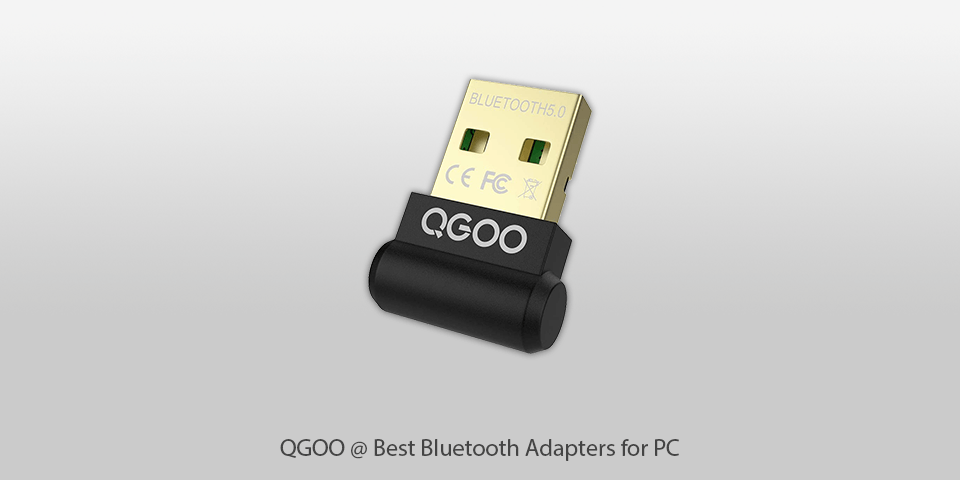
Maximum range: 65feet | Bluetooth version: 2.0/2.1/3.0/4.0/4.2 | Bluetooth class: 5.0
QGOO Bluetooth 5.0 dongle with an Enhanced Data Rate support provides maximal coverage and can work with 7 devices simultaneously.
It supports the Bluetooth Low Energy technology so the power consumption is minimal. QGOO was improved with increased anti-interference ability and the latest technologies ensuring better transmission efficiency.
It is faster than Bluetooth 4.0. You may connect any accessories you want, like printers, headphones, keyboards, speakers, etc.

Maximum range: 5 meters| Bluetooth version: V3.0 / 2.1 / 2.0 / 1.1 | Bluetooth class: 5.0
GTRACING is a tiny Bluetooth dongle for PC offering a stable connection at a distance of up to 5 meters. Thanks to the Plug & Play technology it features, you don’t have to install any drivers.
Although it supports only Windows XP/7/8/10 devices, you may still use it with gaming consoles such as PlayStation4, Nintendo Switch. Unfortunately, it doesn’t work with Mac, TV or car stereo systems. Thanks to a compact size, you may take it with you wherever you go.
| IMAGE | NAME | FEATURES | |
|---|---|---|---|

|
TP-Link
Our Choice
|
CHECK PRICE → | |

|
USB Smart
For Mac
|
CHECK PRICE → | |

|
EVEO
Budget
|
CHECK PRICE → |

Like with any other device, choosing the best Bluetooth adapter for PC is not that easy. First, you should decide what features you need and how much money you can spend and only then, pick up a suitable product.
Compatibility is not a problem at all if you have a Windows computer since almost all Bluetooth adapters work with this OS.
However, be very careful in case you have Linux or Mac. I recommend buying a universal adapter compatible with many operating systems since you can easily switch from one OS to another.
Even if you don’t know the difference between Bluetooth 4.0 and 5.0, you should consider a Bluetooth version your Bluetooth adapter for PC features. You shouldn’t buy a dongle with a version lower than 4.0 since it offers poor quality.
Moreover, Bluetooth 4.0 and higher versions guarantee better coverage and you can locate connected devices farther away from each other. What is more, higher versions usually consume less power.

Looking for the best Bluetooth adapter for PC, mind its class. In case you know nothing about it, there are two types of classes ‒ class 1 and class 2. Class 1 dongles provide connectivity at long distances. They are suitable for office use. Class 2 adapters are not developed for long distances so they are perfect for home use.
Such a feature as a transmission distance totally depends on the characteristics listed above. Respectively, class 1 adapters offer a transmission distance of up to 330 feet while class 2 dongles ‒ around 33-60 feet.
Of course, you can. You may do it by using an external Bluetooth adapter. It is plugged into a USB port.
If you need to connect a wireless keyboard but your PC/laptop doesn’t feature Bluetooth, a USB Bluetooth dongle is the best way to fix this problem.
Right-click on the icon and select “Add a Bluetooth Device”. A screen like the one below will appear (in case you have Windows 8 or 10). Click the Pair button for the device you need to connect. In case you have Windows 7 or lower, you will see such a window.
You need an adapter if you want to connect some Bluetooth devices, like a game controller, earphone/mic combination headset, etc.