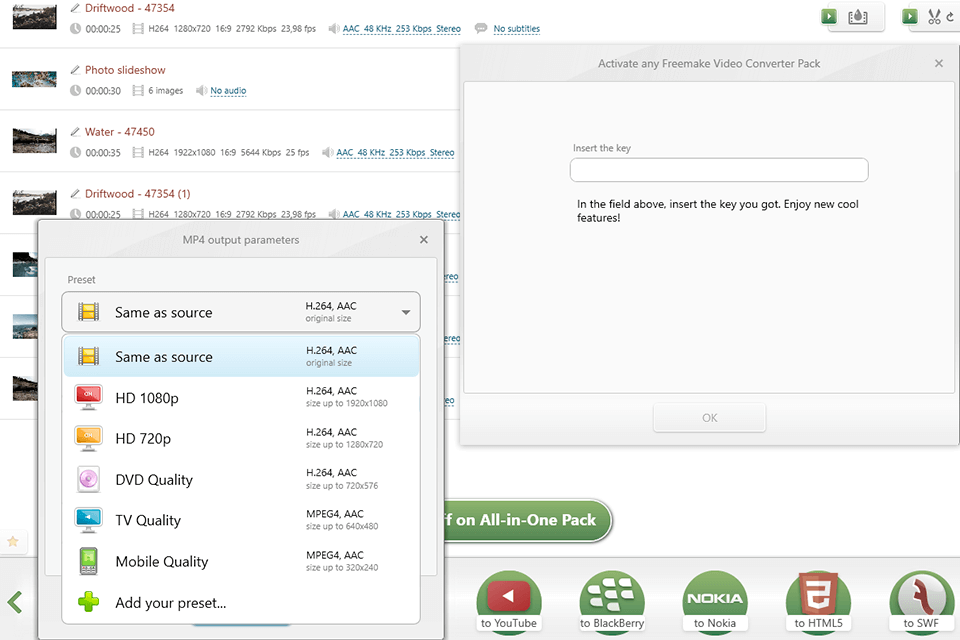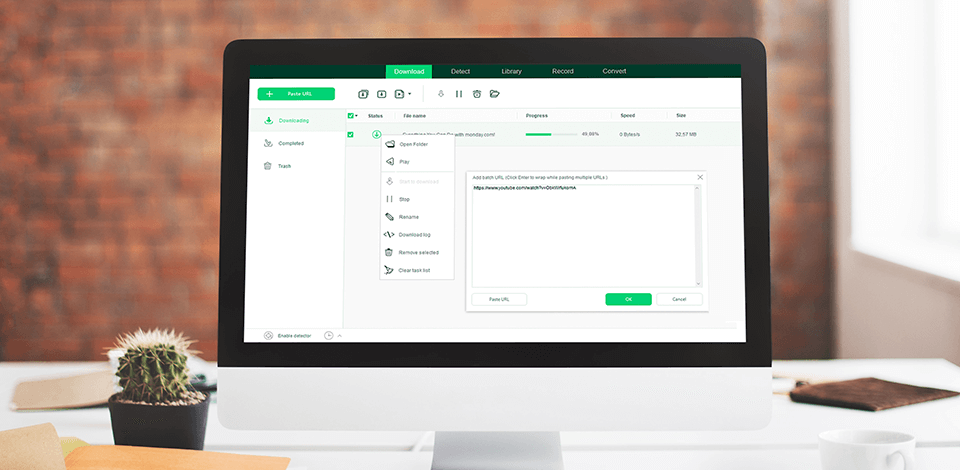
Using the best YouTube to ACC converter, you can instantly turn video files into audio format, to play them on various devices even without Internet access. ACC surpasses MP3 when it comes to audio quality at the same bitrate. Besides, such files occupy less space.
If you often download files from YouTube and want to save them in ACC format, you need to use a reliable converter.
While compiling the list of the most suitable programs, I considered the range of formats they support, the possibility to save the result of conversion in high quality, as well as the availability of additional functions – video rendering, compression, and transfer.
With the help of the best YouTube to ACC converter, you can process not only a single file but also an entire playlist.
Verdict: Apowersoft YouTube Downloader Suite allows you to convert YouTube videos to AAC, AVI, WMV, MPEG-2 and many other formats. Using this software, you can easily convert any video file into video or audio format, using a simple click of the mouse.
You can effortlessly convert any video file using the convenient software interface. One of the best features of this software is the thumbnail option that lets you see the converted media file before you decide to download it. The software can be used on any Windows operating system. You can even burn movies from your digital camera using the program.
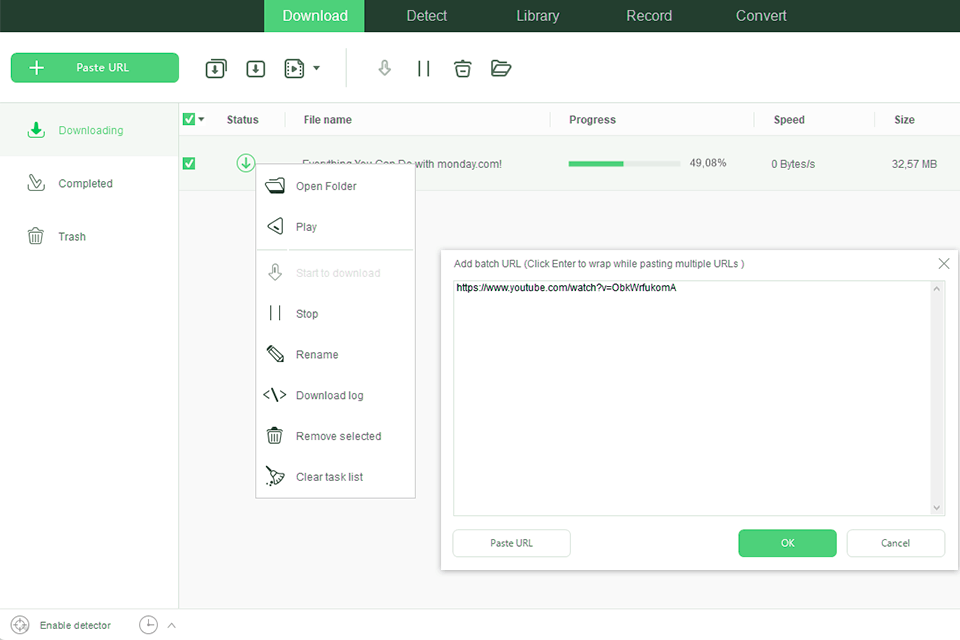
Verdict: The iTubeGo YouTube Downloader will let you convert your regular videos into the AAC format. It's basically a software tool that you can download, install and run on your computer that will upload any video file. It has a built-in browser for easy search.
This free YouTube downloader will work with the most recent version of the Windows, as well as with Vista and other operating systems. This makes it easy to transfer files from your computer to your tablets and back again, without having to deal with all of the problems that you may have had to deal with before. By simply downloading and installing the iTubeGo YouTube Downloader, you'll be able to turn all of your favorite videos into easy-to-play audio format.
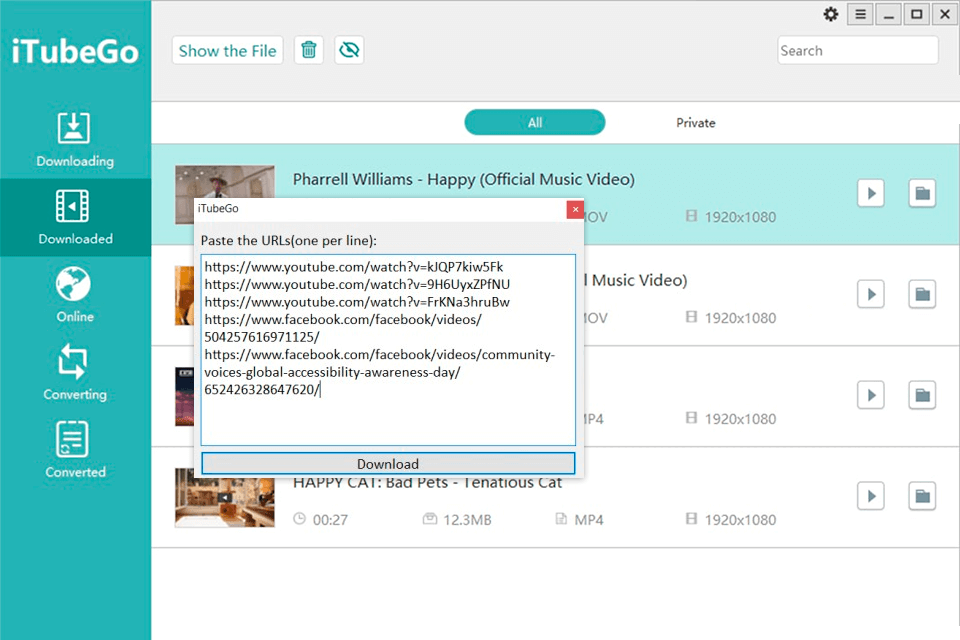
Verdict: Wondershare UniConverter will help you in converting video from different sources. It can convert video into the most popular audio formats like mono or lossless. It also gives the option of recording the converted audio and converting it into a video at the same time.
This YouTube to MP4 converter is also designed in such a way that you will be able to convert all types of video files including WMV, AVI, FLV, MOV, ACAM, ACMX etc. It has been designed in such a way that it can be operated easily by any novice user. It also gives you the option of editing the video.
Verdict: CatchVideo allows people to convert their YouTube videos to AAC files. The problem with converting your YouTube videos to these formats is that the audio quality can be very poor. But, using this software, you can enjoy tracks without losing quality.
This software also converts video to ATS as well. The ATS format is widely used by iTunes and other similar programs. You don't need to install CatchVideo on your PC, you can use it online.
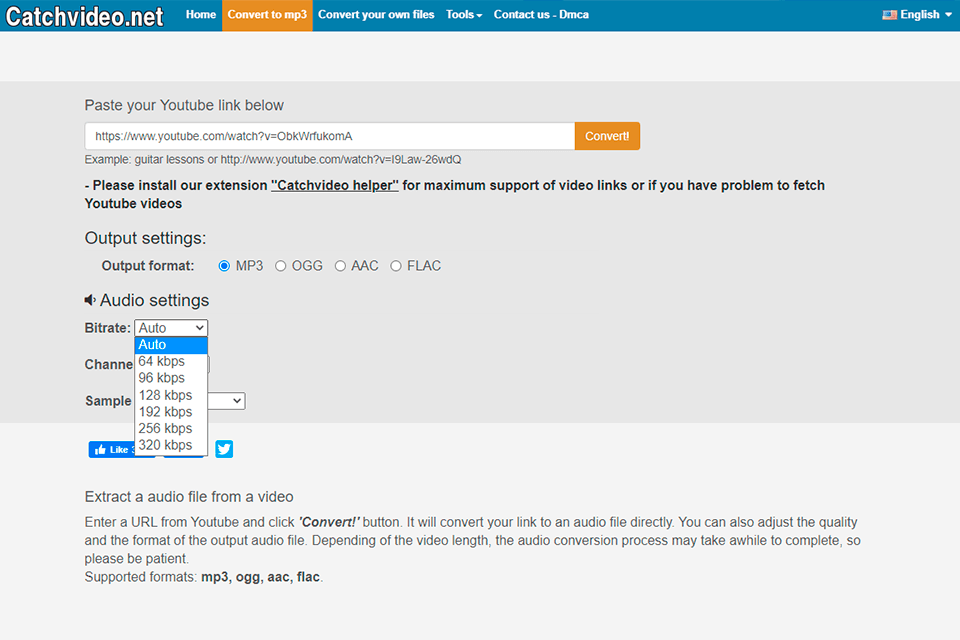
Verdict: Any Video Converter make it easy to convert any video file to an Apple produced format. In less than five minutes you are able to convert any video file, whether its from YouTube or another website, into a highly compressible version of your original video file. Also it supports 4K video.
This YouTube to MP3 converter has everything that you need to convert videos to Apple supported format and back again. In addition, it has good conversion speed. You can convert 30 min video in less then 10 min.
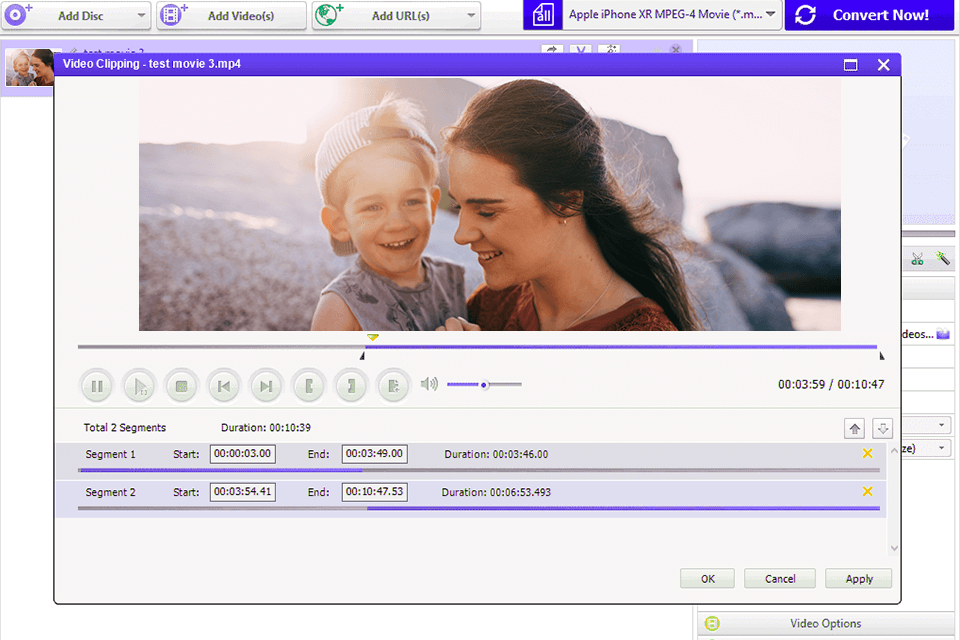
Verdict: If you are looking for a way to convert your YouTube videos into other formats, such as AAC, then look no further than the Freemake Video Converter. This online converter supports popular video and audio formats.
As well as being able to convert your YouTube videos to other popular formats, it also offers a free video editing application, so you can make your converted video into anything you wish. This YouTube converter also comes with a large library of video clips, which can be used for both converting and editing.