Click 2 Crop
Verdict: Click 2 Crop is a fast and easy editing solution for photographs. If you want to get quick and professional-looking outcomes, this software is exactly what you need. It has all the basic features you might need to improve your photos, including cropping, resizing, WB and color correction, text, red-eye removal tools. Read this Click 2 Crop review to learn more about the key advantages of this software.
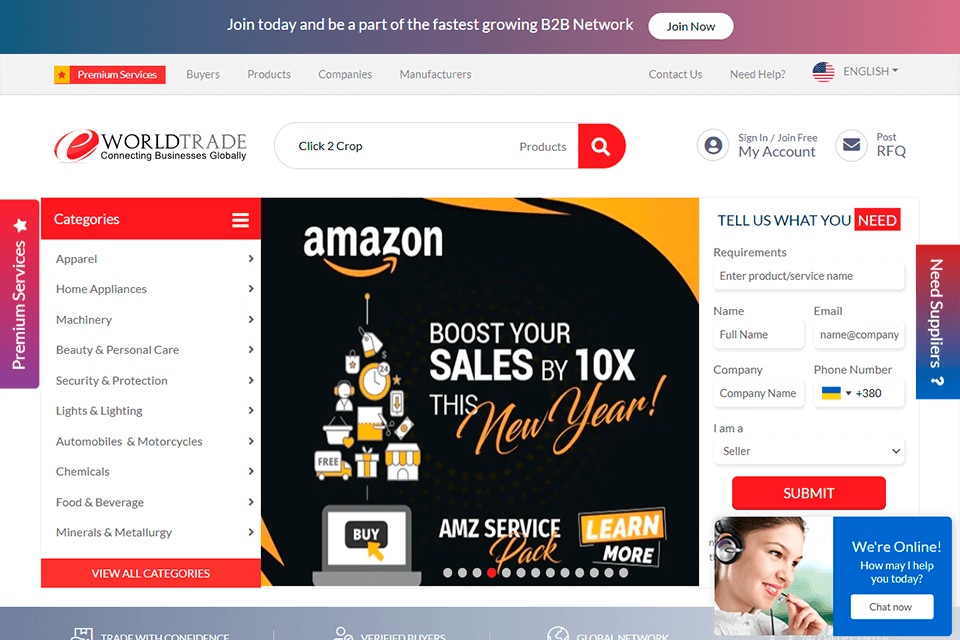
Click 2 Crop by Mazaika is a photo editing software for beginners, as well as for professionals that provides a basic set of features. Experts, who only need to crop their photos frequently use this program. It can cope with batch cropping, preserving high quality and integrity of a picture.
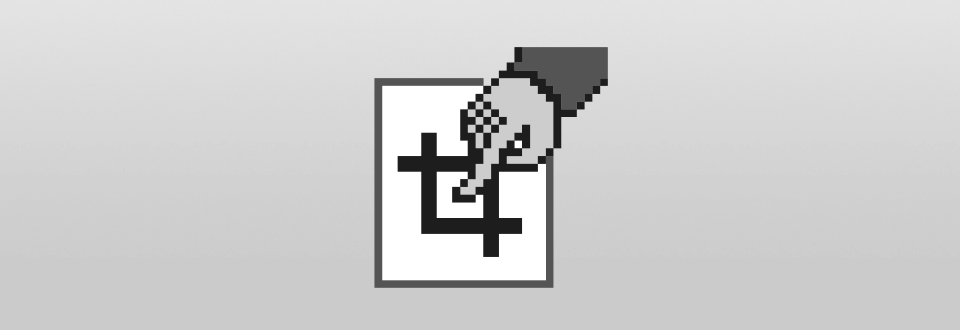
Click 2 Crop is known for its exceptional simplicity. Despite the outdated interface, all functions are clear and intuitive. Thanks to the drag-and-drop functionality, you can speed up your picture editing workflow.
A range of automatic tools allows users to post process photos like professionals without mastering complex techniques. Even beginners can improve their photos in several clicks. You can save enhanced images without naming them since Click 2 Crop automatically names files in sequential order.
If you need to quickly crop a large number of images (for example, 200 photos of product cards for an online store or 100 photos for documents to participate in a conference), Click 2 Crop is the best option. While most users prefer turning to popular batch cropping picture apps, they often get unsatisfactory results.
Unlike batch photo editors, Click 2 Crop doesn’t cut off legs or heads of people in a photo, so the result looks integral. The program allows you to crop each photo separately, but without unnecessary clicks and mouse movements, almost as fast as batch image processors.
The process of cropping a single photo takes just several seconds. Considering that you have to do this with hundreds of images, Click 2 Crop can save you hours of work, unlike powerful programs, e.g., Photoshop. After cropping one photo, you can click the "Next" button, and the program will automatically open all subsequent shots.
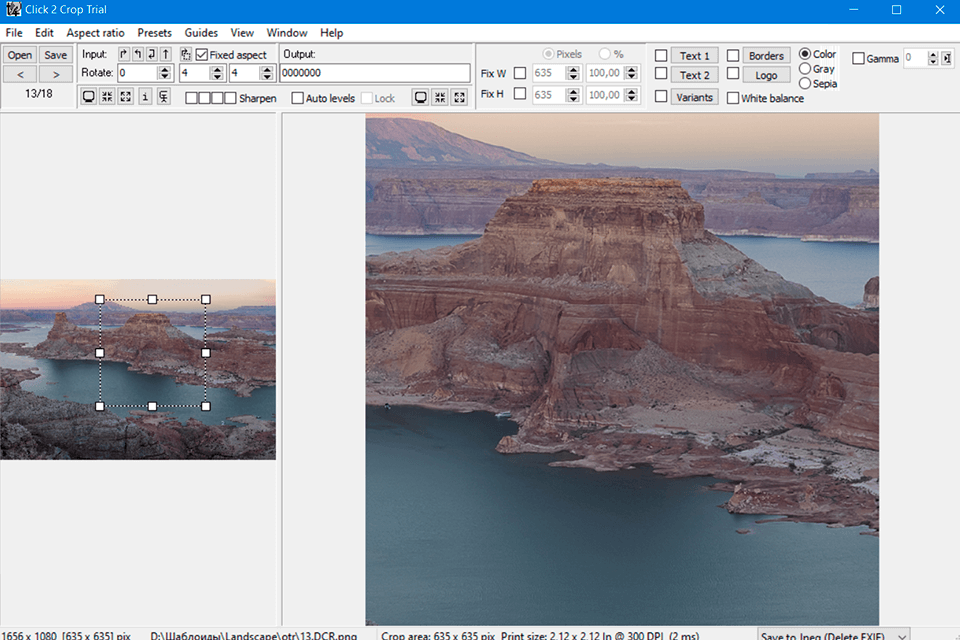
If you need to resize an image, Click 2 Crop is a perfect choice. Using this software, you can crop, rotate, flip an image, and set an aspect ratio. When you upload a photo, you crop it manually or use automatic options.
You may also choose the aspect ratio among several available ones. Based on your requirements and the type of photography, you can pick a square, portrait, landscape, or widescreen aspect ratio. Besides, you may select a custom ratio and set all the parameters manually.
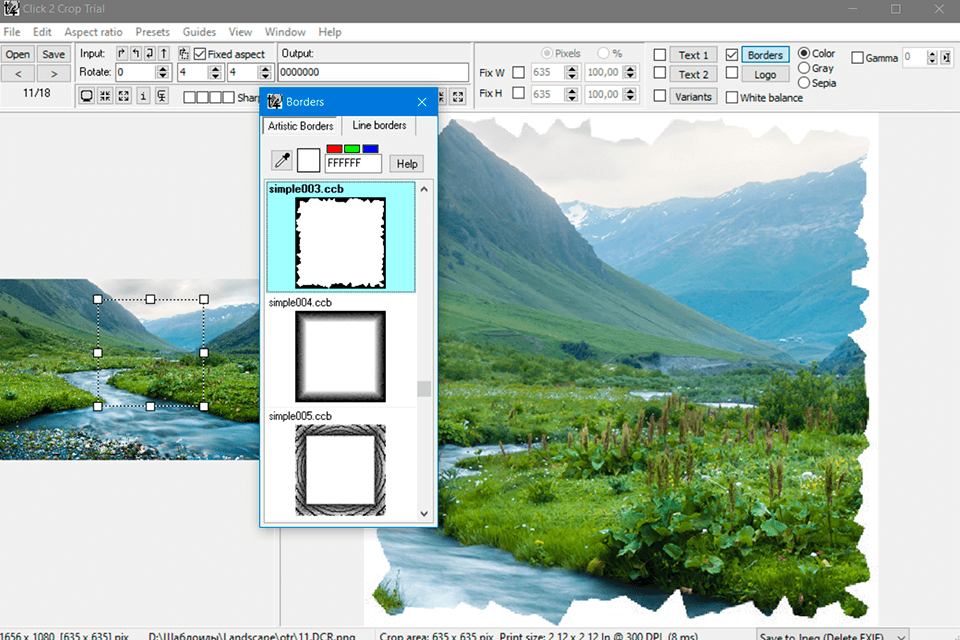
Click 2 Crop is a perfect option for implementing your creative photography ideas. It allows selecting different border configurations and applying them to your images.
Such features might come in handy when you need to make a postcard, brochure, or ad. With Click 2 Crop, you can add text to your pics without using third-party texts on pictures apps. What’s more, you may add a watermark or logo to protect your works.
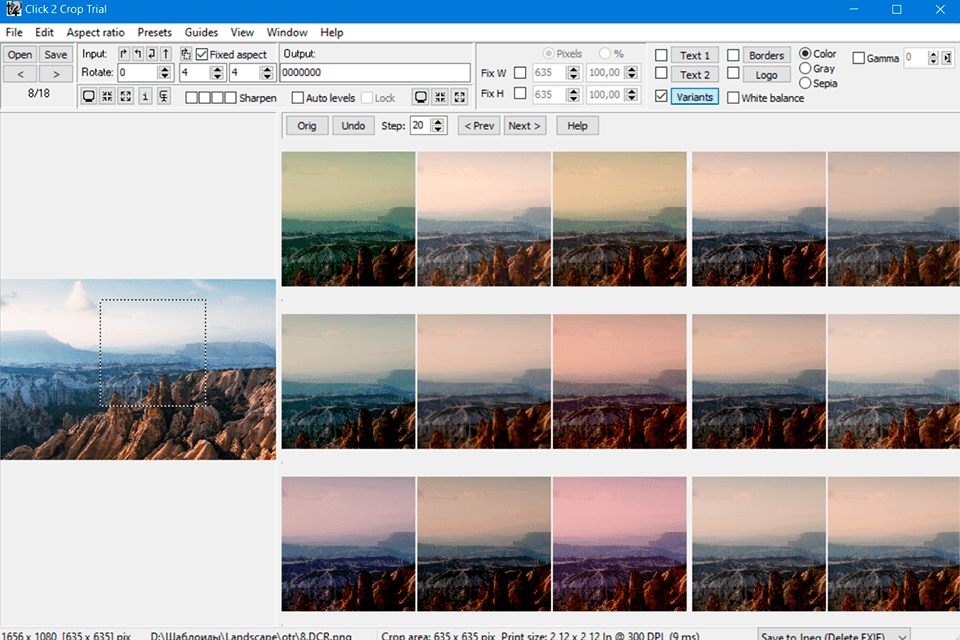
If you feel that you are not ready to use professional photo editing software, try installing Click 2 Crop to improve your images. This software has an automatic color correction tool. It offers different variants of how your photo may look. Besides, you can apply such visual effects as Color, Gray, and Sepia.
It’s important to pay attention to temperature parameters when editing images. Using Click 2 Crop, users may adjust the white balance with one click, which makes it perfect for newbie shooters or photo amateurs.
Click 2 Crop offers a wide range of presets that will help you speed up your editing workflow. They are grouped by size, orientation, types of borders, date and time, etc. These tools enable you to create high-quality content for social media for photographers, like Instagram and Pinterest.
Moreover, users can combine Click 2 Crop with other Mazaika software. This way, you can extend your picture editing toolset.
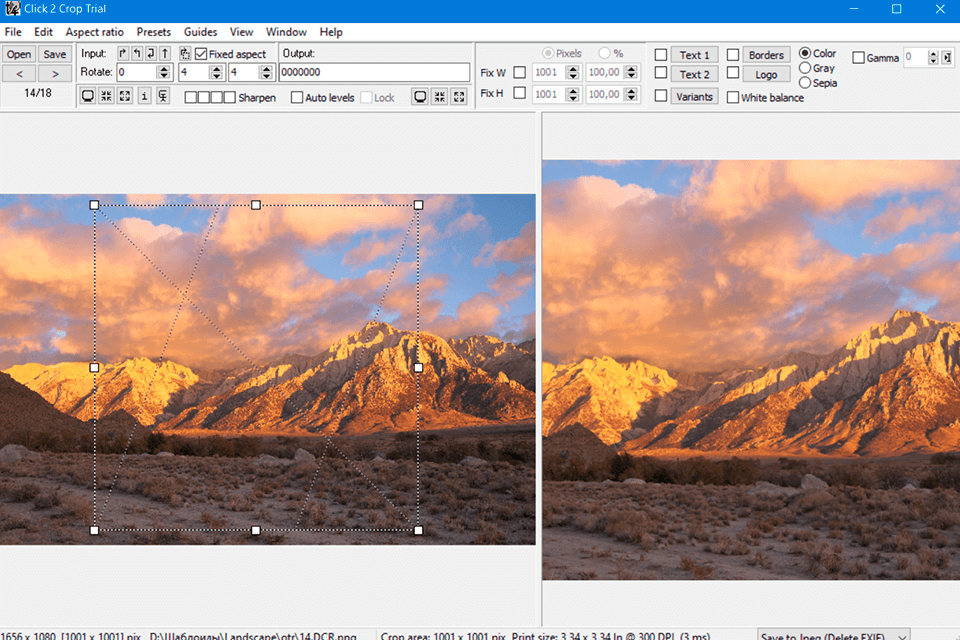
Click 2 Crop has various guides to help you create impressive images. Look through these tutorials to create professional-looking pics following all the photography composition rules.
For instance, some guides will help you determine the golden mean in the frame or edit a photo according to the rule of thirds while others explain how to use diagonal lines in photography.
The software supports many popular formats, including JPEG, TIF, GIF, BMP, and rare ones, like PNG, ICO, DIB, PCX, PCD, PIC, and TGA.
JPEG is used by default. You can choose a compression level and view EXIF metadata.
The complete version of Click 2 Crop for Windows and Mac costs $19.95. You can also use a free trial and test this photo editing app for 15 days.