FoneGeek Software
Verdict: With the help of FoneGeek software, I quickly removed Apple ID and screen passcode from my phone. The technical support team has quickly and efficiently helped me to solve my problem. You can use these programs to fix a range of problems with iOS devices, such as a black screen, white logo, or GPS location issues.
The programs released by this company are extremely easy to use, which makes them perfect for owners of iOS devices who don’t have a technical background. They have a speedy performance and a 100% success rate.
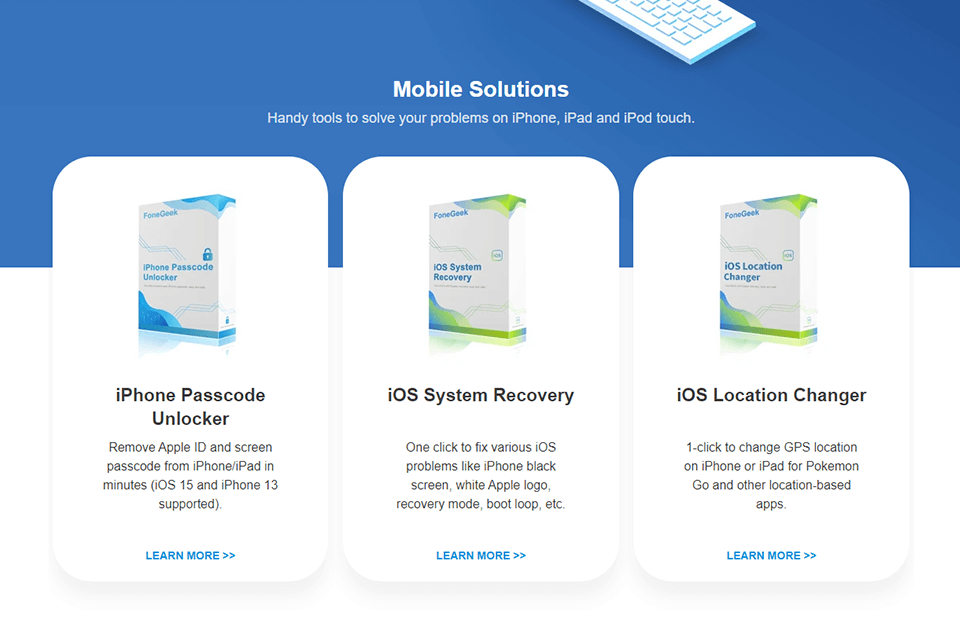
FoneGeek software comes with an in-built iPhone Passcode Unlocker that can quickly bypass a range of iPhone locks. It also has professional iOS System Recovery software that can help you fix 150+ iOS issues with ease.
Besides, it has an integrated iOS Location Changer that will help you change your GPS location on your iPhone and iPad. You can use a trial version of each of these programs before committing yourself to a purchase.
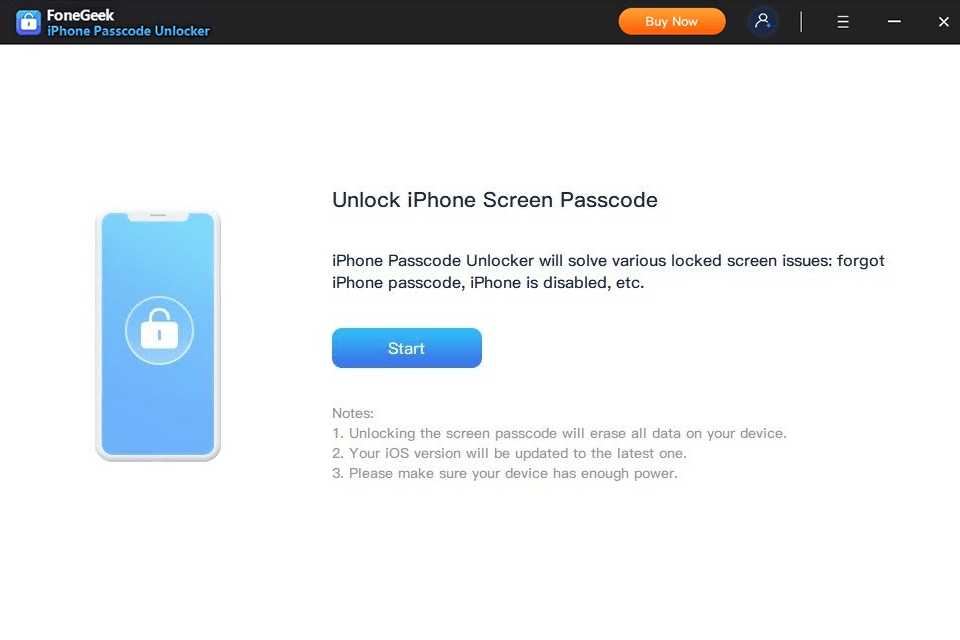
FoneGeek iPhone Passcode Unlocker will come in handy for those who need to quickly unblock the screen of their phone. It was created for those iPhone owners who lost access to data stored on their devices. Whether the screen of your iPhone was blocked with Face ID, Touch ID, passcode, you can use this software to quickly unlock your smartphone.
The program was designed for bypassing a range of screen locks on iOS devices. In addition, you can use it to unlock Apple ID in a few steps or perform a factory reset to access your device without entering a password.
This software is extremely easy to use. After installing it, you just need to select what block you need to bypass. After selecting a suitable option on the home screen, you need to download a matching firmware to your computer. Then, you can use it to reset the screen password or Apple ID on your iOS device.
With this software, I successfully removed the 6-digit screen passcode without entering my credentials. I didn’t even need to use iCloud or iTunes to restore access to my device. I have managed to change my iCloud account without entering my password. You can use this option even if you have disabled the ‘Find My iPhone’ option.

In this FoneGeek software review, I will tell you how you can use this solution to fix a range of issues, such as white Apple logo or boot loop. It will also help you to get rid of the screen of death and screen freeze. With the help of this program, you can quickly fix various issues with your iOS/iPadOS/tvOS device and regain access to your files. Besides, it allows you to switch to an earlier version of iOS without using iTunes or jailbreak.
If you need to repair your iOS system, you can use any of the two modes supported by this iPhone repair software. In the Standard mode, you can fix the most common problems with iOS devices and restore access to your smartphone without losing your data. However, if you face a more difficult issue, it’s better to use the Advanced recovery mode.
To quickly fix issues with your iPhone, select the Standard mode and connect your device to your desktop computer or laptop using a standard USB cable. Then, select the version of the software compatible with your device and download it. After installing it, you need to run the software and click on the Fix Now option to recover your system.
A few days ago I wasn’t able to access files on my iPhone since it was stuck on the Apple logo. I decided to use FoneGeek software to restore access to my phone. However, when using this data recovery software, you might face some issues with the Advanced mode. In some cases, it might lead to data loss.
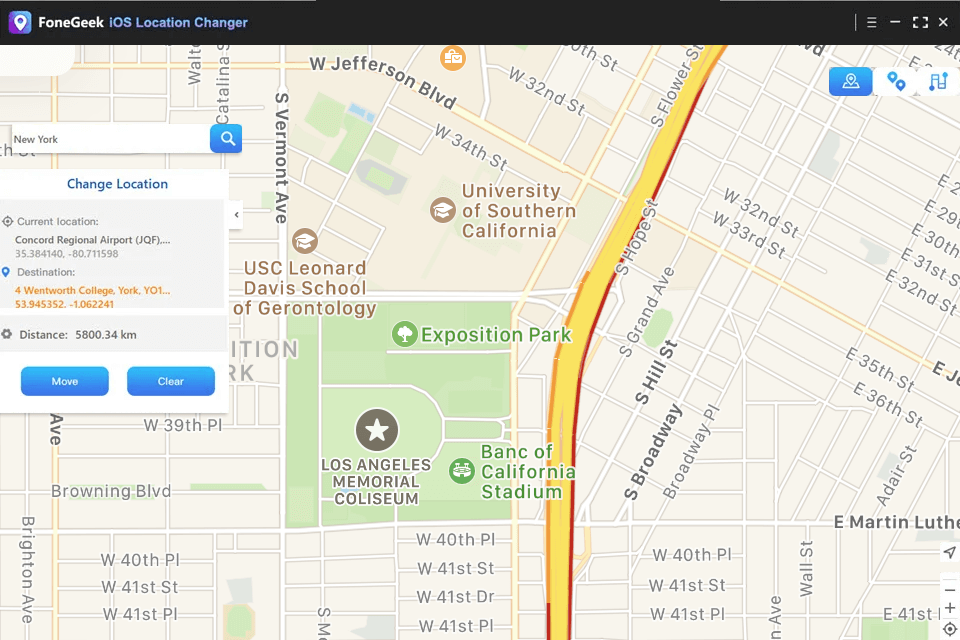
With the help of iOS Location Changer, you can quickly edit your GPS location without jailbreak. It allows you to hide information about your whereabouts to prevent other people from tracking you. This software allows you to enter the address or GPS coordinates manually to change your location in a few clicks.
FoneGeek iOS Location Changer will be especially useful for those who need to change location on their iPhone or iPad. This option will come in handy for those who use social platforms for photographers as it allows you to hide your real location from other users. You can select any virtual location when using Facebook, WhatsApp, Instagram, Snapchat and other platforms.
Besides, you can use it to protect your identity when using dating apps or trying to access geo-blocked platforms. Besides, this software allows you to change your location when using Pokemon Go, Ingress, AR games, etc. You just need to open FoneGeek iOS Location Changer and select any suitable location. To do it, connect your phone to your computer, unlock it and press Enter. Then, you need to choose a new location on the map and select the Start to Modify option.
In addition, you can use FoneGeek to create a custom route on the map using multiple points. The program enables you to simulate walking, cycling, and driving speeds. For a more realistic effect, you can pause and resume GPS movement at any point of the route.
Both iPhone Passcode Unlocker and iOS System Recovery cost $23.95/mo. If you opt for an annual subscription, you will need to pay $33.95. You can also purchase a lifetime license for $45.95.
iOS Location Changer is more affordable than other programs. It will cost you $9.95/mo. You can also pay $15.95 for a 3-month subscription and $29.95 for an annual one.
To learn more about FoneGeek software pricing, go to the official website. After paying for any of these programs, you will get free technical support and lifetime updates. The developers also offer a 30-day money-back guarantee.