
If you're looking for a high-quality 3D design and modeling program with a ray-tracing feature and a range of materials, check out this list of the best KeyShot alternatives. All programs described below can create photorealistic 3D models and visualize all changes in real-time.
KeyShot has a number of useful tools, including geometry nodes for scattering the environment, the handy Cutway feature, and the ability to render OpenVDB files or simply apply it to a mesh for more abstract images.
However, its cost scares off many users. That is why I decided to compile a list of programs with similar functionality, both for professionals and for personal use. Tools listed below can even suit beginners in the field of 3D rendering.
Budget-friendly 3D modeling software offer ready-to-use product mockups, AI tools, 100+ unique materials, light source settings, and more.
Those looking for free rendering software for personal use, definitely want a straightforward program. Options included in the list have an intuitive interface, guarantee a fast rendering process and make it easy to edit and customize any 3D model, its material, texture, color, and other parameters.
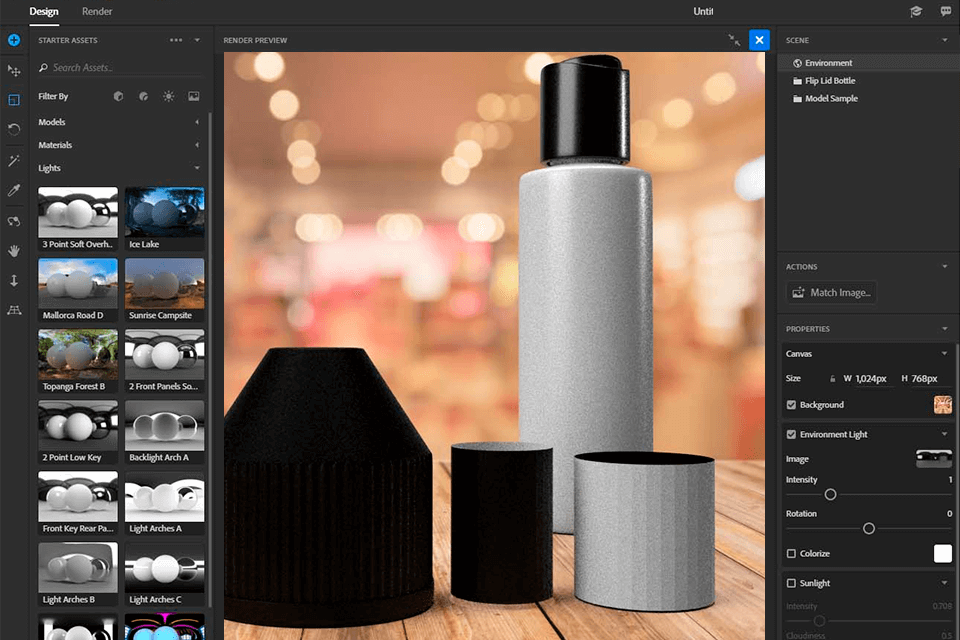
Adobe Dimension automates the process of creating a 3D model and allows designers to visualize their product in just a few clicks. It is an AI-based program, so it automatically determines the best lighting for the scene and aligns objects in accordance with the established horizon line.
Main Features of Adobe Dimension:
Adobe Dimension contains hundreds of ready-made objects (simple shapes, bottles, bags, tables) that you can apply your "skin" to. Besides, you can take advantage of 70+ realistic, high-quality materials such as types of metal, plastic, fabric, wood and even liquid.
When it comes to editing the selected material, you can work with an extensive color palette and change the texture or add your own variant. Thanks to the smooth integration with Adobe Stock, you can easily combine 2D and 3D assets for product snapshots, scene rendering, and abstract art. Boasting so cool features, Adobe Dimension deservedly tops the list of the best KeyShot alternatives.
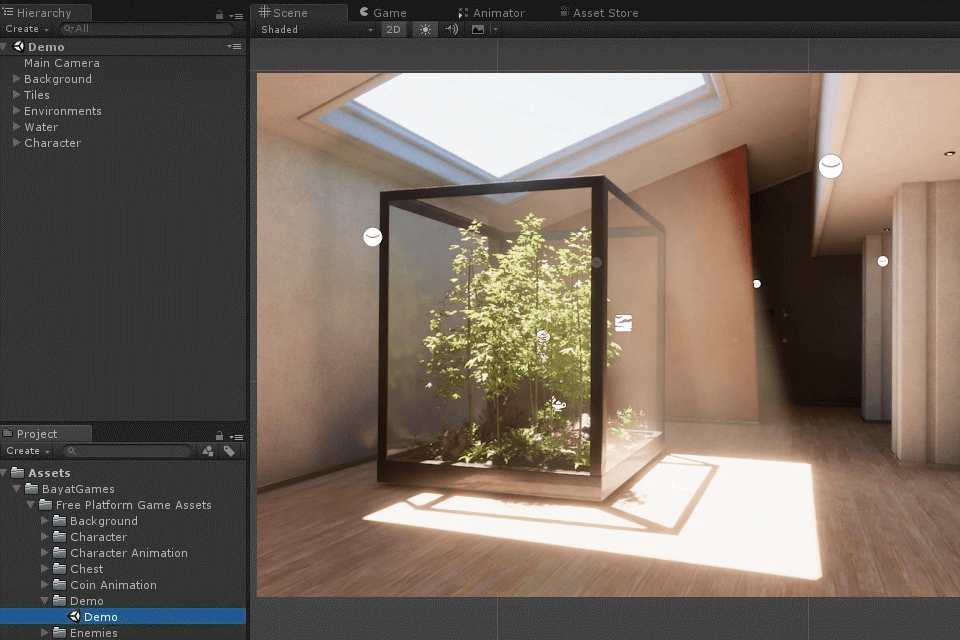
Unity is a professional program for both object designers and game developers. It includes an extensive and useful library of assets and is powered by a fairly fast engine, so it can render even the most complex scenes in a quick way. The software is packed with excellent visual effects, so you can produce scenes to show how to use your 3D models. For example, it can be a coffee machine with steam coming out of it.
Main Features of Unity:
I like that the program integrates with third-party plug-ins, including the SDK, so you can further expand its functionality. Another important peculiarity is that you can become a member of a huge fan base and get access to a multitude of training materials of any complexity. Thus, the process of learning how to use shaders and create realistic models from scratch will be stress-free.
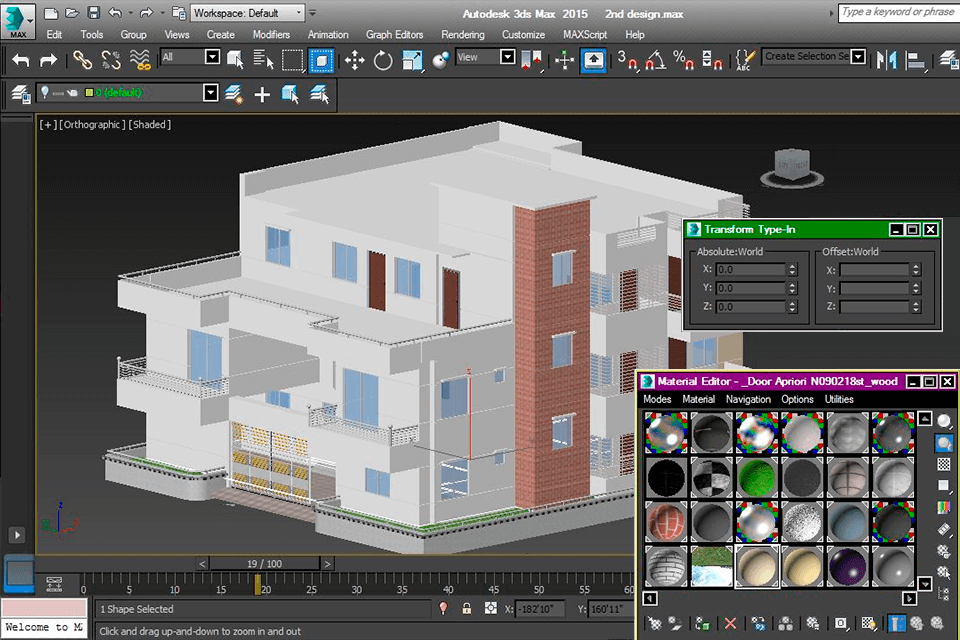
3Ds Max Design stands out from other KeyShot alternatives with its super flexible working process. It is suitable for both designing simple 3D models and for fast rendering of complex 3D projects. The program has an intuitive interface and an extensive library of 3D objects such as doors, furniture, trees, etc. Users also appreciate a wide range of supported materials, from rubber to glass or stones.
Main Features of 3DS Max Design:
A large number of surface modifiers, e.g., grass, deserves many flattering words. You can adjust the size and density of the 3D model padding so that the result is as realistic as possible. Another solid advantage is the possibility to export to any part of the work and send it to print. Users also like a customizable interface and a huge database of useful educational videos and articles.
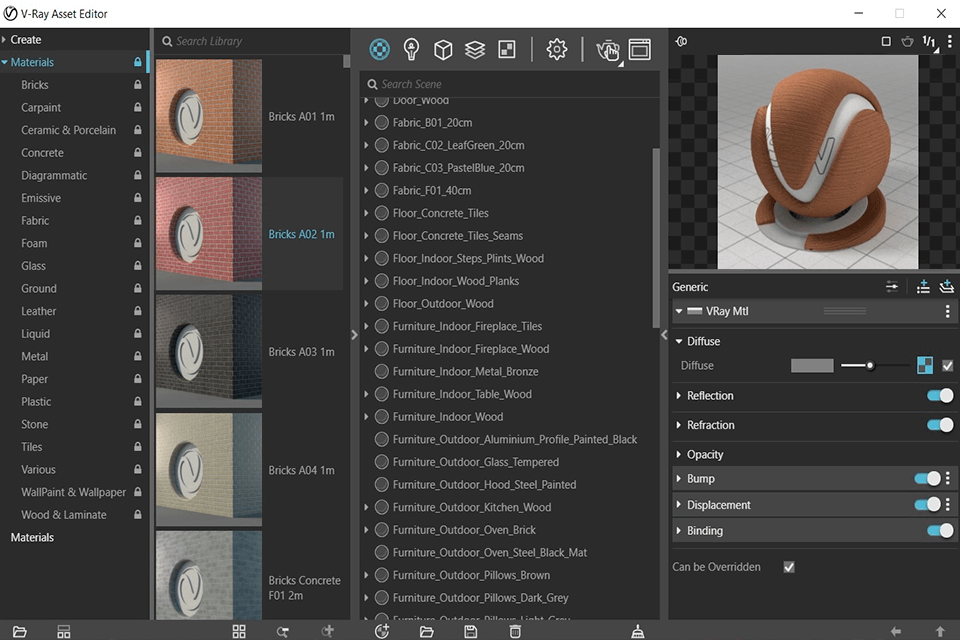
V-Ray is the best KeyShot alternative for users who fancy a modern approach to creating 3D models, visual effects, and architectural objects. One of the most popular features is the ability to use any of V-Ray's renderers for masking. You can apply masks to materials, layers and folders, turning VFB into a mini-compositing application, reducing time spent in Photoshop, making final tweaks.
Main Features of V-Ray:
The program integrates with the cloud library, where you can find models, materials and HDR of various shapes and sizes to add to your scene. Users like how customizable the UI is, but it takes some time to master it.
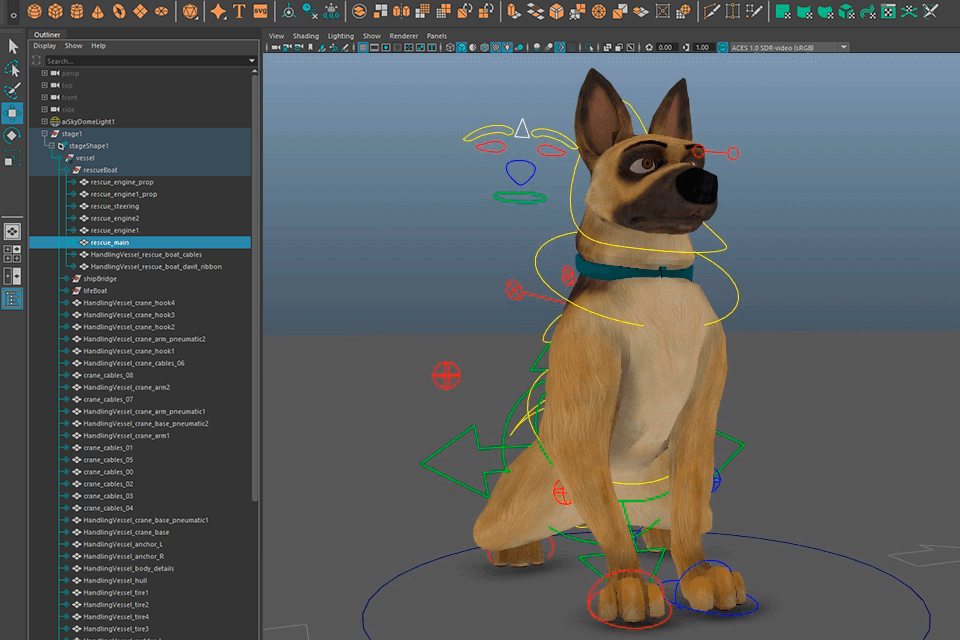
Maya from Autodesk includes a comprehensive set of tools for 3D modeling, animation, and fast rendering. The program offers over 60 new animation features, the most popular of which is animation cache playback enhancement.
Main Features of Maya:
If you are after the best KeyShot alternatives for advanced tasks, give this program a try. The developer has added a new visual programming environment that relies on demonic solvers, which allows you to create realistic effects for your 3D objects and models. You can make stunning effects - from snow and sand to dust storms and explosions, using ready-made graphs.
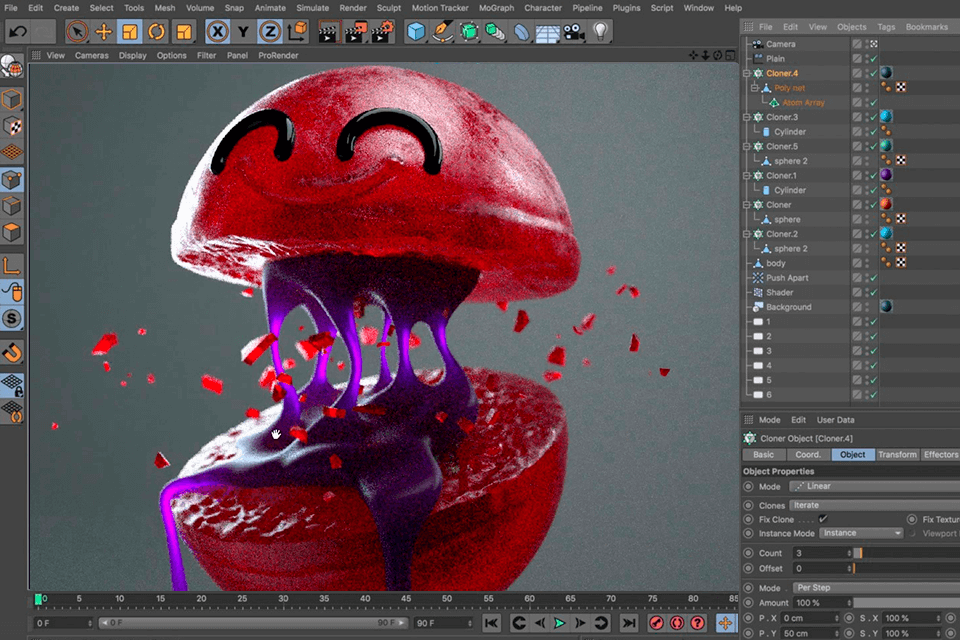
Cinema 4D is a top-tier 3D modeling, painting and animation program with a full set of tools including lighting, texturing and fast model rendering. It allows users to create cutting-edge video game graphics, 3D motion graphics, product and architecture renderings, illustrations, and more.
Main Features of Cinema 4D:
While comparing Cinema 4D vs Blender, I noticed that the former offers a more flexible process of customizing a model. Besides, it allows managing templates by a drag-and-drop approach, has a library of updated objects and adjustable palettes for altering the color of any part of a 3D model.
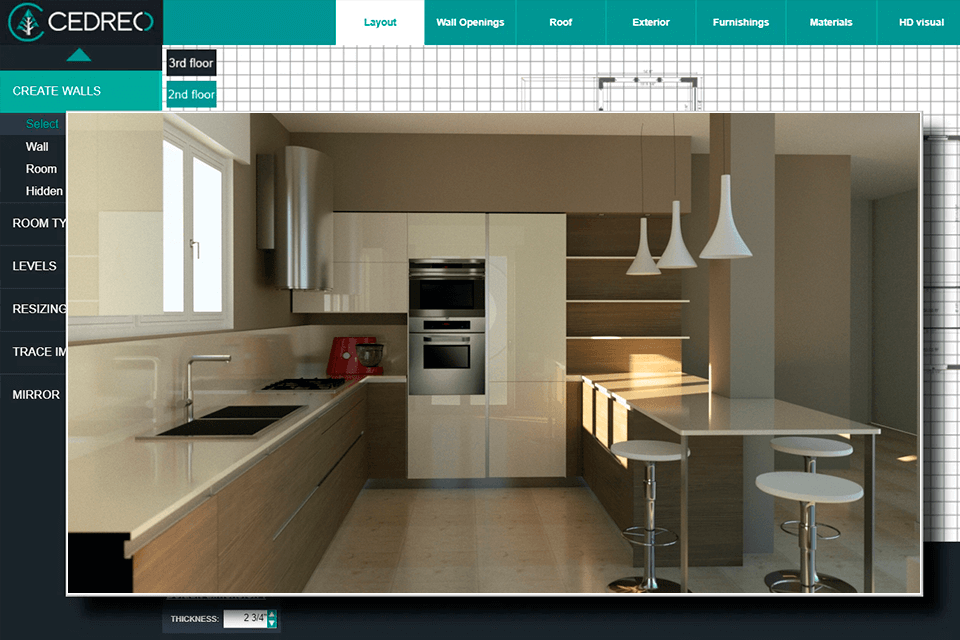
If you are searching for KeyShot alternatives where most operations are done automatically, don’t skip this program. Cedreo is a simple editor with automated functions for creating 3D models of objects and floor plans or an entire house in a few hours.
With more than 7,000 customizable pieces of furniture and materials, it allows users to create a complete conceptual design presentation in 2 hours, including 2D and 3D floor plans, as well as photorealistic 3D interior and exterior renderings.
Main Features of Cedreo:
The software has a built-in project manager with a search function that allows you to filter results by client name. This way, you can immediately see your progress on a specific project. It is possible to adjust 3D plans (at the request of customers) in real-time.
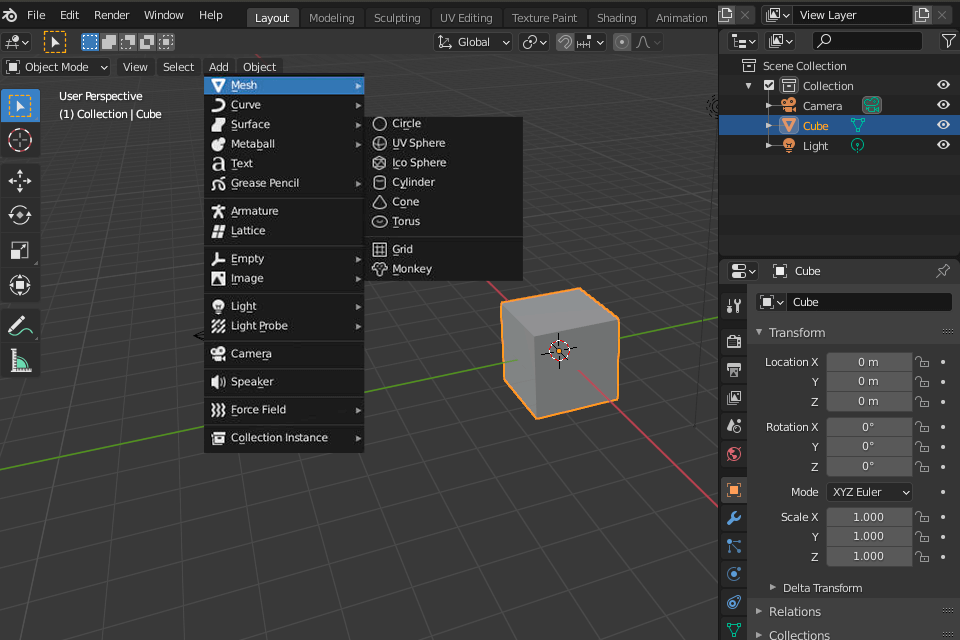
Blender is the best KeyShot alternative for users who can’t afford to purchase a paid program. It is great for novice designers or those creating simple 3D graphics/models. Blender is open-source software with a feature-rich interface, collection of visual effects, third-party plug-in support, dynamic playback and more. Most of all, I like that the interface is completely customizable, from layout, color, font, to the size of individual windows.
Main Features of Blender:
Blender has a built-in path tracking engine that allows users to achieve ultra-realistic rendering. Besides, you can take advantage of camera and object tracking features to import raw footage, track footage, and view camera movements in 3D scenes. Blender offers rigging and animation tools that are ideal for making short films, commercials, and TV shows. Users can also combine 2D with 3D in the viewport.
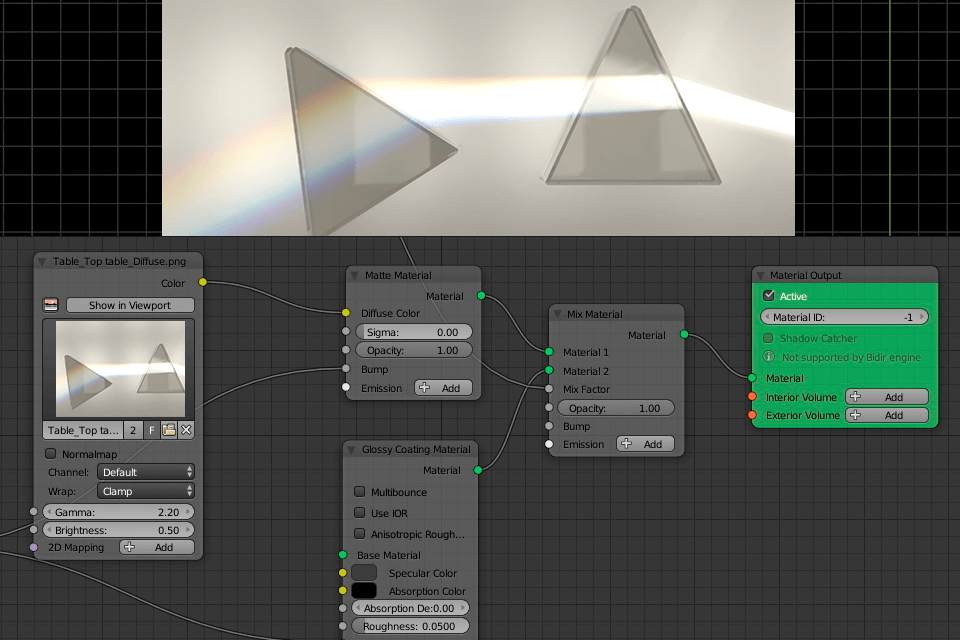
LuxCoreRender has various rendering algorithms. Depending on the type of scene and whether you are rendering a single image or animation, you should choose the right algorithm to cope with rendering quicker. The program uses path or light tracking with different caching systems for more accurate results. What I like most of all is that LuxCoreRender supports true motion blur for both a camera and individual objects.
Main Features of LuxCoreRender:
In addition to common materials such as matte and glossy metal, you can use very detailed images of metal, glass and car paint. All materials can be mixed and modified using textures, even recursively. You can texture most properties, and all materials allow for surface mapping.
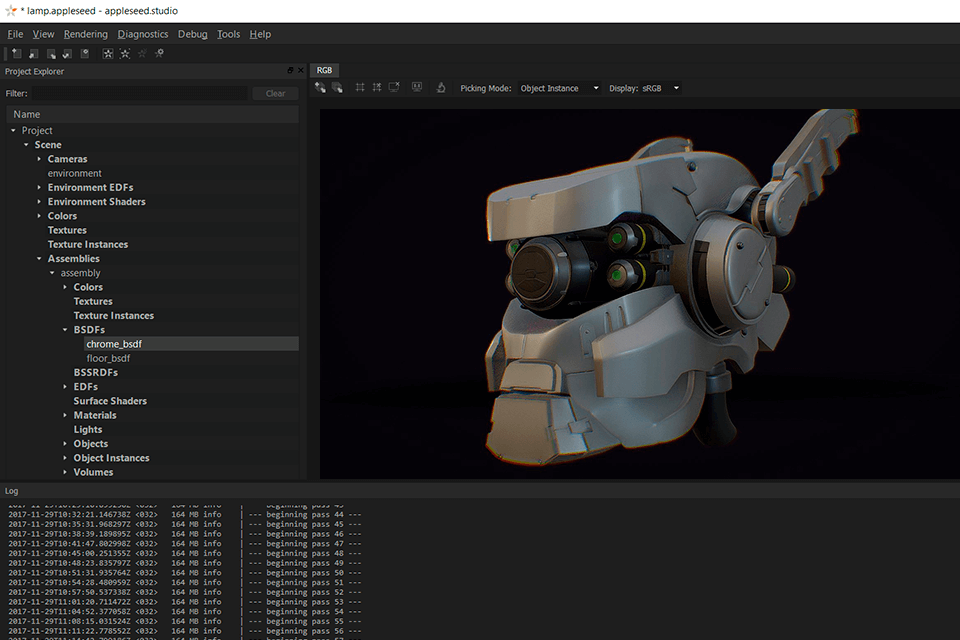
Appleseed is an open-source physics engine for global illumination designed primarily for animation and applying visual effects. The software supports Cryptomatte and allows installing third-party plug-ins. Thus, you can simultaneously perform strictly unbiased rendering with complete fidelity and biased rendering with a focus on artistic freedom and faster render times.
Main Features of Appleseed:
Appleseed supports fully programmable shading with Sony Pictures Imageworks' Open Shading Language (OSL), RGB/spectral/blended rendering, fast and reliable transform and warp motion blur, modern ray-traced subsurface scattering, comprehensive Python and C ++ APIs, and many more features for modeling.