Crocoblock
Verdict: Crocoblock is a reliable WordPress plugin for blogs and e-commerce websites that provides a reliable page builder and plugins. It offers a collection of Elementor add-ons and templates, as well as a great variety of pre-made demo sites.
The tool has anything you might require to create and launch successful online stores including mega menus, theme blocks, WooCommerce themes, etc.
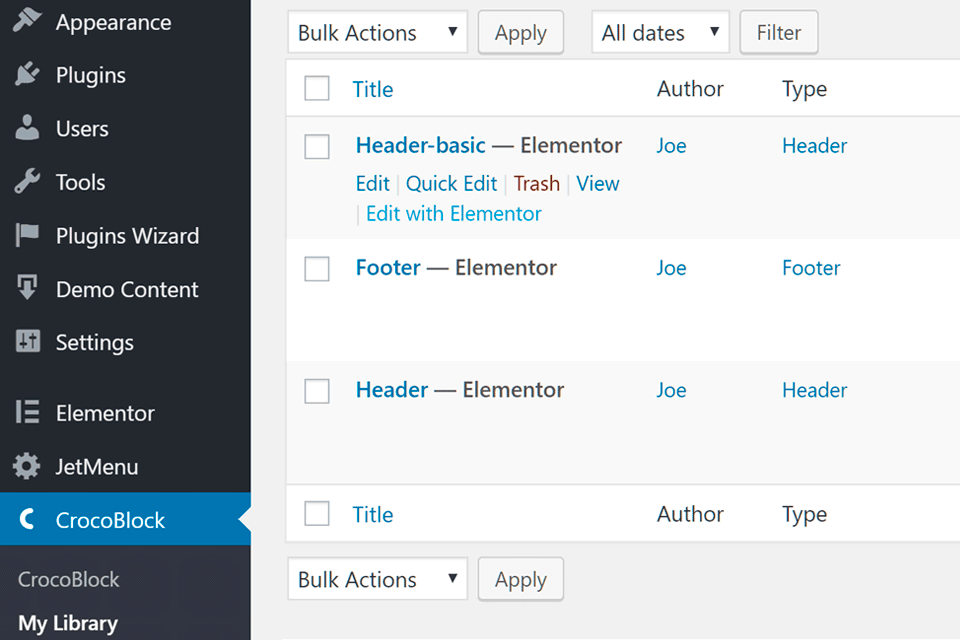
Crocoblock simplifies website creation making this process as easy and enjoyable as possible. With over 20 JetPlugins, building dynamic WordPress sites is an intuitive process. Using them, you can add custom post types, taxonomies, relations, options pages, and forms.
Besides, you do not need to be tech-savvy to design dynamic page templates, as the program has an impressive array of widgets.

You can access the complete toolkit of Crocoblock in the Downloads section of your client’s account. I like that WordPress developers can either benefit from the whole package for speedy installation or download some specific plugins, skins, or templates for a separate setup.
Besides, you won’t have trouble accessing JetPlugins, skins, and the Kava theme, which is easy to back up and update direct from the dashboard and location relations settings.
The handy functionality of the website builder provides you with extreme convenience when switching from one skin to another, working with plugins, and updating the library with new WordPress themes for graphic designers.
In case you need to install the skins or pre-made block separately, but using the template or other Jeplugins is not an option for you, download the JetThemeCore plugin. It comes packed with various handy features like Magic Button for displaying header and footer layouts, an arsenal of pre-built blocks, and an array of exquisite pages on different themes.
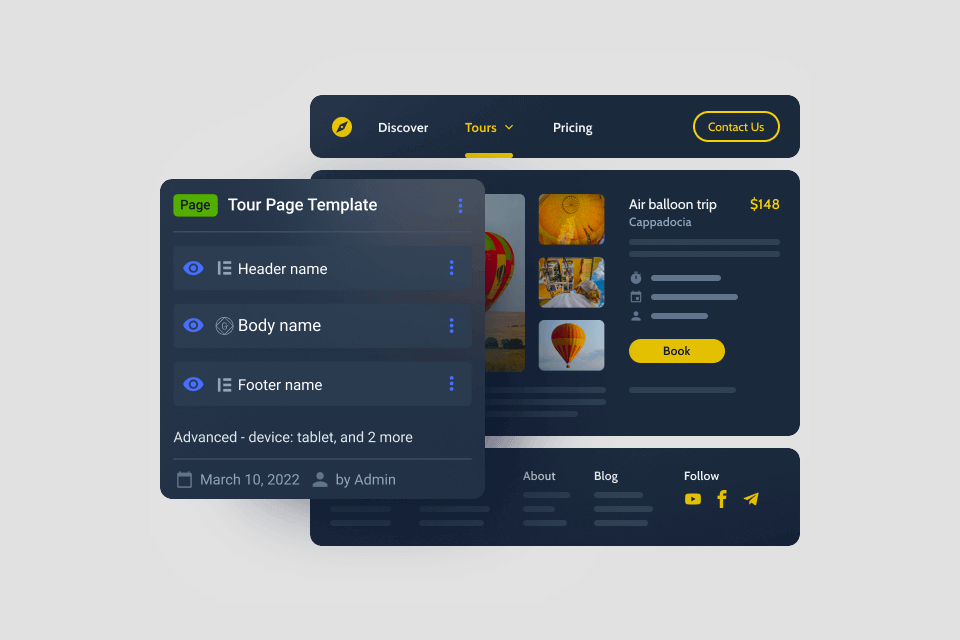
A user only needs to select the desired WordPress theme for portfolio, and the Insert button to include it to your website.
The ability to customize any Elementor template is another great plus that should be mentioned in my Crocoblock review. It is possible to change the layout by altering style settings, types, and colors, adding or deleting blocks, as well as shifting widgets.
Moreover, applying a new Single Post page layout to the entire webpage, publication, category, or tab won’t cause you any trouble.
JetElements makes it easy to produce any content module you like using pricing tables, animated boxes, and carousels to WooCommerce components and advanced maps. Using this plugin for photography website builder, you can make any layout dynamic with a sophisticated parallax effect.
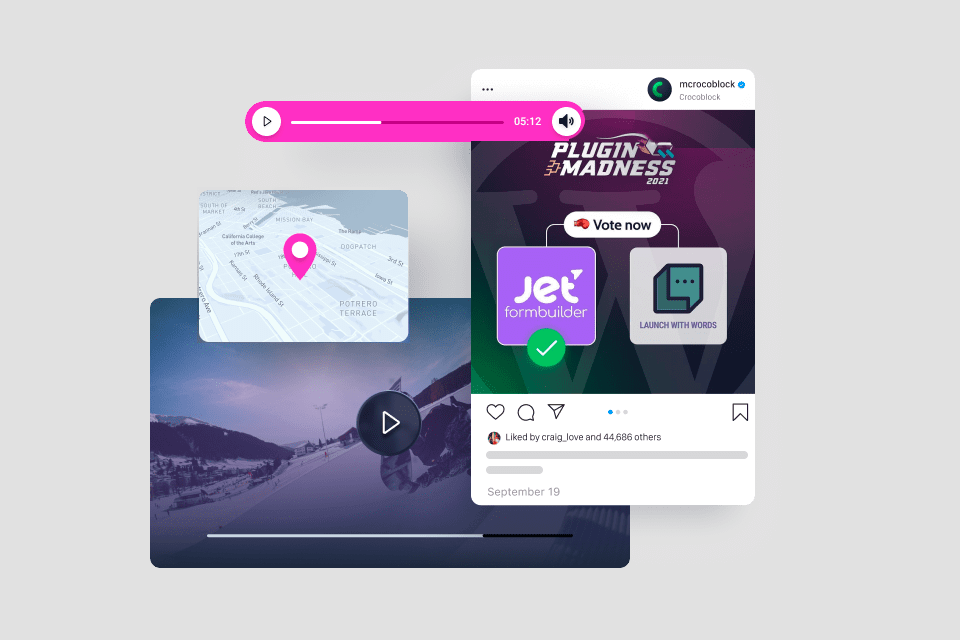
With JetBlocks, designing custom headers and footers is a cinch. It enables users to edit headers and footers by adding login forms, shopping, and WooCommerce carts, search and registration forms, hamburger panels, etc.
Besides, this plugin allows adding eye-catching effects to the Elementor pages. It offers a huge library of visual effects to develop a stunning website design enliving it with animated and parallax effects for widgets, section particles, and a stack of other great features.
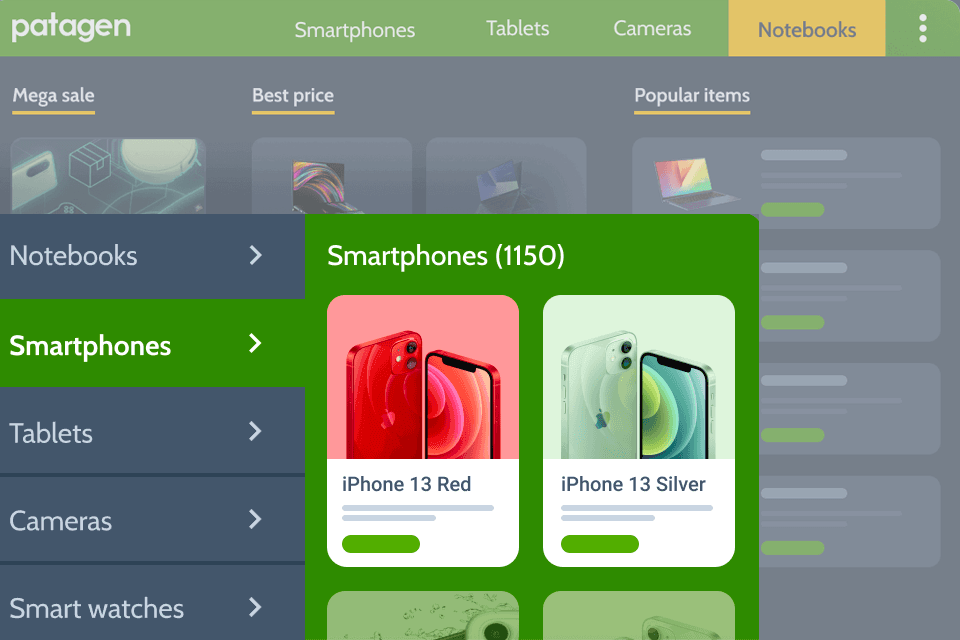
JetMenu plugin simplifies the setup of a mega menu with Elementor. Choose the column where you want to locate the menu and put the widget there. Then customize its style settings to achieve the desired look.
For example, by creating rows, columns, and blocks, you can develop an absolutely new structure.
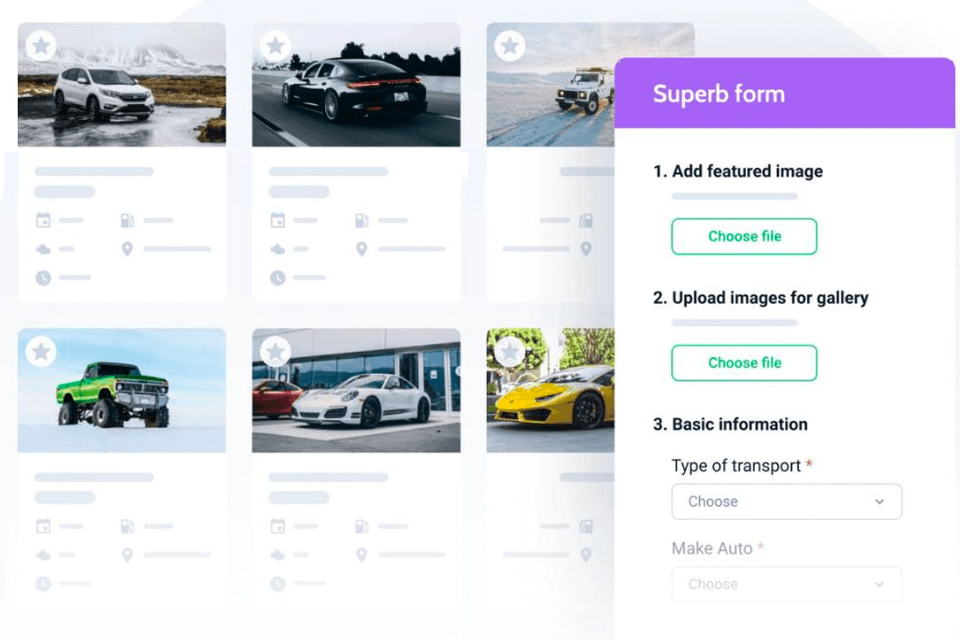
If you want to create a portfolio with filters and categories, JetEngine Crocoblock will come in handy. Using it, you will easily add pages and products to build an eye-catching WordPress photo gallery.
The plugin also enables users to customize taxonomies and add new layouts to custom post types and terms. Once all these tasks are completed, you will be able to create a new post template with different layouts, as well as diverse dynamic content widgets.
Do you want to start a photography business with WooCommerce? JetWooBuilder plugin will become your handy assistant for showcasing the products and developing the WooCommerce Single Product page layout.
Launch Elementor and start working on your design tweaking it to your liking by including new sections and boxes. Do not be afraid of tinkering with various stylization settings.
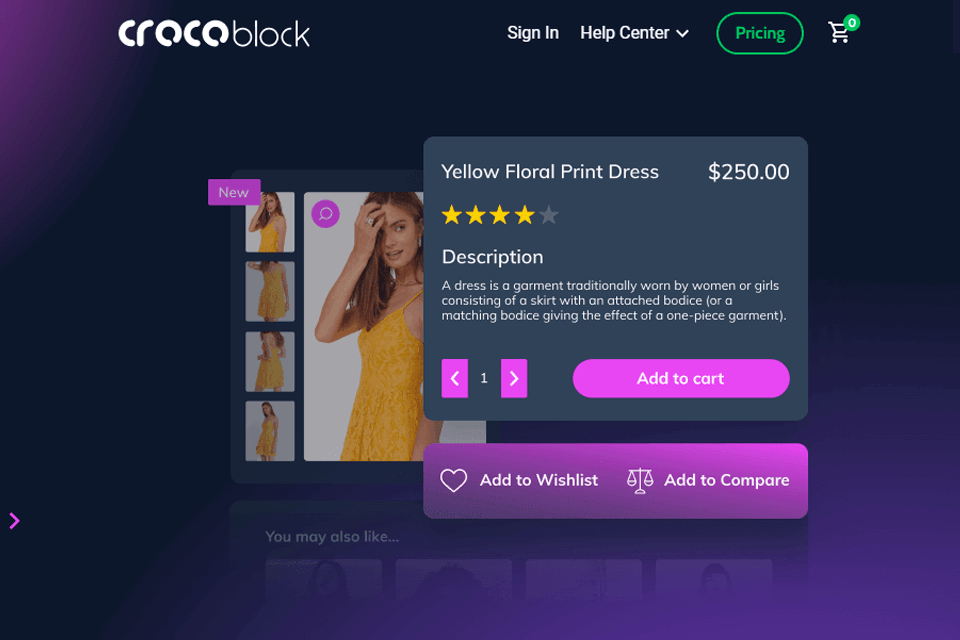
As for me, management of the WooCommerce products themes and customization of the ones designed with JetWooBuilder is quite an intuitive task. Of course, you won’t have problems applying the default theme if required.
Besides, you can take advantage of the collection of 40 widgets offered by JetWooBuilder to build successful web stores. The plugin lets users change any widget setting like tweaking the design of the tiles or grid elements.
As for Crocoblock pricing, you can check the cost of the particular plugins, as well as pre-made toolkits on the official website. Several plugins are available for free, the price of others starts from $1/year. If you want to acquire a set of plugins, be ready to pay $199 per year.
Crocoblock offers lifetime licenses for $750 (with a limit of 500 projects,) and $999 (without limits).