MagicPattern
Verdict: MagicPattern is a service that can simplify and speed up the design process of any product be it a website or your business card, all thanks to the provided premade templates and intuitive editors.
I like that here you can create any design you want without knowing how to use any professional graphic design software.
One of the main advantages of this service is how easy it is to use, as all you have to do is set the graphics parameters by dragging around appropriate sliders.
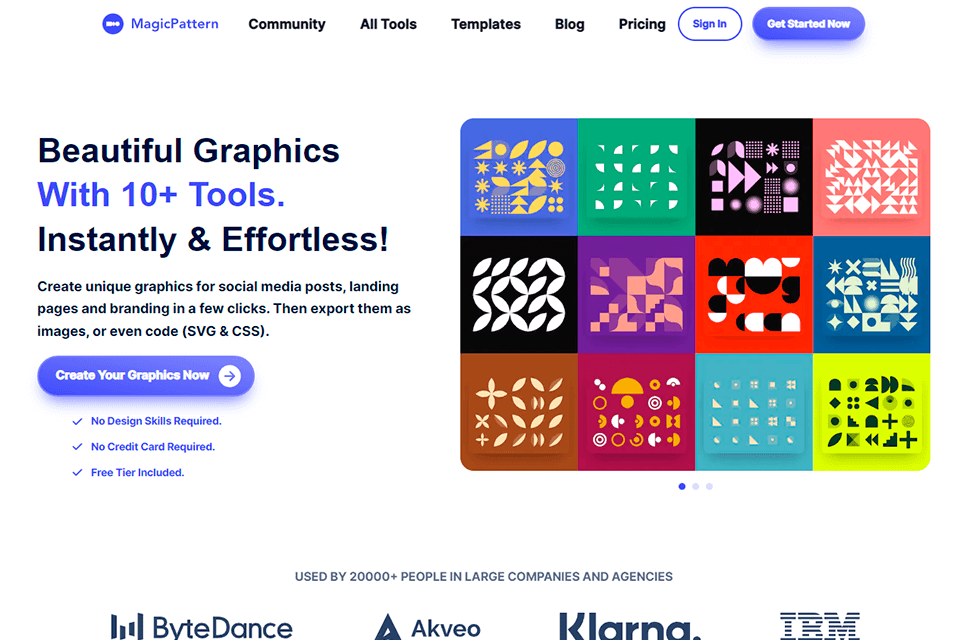
The key to the service’s success lies in the fact that it’s constantly being developed and enriched with more tools for working with images, vector and raster graphics.
The main difference between MagicPattern and the competition is that here you’re able to create a gradient or pattern using a premade library of assets that can be customized to match your requirements.

MagicPattern is a fully-fledged design solution that ensures the creation process is as straightforward as possible. With the help of the offered convenient workflow and platform navigation, nearly anyone can easily implement their graphic design ideas.
I like that you can use tools for working with social networks, which will help you improve your photography marketing efficiency. Additionally, I appreciate the fact that this service has an open API, meaning you can employ it for your own projects and embed it into your site as a separate service.
The MagicPattern toolbox service will help you create a photography portfolio without any special skills while ensuring it still looks professional. Here you’ll find a plethora of premade templates that can be customized to your exact specifications by changing the color scheme, text, and included images.
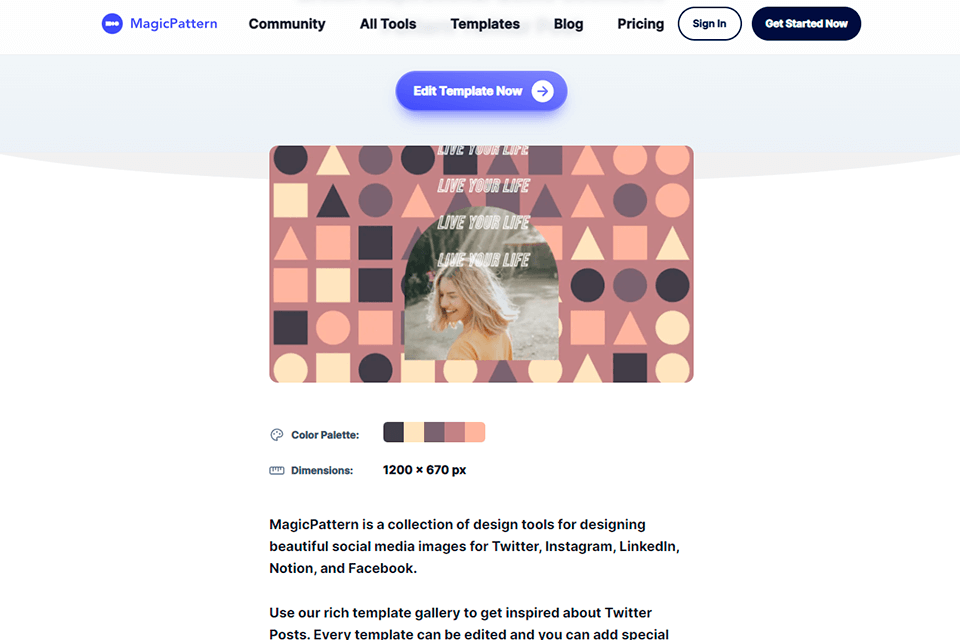
All creations will be stored in your personal profile in case you decide to edit them in the future or download them to a different device.
With this service, creating visual content for social media is incredibly simple thanks to the included social network premade templates. You can sort them by the social network to instantly find suitable options.
For instance, if you click the Instagram icon, you'll only be shown options that offer the right size for Instagram posts and stories. You can also find templates for TikTok, LinkedIn, Facebook, and Twitter.
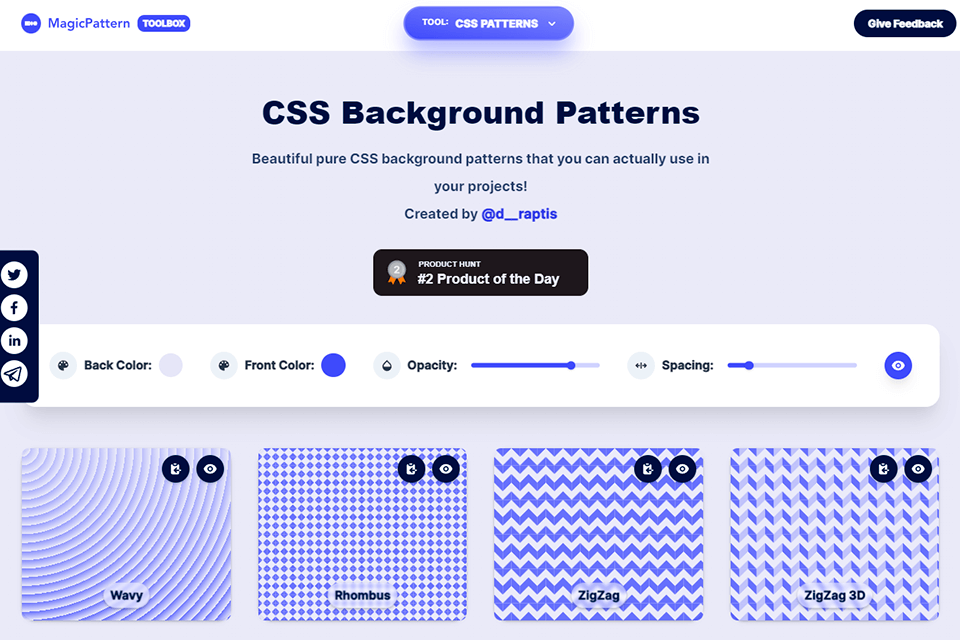
MagicPattern lets you create everything you need to professionally design your site, greeting card, or the email newsletters used in your email marketing strategies. With just a few mouse clicks, you'll be able to create a doodled background while adjusting its sharpness, noise level, and size. This software also lets you create simple diagrams while filling them with your imported data.
Another important feature is pattern creation which will make your life a lot easier if you're not an advanced Adobe Illustrator user. You can create a pattern out of your logo, waves, diagonals, squares, triangles, and other shapes.
If you like one of the premade pattern options, you can customize its colors, opacity, saturation, and other parameters. Additionally, you can choose whether it'll be a solid or line-type graphic.
MagicPattern offers dozens of gradients with popular color combinations that range from purple to grey while being suitable for all types of graphic design projects. Gradients are presented as radial, linear, or angular. You can easily copy them as code or save them as an image for all your projects.
If you need to create your own gradient, then you can apply RGBA or HEX color codes or simply drag around the slider until you find the desired tone. You can add as many colors as you want to a single gradient to make sure it looks exactly how you envisioned it.
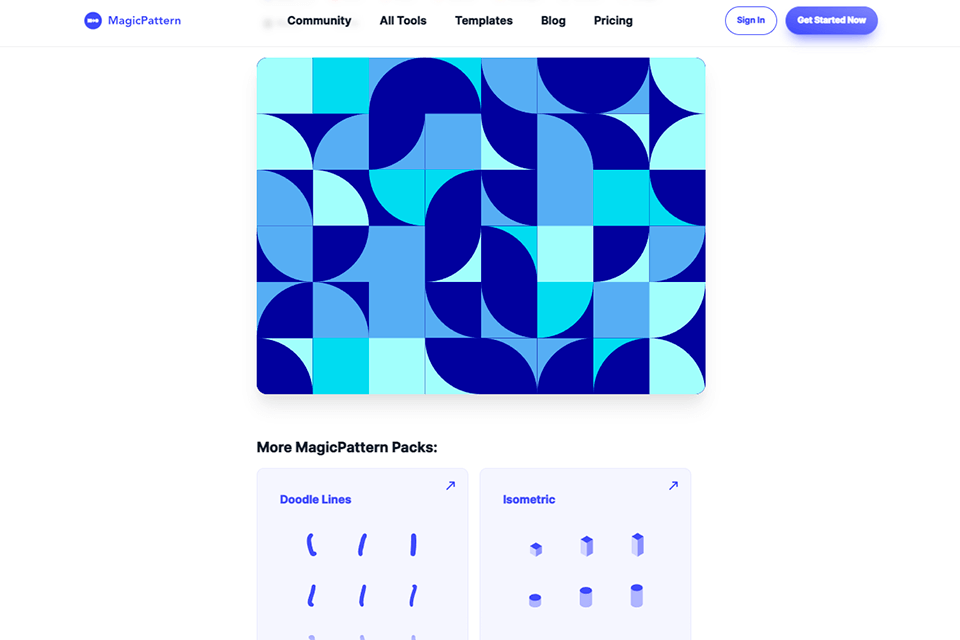
The official website has a separate page with dozens of forms. They can be used either individually or as theme-based groups with potential options including circles, leaves, and even bitcoins. These assets are basically premade branding packages that you can use for your personal needs absolutely for free.
The second way of using forms involves creating a pattern out of one or multiple forms. I like the fact that the gradient by default won’t be colored in a single tone, but in multiple complimentary colors instead.
The service provides refined exporting functionality that lets you work with nearly all commonly-used formats that you’ll frequently encounter in graphics and web design software.
When it comes to patterns, you can conveniently pick between PNG and JPEG formats for pictures and SVG or CSS for the code. Additionally, MagicPattern makes it easy to produce eye-catching GIFs while using your patterns as a base.
Gradients are available in normal and high quality and can be used with a background or without. Moreover, you can choose to export your project in a size that matches the requirements of a specific social network or you can specify the desired height and width manually.
MagicPattern site looks modern and visually appealing while all the main services have dedicated pages that allow you to save time on browsing through different sections in search of what you need.
The website is done in aesthetically pleasing colors and a fun style with engaging animations. It offers a great combination of easily digestible information and a creative presentation approach. There's also a Blog section that allows you to read interesting articles on graphic design, marketing, and different tutorials.
Most tools are free and some don’t even require you to register to download a pattern or gradient. The Upgraded plan lets you take advantage of your graphic asset packages as well as advanced customization parameters and is available for $10 a month while the Pro subscription for $20 a month enables you to sell your creations on other platforms.
Currently, there are no alternatives that can compete with MagicPattern when it comes to the range of available tools and user-friendliness. Some applications require special skills while simpler options don't offer the same amount of premade assets.