Planly
Verdict: With Planly, scheduling publications on various social media pages is a straightforward procedure. You can download pictures, videos, or GIFs for planning either from your PC or the unlimited Media library using a handy drag-and-drop functionality.
Another advantage of this scheduling software is that it offers a free plan.
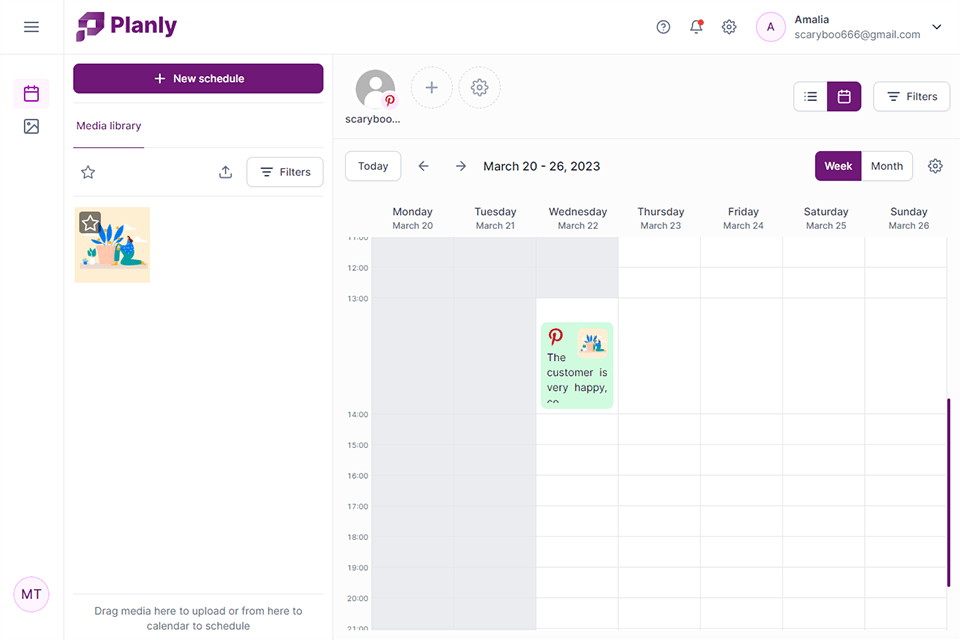
Planly provides a simple way to schedule social media posts through a modern UI. It is great that all the tasks are automated, meaning that you can go about your business and be sure that every post will appear on your page on time.
Moreover, annoying push notifications won’t bother you anymore.
No matter what social media for photographers you are using, Planly will let you upload and store media files, posting exactly when you need it.
Besides, the tool allows commenting on publications on Instagram or Twitter, adding new reels, stories, pins, comments, and even stitching on TikTok.

As a free social media scheduler for any user, Planly provides users with many handy options like media storage, publications planning, and automated content upload to your account.
The advanced UI is another strength of this scheduler. The tool will come in handy for both content creators and digital marketing agencies.
I just needed to perform three simple steps to start working with the program. First, I signed up using my Google account. Then I headed to my inbox to confirm my account. Afterward, the company’s representative asked me a few questions to define my account type.
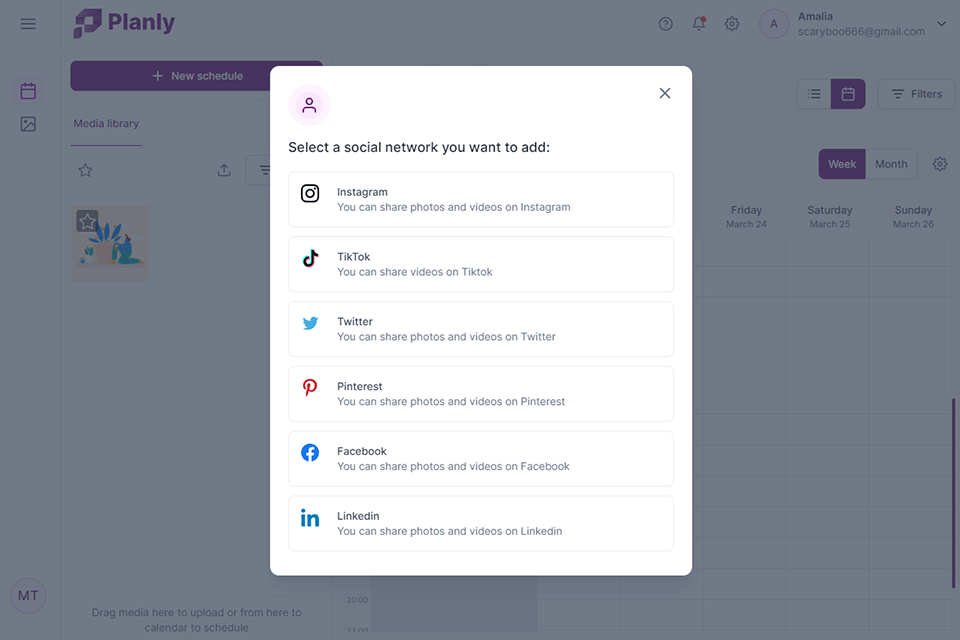
Once my profile was ready, I was redirected to the Calendar tab. The next step was to link my social media pages to the planner. It is possible to do by pressing the + icon at the top of the Calendar tab or from the Setting menu.
After completing all these steps, you can proceed to the post-planning stage. If you want to have a successful Instagram, schedule your posts several weeks ahead.
The ability to publish content automatically even without any push notifications was a real benefit for me. Besides, it is possible to plan single or carousel posts on Instagram and clips on TikTok.
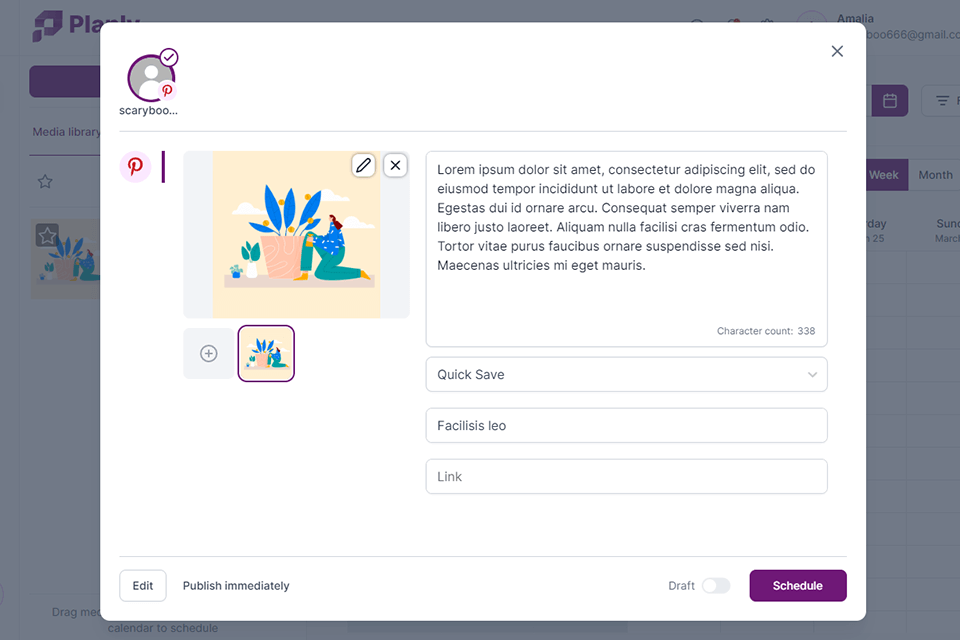
With Planly, it is easy to create visual content for social media like standard publications, Instagram reels, and more. Moreover, the tool lets users increase their TikTok engagement by supporting such features as commenting, dueting, and stitching.
Plus, posting the first comment on Instagram, Twitter, Facebook, and LinkedIn is not a problem as well.
Before planning a post, you can add as much content as required. To do this, hit the Upload button on the left edge of the display.
Besides, the program offers an extensive Media Library where you can browse for some interesting items for your publications. After importing files, add tags, stars, or notes to find them quickly and without trouble.
The planner stands out among other similar tools because of its handy team feature. With it, grouping similar social channels and adding new members to auto-post to social networks is as easy as a pie.
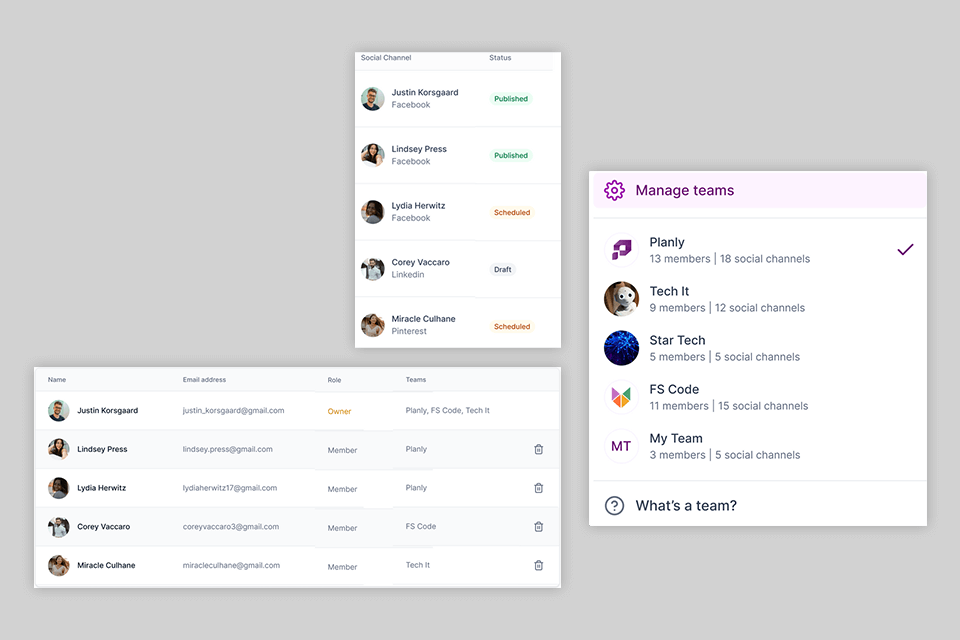
Like a project management software, Planly allows working in multiple teams without problems. One account can serve as many teams as required.
Be aware of the fact that one social channel can be active only in a single Team. If it is added to another group of collaborators, it does not work for the previous team.
The planner has seamless integration with all popular platforms including TikTok, Twitter, Pinterest, Facebook, LinkedIn, and Google Business Profile.
Depending on a subscription, a user can connect two or even more accounts. Besides, the developers have an opportunity to get their API key to integrate with other platforms.
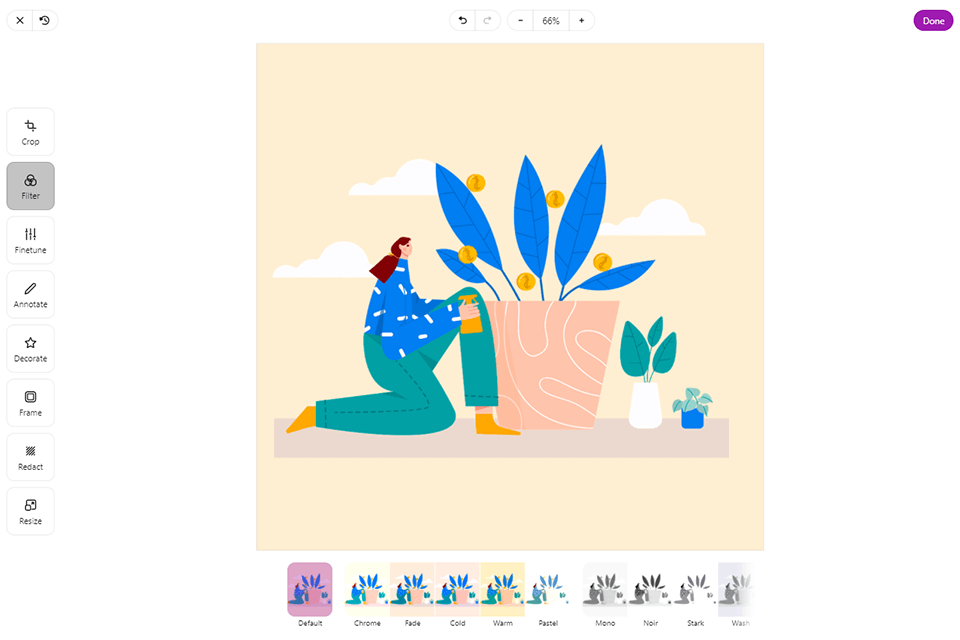
Conveniently, Planly eliminates the need to search for third-party photo editing software for beginners to refine pics before publishing. The tool offers a basic editing functionality that allows cropping, decorating photos, enhancing them with filters, etc.
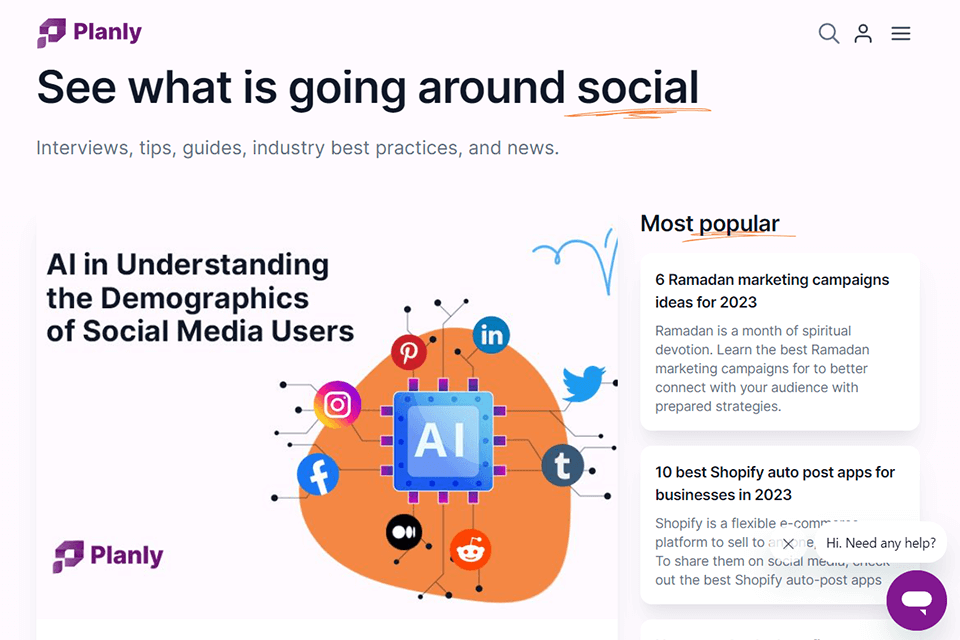
Planly website contains tips, guides, industry trends, news, and other useful content. This is the source of inspirational ideas for publications as well as valuable knowledge about the importance of AI and how to cover more viewers in social media.
Like other digital marketing blogs, it updates its content regularly publishing five new articles per month.
I liked that the site also has sections with guides for working with the program as well as a separate section with answers to frequently asked questions. Here you can even find the media requirements for posting on different social networks.
To sum up my Planly review, I should highlight that the planner is available for free for one user and 2 social channels. If you want more, check its Premium packages, the price for which starts from $15/mo. For this cost, you can connect four accounts at once.
The maximum Guru tariff ($80/mo) allows you to connect 16 accounts and 8 users. Besides, a 14-day free trial is available for every plan.