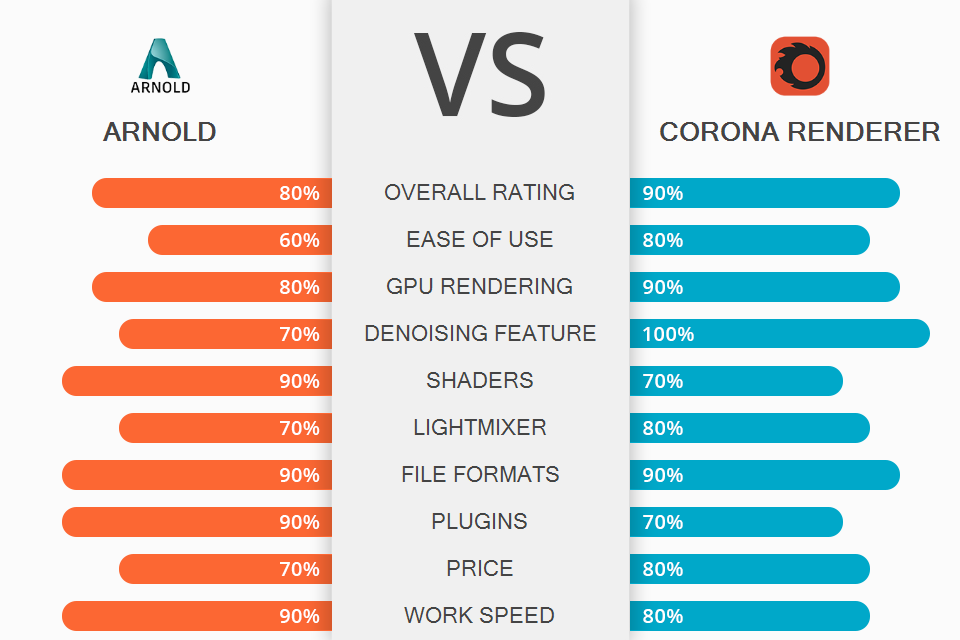
By pitting Arnold vs Corona Render, you can get a clear idea of which software is better suited for creating realistic pictures, character animations, and adding various VFX. Both options are supplied with basic features that will allow you to produce photorealistic images with minimum effort. The key distinction between the two software is that Corona Renderer is easier to use than Arnold while also being available at a lower price.
Arnold is a state-if-the-art Monte Carlo ray tracing renderer that is integrated into Autodesk 3D software. It’s primarily aimed at 3D artists who need powerful animation and visual effects functionality.
Corona Renderer is suitable for users that are into processor rendering but want to reduce the time they spend on performing such tasks. The software allows preparing a render in just a couple of clicks while minimizing the number of freezes and stutters you experience during the rendering process.

Arnold allows you to smoothly switch between processor and graphic card rendering, as dictated by your needs. You can use this software on Mac, Windows, and Linux devices, and it also comes with a refined Toon system. Additionally, Arnold is commonly supported by various cloud-based rendering farms like Pixel Plow.
While Arnold is typically used for producing stunning renders, the general workflow of this plugin is also extremely pleasant due to its intuitive design and advanced production functionality. This rendering software can be used as a plugin for software like 3ds Max, Maya, Softimage, Houdini, Cinema 4D, and Katana. Arnold includes such features as subsurface scatter, 3D motion blur, OSL support, Light Path Expressions, the ability to add various effects, etc.
This software excels at ray tracing instances of multiple objects in a scene while offering better transformation and material override than Corona. Additionally, Arnold is supplied with a larger number of special shaders like the standard Surface shader, which allows you to create a broad range of materials and looks.

The Corona Renderer is among the most beginner-friendly rendering engines on the market. The average new user will learn how to use it within a single day. Similar to Arnold, this software comes with an interactive GPU rendering mode that allows you to instantly preview approximations of the final render. Corona also includes an integrated denoiser that utilizes data obtained from render passes and the 3D scene to get rid of the noise in the image.
This software can be paired with a broad selection of third-party plugins, allowing you to continue employing the tools that are already a part of your workflow. Regardless if you’re using Corona’s Interactive Rendering or creating the final render, you can continue taking advantage of plugins like iToo’s Forest Pack and RailClone, Siger Shaders, Quixel Megascans, Allegorithmic Substance, Phoenix FD, FumeFX, Ornatrix, Hair Farm, and several others.
The Corona Renderer is also supplied with an array of other handy features such as real-time effect post-processing in the render frame window or the capability to adjust the lighting mid-rendering by employing the light mixing feature. Lastly, the software has a decent-sized material collection that allows you to make your scene more photorealistic or can be used as a basis for the rest of your project.
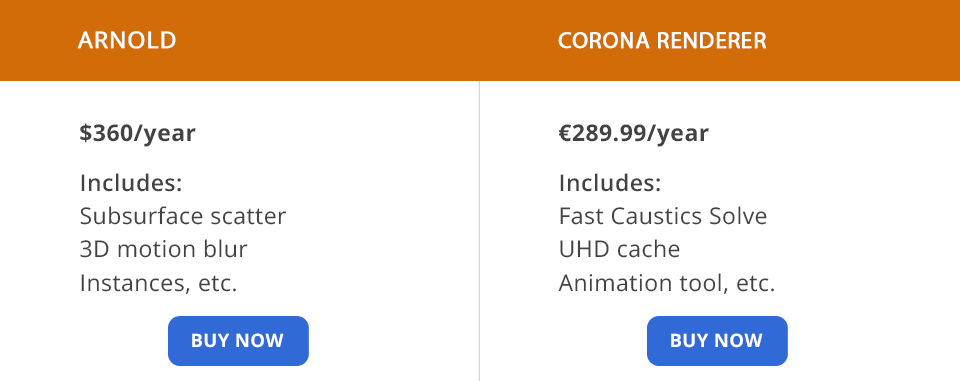
Both programs can be tested for free. After the free trial expires, you can purchase Arnold for $45/month or $360/year. Meanwhile, CoronaRenderer costs $289.99 a year.
The winner in the Arnold vs Corona Renderer battle depends on your skillset and tasks. If you work with visual effects and frequently use third-party plugins, then Arnold is the better option. It comes with features like Cryptomatte, instance ray tracing, and special shaders while being better suited for rendering large scenes. It also offers smooth performance and doesn’t suffer from random crashes.
If you do most of your work with still images, you should go with Corona. While the software doesn’t have presets like in Arnold, it comes with a material library and offers support for most C4D native shaders. Besides, this option includes a terrific denoiser feature and a fantastic light mixer. Finally, Corona allows you to save your project in its proprietary format and continue working on them later.