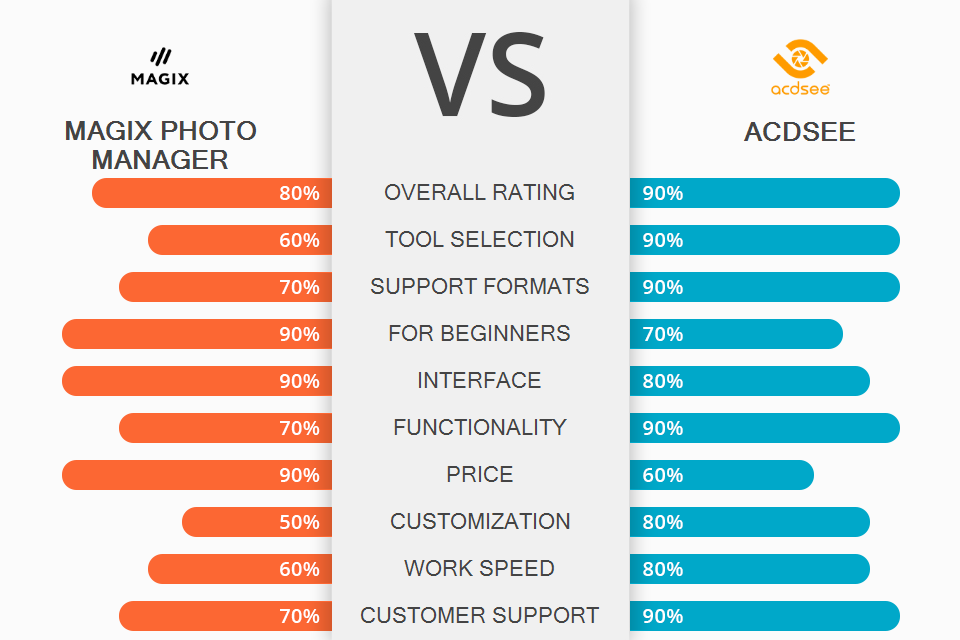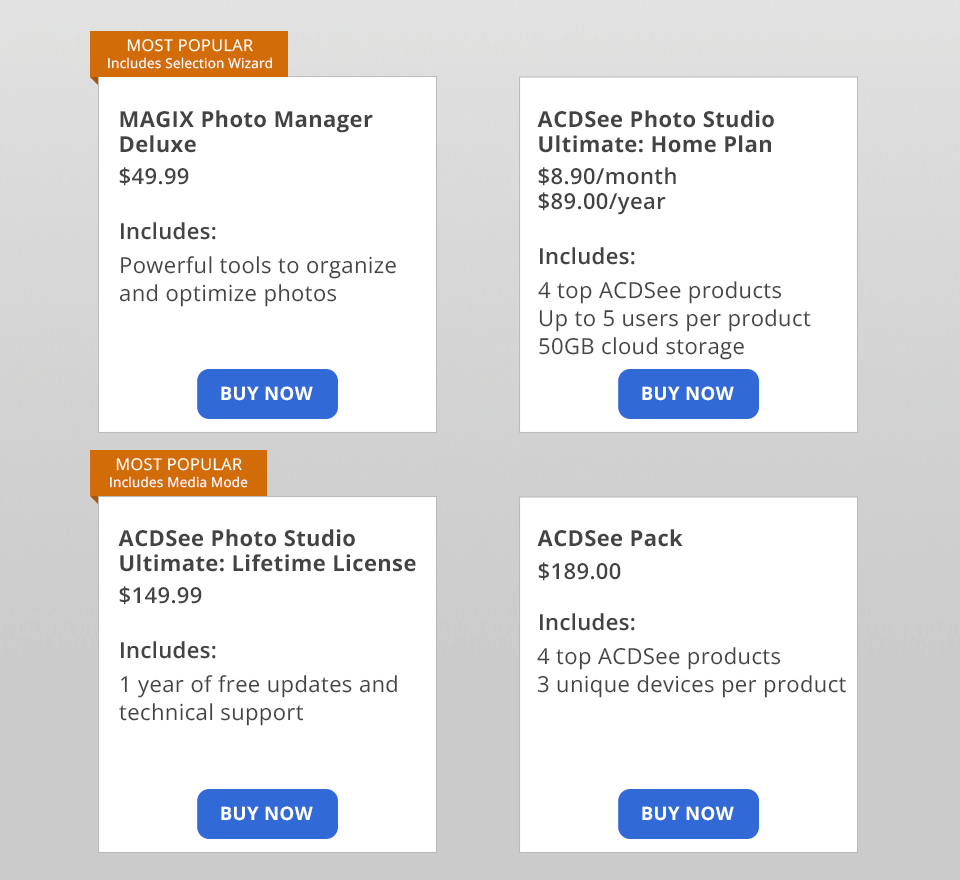Are you looking for a file manager to organize your photos? Have a closer look at this MAGIX Photo Manager vs ACDSee comparison to understand which program is more suitable for your specific needs and allows organizing images in the most efficient manner.
MAGIX Photo Manager is a popular program for sorting, managing, and tagging photos. Besides, it has a face recognition function and can find duplicate or similar images. The software is easy to use and is suitable for both beginners and professional photographers who want to keep their files in order.
ACDSee is a multi-facet image viewer, organizer and graphic editor that comes with a complete set of functions for manipulating images. The program has many online features, plugins, support for RAW images and videos, and many other functions that appeal to professional designers and photographers.
Simple to use. MAGIX Photo Manager is easy to use, even for those who are trying to improve their photos for the first time. The program allows you to sharpen images, add filters and effects in just a couple of clicks. You can adjust brightness, contrast, color and sharpness or perform red-eye correction without performing confusing manipulations.
Fast cloud import. Users can import images from various cloud services directly into Photo Manager Deluxe. This way you can combine local photo libraries with cloud services. Besides, it is possible to import media files from a scanner or camera directly into the program.
Save disk space. With the help of Virtual Albums, you can assign the same image to multiple collections without having to save a photo to your hard drive multiple times. With additional metadata like names, events, or places, you can locate the needed pictures even faster.
A great advantage of this program in the MAGIX Photo Manager vs ACDSee battle is its Intelligent Selection Wizard that uses innovative image analysis to sort out bad shots, duplicates, and blurry photos. The program can serve as a duplicate photo finder, allowing you to get rid of unnecessary files and save disk space.
Convenient picture combining. The software allows users to create travel route animations by visualizing their route with online world maps to show the highlights of their vacation. You can combine up to eight separate images to create beautiful panoramas - the alignment and crossfade are fully automatic.
Lots of slideshow templates. If you want to create slideshows with impressive transition effects, audio, and clips, this slideshow maker is worth trying. You can find photographs with different themes, animations, background music, and sound effects in the online catalog. You can output your slideshow to YouTube or any social media for photographers, or burn your slideshow directly to CD or DVD.
Top-tier privacy protection. If you frequently share images on the net, but want to prevent possible theft, it makes sense to password protect your files. You can also create backups of your media files from the program and get automatic reminders. Then you can burn images that you haven't yet backed up to CD or DVD.
MAGIX Photo Manager can also recover accidentally deleted files automatically backing up your image database in several mouse clicks.
Easy to master. There is a great variety of video tutorials that you can use to understand how this program works. You can quickly and easily learn how to use the most important functions to bring your own projects to life. Some tutorials dwell on how to organize photos on your computer in an instant way, others cover the best methods to arrange thematically related images, and more.
Poor support features. This peculiarity may scare off beginner users, comparing MAGIX Photo Manager vs ACDSee. If any problem arises, you have to spend too much time to clear things out. You have to scroll through many support pages to find the solution to your problem instead of contacting a manager straight away. Besides, sometimes there is no straightforward guide on how to solve particular issues.
Limited backup service. When it comes to creating backups of personal equipment, you can choose only CD or DVD. External hard drives aren’t supported. The backup is encrypted and therefore cannot be restored without software. When backing up photos, you get the best results if files are copied and synced with files in the parent folder.
User-friendly and convenient program. ACDSee has a large set of filters and tags, and many tools. However, it is absolutely easy to use and quite responsive when working with photo collections consisting of thousands of high-resolution images. The UI is designed with newbies in mind, so the getting-used-to stage won’t take much time.
Rich collection of tools. ACDSee is packed with time-saving tools and features. For example, you can use the Media Mode to interact with an integrated photo database. There is also the People Mode with an artificial intelligence engine that easily adds a name to a face. The program accurately identifies the faces of people depicted in photos and assigns names to them.
Lots of image customization features. You can choose the ideal color and brightness to fine-tune specific areas of your images. Besides, it is possible to add more details to your silhouette, liven up faded photos, or turn dull, dull photos into lively pictures.
If you have to improve images with high ISO, the program offers excellent noise reduction and surgical controls instead of applying the same changes to the entire photo. These are important features to keep in mind if you compare MAGIX Photo Manager vs ACDSee and need the program not only for file management but also for profound photo enhancement.
Filters out unnecessary materials very quickly. Media Mode is ACDSee's database-driven system for viewing and accessing folders that you have viewed in management mode or cataloged in the program’s database. This is a simplified and uncluttered kind of media assets managed by ACDSee. It allows for any type of sorting, grouping, and filtering operations.
Besides, this program comes with tools typically available in photo culling software, so you can preserve only the best shots.
Convenient management of digital assets. While comparing ACDSee vs Photoshop, I figured out that Adobe software is more feature-rich, but ACDSee is more suitable for organizing photos and videos. It has a powerful and intuitive interface and many file management options. You can search, sort, move, organize, and share everything you need for a convenient workflow, using controls at your fingertips.
The program allows users to quickly and easily arrange images, add ratings, hierarchical keywords, tags, categories, location data, and custom color labels. This is one of the best duplicate file finders, which allows you to use customizable keyboard shortcuts, quick search, batch rename and resize, and find duplicates.
No need to upload photos. ACDSee uses a folder structure and automatically sees which new photos have been added. You don’t have to upload or import your photos there.
Lightweight. ACDSee uses very few system resources and occupies little space.
Multitude of tutorials. The developer created a video tutorial resource center where you can find tips, tricks, and tutorials for both beginners and experts. In the community, you can find friends and like-minded people who are interested in digital photography and image enhancement. Also, ACDSee often organizes seminars where you can learn a lot of useful things.
Bugs while working with videos. The program may crash if you are browsing a folder that contains a lot of video files.
There is only 1 plan available if you want to use MAGIX Photo Manager.
MAGIX Photo Manager Deluxe costs $49,99 and includes all the needed tools for arranging and optimizing images.
Moreover, you can order CD backup for $14.99 or Xara Photo & Graphic Designer for $39.99. There is also a trial version of the program that is valid for 30 days.
As for ACDSee, there are several plans to choose from:
ACDSee Photo Studio Ultimate: Home Plan - $8.90/month or $89.00/year. You get 4 high-quality ACDSee products, up to 5 users per product, and 50GB of cloud storage.
ACDSee Photo Studio Ultimate: Lifetime License - $149.99. Enjoy one year of free updates and technical support.
ACDSee Pack - $189.00. The package includes 4 top ACDSee products and 3 unique devices per product.
You can also take advantage of a free trial version for 30 days.
Both programs have professional tools for organizing and optimizing photos. However, ACDSee has more functions than MAGIX Photo Manager, as well as a powerful batch processing feature and advanced search option.
MAGIX Photo Manager attracts users with a straightforward interface, so even novice designers and photographers can easily organize their workspace and save internal storage. The program has many tools for creating slideshows, panoramic images and sharper photos, which won’t live professionals indifferent.
ACDSee is an ideal variant if you are looking for a photo manager with advanced features. The software allows you to arrange photos in different ways, add names to faces thanks to the AI engine, and manage folders with customizable keyboard shortcuts. The program allows you to use keywords or colored tags for a quick search, which is very convenient.