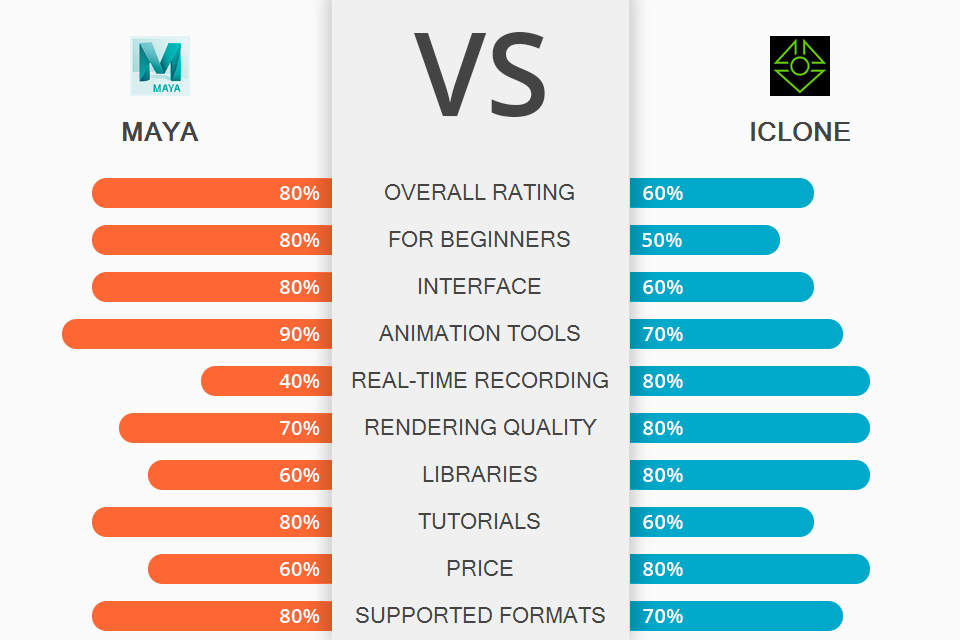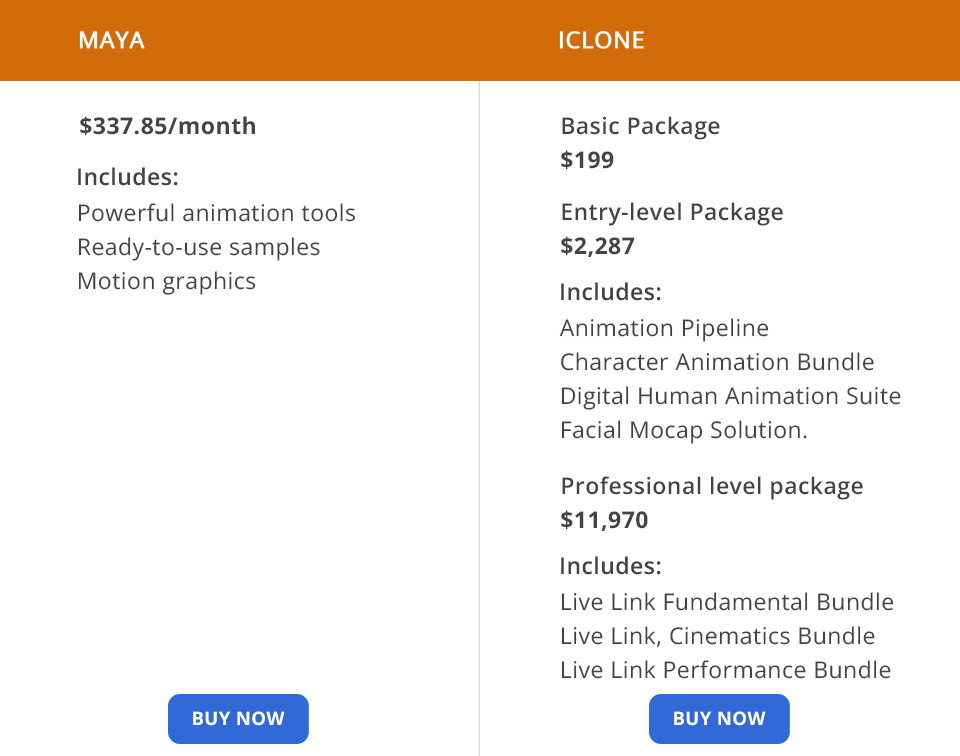Want to create impressively detailed animation? If yes, this informative Maya vs iClone comparison is worth checking out, as it covers the pros and cons of every program, so you can choose the most fitting option for your needs.
Maya is a free open-source animation program. It has various hardware and software tools to design, texture, and model cartoons, video games, and other vector elements.
iClone is one of the most efficient 3D animation solutions on the market. Using it, you can create professional animations for films, previz, education, and art. The main peculiarity of this program is that it is preferably used for producing realistic graphics.
High-quality visualization. Using Maya, you can easily create blockbuster effects with minimum time spent. Its latest visual programming environment together with dynamic solvers can do wonders. The software brags about a visualization feature and four integrated visualizers. Plus, you can extend the functionality with plugins, including V-Ray.
Built-in Bifrost Graph Editor. Maya has a great plugin for streamlined 3D production ‒ Bifrost Extension. The Bifrost visual programming environment combined with this 3D modeling software allows you to automate complex processes and generate assets without the necessity to write codes. Artists and technical directors can save much time thanks to this feature.
Stunning creative effects. The program allows visualizing the most complex textures and effects. Using this character creation software, you can add any elements like snow, dust storms, and explosions to your working space. All these things are available with ready-to-use graphs. Thus, you can simulate liquids, realistic hair and fur, as well as animate them individually.
Matrix-driven workflows. One of the latest features is the implementation of matrix-driven workflows. These are nodes and attributes that make the rigs cleaner and less cluttered. Thanks to the offsetParentMatrix attribute, constraints are used less making the rigging more streamlined.
Excellent rigging tools. Users get control points for animating via rigging. They rig a model to create these control points. In short, rigging is the basics of animation. The software allows using a quick rig tool, however, for quadruped animals, aliens and props, you need to generate a custom rig by creating joint, controls, and skinning that attaches the rig to the geometry.
Impressive render quality. Arnold, which is Maya plug-in, allows you to easily render your most complicated projects. It manages complex characters, scenes, and lighting. Thanks to the seamless integration with Arnold renderer, you can see detailed previews and instantly iterate changes. Arnold is very user-friendly. When creating projects in Maya, you are bound to enjoy excellent render quality.
Steep learning curve. Maya may confuse beginners. In fact, you need to devote some time to master this program. Besides, it isn’t affordable and all updates are paid.
New PBR engine. iClone features a PBR (Physically Based Rendering) engine that helps achieve a super realistic look and makes the program more compatible with standard shader languages. You are unlikely to find such a function in 3D modeling software for beginners since it requires specific technical characteristics and powerful devices.
Thanks to PBR-based rendering, you get very realistic light in animations. You can open your materials in iClone 7, 3D game engines, and texture applications like Substance Painter.
Most users are satisfied with available functionality no matter whether they create films, commercial videos, or Machinima-type animations.
Detailed face and body animation. iClone provides intuitive tools for face and body animation. You can animate any character with 60 facial morphs, which is a solid advantage of the program in the Maya vs iClone battle. This way users can fully control mouths, cheeks, eyes, and other facial features. What’s more, working on facial animation, you may be sure it complies with professional face tracking specifications for facial mocap.
The software has a puppeteering engine that enables to record face and body animation in real-time. Besides, you can control specific body parts by employing HumanIK. There is a motion layer to keyframe character’s moves. Experienced animators can take advantage of motion and velocity curves and a feature-rich graph editor.
Extensive library of characters. Apart from real-time 3D animation features, iClone provides access to libraries and marketplaces with pre-made characters, props, motions, fashions, and characters. Moreover, you can customize them according to your vision. Here you can find standard characters, movements, and clothes. It is possible to expand the library by downloading additional packages.
Scene and prop control. Here you can create outdoor and indoor natural settings, combine such elements as the sky, water, terrain, trees, and grass with props.
Besides, it is possible to manage the day-to-night lighting, relocate clouds, create natural landscapes, and leaves. If necessary, you can illuminate any scene by using a drag-and-drop lighting system, which comes with modified controls, shadows, and presets.
Record movements on a third-party device. Using a camera on a third-party device, the software can record movements and facial expressions when the MOCAP plugin is activated. It also allows connecting various devices to record character’s movements and transferring it instantly to the working area.
Previsualization feature. iClone is a go-to program if you need previsualization for TV or films. iClone 7, in particular, delivers a brand-new camera system that is based on world-known production cameras by RED, Alexa, and Canon. This feature is indispensable for creating complicated chase sequences, Sci-Fi scenes flooded with spaceships, or action-packed fighting scenes.
Windows-compatible only. Unfortunately, the software runs only on Windows platform. Developers haven’t announced the release of additional versions.
There are several subscription plans to choose from if you want to get Maya. A 3-year plan costs $4,590 and you have to pay $1,700 for an annual package. In case you want to pay on a monthly basis, the plan costs $215/mo.
All plans include the same features but have different duration. No matter what package you choose, you will get pipeline tools, ready-to-use samples, motion graphics options, instruments for creating 2D and 3D animations. You can check whether Maya is suitable for you by using a 30-day free trial.
As for iClone, the cost of packages ranges from $199 to $3,999. Learn the details below:
Basic Package costs $199.
Entry-level Package costs $2,287 and includes iClone 7 Animation Pipeline, Character Animation Bundle, Digital Human Animation Suite, and Facial Mocap Solution.
Professional Level Package costs $11,970 and includes Live Link Fundamental Bundle, Live Link, Cinematics Bundle and Live Link Performance Bundle.
Both programs are developed for work with three-dimensional graphics. You can use them to create characters from scratch, add effects and textures to your projects.
Yet, when choosing the best variant for your needs, you should think about the projects you typically create.
Maya, for instance, is one of the best options for animating and manipulating graphics. You can use it to draw characters with original shapes from scratch, and meticulously animate each detail of a location or character. However, it is not suitable for beginners, being mainly aimed at experts.
When it comes to iClone, in some cases, it is more powerful than other 3D sculpting software. But this program is developed for specialists who create raster graphics and films depicting realistic events.