MiniCreo Omni Recover 3
Verdict: Omni Recover is a tool for restoring iPhone data on macOS and Windows devices. The program stands out with its intuitive interface and efficient performance. I like it that MiniCreo Omni Recover 3 allows you to restore different content, including deleted iPhone messages, photos, contacts, and up to 20 types of files. Besides, it saves your data in case of an iOS crash, if you have lost your iPhone or it was damaged by water, etc.
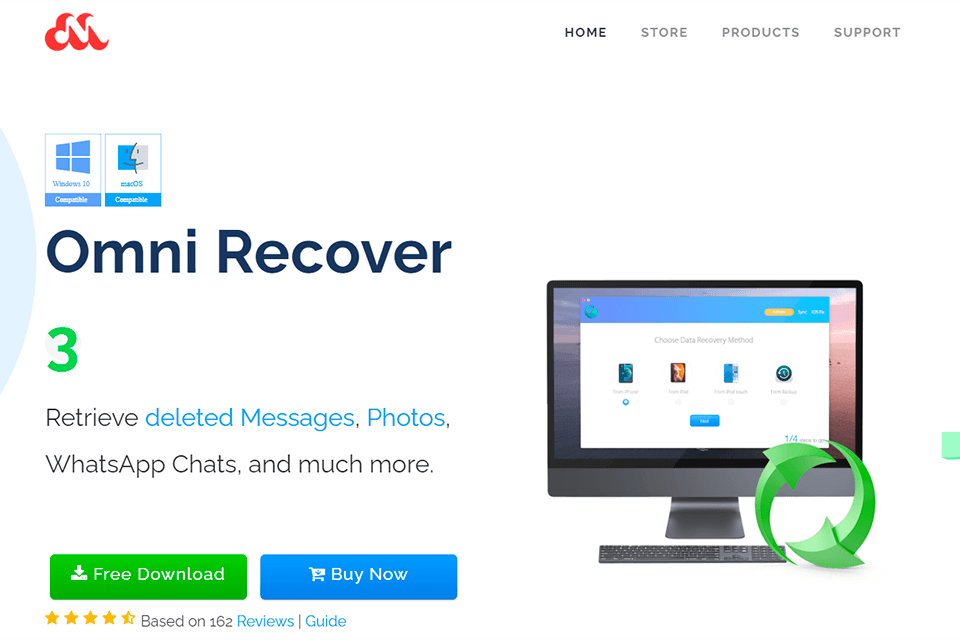
The developers understand that each iPhone data recovery case is unique, so they tried to create a universal program. MiniCreo Omni Recover 3 offers a choice of data recovery methods, so you can find something suitable for your situation.
Unlike most data and photo recovery software, Omni Recover scans iPhone/iTunes backup system without making too many operations.

Since iPhone data is vulnerable to unexpected iOS crashes, MiniCreo Omni Recover 3 should become your regular assistant. Thus, despite permanently deleting photos or messages, you can easily restore files you need on your iPhone, iPad, and iPod. Along with other MiniCreo software, this tool appeared in 2013. It is developed on the basis of a huge and ever-growing table of iPhone data recovery algorithms. Thanks to constant system upgrading, you get more chances to recover any lost data.
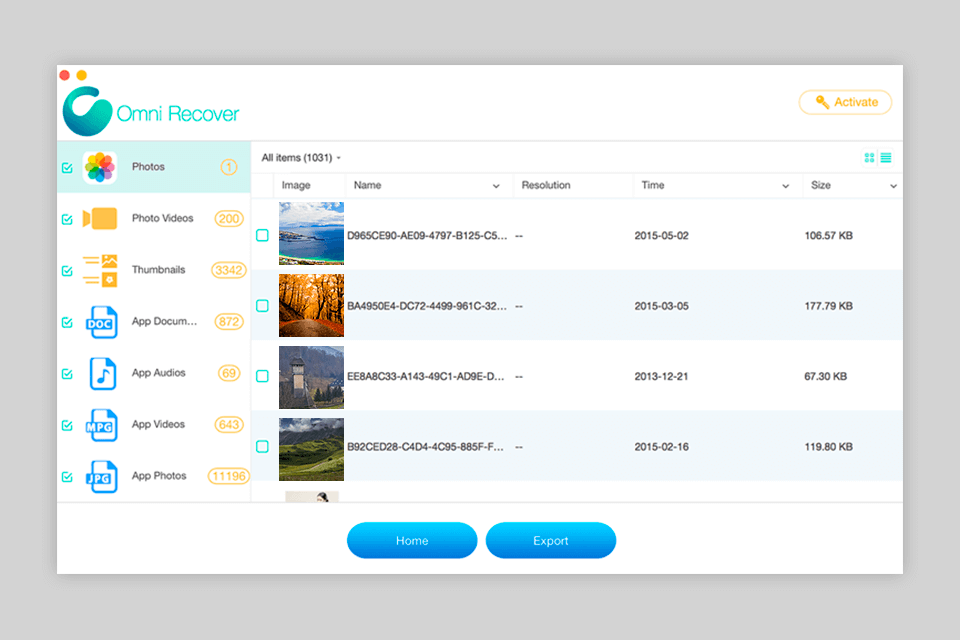
To recover data using this tool, you need to follow three steps. Unlike alternative free data recovery software, Omni Recover offers more powerful features to achieve the desired result. The software is super easy to use, so even beginners can cope with the task.
First off, launch Omni Recover and select the device where you need to recover data. Next, connect your device to your Windows PC or Mac. Then, choose what files you need to recover. Omni Recover will start analyzing your device backup. Once completed, you can check out the available files and select the necessary ones from the list.
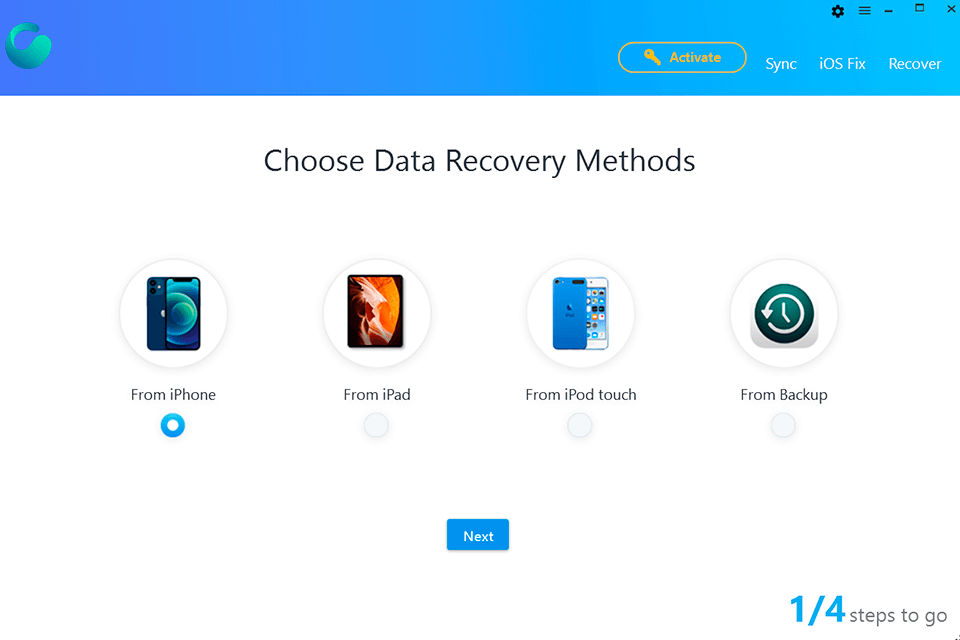
MiniCreo Omni Recover 3 is compatible with all iPhone, iPad, and iPod models and versions. So, it stands out from the competitors since analogs don’t support the latest iOS and iPhone/iPad devices, e.g., iOS 13 and iPhone 11/iPhone 11 Pro.
If the manufacturer created Android data recovery software, Omni Recover would become a one-stop program for all users. Omni Recover includes three indicators to check your device – name, serial number, and iOS version.
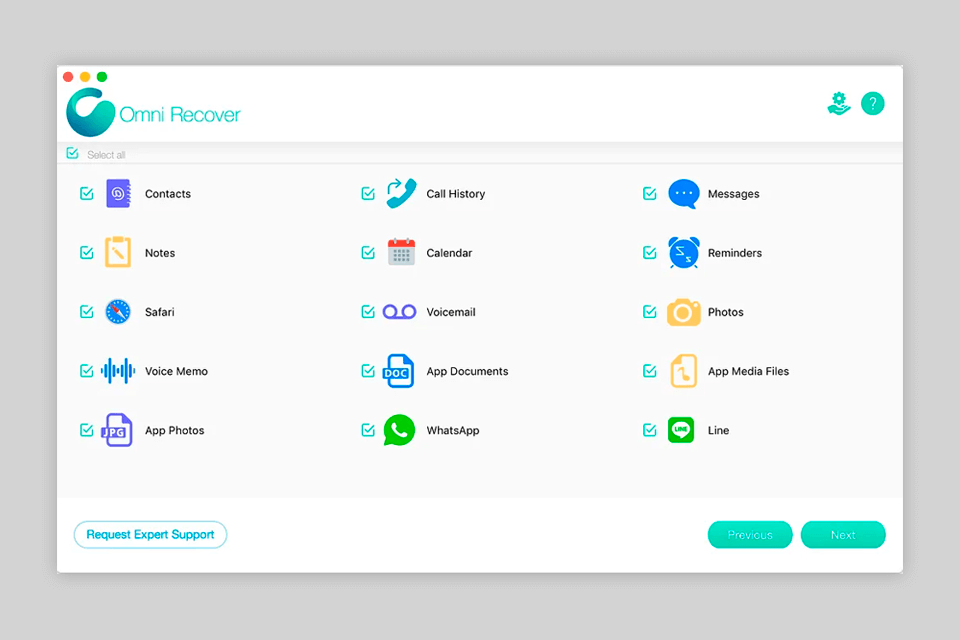
The software is capable of recovering almost all data, including messages, contacts, photo libraries, and content from more than 20 apps such as WhatsApp, Viber, Safari, WeChat, etc. If you need to recover data from third-party applications, Omni Recover 3 can also come in handy. You need to have access to a backup copy of a device or directly to a device, regardless of its technical condition.
The software comes with responsive customer support. The English-speaking support team offers ongoing assistance through 7/24/365 email support. You need to fill out an online form indicating your concerns. A manager will contact you within 24 hours to resolve issues. Due to the time difference, Omni Recover doesn’t offer customer support via telephone.
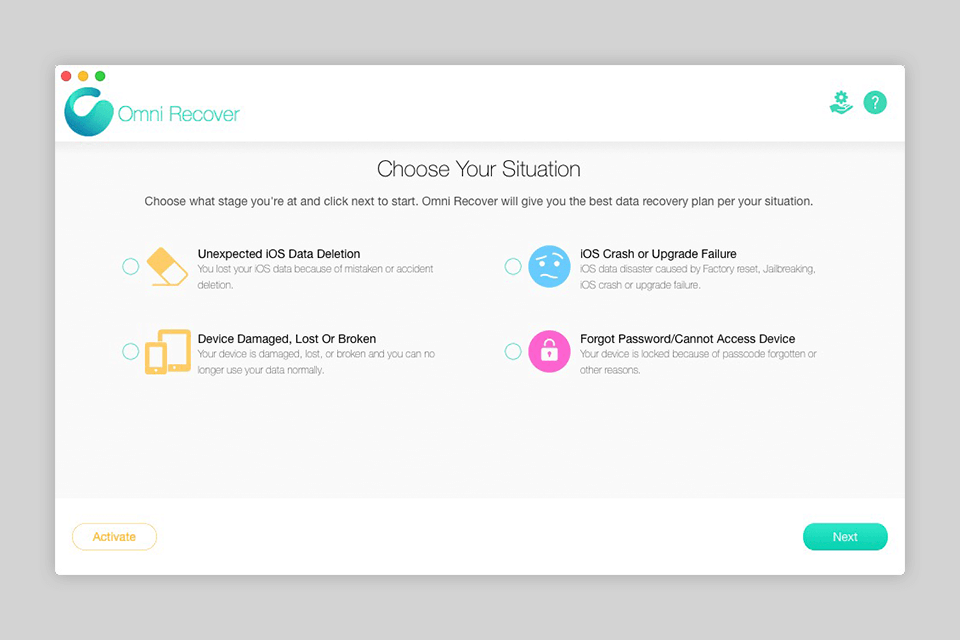
MiniCreo Omni Recover 3 can recover data despite iOS Data Disasters, including water damage, broken screen, iOS update or iTunes sync failure, loss of device or password. The tool covers 4 common data damaging scenarios and works in accordance with the problem.
We have described 4 cases below:
Omni Recover is a paid software. To access all the features and tools, users should enter a license code. You can choose from three service packages:
Single 1-Year License for $39.99. This package works for one Mac and PC and includes 24/7 customer support.
Family 1-Year License for $59.99. The package covers 3 Macs and PCs and includes premium client service.
Business 1-Year License costs $99.99. The package is suitable for 10 Macs and PCs and comes with premium support.
However, there is a trial version to test the program’s capabilities. It allows you to preview the results of scanning and buy a license to recover deleted data. Thanks to the MyCommerce online payment platform, you can pay for the product, using the most popular methods – credit cards, bank transfers, PayPal, checks, etc. If you don't like the post-purchase service, the company offers a 30-day money-back guarantee.