Verdict: Using MiniCreo software, you can recover files on any gadget or PC, improve device performance and manage data. You can easily perform such actions as syncing music, quickly sharing media with friends and managing your reminders and contacts in one place.
The MiniCreo software developers have also released desktop programs for recovering specific types of data on the iPhone. Among 6 options, you can choose a program for recovering photos, messages, correspondence in instant messengers, or contacts. Moreover, you can either scan a phone directly or use iTunes backup.
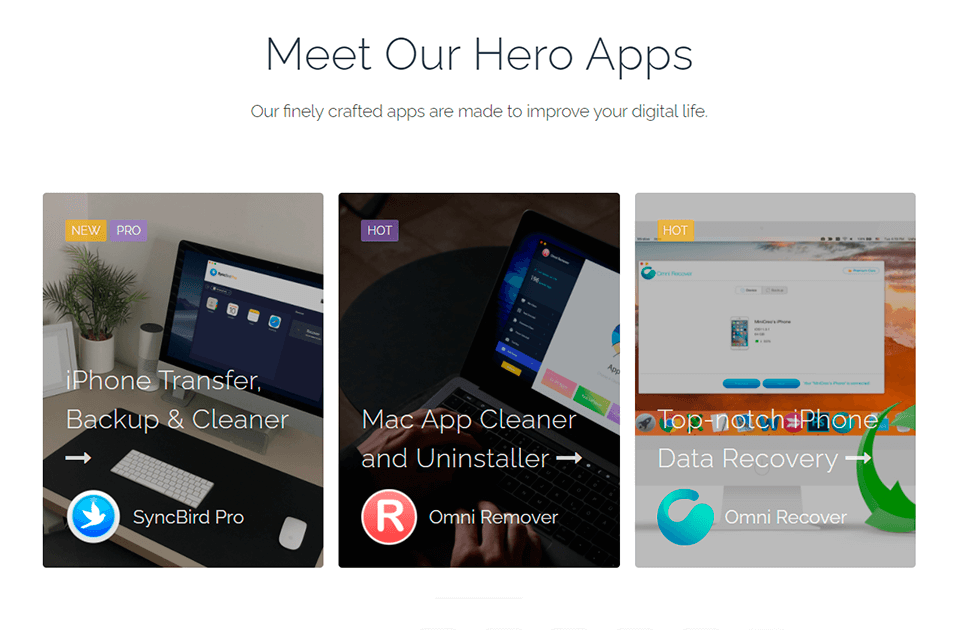
MiniCreo software includes 6 programs for Windows and Mac.
Omni Remover is useful for macOS users to sweep out all the system junk, SyncBird Pro helps to manage and share music, photos, videos and other media content from an Apple device.
Two more products exist for iOS, Omni Recover for getting back the lost files and Fix My iPhone for fixing up any issues with the system or updates.
In addition to paid options, there are also a few in free access, like WeCleanse and Window Collage. The first one is similar in function to Omni Remover but more simplified. With it, you can free up gigabytes of storage in a few clicks. And Window Collage splits the screen to fit multiple windows.
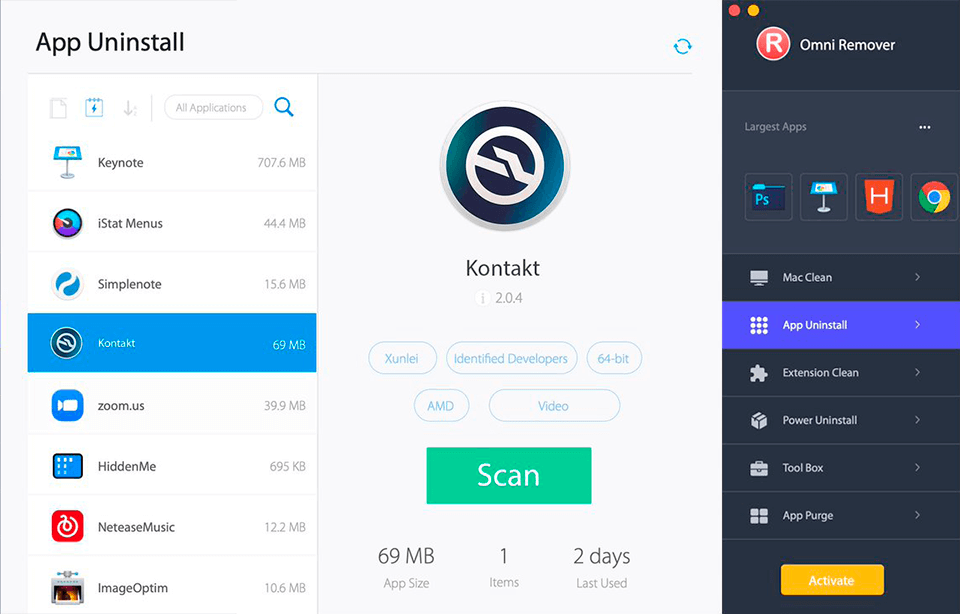
Omni Remover is developed to optimize storage plus clean up disk and monitor applications on Mac. With it, you can eliminate 20+ types of junk: piled-up cache, useless language files and similar garbage, faulty preferences and logins, browsing residues. You will have the tools to find residues from deleted applications and remove them with one touch.
This MiniCreo software item finds both regular and hidden extensions, lists them together and provides complete control. This program also forcibly removes malicious and rogue software and allows you to quickly reset programs to their default settings. You will be able to repair corrupted configuration files.
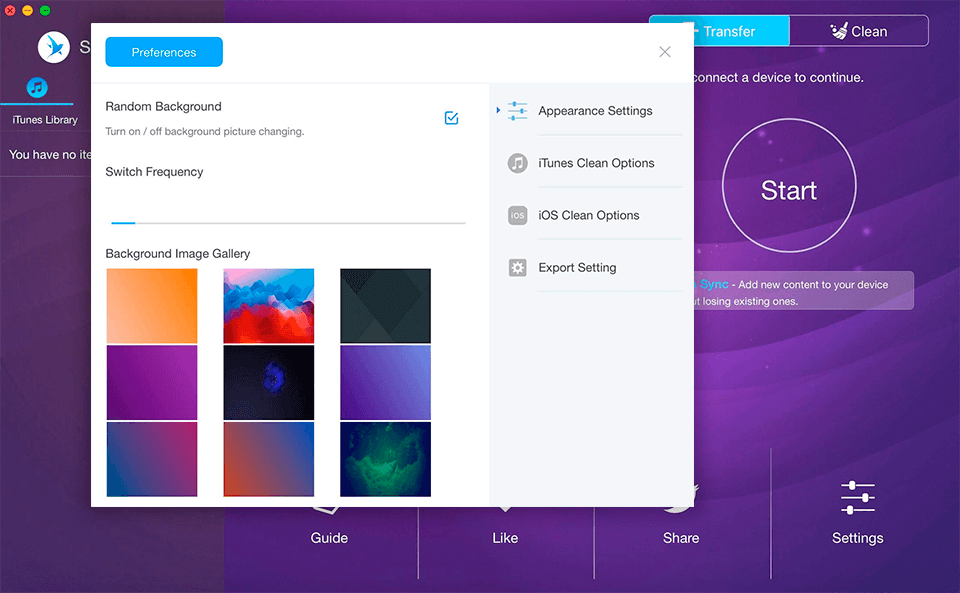
SyncBird Pro is a great program for transferring files if you're not a fan of using iTunes. This data and photo organizing software allows you to quickly sync iOS and copy music, playlists, photos, videos and books. With features like PhoneCare and TunesClean, you can quickly free up additional storage there.
The program not only cleans up storage every day but also automatically converts videos to M4V, MP4 and MOV formats that the system finds easier to process. The program has an unlimited import option so you can add content from a number of libraries on separate computers.
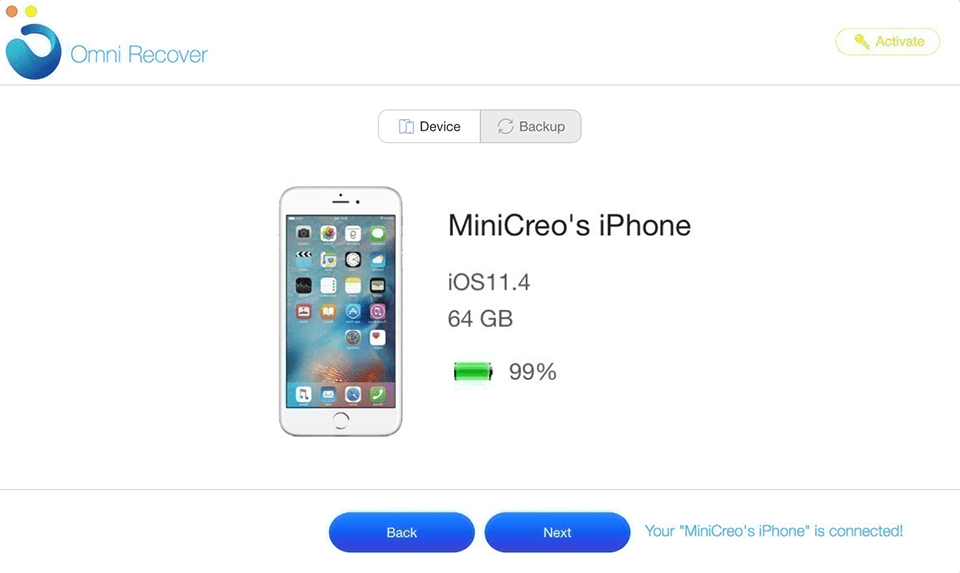
Omni Recover successfully restores 20+ kinds of damaged data: erased messages, images, WhatsApp chats, etc. Moreover, the causes of damage can be very different: from water damage to a failure in the system. Omni Recover will automatically select the appropriate recovery method based on the cause of the failure. This free data recovery software is powered by multiple algorithms. With its help, you can analyze the backup system and perform the necessary operations to restore information.
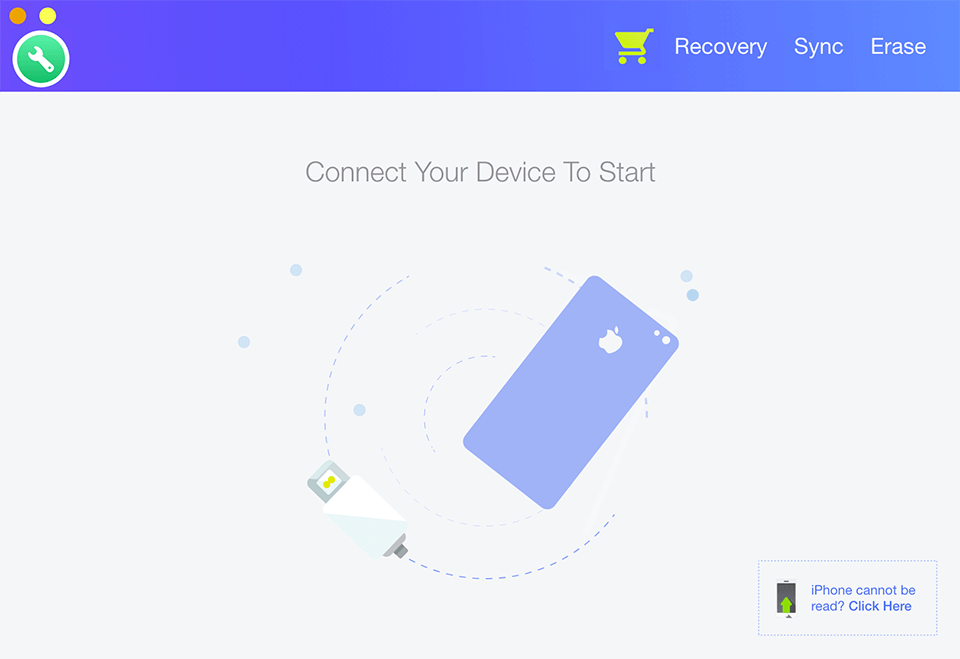
In this MiniCreo software review, I want to particularly stress that this great tool successfully fixes issues, such as screen freezing on the logo. Various update and restoration issues can also be dealt with, including over 20 kinds of iOS 13 upgrade failures. With this desktop software, you can instantly fix system issues without corrupting data.
Whether your iPhone is frozen or a black screen appears, this solution will provide you with a diagnostic report as well as a complete set of troubleshooting tools. Also, using the program, you can check the device and run system updates with one click.
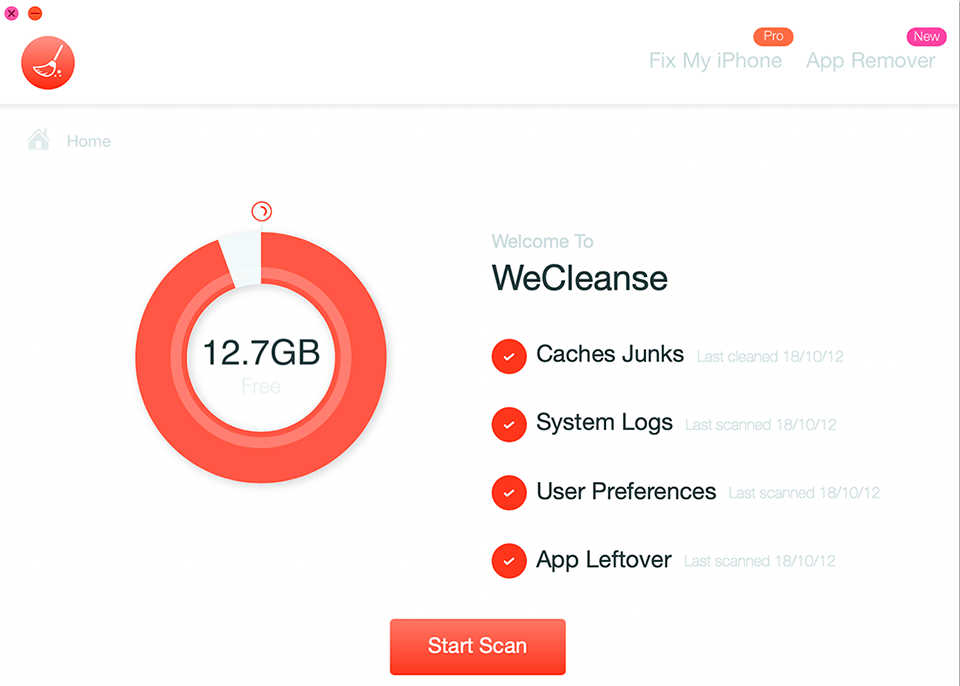
With the free WeCleanse app, you can instantly wipe off 20+ types of system junk. You will have the cache junk removal tools at your fingertips to save space on your computer. There are tools for cleaning up the memory from invalid iOS backups, outdated system logs and broken log-in items.
To get rid of invalid or corrupted settings and speed up your Mac, this program also comes in handy. In addition, it can help you quickly shrink the Other storage section back to a reasonable size.
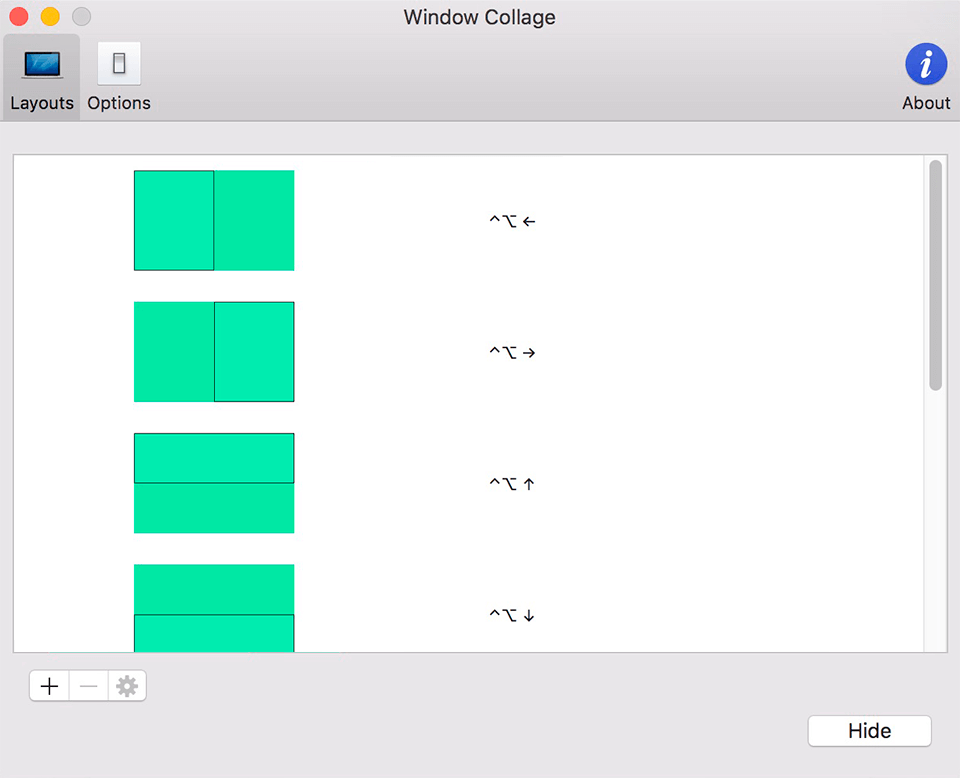
Window Collage is designed to make it easy for you to work even when multiple windows are open. You can split the screen by pre-selecting a 2, 3 or 4-column layout. With keyboard shortcuts for all commands, you can quickly position the window to the left/right/top/bottom of the screen, center, or maximize it.
With the program, you can push the menu bar to the background, manually set the full-screen mode or reduce the window size to 1/4 of the screen. In addition, you can adjust the window width to suit your needs.
For fast image and message restoration on the iPhone, I recommend paying attention to MiniCreo software. The process is run from a computer to which you connect the device and launch a scan. Anything available for recovery will be shown in the results and you can specify which items are of particular interest with previews to help you about. Then, you command the program to export these items. The process can be launched for the device itself or for your iTunes profile.
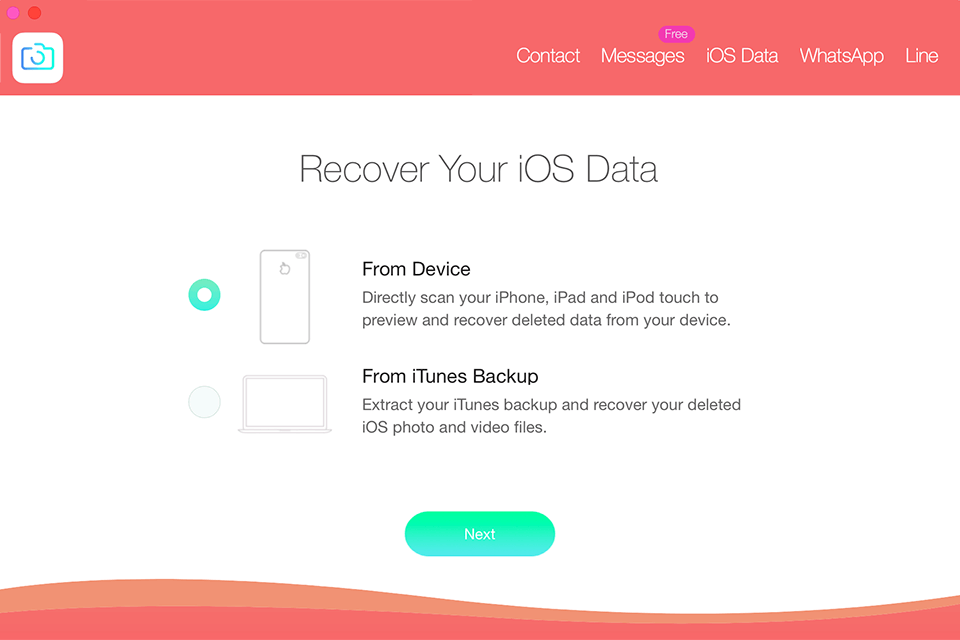
With this photo recovery software, you can recover photos on a range of iOS devices. It may be useful for such occasions: mistake deletion, crash during an upgrade, forgotten password, device damage, its loss, or restoration failure.
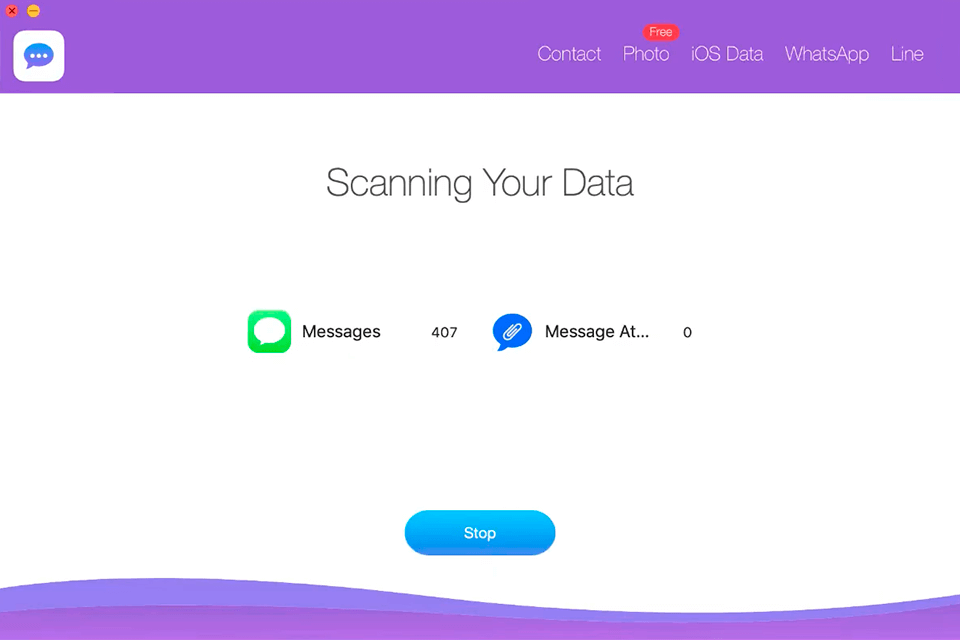
This free desktop software is designed to bring back text messages. It backs up your iPhone, allowing you to view and recover lost messages, as well as the data that came in attachments. The program helps restore accidentally deleted message threads, fixes update issues, etc.
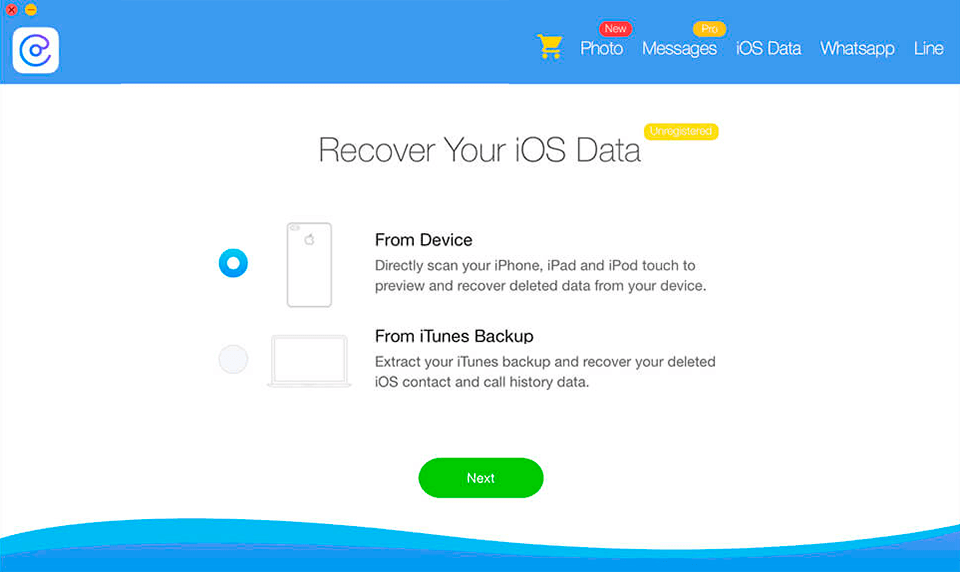
Use this desktop software for returning the gone contacts and phone history directly from the device's storage or the iTunes backup. It fetches all erased contact data, repairs the path to let them ready for recovery and retrieves them to the computer storage for further use.
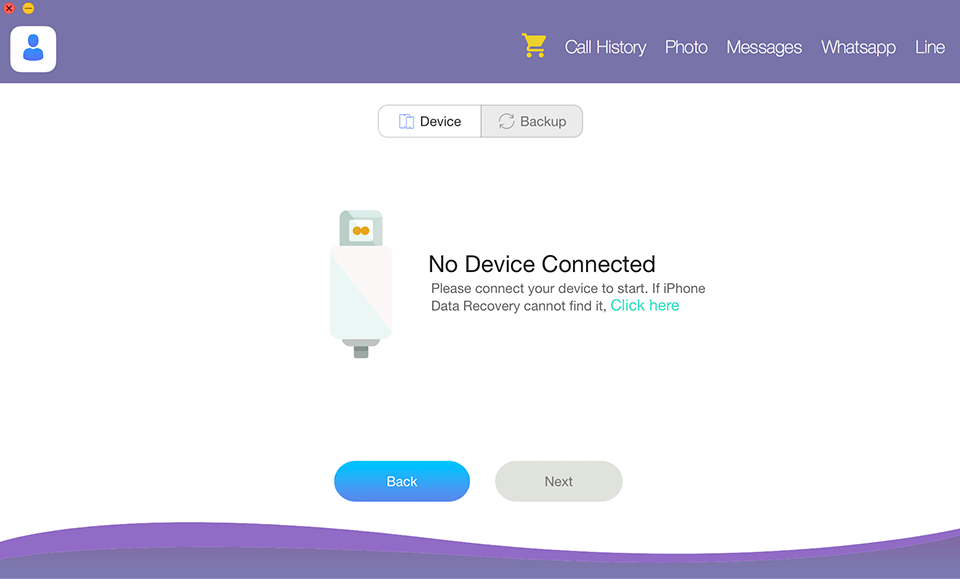
It restores discarded notes, calendar entries, reminders and other personal information. This helps if there was a crash while starting up the device or having the updates installed, if some passwords were lost, or you physically damaged the gadget.
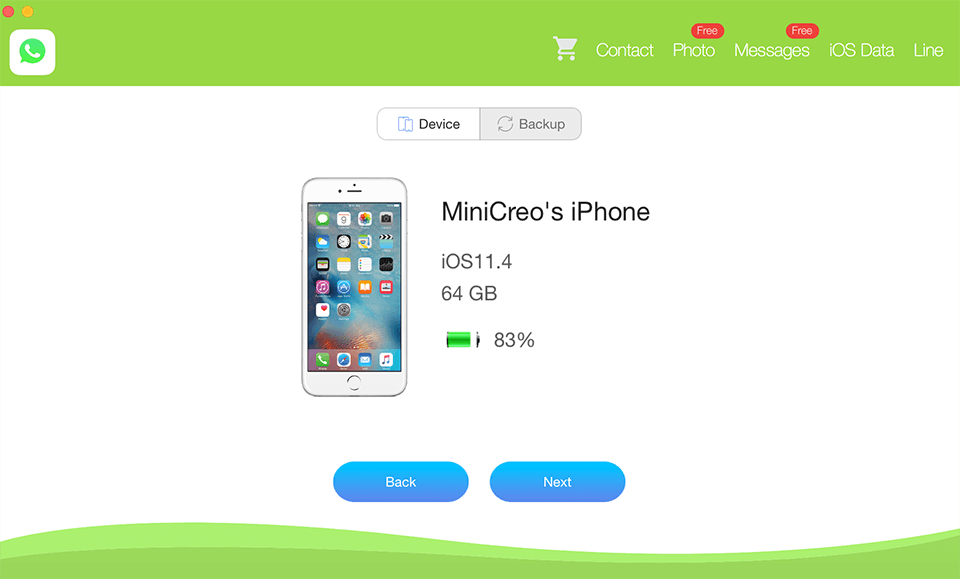
A program developed and optimized to secure WhatsApp conversation histories. In addition to fetching back entire strings of messages, it extracts photos or documents attached to them as well.
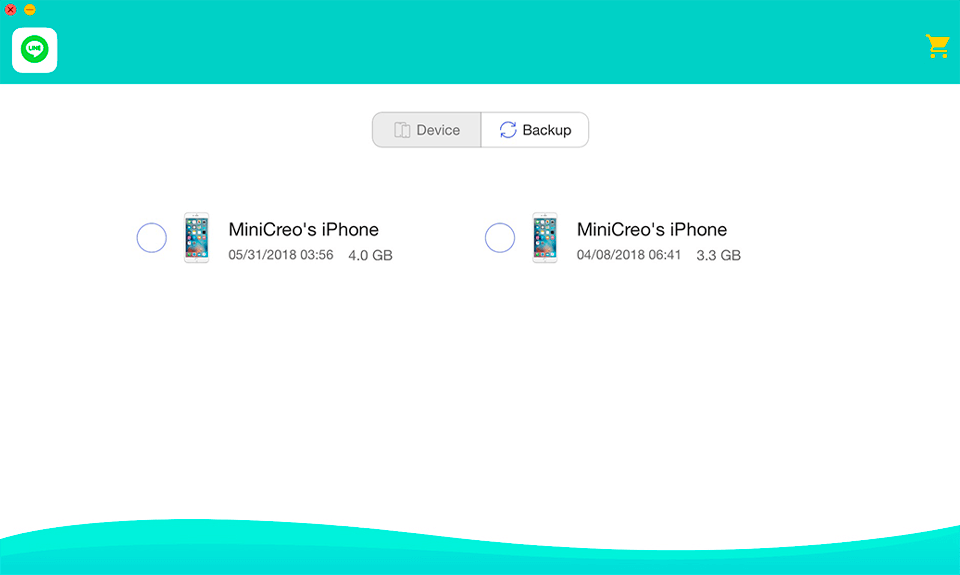
Another desktop software for Mac that recovers messaging history but is designed specifically for Line. Anything that you've erased but would like to have back can be restored, including attachments.
Some programs from MiniCreo are available free of charge and those for which you need to buy a license can be tested for free.