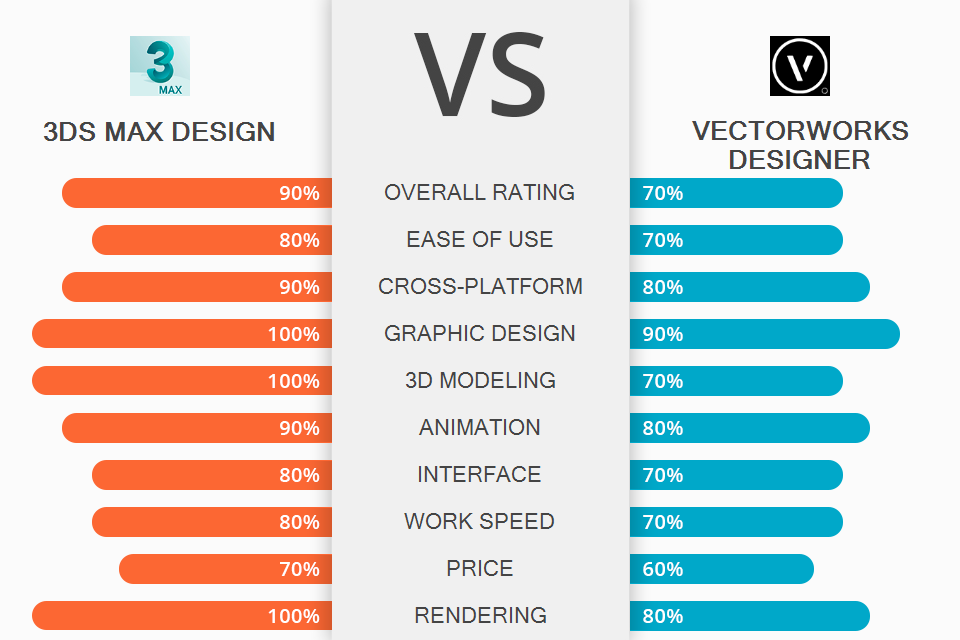
Whether you are a 3D modeling professional, architect or designer, it might be difficult for you to select the right software for implementing your projects. To make this task easier, we have compared 3ds Max Design vs Vectorworks Designer and described their key advantages in detail. Read on if you want to learn about the pros and cons of these programs.
3ds Max Design is a powerful 3D modeling software that can be used for rendering, compositing, and creating animations. It has an extensive toolset for creating complex 3D models for animations, computer games, and movies. This program will also help you create motion graphics objects.
Vectorworks Designer is a unique BIM software for designing small architecture objects, interiors, and equipment. Besides, you can use it for creating expo and event designs. This interior design software comes with a set of automatic features. You can use it for creating various shapes and drawings. Thanks to its extended BIM functionality, it can cope with the most complex tasks, which makes it a perfect option for architecture, industrial, and landscape designers.

3ds Max allows you to create 3D models, animations, and visualizations. With it, you can quickly produce realistic 3D designs of industrial products, free-shape objects, characters, and furniture pieces. This drawing software is widely used by architects and game developers. If you have never used it before, you will find plenty of online tutorials that will help you master its tools.
This software will be useful for small businesses and big companies alike. It has versions for Windows and Mac. 3ds Max lets you create realistic characters, scenes, and infrastructure objects with a high level of detail. With it, you can simulate the behavior of liquids, gases, and solid bodies. In addition, you can drag objects in various directions, use grids and surface modifiers.

Vectorworks Designer is an advanced architectural design software for creating architecture elements, landscape and entertainment designs. With it, you can create digital landscapes, select plants, and adjust the lighting. It comes with rigging, BIM modeling and rendering tools, which lets users create models and drawings.
When writing this 3ds Max Design vs Vectorworks Designer comparison, we decided that the key advantage of this free 2D animation software is that it allows you to work on your project from start to finish. You can use it for creating a concept, developing a design, creating final construction drawings, and presentations.
This program lets you create high-quality 2D drawings and graphics, sketches, and photorealistic visualizations without switching to third-party software. It supports a variety of import and export options, which makes it easier to use other programs when working on your projects.

If you are wondering which software, 3ds Max Design or Vectorworks Designer, suits your budget more, keep in mind that both programs have a free trial version. However, you will need to purchase a licensed version to get access to all the features.
To use 3ds Max, you can either pay for a Subscription or select the Flex mode. A monthly subscription will cost you $215. You will need to pay $1,700 for an annual subscription and $4,590 for a 3-year subscription.
The Flex mode allows you to pay only when you use the program. You can use tokens to get 24-hour access to any product covered by Flex. The price of tokens depends on their quantity. You will need to buy at least 500 tokens for $1,500 since it is a minimal purchase amount. To buy 1,000 tokens, you will need to pay $3,000. 5,000 tokens cost $14,625, while 10 thousand tokens cost $28,500.
Unfortunately, you won’t find a detailed price list on the official website of Vectorworks Designer. If you click on the Download button, you will be offered to find a local distributor on the map or perform a search by region. If you can’t find an official distributor in your country, you can contact the international sales team via the contacts indicated on the site.
3ds Max Design is a functional solution for 3D modeling that is widely used by professionals who specialize in visualizations, architecture, construction, and design. This software will come in handy for those who need to visualize designs and create a VR experience.
Vectorworks Designer has impressive design and BIM capabilities. Besides, it can be used as animation software for beginners. Whether you specialize in architecture, landscape design, or entertainment design, Vectorworks Designer will help you create layouts, perform modeling and preview your projects. It has an intuitive interface with an extensive set of tools.
After comparing both these programs, you will see that 3ds Max Design is more suitable for professional use. It has more powerful tools, which allow you to implement complex projects and ideas. While Vectorworks Designer also has an extensive toolset, it’s inferior to 3ds Max Design in terms of functionality.