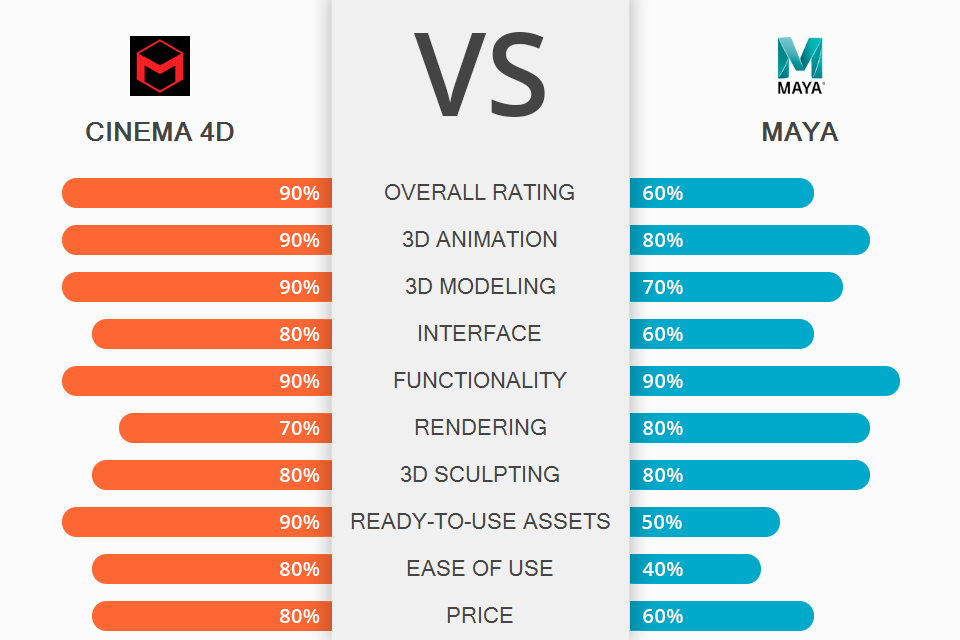
Cinema 4D by Maxon is a popular program that can satisfy the needs of users involved in modeling, design, VFX, rigging, and gaming. This 3D modeling software for beginners and amateurs contains all the needed tools and features for common tasks.
Maya by Autodesk is referred to as pro-level rendering software packed with top-notch 3D modeling, animation and texturing functions. It is a go-to instrument for game and film creators.
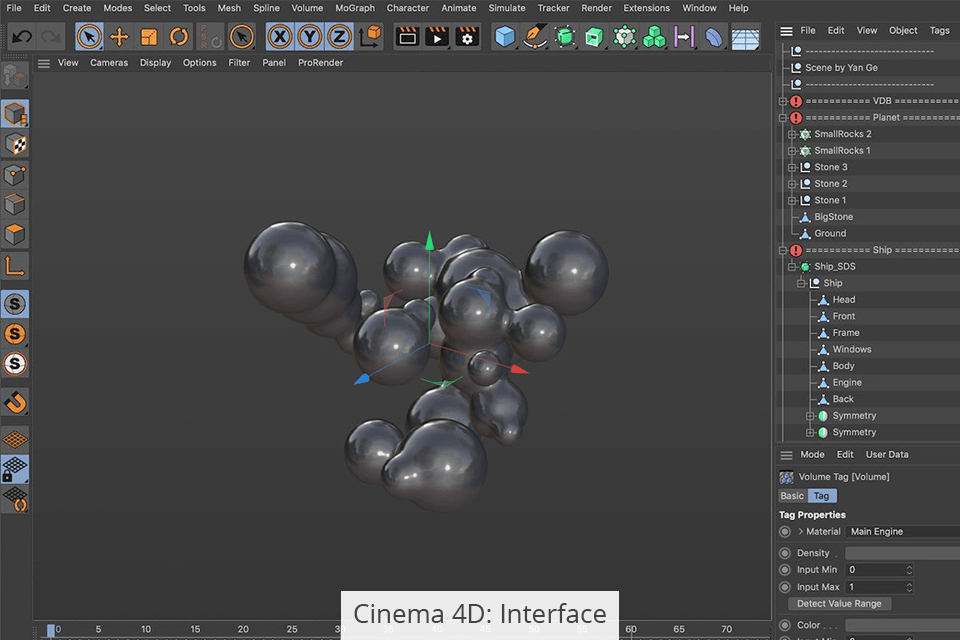
Cinema 4D has a straightforward interface, so even if you lack 3D modeling background, you can quickly grasp what is what. The developer upgraded the scheme and set of icons, making the program more convenient to use.
With the help of dynamic palettes, you can create new layouts with efficient page distribution and a logical arrangement of tools. Tabbed documents and layouts make it easy to switch between multiple projects and workflows.
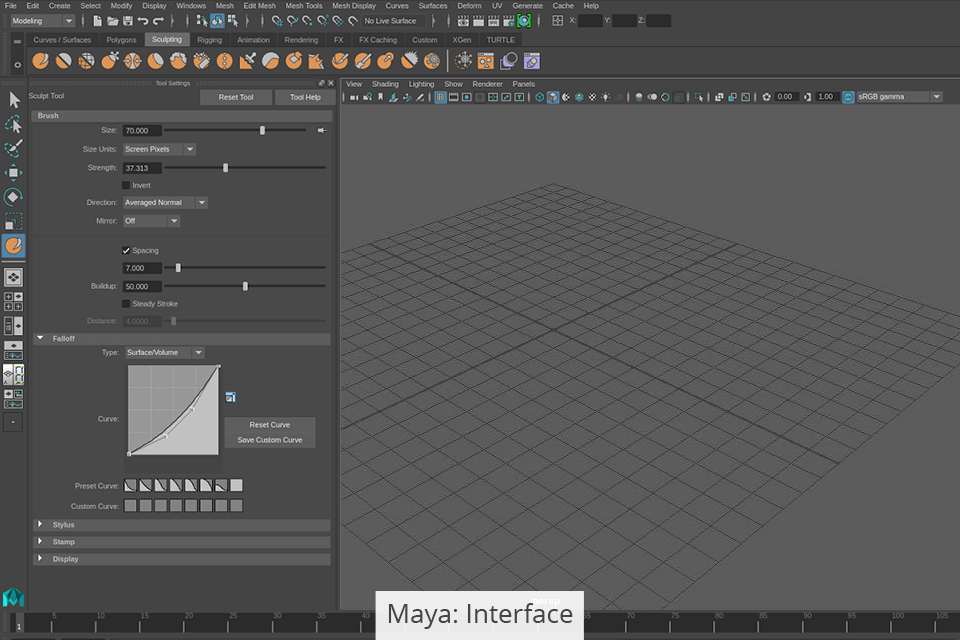
Though Maya is advanced compositing software, its interface doesn’t cause confusion. All tabs and panels are organized based on the tasks you need them for.
People comparing Cinema 4D vs Maya, should keep in mind that the latter allows grouping tools for the most convenient working process. Depending on your current project, you may keep a specific set of tools visible while hiding the rest. Thus, you get a neat interface and can easily locate the needed icon. This approach is particularly appealing to those mastering Maya.
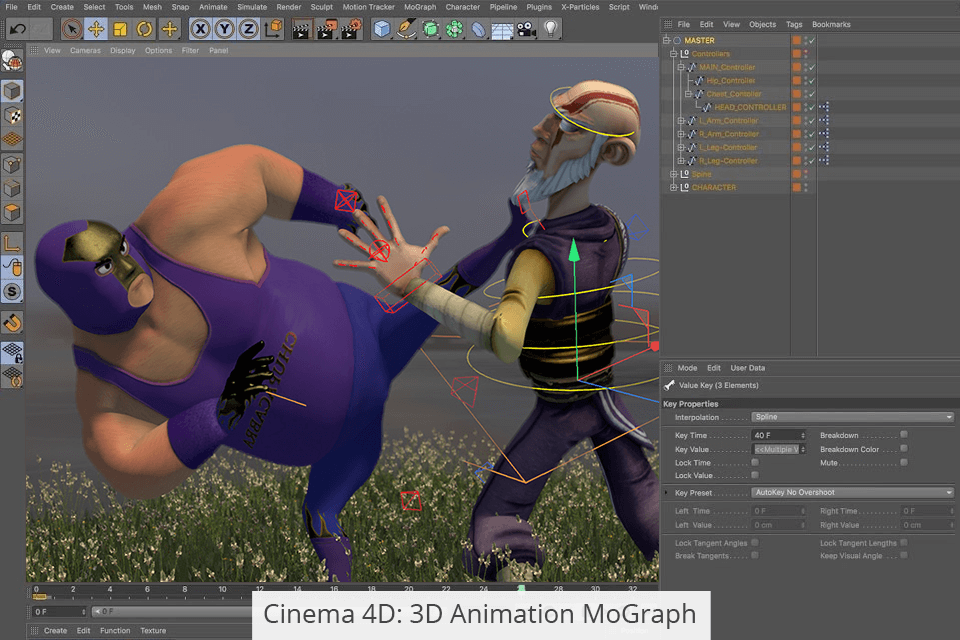
Cinema 4D has amazing 3D animation options provided by its MoGraph toolset. There you can find instruments for procedural modeling and animations, which are indispensable for producing complex and abstract animations. With these functions at your fingertips, you don’t need to resort to third-party motion graphics software.
Professional designers especially appreciate the Cloner tool that allows duplicating objects in different ways, so the procedure of creating animated environments becomes less challenging. Besides, there is a rich collection of effects, using which you can put everything in limitless motion with sound, fracturing, and fields. The best part is that you can perform such adjustments without making a single keyframe.
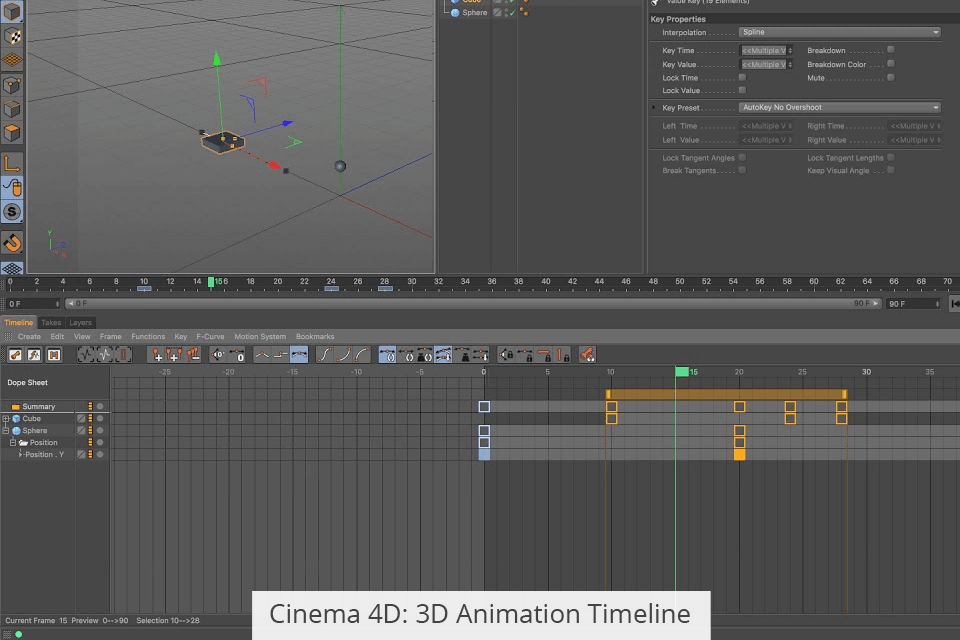
Open the Timeline window if you want to customize parameters and animated objects, and employ the Master Tracks for instant managing of keyframes attached to a particular object or scene. The Region tool allows moving and scaling any piece of animation.
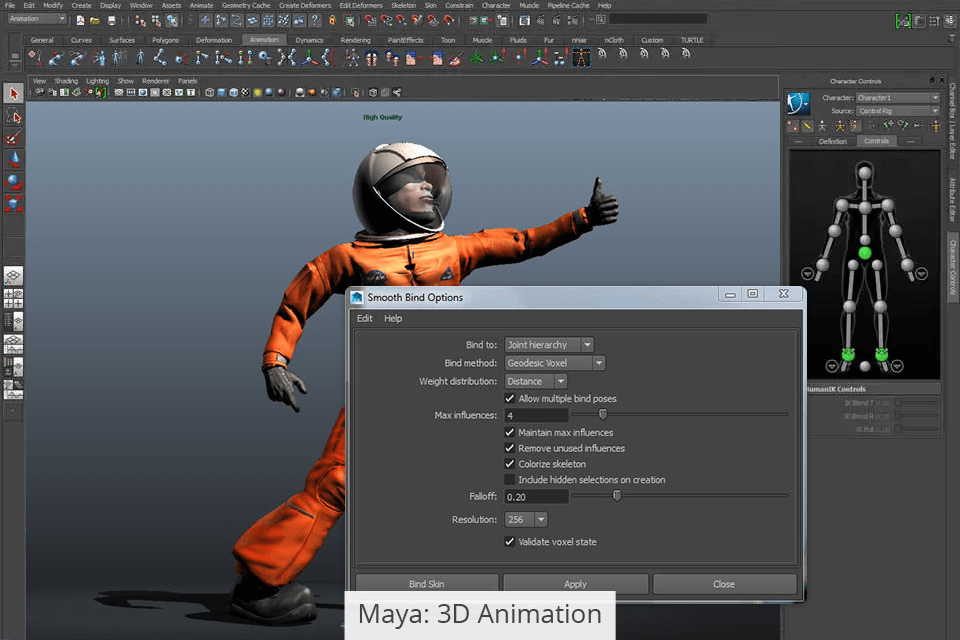
Maya brags about the possibility to save scripts, which streamlines the entire animation process. There are also integrated editors that can serve as a simplified alternative to 3D and 2D animation software.
For instance, using Time Editor, it is possible to add and import specific content for your animation, make and customize sequences, edit clips and tracks, etc. Graph Editor contains instruments for manipulating animation curves and keys, and color settings in a scene.
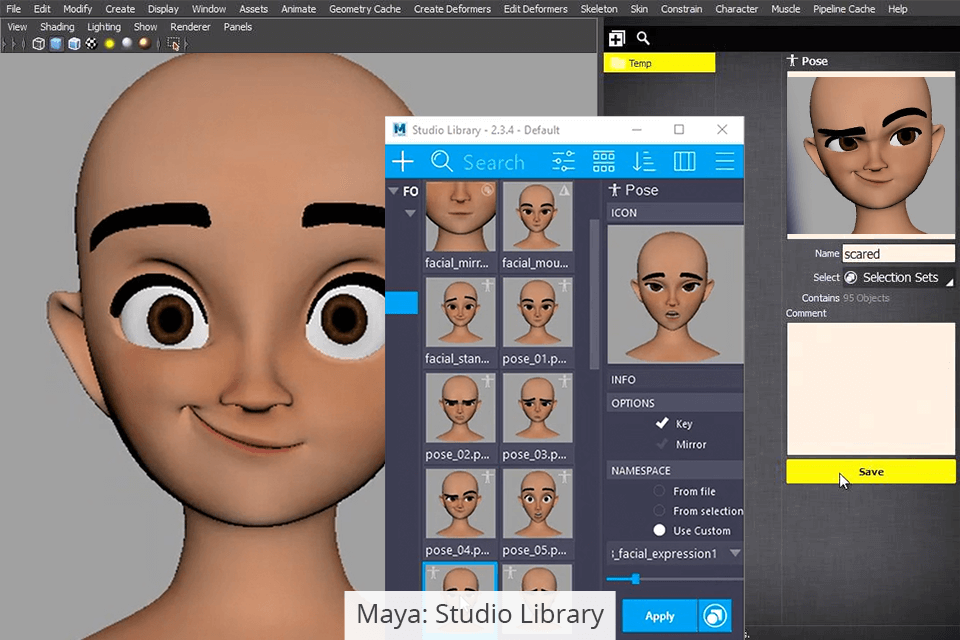
Another highlight of the software is its efficient Studio Library plug-in needed for altering poses and animations. Use it to search, preview, and purchase motion assets. Moreover, you can preview them in a 3D player to understand how different characters will look.
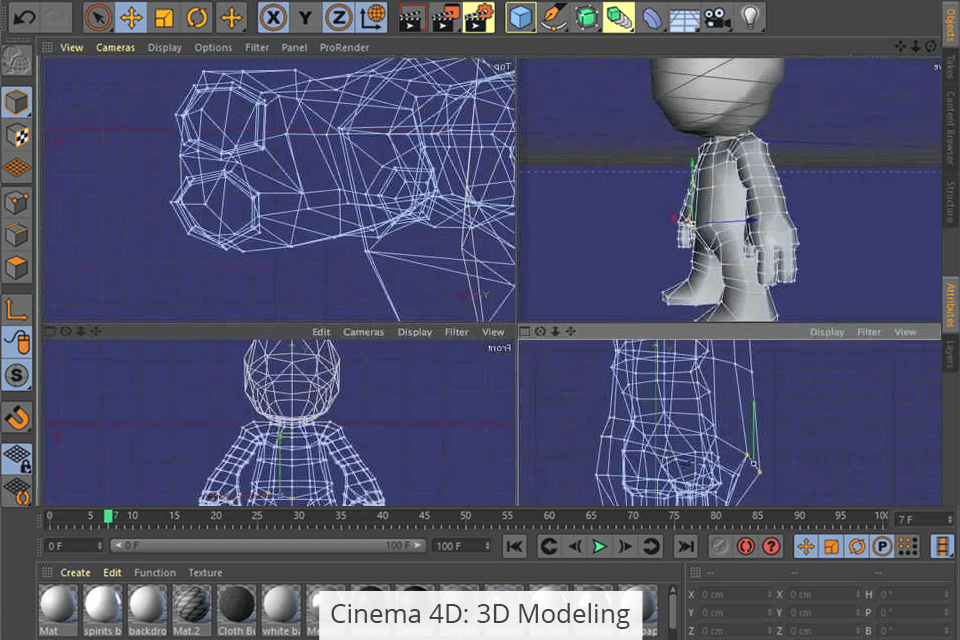
Those choosing Cinema 4D as their main 3D modeling software, can take advantage of its features to perform polygonal, parametric and volume modeling.
With a complete set of polygon modeling tools, you can easily create everything from cars to creatures. While making polygons, you can highlight specific details - edit cuts before fixing, cut evenly spaced slices, and add symmetrical loops.
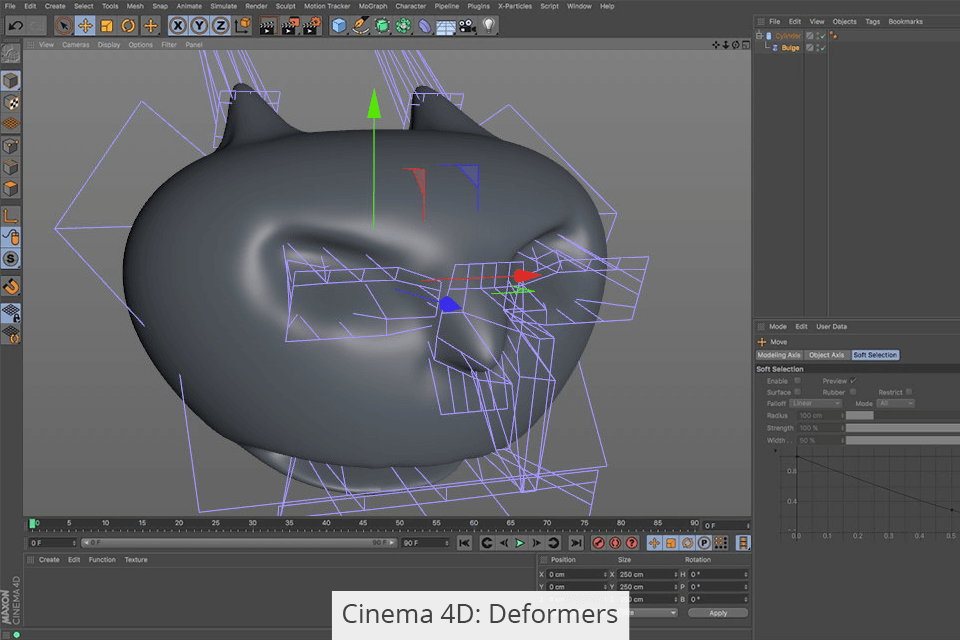
If you choose between Cinema 4D and Maya for parametric modeling, keep in mind that the former contains a specific MoGraph toolkit (initially created for motion graphics) and Deformers for the task. You can use MoGraph to quickly and easily distribute vegetation across a scene, or even create a network of roads and more. Deformers work non-destructively and are ideal for creating complex objects with the possibility to modify them whenever needed.
Volume modeling implies producing complex models, adding/subtracting basic shapes in Boolean-type operations, and creating animated growing effects while keeping noises low. For these operations, you can use OpenVDB-based Volume Builder and Mesher.
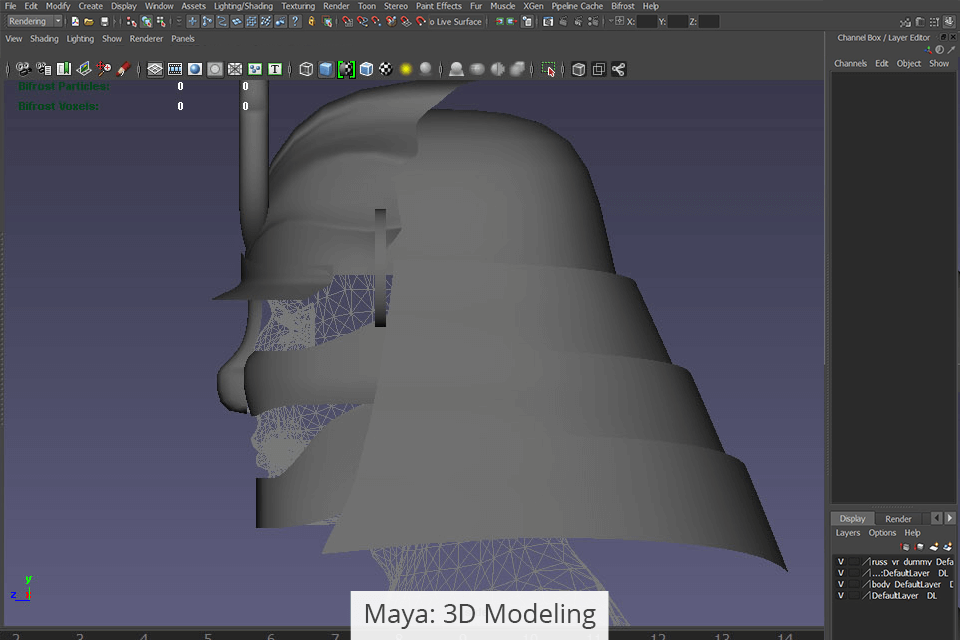
If you are going to use Maya as 3D sculpting software, you’ll be amazed by how efficiently it copes with polygon and NURBS modeling.
The range of polygonal modeling tools is fantastic, and you can also use them for making 3D objects for movies and games. Maya allows experimenting with various techniques while creating 3D polygonal models. For example, you can use primitives (spheres, cones, etc.), individual polygons (utilizing Create Polygon Tool or Quad Draw Tool), or polygons crafted by converting an available NURBS or subdividing surface models by dint of the Convert functions.
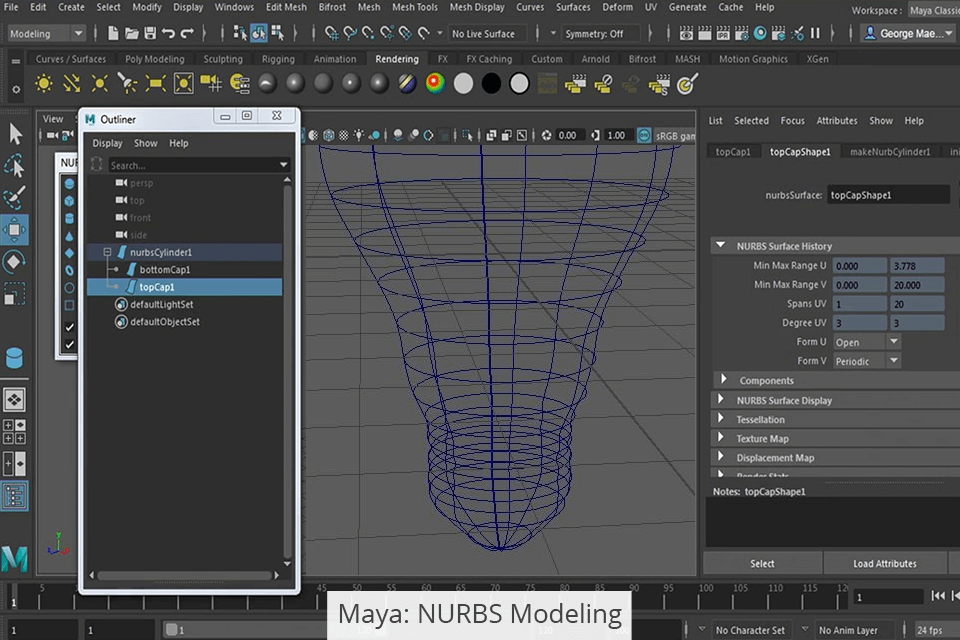
While working with NURBS, there are 2 paths to go – build 3D models from NURBS primitives or make NURBS curves that determine the basic outline of a 3D form you need to make with the possibility to use curves in the future to construct surfaces. Go to the Modeling section if you want to create and edit NURBS curves and surfaces. There are also NURBS options stored on the Curves/Surface tab.
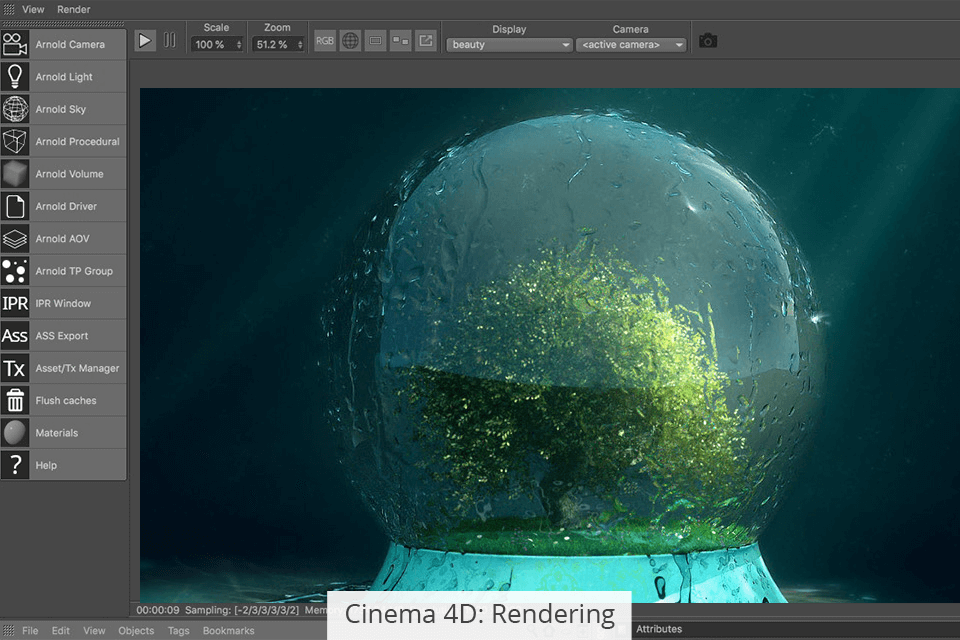
Cinema 4D has much to offer when it comes to rendering tasks. Here you can create realistic renderings and infrastructures, adjust lighting parameters (color, brightness, direction, visibility, etc.), play with cameras, materials, textures, and other rendering settings.
The option worth mentioning in this Cinema 4D vs Maya comparison is a fantastic collection of presets. There are over 200 filters and LUTs, as well as well-developed tools for color correction, fixing chromatic aberration, handling film grain, and more.
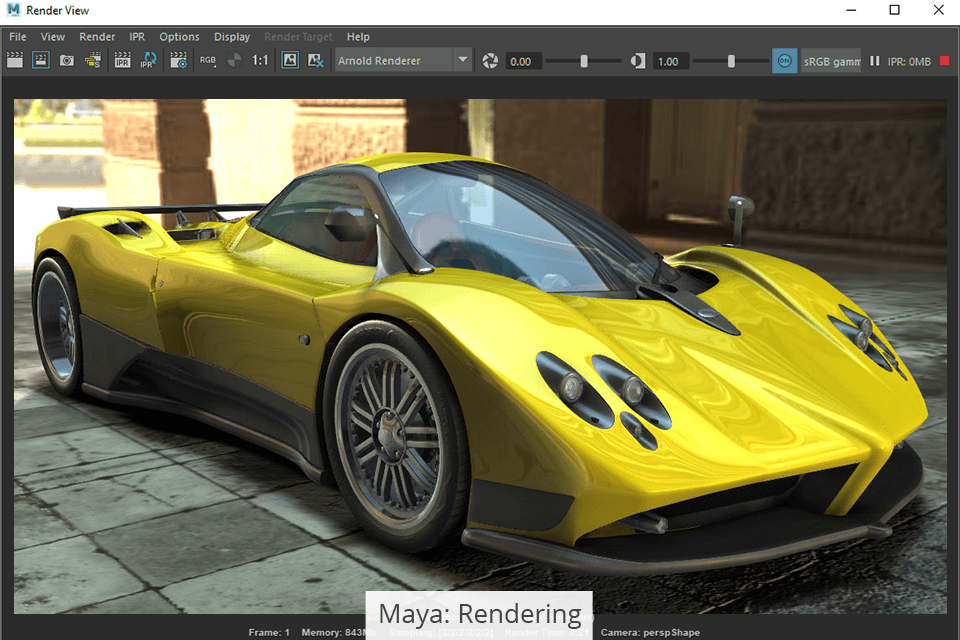
Maya doesn’t lag behind its rival in terms of rendering capabilities. It supports AtoM plug-in that allows activating the Arnold renderer right in the program. Thus, you can monitor how scenes change in real-time. This refers to lighting, materials, and cameras. Besides, it allows for rendering on both CPU and GPU.
Professionals especially like the surface shader function. They use it to model most of materials needed for visual effects and animation production. If you want to simplify your work, have a closer look at the collection of presets, including car paint, frosted glass, plastic, and more. Go to the Standard Surface Property Editor or Attribute Editor, click Presets, choose the needed file/bundle, and apply it.
Cinema 4D integrates with several programs developed by Adobe. For example, you can open C4D files in After Effects to work with 3D elements and render them. Moreover, you can use Adobe Illustrator to import paths, type and vector graphics, etc.
If you are interested in more sophisticated manipulations with materials and textures, you should import your project to Adobe Photoshop. C4D also allows transferring your works to VFX software, ArchiCAD, NUKE, RenderMan, to name a few. Such a broad list of software-partners can be decisive for some users comparing Cinema 4D vs Maya.
Maya appeals to users with its extendable functionality by dint of plug-ins. For example, you can upload Carbon Scatter to create unique environments or use HDR Light Studio to experiment with lighting for realistic rendering results. There is also the Shade plug-in (a texture map-driven solution) that allows reaching a higher level of realism. The list of supported plug-ins is impressive, so look them through and choose the most suitable option.
Cinema 4D allows uploading 2D image and animation formats (TIFF, JPEG, PNG, BMP, AVI), 3D formats (.3ds, DXF, STL, DEM), CAD formats (CATIA, DWG, JT), composition formats (After Effects, Final Cut, Motion, Nuke, Fusion) and 2D vector formats (Illustrator, EPS).
Maya allows uploading mayaAscii, mayaBinary, mayaLT, OBJ, EPS, AI, FBX and others. When you are done, you can export your creation in mayaLT, FBX and OBJ.
Though these 2 character creation software have many similar features, their distinctions are more interesting to study.
Cinema 4D stands out with:
Maya attracts users with:
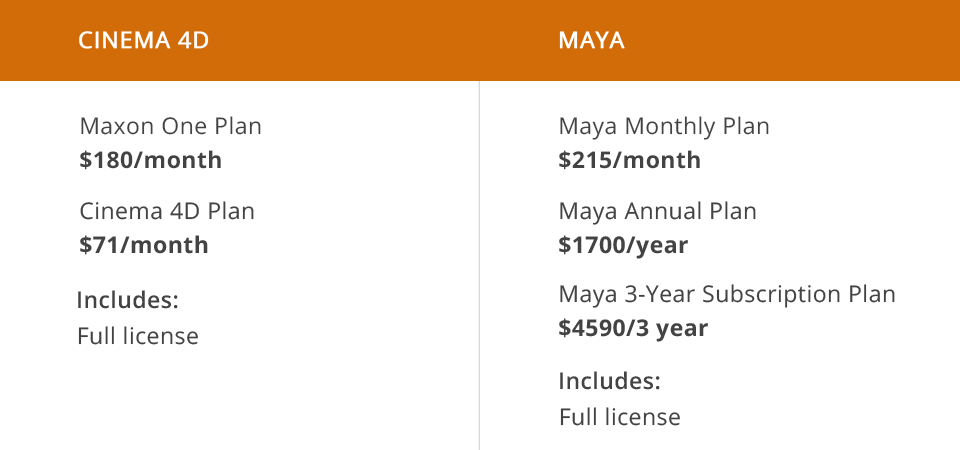
There are two plans to choose from if you want to get Cinema 4D. Maxon plan comes with all the programs created by Maxon and costs $180/mo. In case you need C4D only, you have to spend $71/mo. You can opt for the annual pricing plan, but I highly recommend using a trial version before paying for the software.
Maya is also available under several subscription models. There is a monthly plan for $215 and an annular plan for $1,700. Moreover, the developer offers a 3-year license for $4,590. To understand whether the program can live up to its reputation and satisfy your current needs, download and use a trial version.
Cinema 4D is a great program to try if you are looking for straightforward yet powerful 3D modeling and photo animation software. Beginners can make good use of its intuitive options, while more experienced designers will appreciate a large collection of tools. The program is designed to cater to the needs of people creating animations, 3D models, textures, and similar assets.
Maya is a pro-grade program aimed at users with a thorough understanding of the sphere. In addition to design and modeling, it can satisfy users on the lookout for powerful video game animation software. However, remember its steep learning curve, as this is a serious problem for newbies.