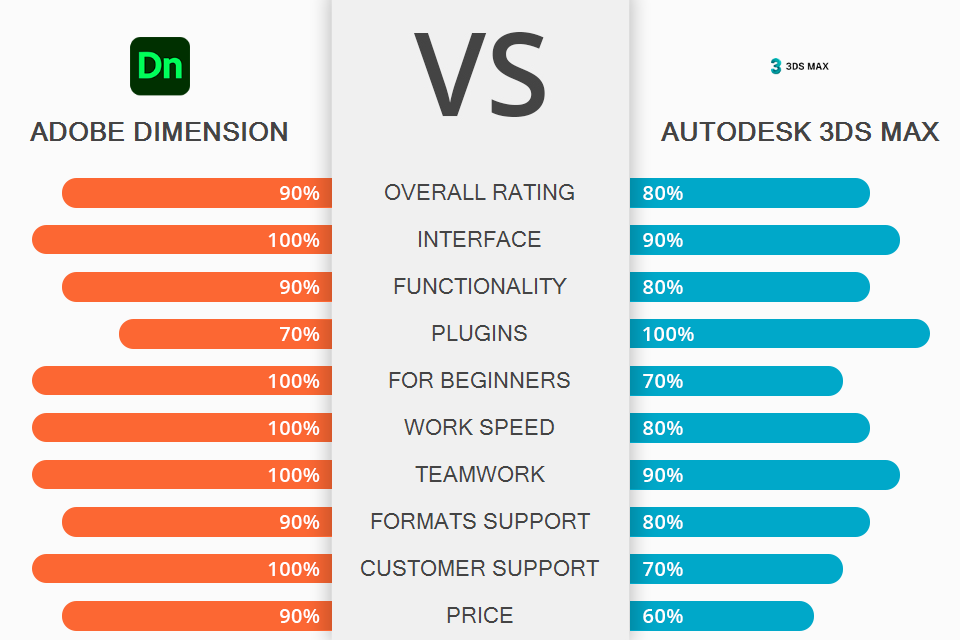
If you need to create photorealistic 2D and 3D models, read this Adobe Dimension vs Autodesk 3ds Max comparison to select the best software for your needs. I will tell you about the key selling points of each software in detail.
Adobe Dimension is a professional software for creating high-quality graphic layouts. This 3D modeling software for Mac is widely used in advertising and comes with an impressive set of tools for creating photorealistic visualizations for advertising posters. The main advantage of Adobe Dimension is that it allows you to combine 2D and 3D objects.
Autodesk 3ds Max is a 3D modeling software with extensive functionality. You can use it to work with multimedia files, create 3D models of various objects and accurately model their behavior. With this program, you can visualize material properties and create various effects.

Adobe Dimension comes with an extensive set of 2D and 3D design tools that will help you create photorealistic designs using 2D and 3D compositing. Thanks to AI technology, this product design software will automatically choose suitable materials, adjust light and shadows, align objects, select a view angle, scale, aspect ratio, and perspective. It can help you solve many other tasks as well to ensure that your objects will fit into a composition.
The program allows you to preview how your design will look after rendering. You can export your project in JPG, PNG, or PSD formats. If you don’t know what software to choose for your project, Adobe Dimension or Autodesk 3ds Max, keep in mind that the latter allows you to further enhance your layouts in Photoshop, Adobe XD, Illustrator, After Effects, and InDesign.

Autodesk 3ds Max is a great software for 3D modeling, animation, and visualization that comes with many collaboration features. It allows you to create and visualize 3D models of industrial products, free-shape objects, and characters. When comparing Adobe Dimension vs Autodesk 3ds Max, you will see that both software can help you automate tedious tasks. However, you can also use 3ds Max for measuring objects. It supports character rigging, allows you to create and preview complex scenes.
With the help of this software, you can create textures, simulate materials, create interior designs with many details. It’s widely used by designers, architects, game designers, animators, and many other CG professionals.
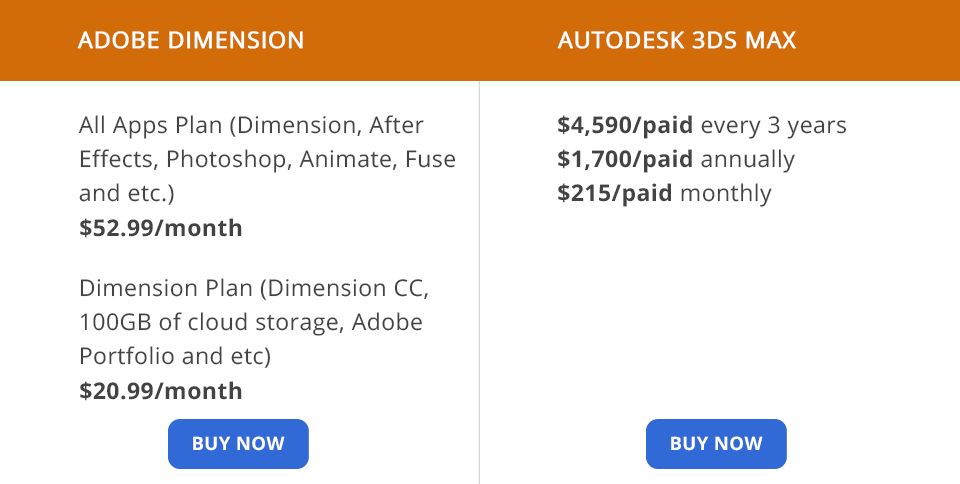
To use Adobe Dimension, you need to pay for either of two Creative Cloud subscriptions:
Before comparing Adobe Dimension vs Autodesk 3ds Max in terms of their pricing policies, think about the projects that you need to create. The All Apps Plan allows you to use such professional software as Photoshop, Illustrator and InDesign. You can use them with Adobe Dimension to create attention-grabbing 3D and 2D projects. Thanks to Adobe discounts, you can purchase this software at an affordable price.
Autodesk 3ds Max has a free trial version that you can use for 30 days. It allows you to test the main features of this software. However, its functionality is quite limited. Only after purchasing a license, you will get access to the full set of tools. To use this software, you need to pay $215 per month/$1,700 per year or $4,590 for every 3 years.
You can use Adobe Dimension for creating photorealistic graphics and visualizations. This graphic editor is based on edgy graphic technologies, the V-Ray rendering engine and machine learning algorithms. The program has an integrated library of objects that includes 3D shapes and templates that you can use for creating your design.
Autodesk 3ds Max is considered to be one of the best professional software for architects and interior designers. You can use it for 3D modeling of solid objects. It allows you to create models and modules for photorealistic visualization. The program was created for those who need to work with 3D graphics.