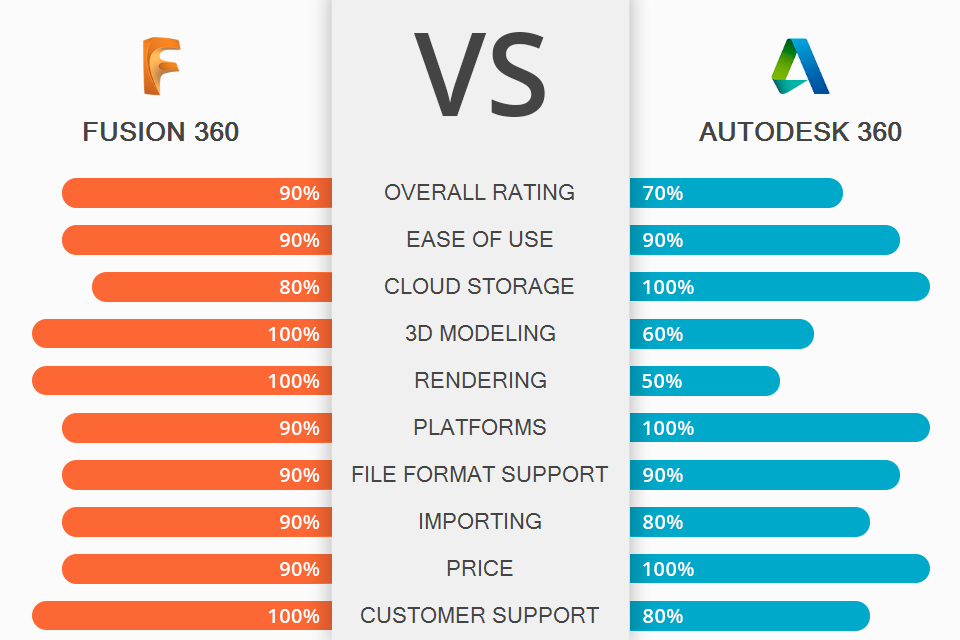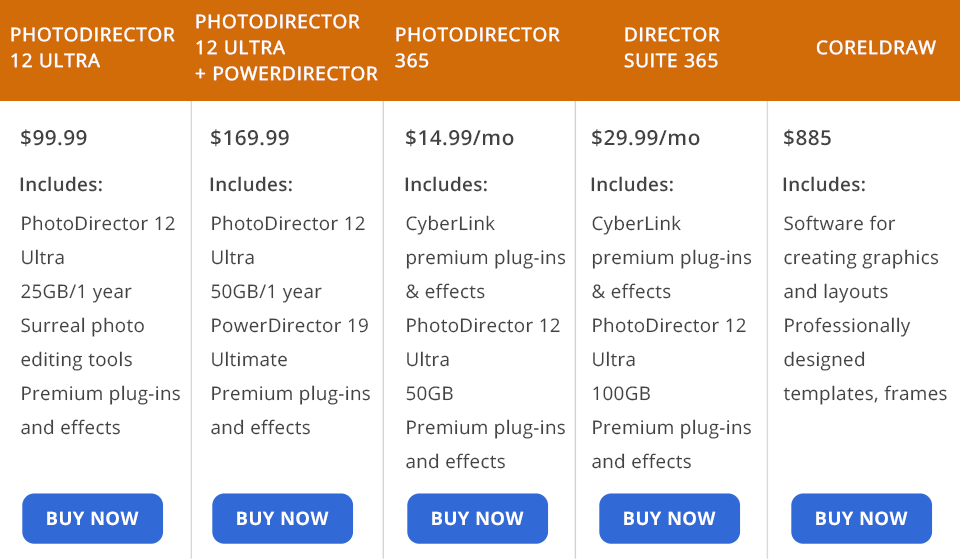Both programs were created by Autodesk Inc., but there are serious differences between them.
Fusion 360 is a cloud-based platform popular among users who create 3D computer-aided design and manufacturing (CAD/CAM) product prototypes. It includes options for sketching, public & private sharing, feedback capture, version control, probing, and shape optimization.
Autodesk 360 (Autodesk Drive) is CAD-based cloud storage that can satisfy the needs of individual users and small teams. The program was released quite long ago and has been recently replaced by Autodesk Drive. Using the software, you can upload data via mobile apps, e.g., AutoCAD Mobile, and share it with other team members.
User-friendly interface. The program is designed to make your workflow as intuitive as possible. You can trace the features of Google’s Sketchup in the layout and such a UI looks especially great on large monitors. If you launch the program on mobile devices, all tools and menus will be automatically condensed to prevent the “squashed” look. Anyway, you can enjoy convenient work both on large and small screens.
Compatible with 3D printing software. What makes the program stand out in the Autodesk 360 vs Fusion 360 battle is extensive compatibility with virtually any existing 3D printer. Once you’re done drafting a 3D model, you can output it either as an STL or an OBJ file and open it in any 3D printing software.
Amazing data management. Data management is perceived as the core of unified development process. With this software, you can control the process as thoroughly as possible by managing user permissions, accessing cloud storage, and switching versions.
Top reliability. The program follows a different data management approach than other CAD software, relying solely on the cloud technology. This is a really wonderful option for designers who don’t want to cram their devices. Besides, you don’t need to spend money on high-end systems with a hefty price tag to run Fusion 360. Another important point is that all your files are always at hand.
Direct and surface modeling. This 3D modeling software allows editing and repairing imported geometry from non-native file formats and altering designs without worrying about time-based features. Moreover, it is possible to make and change complex parametric surfaces for repairing, patching, or designing geometry.
Manufacturing instruments. If you are interested in the Autodesk 360 vs Fusion 360 comparison, because you need the program with a special focus on manufacturing, the latter has much to offer. Here you can find Adaptive Clearing for high-efficiency roughing and Tool Orientation for simplified control of multi-axis machines. You can achieve even more precise results, using 2.5, 3,4 and 5-axis milling, probing, turning, mill-turning, and profiling options, as well as a powerful post engine.
Rendering feature. Fusion 360 can become your go-to rendering software, whenever you need to produce photo-realistic images of your model, taking advantage of local and cloud rendering.
Fantastic co-op possibilities. Forget about the old-fashioned way of cooperating, and derive benefit from a well-thought-out environment, where you can connect team members with external stakeholders, share ideas in a timely manner, and keep tabs on your progress.
Your work depends on a stable Internet connection. Though its cloud-based nature is considered to be a huge advantage, it can also become a problem if your Internet connection drops or is totally lost. To enjoy a smooth workflow and have access to your files all the time, you need high-speed Internet.
No way to customize keyboard shortcuts. The majority of programs from this category allow users to customize keyboard shortcuts for streamlined work. Unfortunately, this is impossible in Fusion 360.
Ensures convenient workflow. Though there is a great variety of generic cloud storage, few of them allow you to collaborate on CAD, CAM, and BIM projects, view models and drawings right in a browser without installing plug-ins. And Autodesk is a nice exception to the rule. Besides, you can use it to open and modify most 2D and 3D files (DWG, PDF, JPG, and more).
Collaboration from any device. What’s the point of filling your disk space with files that you don’t actually need? Luckily, Autodesk 360 allows viewing and organizing files from any device and download only those that you’ll use down the road. Moreover, you can sync your images, models, designs, etc., to your computer via Desktop Connector.
Quick content uploading. When you upload one or several files via Desktop Connector, the program automatically collects all related references.
Design sharing feature. There is a special Share feature, which makes it possible to demonstrate your work to people, who don’t use Autodesk 360. This sounds incredible and can be a decisive point for large companies pondering on getting Autodesk 360 or Fusion 360. Here you can share your design in two ways – generate a link to a single file or share a folder only with specific users. You can also create a link to a file available to anyone even if they are outside of A360.
Top-notch viewer. While viewing a file in the program, you get a long list of possible methods to interact with it. First off, you can view it to scrutinize models and designs. Besides, you can rotate them in 2D/3D space, as well as measure dimensions, add annotations, and more.
Smart management features. A360 contains all management options you expect to see in such programs. You can update and replace elements, rename, copy, move, and delete them. With Desktop Connector installed, it is possible to open your files (both native and third-party) kept in cloud storage and edit them on your device.
Cumbersome navigation. Locating a particular feature can be time-consuming, so you need to learn the UI before getting down to serious work.
You can’t buy it as a single product. The company offers Autodesk 360 only in a package with other programs, so you need to buy the subscription. If you previously used Autodesk, but need to renew your subscription, you can still access the data you have in the storage, but it is impossible to upload new content.
If you think of purchasing Fusion 360, you’d better get a trial version first. Thus, you can understand whether the software complies with your expectations, and later switch to a paid version. There are 3 paths to choose from. You can pay 60 dollars every month if you need the software for a particular project.
An annual subscription fee is $396. This is a reasonable offer for professionals engaged in 3D CAD, CAM, CAE, PCB, and working in teams. Besides, you can pay once in 3 years if you need long-term access. The price in this case is $1,068.
Students and teachers can get Fusion 360 absolutely for free. They also receive learning materials.
Autodesk 360 (Autodesk Drive) isn’t available as a separate program. You can buy it together with other products offered by the company. So, to take advantage of this cloud storage, get ready to pay for other tools.
Fusion 360 can satisfy the needs of individual users, medium-sized and large businesses. You can use it to create product models of different forms (parametric, direct, freeform, surface, sheet, and mesh) and sizes. The developer paid much attention to the management features, allowing users to control permissions and monitor the design process. Besides, the simulation function is great for testing designs, comparing results, and determining displacements.
Autodesk 360 (renamed to Autodesk Drive) is ideal for storing, viewing, and using files together with other participants of a project. All your files are stored in the cloud. You can use the cloud for free only if you buy a subscription to another Autodesk’s program.