CopyTrans Backup Extractor
Verdict: CopyTrans Backup Extractor is a well-developed program that you can use for recovering messages, contacts, images, videos, and actually anything stored in iPhone backup. I was amazed by how quickly it recovers files. It took the program less than 3 minutes to recover 3GB of my photos!
If you have unintentionally deleted photos, videos, or other important files from your iOS device, you can take advantage of this program to get them back. It scans your iOS backups and saves extracted data as a new file.
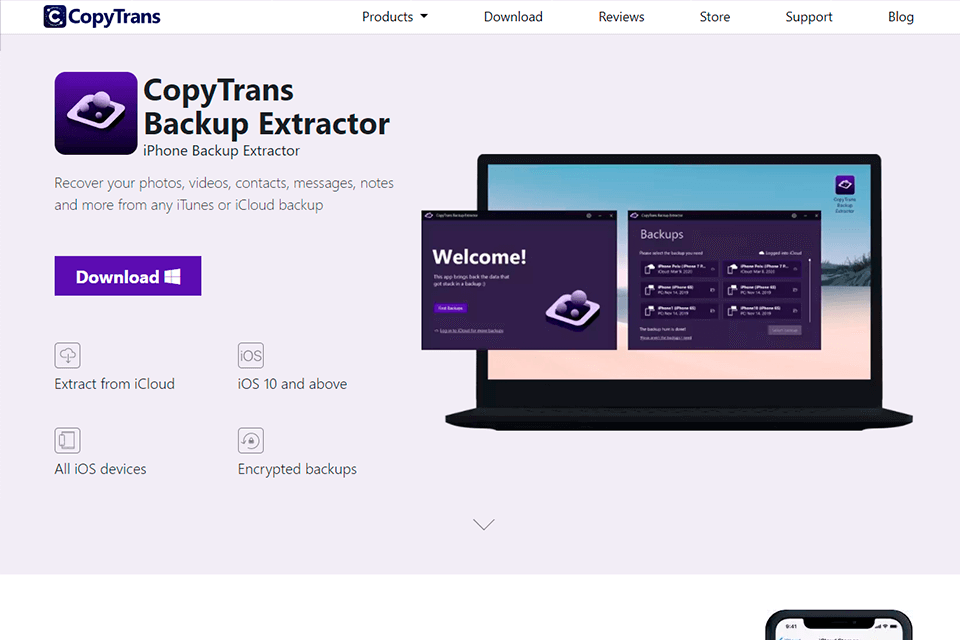
CopyTrans Backup Extractor is a user-friendly program that scans and manages iOS backups in a very quick way. The program extracts files to PC only. It can be launched on computers running Windows 10, 8.1, and 7, as well as devices with iOS 10+.

Using this data recovery software is a breeze. First of all, you need to select a backup that will be treated by the program as the source of extraction and it will start scanning automatically. CopyTrans Backup Extractor can also come in handy for people who want to switch from iOS device to Android system and need to port their info over.
If you worry about security issues, calm down, as the program is ad-, spy-, and malware-free.
CopyTrans Backup Extractor can come in handy in several situations:
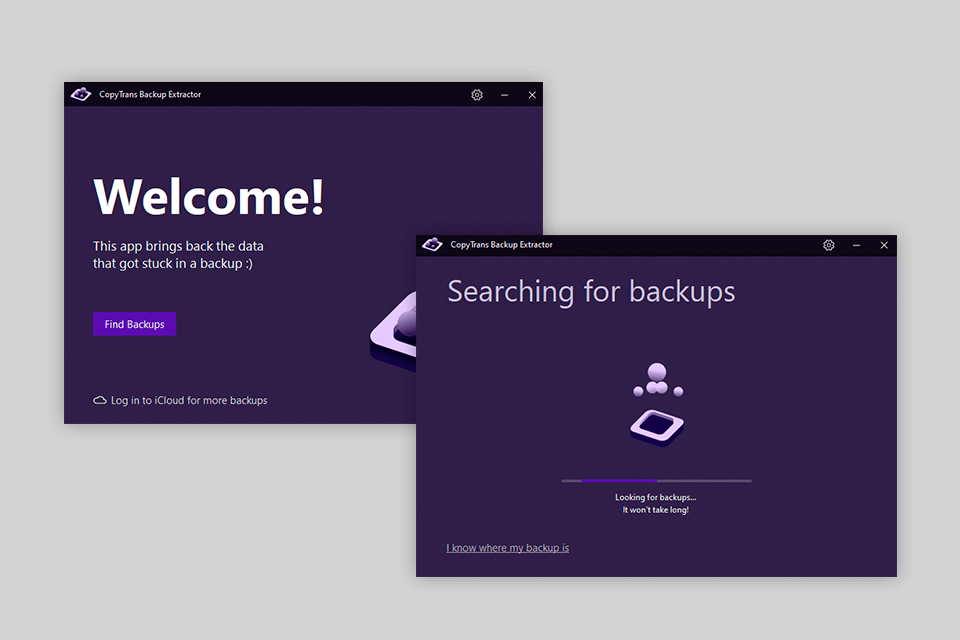
Is your iPhone broken and you lost your precious images or videos? Don’t get frustrated, as you can use this feature-rich photo recovery software to return them. CopyTrans Backup Extractor automatically scans your iPhone for backups and. if finds any, uses them to recover deleted files.
You only need to examine the list of backups and choose the one that can contain particular files. During my tests, the recovery process was very fast. There is a special preview window where all detected files are displayed. You can sort them by date and name, and save to your computer.
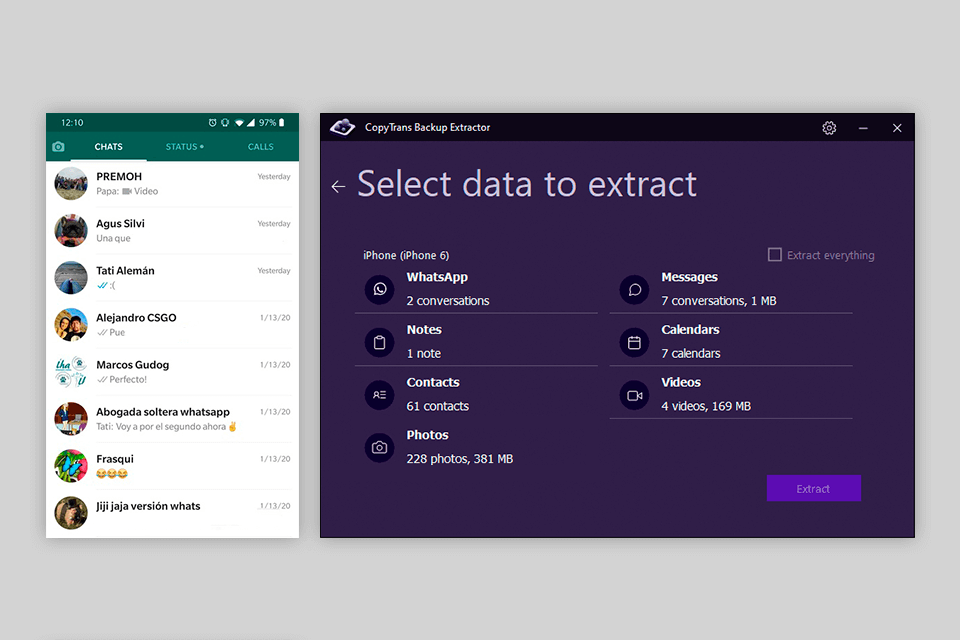
If something has happened to your chats that contained various photos, docs, attachments, etc., but you are lucky to have backups, just launch CopyTrans Backup Extractor and it will take care of all lost files.
What’s more, the program can retrieve data from corrupted iTunes backup, so you will get your messages back.
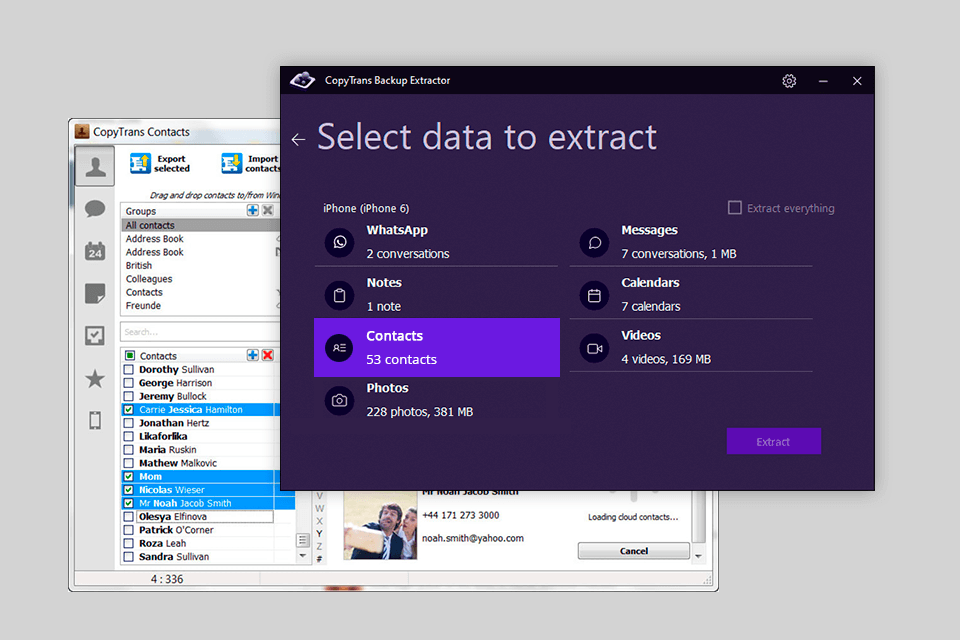
If you decided to get rid of needless images, videos, messages and other files on your iPhone, you may accidentally delete important contacts. Recovering such content manually may be a tiresome task, so no wonder, many users opt for automatic scanning in CopyTrans Backup Extractor. No matter how many numbers have been lost, the program will recover them in a short period of time.
You can visit the official website to download the program for free. However, in this case, you get only a demo version of this photo recovery app with some recovery restrictions – 50 photos, 10 contacts, 10 videos, 10 notes, and 1 chat. To remove these limitations, you need to pay $19.99 for the full version. However, you can also choose an alternative pricing plan, which includes 7 apps for iPhone for various tasks. Thus, paying $29.99, you get CopyTrans Backup Extractor and 6 more programs.
When making a purchase, you get one multi-PC license, 2 years of regular updates, and 24-hour email customer support. If the program doesn’t fully satisfy your needs, the developers promise a 100% money-back guarantee.