MiniCreo SyncBird Pro
Verdict: MiniCreo SyncBird Pro allows you to backup your data, clear memory, share photos, music, contacts. With it you can sync data stored on your PCs, Macs, and iOS devices.
This software beats Apple iTunes in terms of functionality. It ensures the security of your data by copying and syncing your files directly without third-party servers.
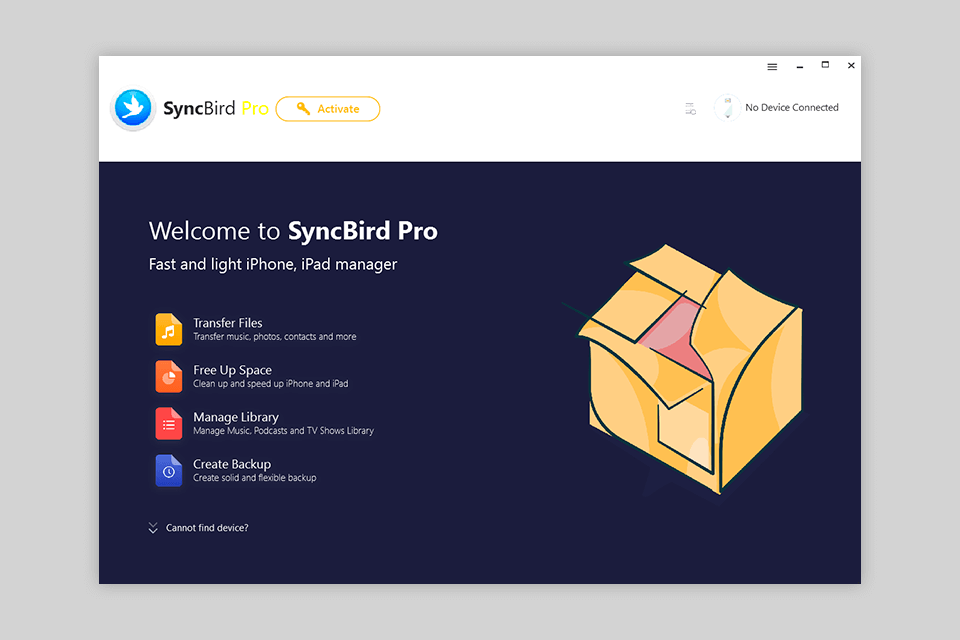
MiniCreo SyncBird Pro makes it easy to manage your data on a mobile device due to its intuitive interface. You can use the program as backup storage or transfer service. It supports multiple accounts to help you manage data from all your devices at a time. It’s especially useful for families.

Some users call MiniCreo SyncBird Pro an upgraded version of Apple iTunes. The software helps you sync any data, including photos, videos, notes, contacts, etc. Besides, it provides a safe backup and allows you to remove unnecessary data from your device.
I’ve prepared a Minicreo Syncbird Pro review to help you learn more about the main features of this software and decide if it works for your needs.
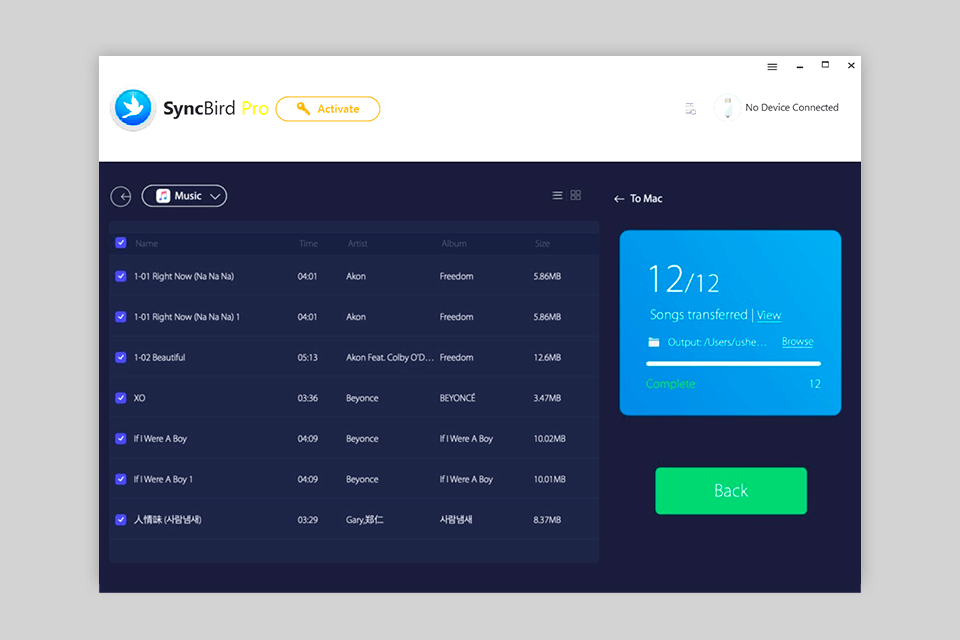
The software lets you manage your audio library from your PC. You can download music, including CD recordings, online tracks available, or audio files recorded/edited manually with audio editing software directly to your iPhone, iPad, or iPod. MiniCreo SyncBird Pro synchronizes all the files without quality loss.
Instead of using a third-party transfer app, you can sync all the content and manage it from any Mac and Windows-based device. This feature is useful if you want to organize photos and save them in libraries, such as vacation, family, friends, wedding, etc.
Since MiniCreo SyncBird Pro can be used for data storage and transfer, you don’t need to use ultimate photo storage. The software allows you to transfer files to your hard drive and access them at any time.
What makes it different from iCloud, is that you can import and store music libraries, movies, books, messages, contacts, and notes along with photos and videos. Besides, users can access data or move files to another device with a USB.
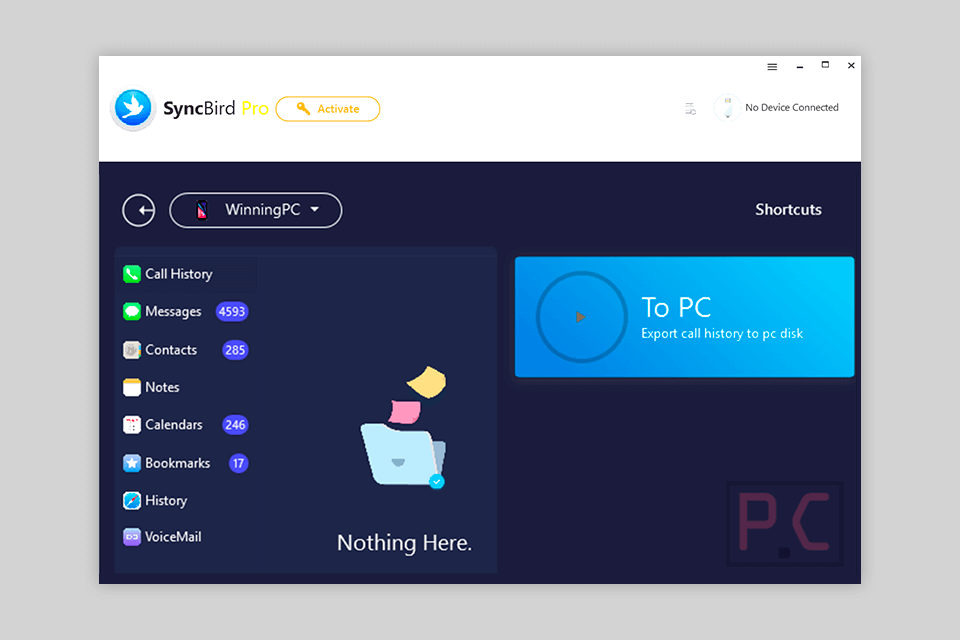
The backup feature helps you save important files in case of emergencies. Thus, if you have switched to the updated iOS 15.0 and noticed any bugs, you can backup files to keep them safe. Besides, this option comes in handy in case you lose or upgrade your smartphone. You can transfer all the data and applications without an Internet connection.
Users can export all data from the backup or only specific files, including messages, contacts, notes, browser history, bookmarks, etc.
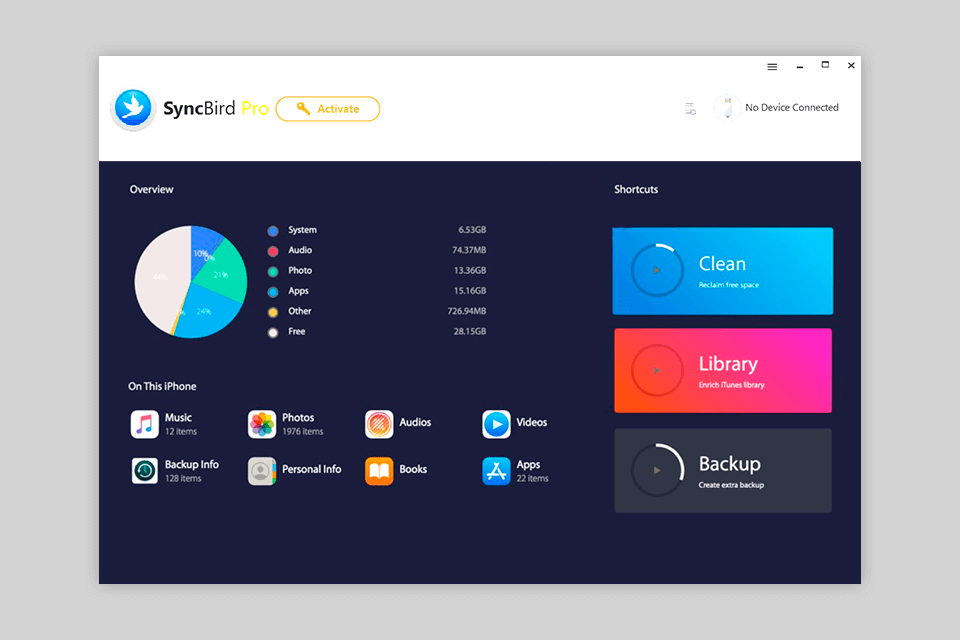
MiniCreo SyncBird Pro helps remove all unnecessary stuff from your device with a single click. The program identifies useless data and offers you to get rid of temporary files, clean up your iTunes Radio or Artwork browser cache, delete applications, books, duplicate files, and other data.
Thus, you can get free 10+ GB on a mobile device or tablet in one click. It’s especially important for devices with less than 64 GB of memory. Besides, this option is available in versions for MacBook and iMac.
MiniСreo Syncbird Pro is a desktop software, which is why all files synchronized with your device can be accessed from your PC. There is no need to use third-party servers since the software ensures high data security.
The software has a flexible pricing policy. You can purchase an annual plan for $19.99 or opt for a perpetual license for one Apple account (iMac, MacBook, iPad, and iPhone).
Users can also activate up to 3 accounts with a family license for $39.99. By buying the license, you will get free updates. The technical support team works 24/7 to help users solve any issues.