MiniCreo HEIC to JPG Online Conveter
Verdict: Using MiniCreo HEIC to JPG online converter, you can quickly, easily, and absolutely for free convert the new Apple HEIC format to JPG and other formats, without worrying about compatibility with old OS and software.
Though this online utility lacks a batch processing feature, it accepts a range of input image formats. For example, by importing a PNG or PDF file, you can get a JPG image in the end.
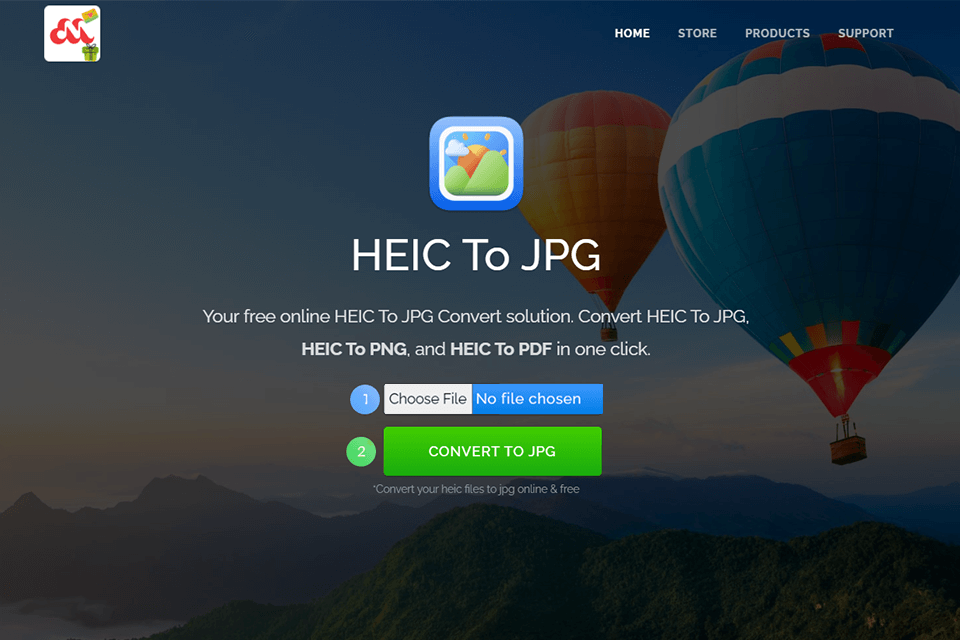
Apple's new HEIC image format is great for limited and cloud storage, as it takes less space without degrading original quality. However, it is poorly compatible with older versions of macOS, Windows and Android. MiniCreo HEIC to JPG online converter can solve the compatibility issue, help preserve EXIF metadata and support for color profiles.
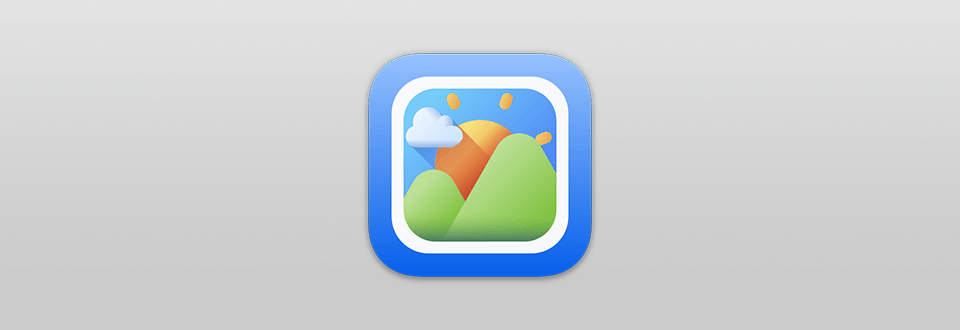
MiniCreo is a well-known developer of different utilities for recovering lost data and iOS system, transferring files from iPhone, and more. Unlike multi-purpose tools, MiniCreo HEIC to JPG online converter is designed to cope with one task – directly convert online .heic files to a more common JPG format.
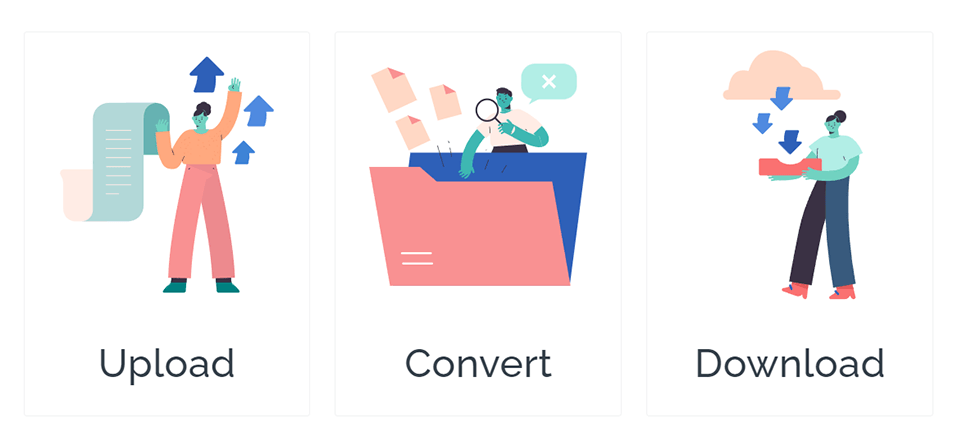
MiniCreo HEIC to JPG Online Converter allows converting HEIC to JPG without using additional software but using the drag-and-drop method. Doing everything manually is very time-consuming, because you need to open the HEIC image in Photos or Preview on your Mac, choose File > Export, then select a format e.g., JPEG, and save the result. Alternatively, you can use MiniCreo HEIC to JPG online converter for streamlined work.
In this case, you only need to specify the source conversion file using the Choose File button or simply drag-n-drop it onto the active conversion area. As soon as you see the name of the file in the conversion field, click the Convert to JPG button, and there will appear a converted file with the same name in the Downloads folder. After you confirm the action, the process becomes fully automated. So, you don’t need to specify the storage location, but can open a finished file at the bottom of a browser.
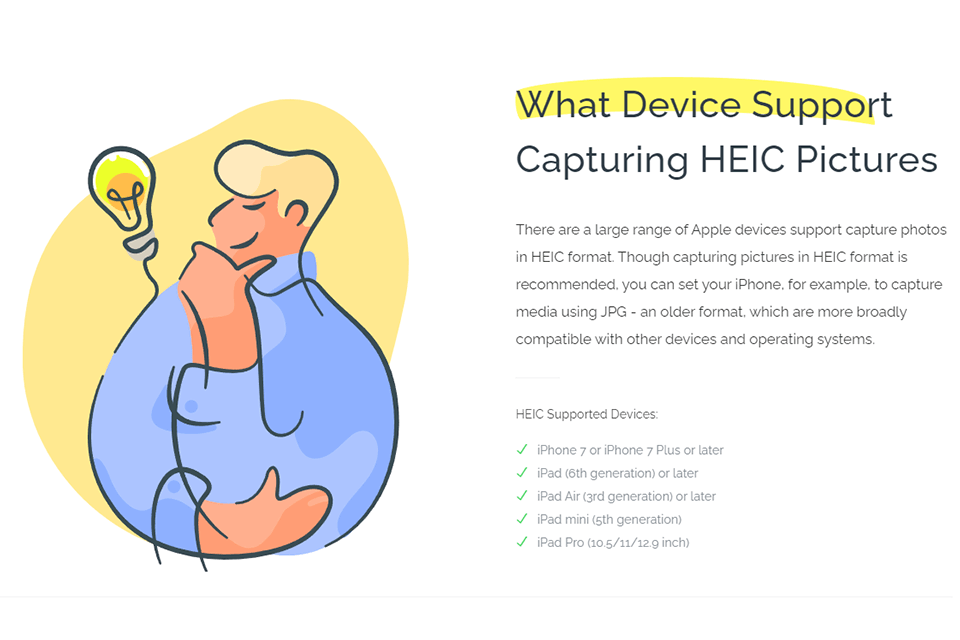
The main advantage of the HEIC image format is that it doesn’t cram space on your iPhone devices while saving images in good quality. You can use it on devices running iOS 11, macOS High Sierra and newer. High efficiency image file format (HEIC) is a new image format that takes up half the space of an equivalent quality JPG file, meeting iCloud requirements and satisfying many next-generation photographic needs.
However, this format can cause problems if you use third-party photo applications. Photos taken on iPhone and stored on the hard drive of OneDrive or Windows PC, may be saved in JPEG/JPG format. This happens because HEIC isn’t originally supported by Windows 10 and older versions. That’s when MiniCreo HEIC to JPG online converter comes in handy. It also supports other formats such as PDF. You may also want to get the best free PDF to JPG converters for transforming PDFs.
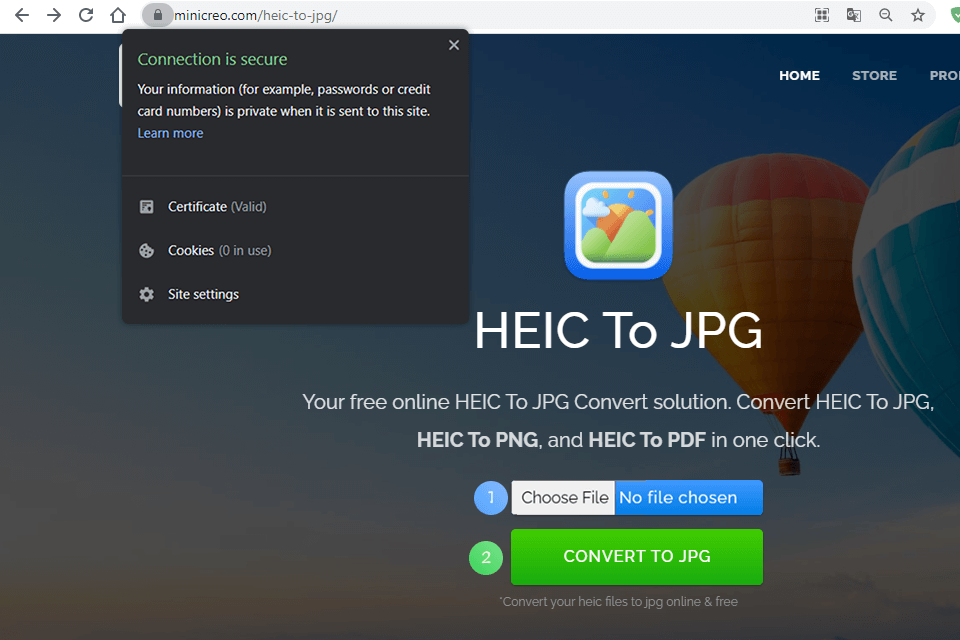
Most people using the Internet understand that when they see https or a padlock before a URL, it means they are protected online and have an encrypted connection. Thus, all files they upload to an online platform, are protected from third parties or fraudsters.
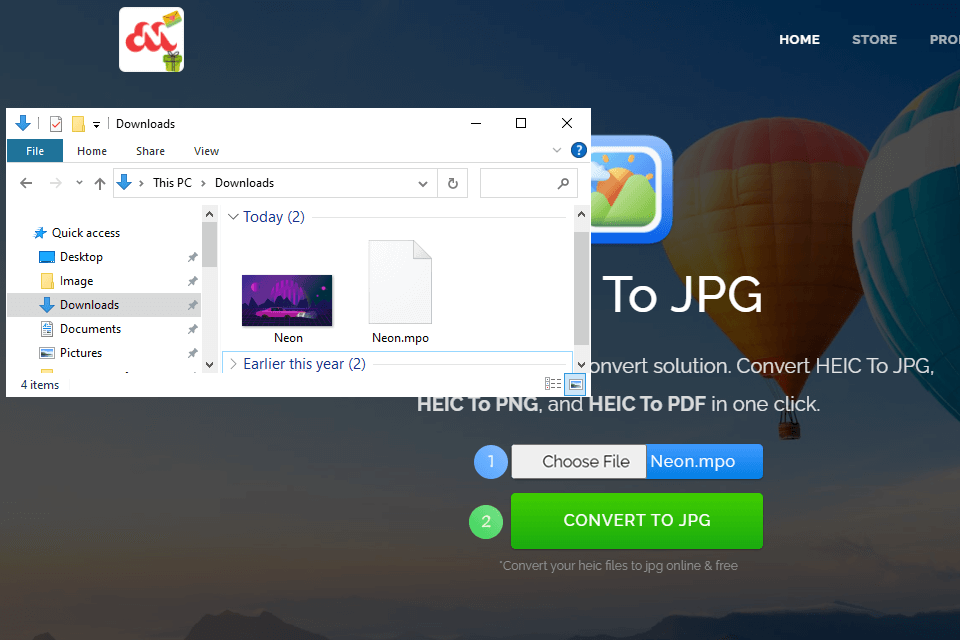
MiniCreo online converter accepts not only HEIC as a source format. I had a heavy stereoscopic 3D-format file taken with my Fujifilm camera, but I couldn’t view it due to the lack of the necessary software. I uploaded it to this online program, waited 3 seconds, and got a new file that I could open without problems.
Processing HEIC images is super-fast, as such files are compressed and take up very little space. Moreover, the site has unlimited bandwidth for the dedicated format, and if any delay arises, it happens only because of poor Internet connection.
Taking advantage of the HEVC compression technology in Apple products, HEIC is the default photo format on iOS devices. So, if you regularly use Apple devices to take images, save them in this format. If you need to transfer images from one device to another, and they run different operating systems, make sure to download the best file converter software.
You can use MiniCreo online converter to quickly turn a high efficient image format into widely supported though outdated JPG without paying a dime. There are no hidden fees and the program works perfectly if you have a good Internet connection. Use the service as many times as you need.