Minicreo Window Collage
Verdict: Window Collage allows you to cope with the task even if you work with multiple windows at a time. You can split the screen by choosing a two, three, or four-column layout. Using keyboard shortcuts, you can position the window anywhere on the screen or fully maximize it.
MiniCreo Window Collage is a great collage builder that works for beginners with no prior experience. With the help of the tool, you can receive amazing results faster.
Using Window Collage, you can rearrange the menu bar, manually adjust the full-screen mode, and reduce the window to 1/4 of the screen. Besides, it is possible to alter the screen width depending on your goals and workflow.
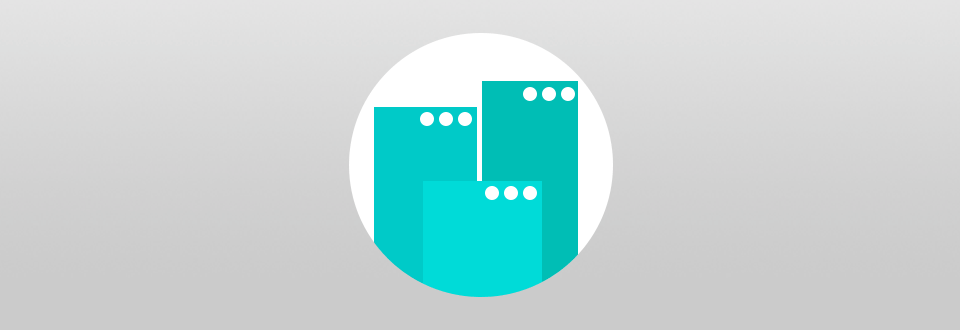
This free photo collage maker allows you to change a window layout on the screen. You can place several windows to complete your projects faster. The program is especially useful for those who handle several tasks simultaneously and don’t want to switch between windows.
Although this photo collage app contains ads, they don’t spoil the workflow a lot. Besides, the range of image editing tools is a big advantage. The program allows you to improve photos, apply different effects, add frames and blur the background as if you used a professional camera for that.
Since Window Collage aims at fast results, it offers 13 different scenes that you can quickly open for advanced photo processing. Besides, you can correct colors, adjusts exposure, raise sharpness, etc.
With the help of keyboard shortcuts, you can change the position of the window across the entire screen.
To upload a photo from your PC, you need to click on any part of the grid. The photo is automatically resized to match the grid. Users can change the cropping area by clicking and dragging the image.
Unfortunately, you can’t work with texts, designs, and filters. If you need to add elements to a photo, you can manually make changes by re-uploading the image to the Window Collage main editor.
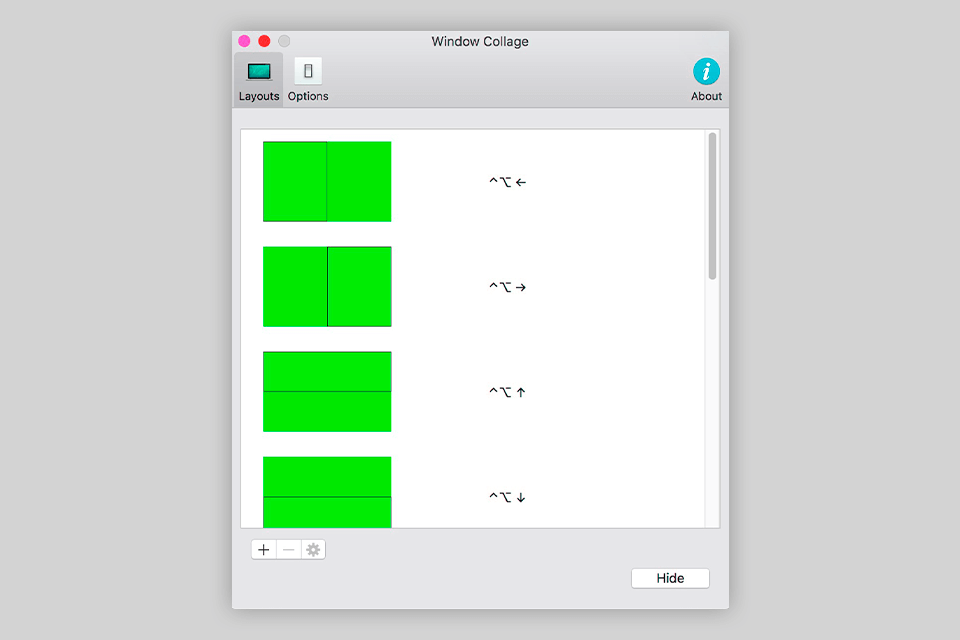
You can reduce the window size to 1/4 of the screen by dragging it to a corner. Moreover, MiniCreo Window Collage allows users to change the width of a window based on their project requirements. If you often like the drag-and-drop option to get the perfect window layout, this program is a perfect option to use.
Most operations are made manually, and the result is always on point. Using stickers and text, you can make designs unique before exporting. Window Collage stands out from the competitors, including Canva, since it lets users customize the aspect ratio and resolution of the finished collage. Window Collage supports multiple formats, including JPG, PNG, and PDF.
You can customize the 2/3/4-column layout while working in multiple programs at a time. Therefore, you can concentrate on the tasks without having to switch between windows.
Since Window Collage supports keyboard shortcuts for all main commands, you can enjoy a streamlined workflow. Alternatively, you can search for shortcuts with the icons on the menu bar.
The basic set of tools for creating a collage is located in the Collage section. Though this section slightly differs from other programs, here you can choose the type of collage.
Window Collage includes different templates for more convenient arrangements. You can use most of the templates for free. It took me 10 minutes to create a nice collage.
Since the program aims at creating collages with different layout options, you cannot perform advanced tweaks. However, you can use various free photo editing apps for the task.
You can download this program for free from the official MiniCreo website. Keep in mind, this program works for Mac users only.