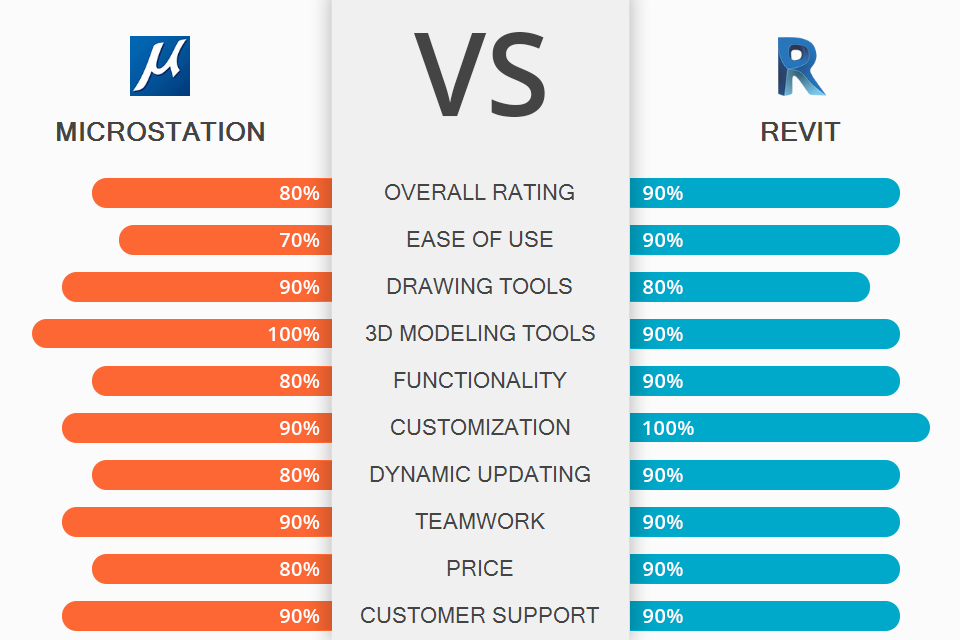
Can't determine the winner in the MicroStation vs Revit battle? Do you doubt which program has more powerful tools for design and modeling? Both programs were developed for architects, designers and engineers. An important difference is that MicroStation is more complex and more difficult for beginners than Revit.
MicroStation contains tools for 2D design, 3D object modeling, and quick engineering drawings production. This software allows working with various infrastructure objects (for example, airports, roadways, utility networks, hospitals, etc.)
Revit includes an amazing package of features to make design, furnish and create renderings or walkthroughs without using any other software. Smart object import and parametric modeling are also available. Using this program, designers and architects have less repetitive drafting work. It's great for creating render models, floor plans, and more. This software is a fantastic variant for small projects.

Many construction and architectural firms use MicroStation for engineering, architectural, infrastructure, and construction tasks. This 3D modeling software allows you to create visualizations, 3D models, manage components, and manage CAD drawing and design. The program is suitable for joint work on complex projects.
This software has enough tools to handle all design stages. While the use of cloud storage is optional, you can increase your competitiveness and productivity with it. Consider this factor when comparing MicroStation vs Revit.
MicroStation supports many import and export file formats. This means that team members working on different components of a project can easily integrate their results into the overall model. Plus, you can make direct changes to DWG files that contain 3D and 2D geometry.
With clipping functionality, you can edit several reference files at the same time. The “out-of-order undo” feature allows you to monitor and cancel all the changes made at any level of design process.
You can also use this architectural design software for preparing compliance reports. You will need them to get better models and deliverables. You can be sure of the safety of your intellectual property as the program has reliable support of digital signatures. This also makes it easier to authorize digital products.

Many architects, structural engineers, MEP service providers, and constructions companies use Revit as their BIM software. The program has a full package of tools to manage designs, create 3D visualizations, perform analysis, and more.
Like its competitor in this MicroStation vs Revit battle, the program is great for group projects as it has powerful communication management tools. Team members from different departments have access to the shared space and can add annotations and notes to a project. Construction coordination, 2D sheets import/export, process design and documentation, fabrication management and other features are included in the package.
Support for multiple project contributors is another advantage. This means that all specialists working on a project can access any files they need. This feature makes the workflow smoother and more coordinated.
What's more, Revit allows engineers to create floor plans, elevations, 3D views, and other model-based designs. Through integration with the Autodesk Insight 360 app, users can track information about operations and utilization of resources and manage energy and environmental performance within the entire process. Revit acts as a central repository for project data, storing information about building elements, materials, quantities, and more. It enables seamless data exchange with other software applications, promoting interoperability and facilitating efficient workflows throughout the entire project lifecycle.
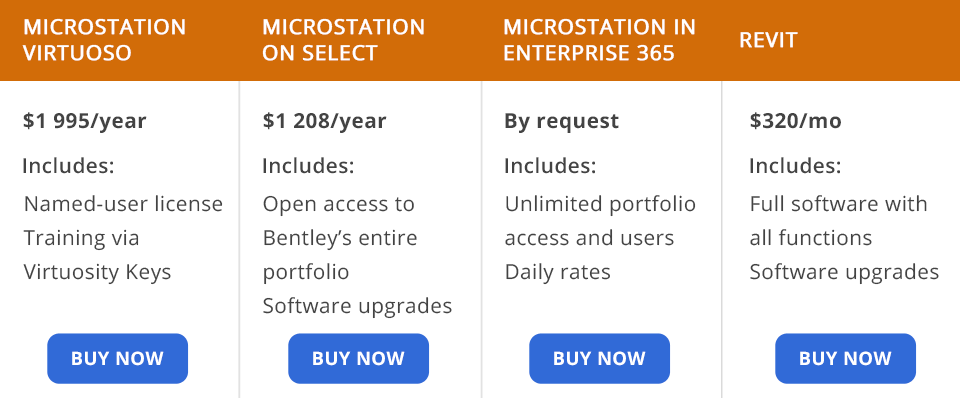
MicroStation is a paid program. However, you can test it without any payments for two weeks. Then you should choose one of three available plans. Regardless of the package, the license is valid for 12 months.
MicroStation Virtuoso - Annual license costs $1995. It is a good option for small and medium-sized businesses. You will receive a named-user license, training via Virtuosity Keys.
MicroStation on Select – The price is $1208 per year. Besides, you can buy a lifetime license for $6 386. It is suitable for large enterprises interested in teamwork on projects. The package includes license pooling, free software upgrades, and open access to Bentley's entire portfolio.
MicroStation in Enterprise 365 - To find out the price, you need to contact the company. This option is good for large and global enterprises. You will receive unlimited portfolio access and users, daily rates, and success Blueprints.
Revit developers don’t offer a free version, but you can still test the program for free within a predefined timeframe. The minimum price is $320 per month. Revit yearly plan costs $2545. You can also pay $6870 for Revit 3-year plan. By opting for a one-year or three-year subscription, you can get some discounts.
You should choose MicroStation if you plan to create realistic 3D models with many details for your construction projects. A practical automation toolkit and real-time collaboration tools are other strong arguments in favor of this program. Plus, its customization capabilities suit many users.
If you are looking for 3D modeling software for beginners, then Revit is a good fit. This reliable software allows you to work on design, furnish and renderings/walkthroughs without using additional programs. However, Revit is not an ideal option if you need to create a complex geometrical model or any model with lots of curves.
There are no advanced performance analysis tools in the Revit suite. Its own add-ons don’t provide the desired precision of results. To get the energy analysis, you need to use another program.