
A photo editing workshop is a special text, video or online lesson where beginning or more advanced photographers can learn about complex photo editing techniques and nuances in a simple and accessible way.
Try one of the following workshops to boost your image editing and retouching skills, master color correction, discover how to retouch faces, modify the color of hair and eyes, work with layers and more.

Lesson duration: 100 + videos from 1 to 2 minutes
Price: Free
Lesson includes: Full picture retouching, color correction, skin techniques, background replacement, working with presets/actions/brushes, library management, working with RAW files, etc.
This photo editing workshop will be useful for beginners who are in the process of figuring out Lightroom, Photoshop or Capture One. They will learn the basics of how to upload and export RAW files, work with the photo library, install and use third-party plugins, edit the background by eliminating unnecessary objects, or completely replace it using masks and layers.
Besides, the workshop explains how to perform skin retouching for various purposes, as well as complete or selective color correction.
For a more convenient search, on the main page, you will find 12 separate playlists with helpful workshops: “How to work in Capture One”, “How to work in Photoshop”, “Photo Retouching Tips”, “How to Use Photoshop Actions” and many others.

Lesson duration: From 7 to 20 minutes
Price: Free
Lesson includes: Working with layers, adjusting the quality, selective picture retouching, portrait retouching, working with color, text and shapes, combining images, applying filters.
Take advantage of Adobe’s Photoshop tutorials. They provide courses for both beginning and more experienced photographers. With these workshops, you will learn how to resize pictures, work with layers, adjust picture quality, retouch pictures and more.
After learning about the intricacies of working with pictures, you can compare your results with our ready-made photo editing examples.
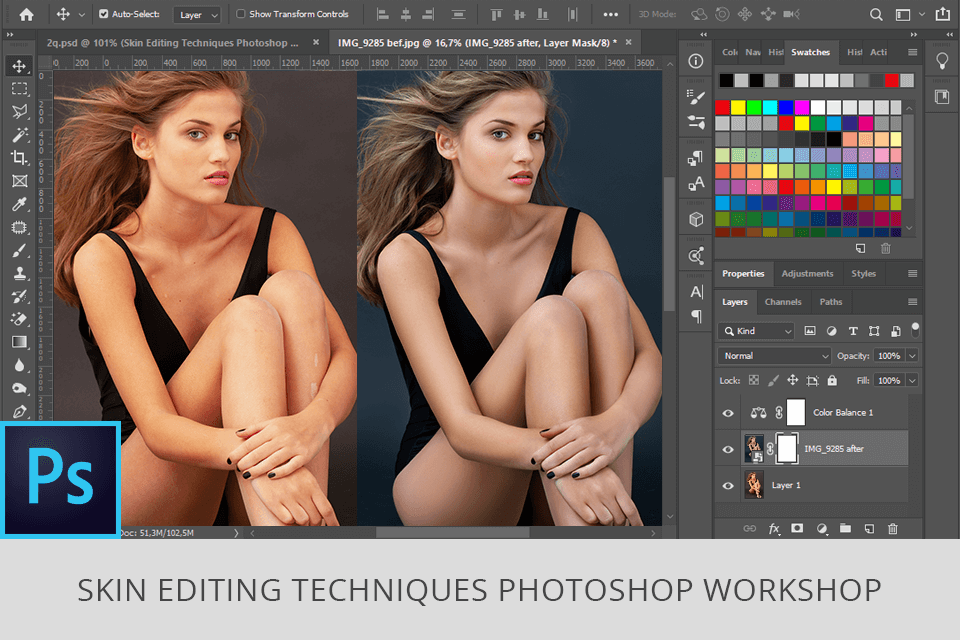
Lesson duration: 1 hour 30 minutes
Price: Free
Lesson includes: Touch-up technique, frequency separation technique, “byRo” method, hue adjustment
With these workshops you will figure out how to achieve beautiful, natural skin while retouching pictures.
Get rid of redness and spots without destroying the skin texture, perform overall smoothing and lightening. Each technique will be good for taking it as a basis. But mind that it is better to start with a touch-up layer for a more effective result.
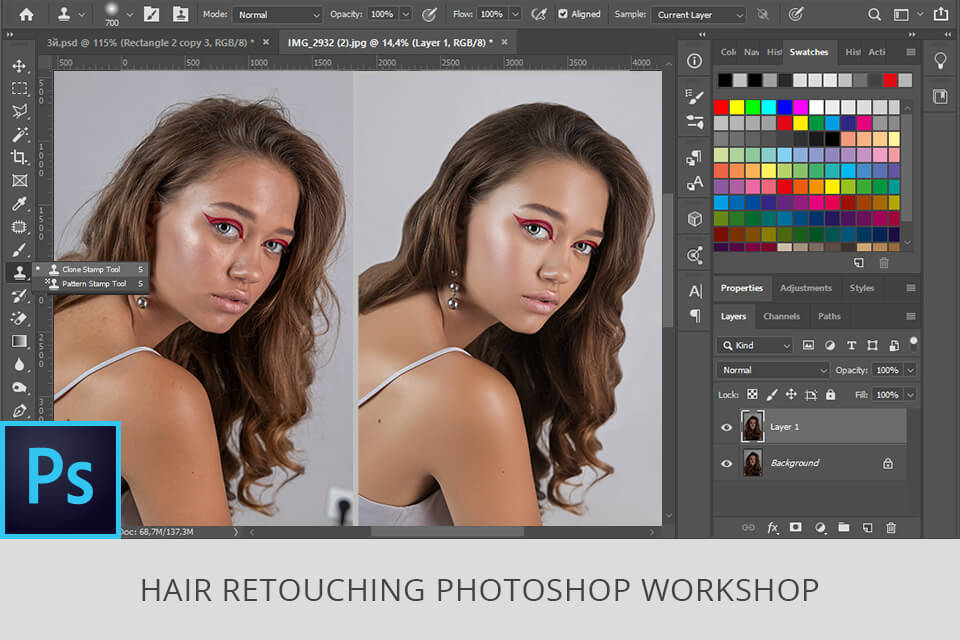
Lesson duration: 1 hour
Price: Free
Lesson includes: Straightening, adjusting and removing excess hair
After taking part in this photo editing workshop, you will discover how to retouch hair correctly, create an ombre effect, lighten hair, etc. Also, you will find out how to modify the hair color, draw extra hair, as well as retouch skin and hair so that it appears natural and beautiful.
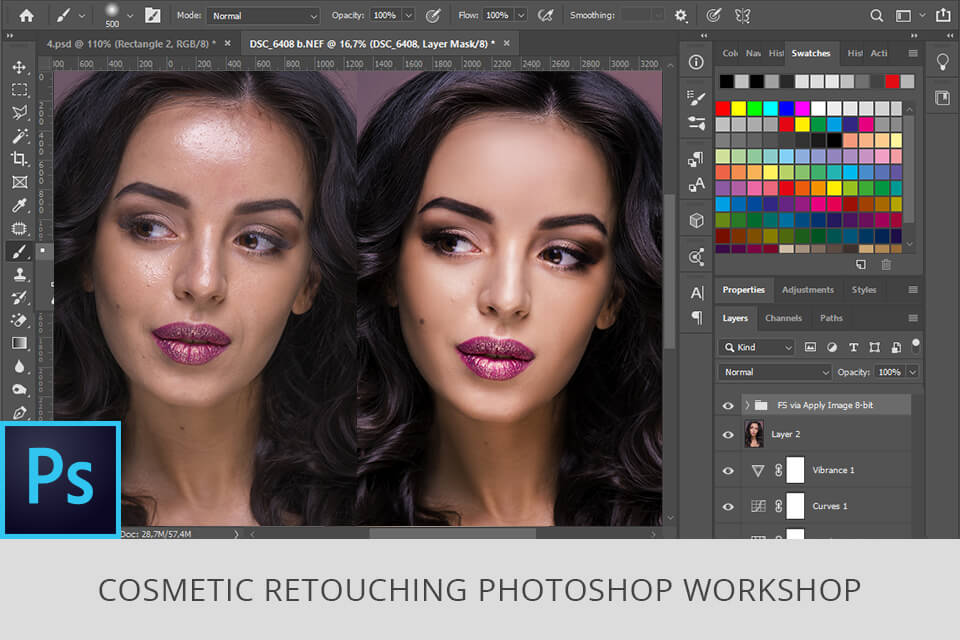
Lesson duration: 40 minutes
Price: Free
Lesson includes: Cosmetic retouching
One of the most popular application areas in Photoshop is make-up retouching. If you have already dealt with Photoshop, this photo editing workshop will teach you how to quickly smooth out skin and hair, optimize the body proportions, and highlight beautiful details.

Lesson duration: 3 hours and 30 minutes
Price: Free or $19.00
Lesson includes: Eliminating objects from the background/cleaning up the background
Pluralsight Creative offers its users a professional tutorial on editing the background in shots. Discover how to clean up the background or eliminate unwanted objects that accidentally got into the frame: a man on the beach or someone’s hand, garbage on the floor and so on.
You can get confused in some processes due to a lack of control over your work. That is why you can use the background removal service.
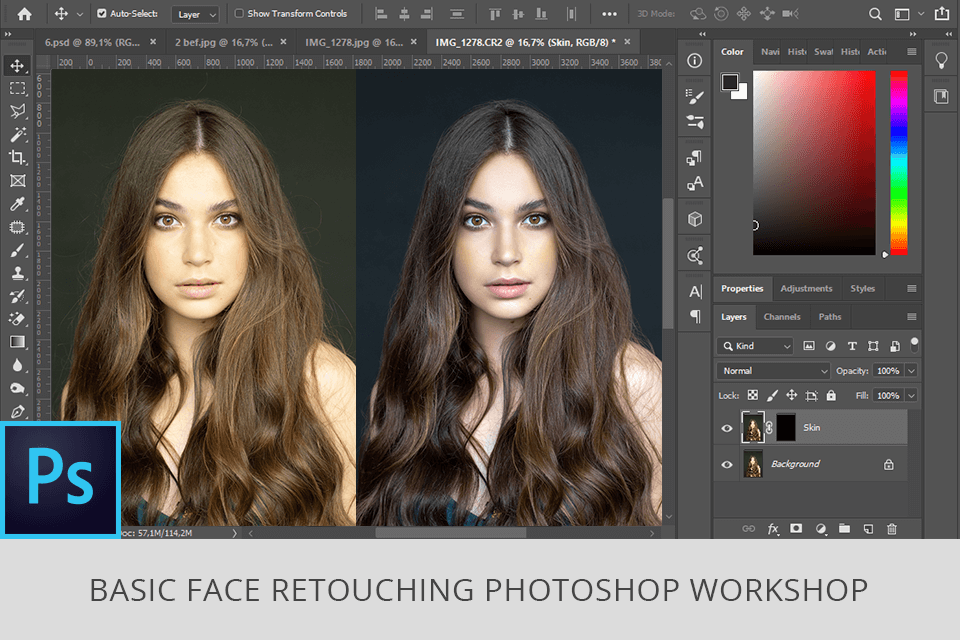
Lesson duration: 50 minutes
Price: Free or $27.78
Lesson includes: Retouching of skin, hair, teeth, adding eyelashes and eyebrows, enhancing lip color
Thanks to this photo editing workshop, you will improve your skills and learn how to perform correct and natural retouching of the face, hair, teeth, eyes, add eyelashes and eyebrows, modify the lip color, eliminate undesired spots, make local and target adjustments, as well as other details using Photoshop, Lightroom and Aperture.

Lesson duration: 50 minutes
Price: Free or $24.78
Lesson includes: Adding effects, replacing colors
With these online workshops on the basics of photo editing, you will figure out how to add realistic matte and vintage effects to shots, how to modify the color of the eyes and hair, eliminate unnecessary objects from the shot, and add visual effects, such as shift, tilt and shake.
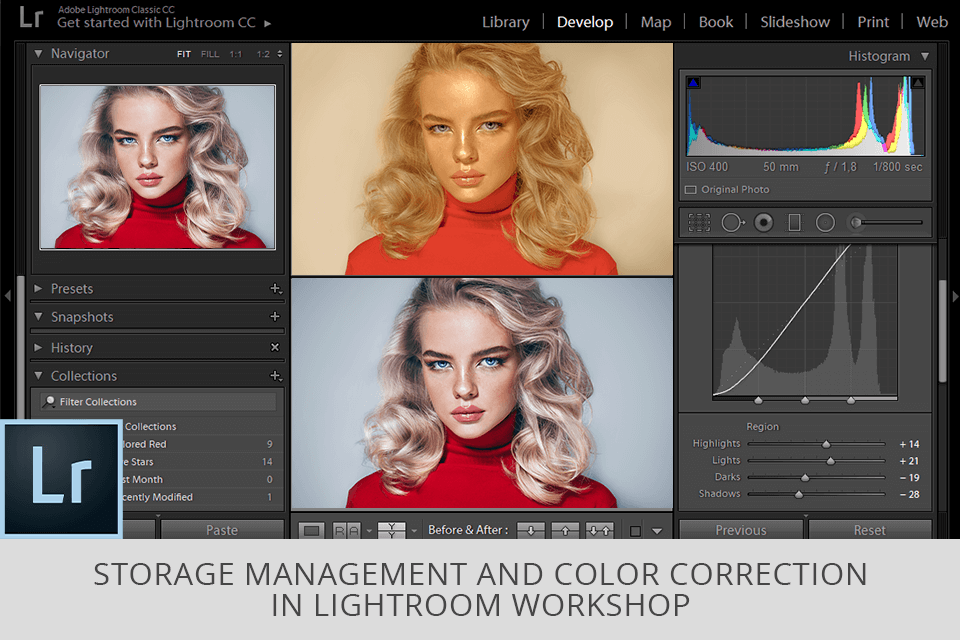
Lesson duration: 1 hour 10 minutes
Price: Free
Lesson includes: Organizing, importing from the SD card, Drive, searching for pictures, working with presets, managing storage, syncing with other devices.
Try this workshop to learn photo editing Lightroom, as well as everything about the program – from importing pictures and organizing them to applying the best free Lightroom presets. Initially, the workshop was designed for those who have never dealt with Lightroom. But if you are already an amateur, it won’t hurt to find out how to properly manage storage and color correction.
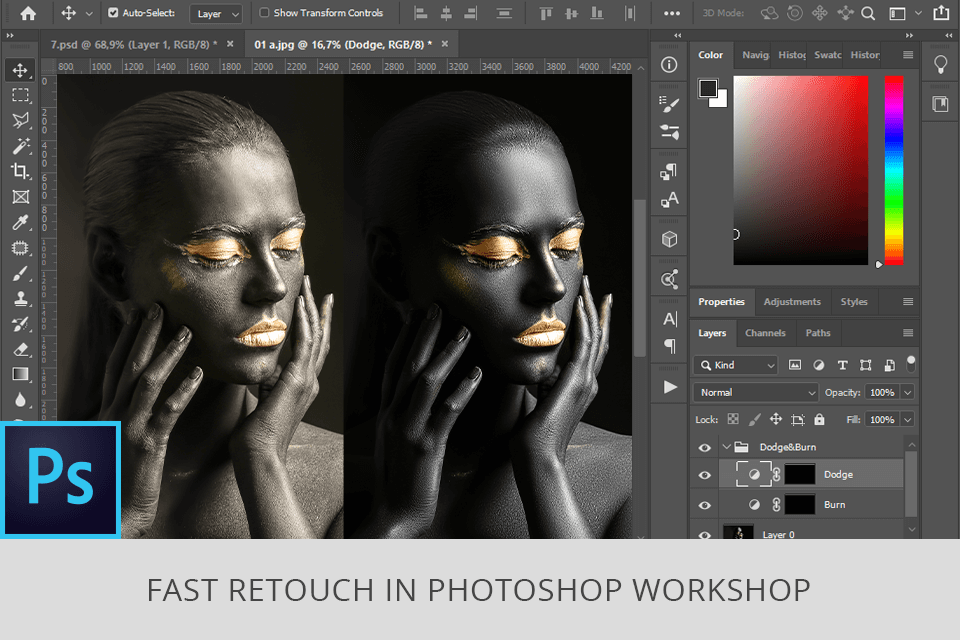
Lesson duration: 1 hour
Price: Free or $12.99
Lesson includes: Quick portrait retouching, frequency separation, cutting out objects
Working with PHLEARN, you will discover many premium classes on how to photo editing and retouching. The majority of workshops is intended for intermediate and advanced users.
You can access some content for free, but you can also sign up for a subscription that costs $100. Or you may become a premium user and get a bunch of workshops every month and be able to learn from experienced photographers in more than 150 different lessons.
Visit one of these photography workshops to improve your photography and composition skills.