BitRecover CDR Converter
Verdict: The BitRecover CDR Converter is a user-friendly, reliable solution that comes with a broad selection of features for converting CDR files into 10 distinct formats. I like the straightforwardness of this utility, as it doesn’t have any unnecessary elements that would make it more difficult to use.
One of the biggest benefits of this tool is that it enables users to convert big CDR vector files without imposing any restrictions while offering impeccable virus protection.

The main factor that has allowed this software to achieve success is that it enables users to convert corrupted and damaged CDR files to healthy formats. As a result, you get to enjoy quick and completely safe file restoration.
The key distinction between this tool and the competition is its ability to perform CDR conversion without lowering the quality of the original file or making any mistakes. The resulting file will remain easily comprehensible since all the data will be presented in original formatting.

BitRecover CDR Converter is a standalone solution that doesn’t require CorelDRAW products to be installed for you to perform the conversion. It enables users to transform CDR projects with different formatting like letters, flyers, postcards, and banners into other formats. You can use this software with any Windows PC starting with XP.
By default, this tool selects your desktop as the destination for the converted files but if you’re not happy with that, you can always press the Browse button and pick the desired destination folder to keep all conversion results neatly organized.
This tool offers an intuitive and minimalistic UI. It’s a terrific option for batch converting large CDR files while saving a ton of time in the process. The conversion process only takes a couple of seconds and BitRecover doesn’t require any advanced technical skills for you to take full advantage of its functionality.
All actions can be completed within a single window that isn’t overloaded with different settings. Your actions are accompanied by tips that pop up as you move from one step to the next. If you’ve made a mistake, you can always press the corresponding button to go back to the previous step. Everything is done with maximum user convenience in mind.
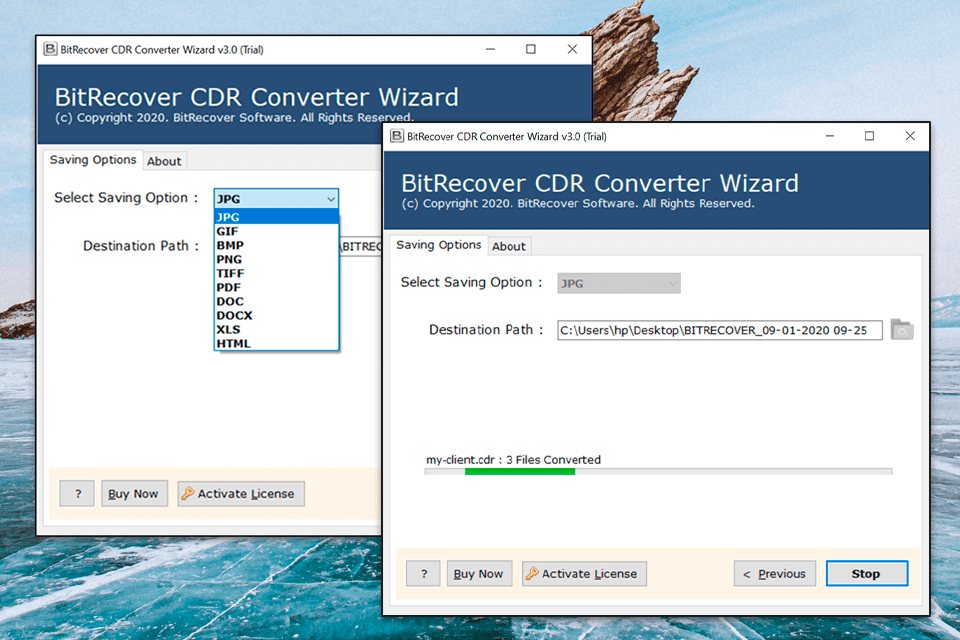
Prior to launching the conversion or export process, you have to choose the output format. The BitRecover CDR Converter lets you pick from a solid range of integrated options. It’s also the perfect tool for converting CDR files in bulk, as it doesn’t impose any size restrictions. The software lets you pick from such document formats as PDF, Word, Excel, and HTML, as well as a variety of picture formats like JPEG, GIF, BMP, and TIFF.
Overall, there are about 10 available formats that you can work with using this file converter software. Moreover, you can rest assured that the conversion process will be completed without any errors while securing maximum data accuracy to ensure it’s convenient to work with in the new format.
I greatly appreciate this solution’s ability to handle even corrupted and damaged CDR files. Such functionality enables you to employ BitRecover CDR Converter as data recovery software. It maintains the original data structure even after the conversion is done. This solution automatically examines the inner structure of the damaged file while employing a mix of advanced algorithms. You can rest assured that all recoverable information and assets will be identified and checked.
BitRecover preserves all CorelDRAW assets and elements at the time of conversion. As such, even if you convert a damaged file, you’ll receive a recovered file in a new format that can be edited, shared, or printed.
You can use this tool to convert big CDR files without ever installing CorelDRAW on your PC. Additionally, it allows you to migrate multipage CDR files to other file formats. BitRecover preserves all essential elements during the conversion process, ensuring all your multipage CDR vectors remain intact.
When performing CDR conversion, this solution preserves the original format of all embedded assets and elements. BitRecover maintains the lines, text, shapes, colors, pictures, and effects. As a result, you’ll be able to freely change and adjust any of those parts after the conversion is complete.

BitRecover employees constantly create offline solutions that offer unmatched security functionality since they understand the value of your data. This tool functions entirely offline, meaning you don’t risk having your data stolen. You don’t have to upload your files to suspicious online sites to receive the desired result.
The software doesn’t store your files, doesn’t launch in background mode, and doesn’t affect the performance of your device, meaning it’s completely safe and requires minimum system resources. The converted CDR file will be completely free of any viruses or spyware.
The free version of the BitRecover CDR converter allows you to convert up to 5 files into different formats but they will have the software’s watermark. Generally, all BitRecover’s functions are available in the free mode to ensure everyone can evaluate the software’s tools and only buy the license key once they know they’ll be satisfied with the result. The paid version for a single PC/laptop costs $29.
The current market doesn’t have a direct competitor to the BitRecover CDR Converter. This is because the developer offers the most attractive software model for its clients possible, as they only provide the tool that is needed. Such an approach makes it stand out from competitors that are often overburdened with unnecessary features, cluttered interfaces, and complex usage methods. Additionally, few tools can offer the same quality of damaged graphic file restoration as this BitRecover software.