To start, you need to visit the official page of Adobe Express. It has a streamlined UI with drag-and-drop functionality so you will easily figure out how to use it. Open the video that you want to crop. To find it, you need to click on the «Browse on your device» button. Alternatively, you can drag and drop the video file.

To crop your video to a specific length, use handles to change its duration.
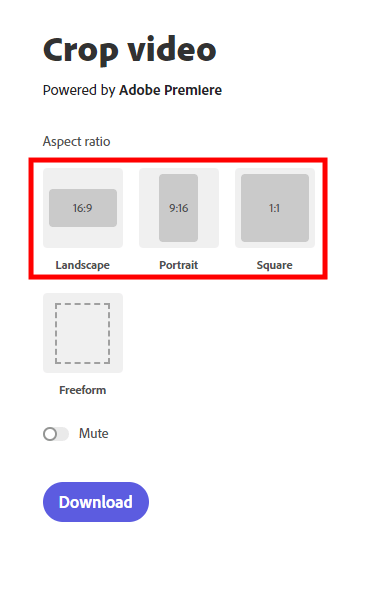
If you don’t want to crop your videos manually, you can choose a square, landscape, or portrait size and just drag your clip to the main screen. Its size will be adjusted automatically depending on the option you have selected.
In case you need to edit many videos at once or don’t have enough time to learn how to crop a video in Adobe Express, you can outsource this task to the professionals working for FixThePhoto. They will quickly crop your files for an affordable fee. The team can crop home videos that were shot during important family events as well as change the size of footage taken during your trips. To learn the exact price, make sure to contact the support team. It will advise you on the services that you might need.

In this window, you can change the duration of your video. To do it, you just need to drag the handle at the end of your video.

To save your files, click the Download button.

After cropping video in Adobe Express, you might need to wait a bit until it gets downloaded. The duration of the processing depends on the length of your video. When I was cropping my file, it took me about one minute to save it to my device using this video editing software.
No. Until recently, this software was known as Adobe Spark. However, Adobe has fully changed it and created Adobe Creative Cloud Express. A new version comes with a set of editing options. You can access this service online.
You can use a free version of Creative Cloud Express that allows you to access a huge collection of templates, Adobe Stock photos, fonts, actions, and other digital assets. To use the extended set of features, you will need to pay for the Premium subscription.
No. Even when using a free plan, you can edit and save your videos without paying a dime. There is no need to pay for costly watermark removal services, which makes this solution stand out among many Adobe Spark alternatives.
No, this service allows registered users to save all their clips. Your subscription will be downgraded from the Premium plan to the Free plan. When using the latter, you won’t be able to edit projects with premium fonts, pictures, or templates. Besides, it will be impossible for you to edit your custom brand assets or use a variety of paid features.
Yes. You can easily install mobile versions of Creative Cloud Express on iOS and Android devices. If you have an iPhone, you can find Adobe CC Express in App Store. Owners of Android smartphones can find a dedicated app in the Google Play Store and the Samsung Galaxy Store.