AVS4YOU Video Editor
Verdict: The AVS4YOU video editor is a free tool for beginner editors due to its simplicity. This editor has various features on offer everyone like prominent editing and enhancement tools with a premium selection of industry-standard titles, transitions, and effects. You need about 10 minutes to learn this software. Plus, editing, merging, and splicing are easy features you can get used to without watching any tutorial videos or reading a manual.
You need to remember that this software is a low-budget packaged software tool for non-professionals who are limited in time but want to create videos, it isn’t a good tool for advanced users.
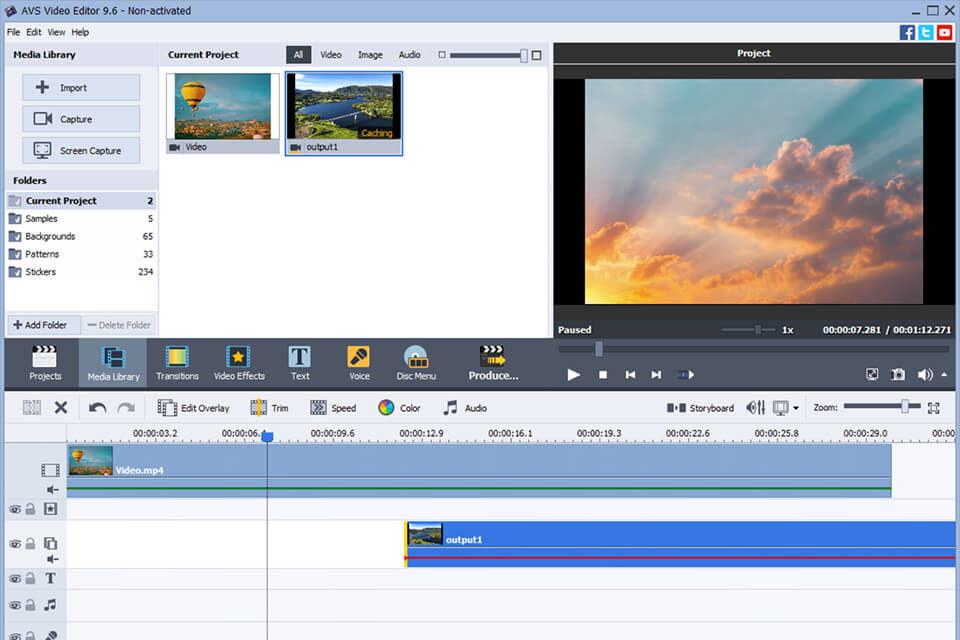
AVS4YOU Video Editor is beginner-friendly due to a couple of reasons. You can paste videos from sources such as webcams, imported media files, or screen capture. There is also a way in which you can put an editable overlay that obscures a portion of the video you're editing. The software also has the ability to use video samples that you create to be used across various other video projects.

AVS4YOU video editor covers basic editing tricks such as trimming, splicing, cutting footage, inserting music, audio, comments, titles, transitions, and more. There are more than 300 transitions and effects to choose from along with adding various elements such as comments, menus, subtitles, and so on. You can also stabilize your video footage to prevent it from being shaky.
Download the software and then open it. Then a dialog box will appear which will ask you to import a video. I used a video that I had in my PC library. I found the folder and double-clicked on my video; it was opened directly in the software on the current project tab. You can repeat the process if you want to add more clips to the same project.
Click on the Import button, search for the clip among your computer files and confirm it. The video will immediately appear on the main screen. There are two kinds of workflows this software offers, both cater to a variety of different functions. The first is the timeline which allows the user to see each frame and manipulate its minute details while the storyboard gives an eagle-eye view of each object.
Switching from both modes keeps your changes as they are, so do not worry. I dragged my video down on the timeline at the bottom of the project screen. Multiple editing options in this software allow you to put different effects in your videos, make sure to learn them all via tutorials.
This app can be called a DJI video editing software that allows you to do some basic editing. The usual cutting, splicing, and rotating are possible as well. Remember, this is a free tool so your options will be limited but it will do the trick. However, putting audio, subtitles, and stabilizing footage are available, you can also join together various split videos to create many projects like experts.
Color mismatching and tuning are also options in addition to gradient flair. Also, color grading is simple in this software so you do not need to download any additional applications. Shaky footage from camcorders can be fixed using the video stabilization tool and you can also use the chroma key effect to change the background as a basic video manipulation technique.
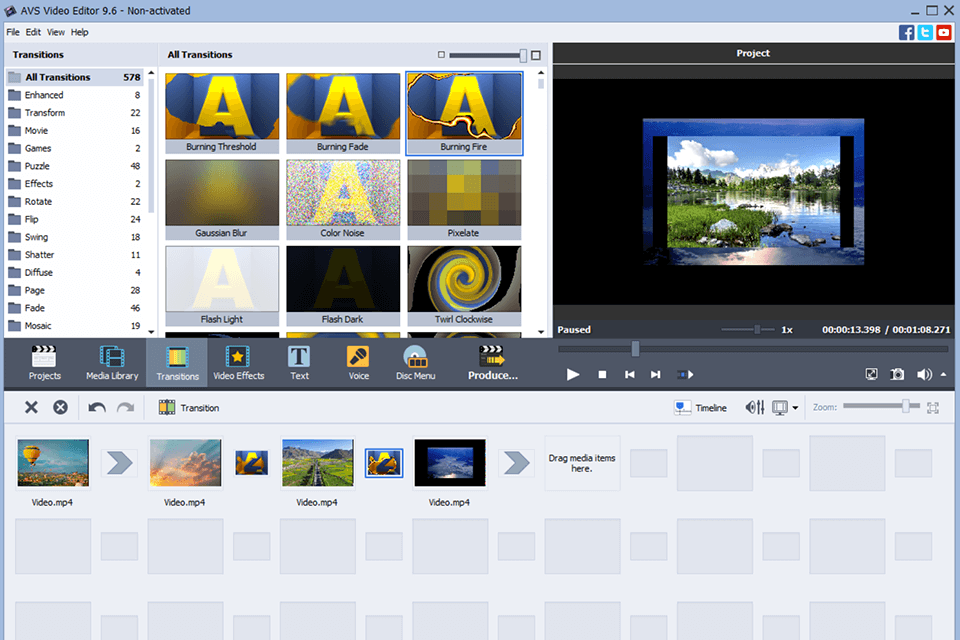
This Canon video editing software can help you customize how your videos look and feel with precise movements. You can also group a bunch of images to create a basic slideshow but do not expect advanced features like other editing software.
Besides, AVS4YOU video editor can let you add transitions to your video. Earlier I talked about how the tools you need are all located above the timeline, that is where you will find a transition tool option too. Click and drag it towards the portion of the video you want the transition in. There will be a list of transitions to choose from, there are 578 presets in this category. Hover over a transition with your cursor to preview it and it will show you how it appears in your video.
You can speed up the video with AVS4YOU when you need. The tools above the timeline have the option to speed up the footage of your video. Select the clip, click on the speed-up tool and choose a speed from the slider that appears. The range is from 0.05X to 12X. Press the OK button to apply it.
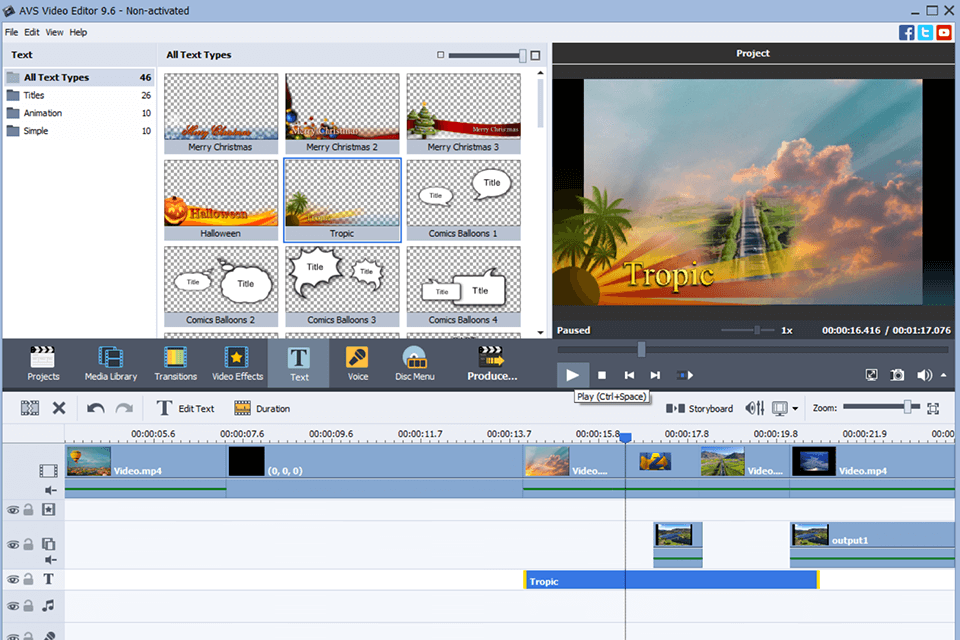
There is a wide assortment of text templates ranging from titles, lower-third tech, scrolling credits, and simple text available, which you are able to add to your videos by clicking anywhere on the screen based on your requirements. To do so, simply select the text type you want and use your mouse cursor to drag and drop it into the desired place in your timeline. You will see an "edit text option" on top of the timeline after this step.
AVS4YOU gives a wide variety of compatibility options so that you can transfer videos from anything like VHS cameras and camcorders. Creating presentations, multi-media files and demos is easy, along with choosing what area to record, no matter it is a full screen or only the part of the screen. Also, recording screen can be done with or without audio.
You can do anything with the footage imported to your timeline as we discussed earlier: split, cut, curate, edit, make snapshots, and add text annotations. This AVS4YOU video editor lets you add a mouse click effect and animation while recording which is quite useful for recording tutorials. Moreover, you may easily save the snapshots in JPEG, PNG, BMP formats.
Also, you can reduce the file size to make shorter clips for reels or split them into parts. For your convenience, you can set the time limit or choose the max file size of your final video and the program will stop recording automatically.
After you finish making your video, use this video editing software for Windows to get a cutting edge. It provides many exporting options (in 150+ supported formats) to get your video in front of a wide variety of audiences, such as AVI, MP4, MOV, and so on. You do not need to convert your files.
Social media platforms like Instagram, Snapchat, YouTube, and TikTok require various formats for publishing. Use this AVS4YOU video editor to create clips for these websites or just share with friends. There are also optimization options that you can use to cater to gaming systems, phones, and even tablets.
Like any other software available online, there is a free trial period for this editor as well. Then you have to pay $39 for using the AVS4YOU software during 1 year but it is recommended to buy a permanent subscription of $59 if you take clip editing on a daily basis.
You will also get access to 5 other AVS tools exclusively made by the AVS4YOU team that will help you in your editing journeys such as AVS Video Editor, AVS Video ReMaker, AVS Audio Editor, AVS Audio Converter, and AVS Video Converter. There is also a 30-day warranty period and you can get your money back with the purchase.