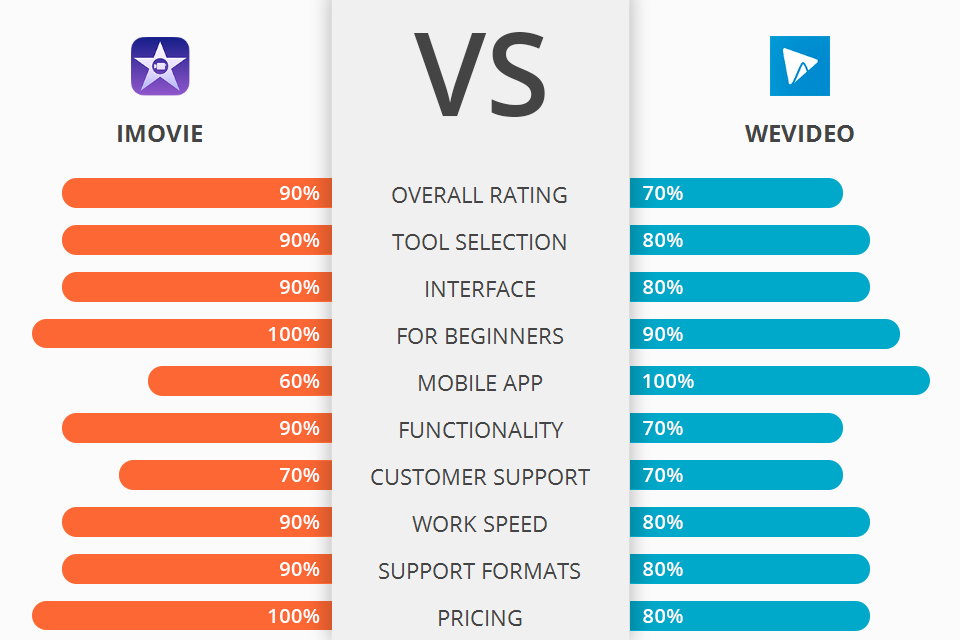
If you want to understand which video editing program is better – iMovie vs WeVideo, you'd better read this article till the end.
iMovie is an excellent video editing program, which was developed by Apple Inc. Initially, the program was developed for the Mac, but it has since evolved as per the advancements of technology and also with the application of new tools and devices.
WeVideo is an easy-to-use, cloud-based video editing service that functions smoothly in both web browsers and on portable devices. It is an award-winning program that serves both small business and the larger corporate community by providing cost-effective video solutions.
iMovie offers many advantages and one of them is the fact that it allows you to easily share your videos with people through all different social networking sites. It also offers various editing features that make it easy to add text, remove parts of the video or add other special effects that you may desire. If you're looking for a good video editing software, you definitely need to check out iMovie.
iMovie Features:
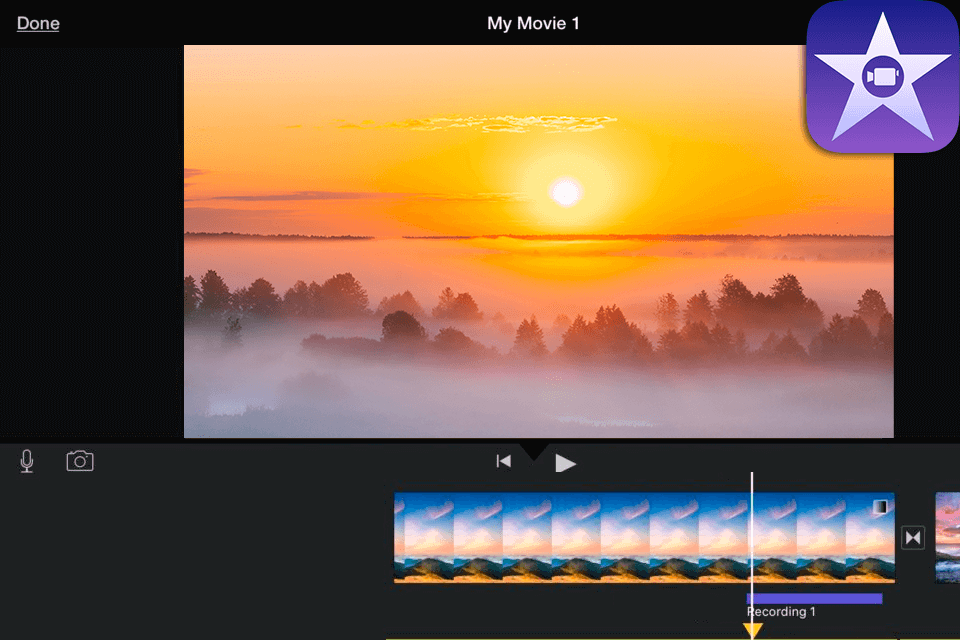
The interface of iMovie is clean and clutter-free, with simple drag-and-drop features and movie titles. You will be able to import your clips from different sources such as your hard drive, digital camera, camcorder, DVD recorder, music on CD or an external hard drive, and also allow syncing of your library among your iMovie and other programs.
In addition, with iMovie, you are also able to edit, title, and create music, sound and colors on your movie tracks. It comes with two basic additions namely, a timeline view and a photo album. The timeline view allows you to see all the events happening in your film, while the photo album feature helps you organize and tag your pictures in the timeline.
One of the main advantages of using iMovie is that it allows you to import and save your own video content. It also includes some basic video editing features and you'll definitely want to take advantage of them. Basic editing features include: renaming multiple photos, creating a slideshow, making a new music video and inserting text etc.
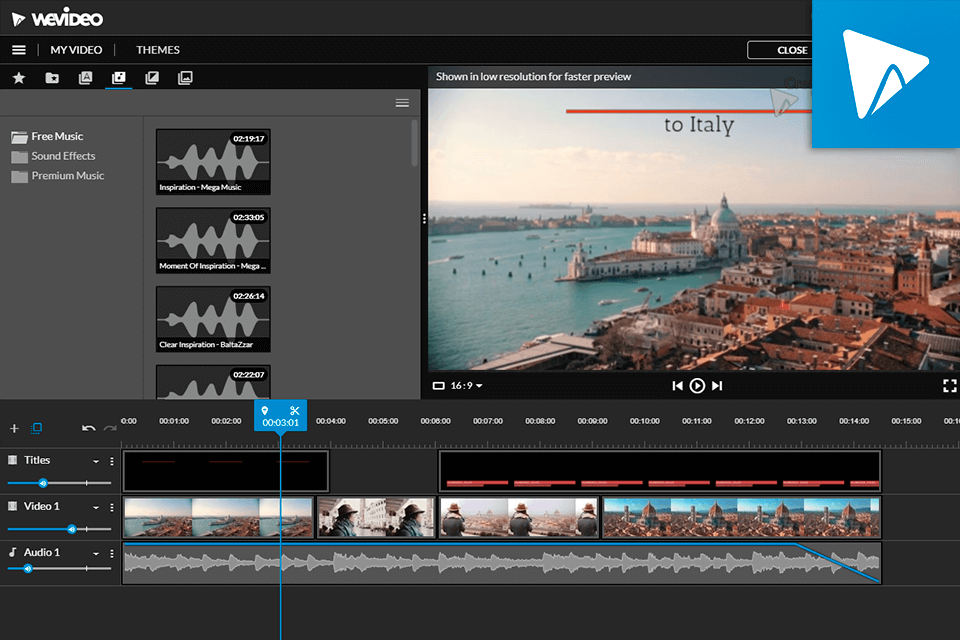
One of the best features that makes WeVideo stand out from other video editing programs is the fact that it allows you to upload any kind of video file from your computer. This includes videos that you take with your digital camera or with devices such as cell phones and PDAs.
One of the program’s benefits is the ability to edit photos and videos. Because WeVideo is hosted on the cloud, you can access it from any location and still edit your videos and photos. You can even copy any files you may have recorded to WeVideo and edit them from your computer. Another great advantage is the fact that it lets you make full use of all kinds of video formats, such as AVI, MPG, MPEG, WMA, and WMV.
WeVideo features an advanced green screen technology that makes it easy to add text, logos, and other visual elements to the clip without any loss of quality or clarity. The software offers several different options for video editing, allowing even the most technically-challenged user to create high quality movies with ease.


| STARTING PRICE | Free | $4.99/month |
| FREE TRIAL |
| WINDOWS | ||
| MAC | ||
| LINUX | ||
| iOS | ||
| ANDROID |
| LIVE SUPPORT | ||
| PHONE | ||
| CHAT SUPPORT |