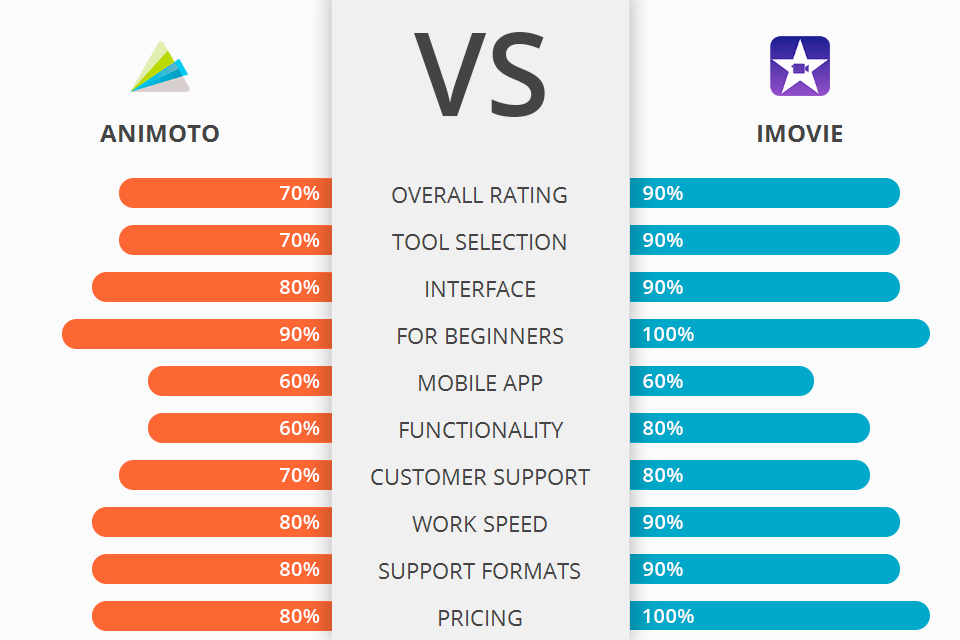
Are you going to use one Animoto or iMovie program for video editing? If yes, first read my comparison of their feature sets.
Animoto is a leading digital media company that offers high quality editing, video production, and animation services on a number of platforms.
iMovie is an amazing video editing software for iOS and macOS. It makes it easy to create high quality videos and photos from your own home or the ones you take with your camera.
iMovie is a powerful video editing tool, that was originally released by Apple. Originally developed for Mac OS X, the program has since evolved towards becoming one of the most popular video editing tools available. So that iMovie can be called a winner in this battle.
iMovie Features:
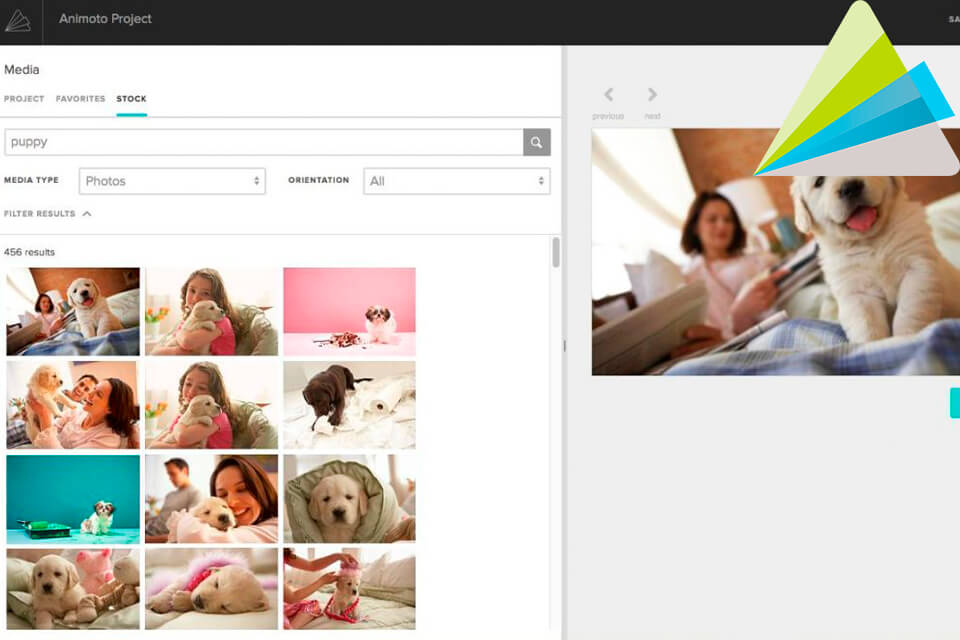
Animoto allows users to transform their photographs into a beautiful, high quality video. The included libraries of pre-designed slides and transitions allow customers to choose the exact look they want and then duplicate it with just a few clicks of the mouse. It also includes an impressive amount of music tracks in MP3 format which you can use as a soundtrack for your clip.
One feature that you will to enjoy is the video recorder option that allows you to record your own videos without having to worry about technical difficulties. Also here you can find text enhancement tool that will enhance your videos with beautiful fonts.
The text enhancement feature also has the ability to remove red eye effect from certain parts of the screen which will make the videos look even more beautiful. These capabilities not only allow you to create professional looking videos, but they will also help you manage your videos professionally as well.
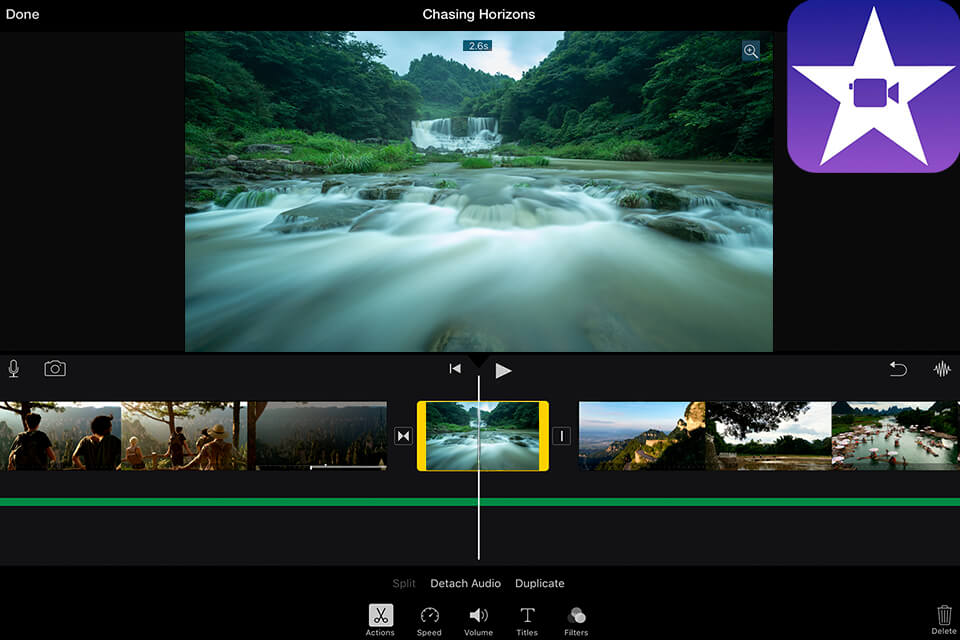
With iMovie, you are able to convert video clips to digital films, producing seamless content for many social networking sites such as YouTube. The majority of digital video editing programs do not allow you to make use of a variety of effects and transitions, as well as the background music track with in movie making process. With iMovie, these options are included for you, enabling you to perfect your videos before sharing them with the world.
The greatest advantage of iMovie is the huge library of professionally designed custom elements. It comes pre-loaded with over 250 different visual storyboard elements such as custom icon sets, action sequences, character sheets, background images, and transitions.
With a simple click of your mouse, you can share your newest video with family and friends immediately. In addition to being able to share your videos, you can also sync your clip files from your computer to your iMovie library so you can watch them on any device.


| STARTING PRICE | $15.00/month | Free |
| FREE TRIAL |
| WINDOWS | ||
| MAC | ||
| LINUX | ||
| iOS | ||
| ANDROID |
| LIVE SUPPORT | ||
| PHONE | ||
| CHAT SUPPORT |