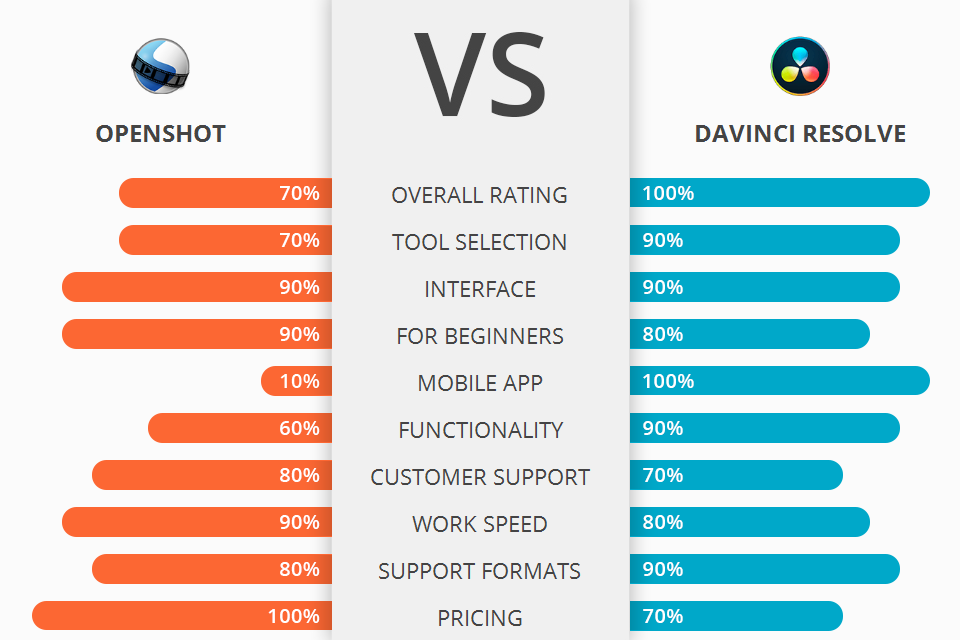
If you need some help with choosing better program for video editing purposes among OpenShot vs DaVinci Resolve, read my detailed comparison of them.
OpenShot is a free video editing application that has all of the editing features you'd expect out of a professional grade video editing program.
DaVinci Resolve is a powerful software for video editors, which has a few features that set it apart from other video editing programs on the market.
After comparing these two software, you’ll see that DaVinci Resolve comes with wider functionality for creating and editing videos. But still it is very intuitive and its features are highly customizable. But anyway, you can find a lot of tutorials available online if you need to refresh your knowledge.
DaVinci Resolve is the winner >
DaVinci Resolve Features:

OpenShot uses a powerful and intuitive interface that makes it easy to create high quality videos with little to no experience required. It also provides basic features like buffering, thumbnailing, synchronization, and conversion (oggitting/scraping) but comes pre-installed with many other advanced features that are optional to use.
With OpenShot, you have the flexibility to do things like add music, insert text, change colors, apply transitions, merge clips, delete footage, resize the picture, add text, and much more. You can add and subtract frames, rotate the video, zoom in and out, move the picture around, duplicate footage, or delete footage from one part of the clip to another.
OpenShot allows you to import photographs and videos (of any format) into the program. You can then arrange them on the timeline and apply various effects to each one. One of the biggest advantages of using this software is that it is compatible with a wide range of different other video editing programs. If you use Adobe After Effects, iMovie, or Sony Vegas, OpenShot will work with most of these pieces of software.
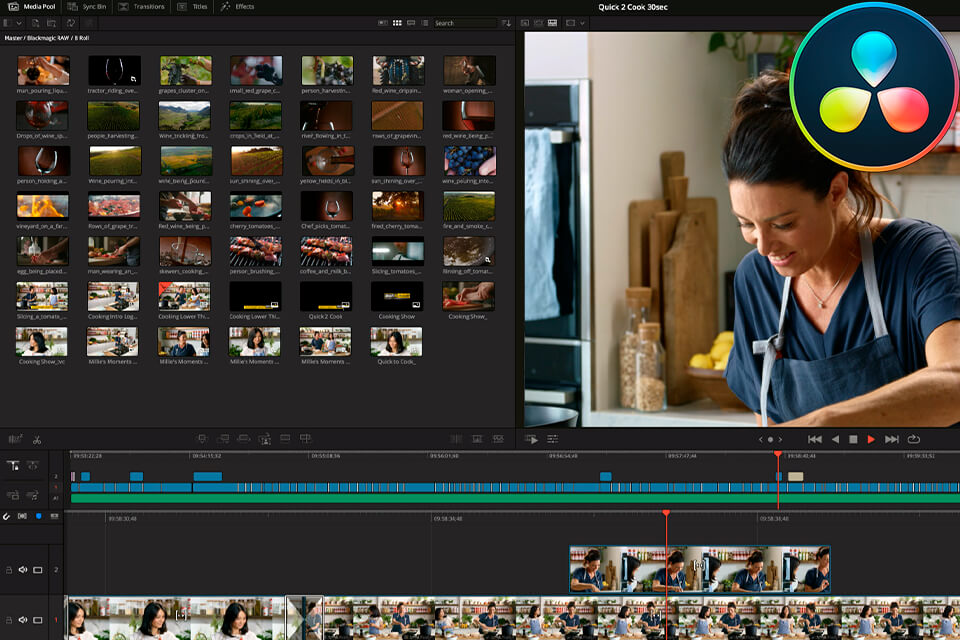
The biggest advantage of DaVinci Resolve over other similar video editing software is its color correction abilities. In addition to correcting film grain, color and contrast, the feature also corrects red eye, camera shift, and camera shake. Some other options of DaVinci Resolve include a wide range of effects such as airbrushing, graffiti effects, wipes, graffiti removal, smoke, and green screen.
Another feature of DaVinci Resolve is its ability to offer high bitrate audio files as well as MP3 and WAV downloads. With the advent of high definition video, audio is becoming increasingly necessary for everyone to have access to. Although most home theater systems now include built-in audio processors, having an audio recording software program that can be accessed via USB or Firewire port makes this aspect of the home theater system much easier to incorporate.
One of the key advantages of DaVinci Resolve is its motion correction tools. Compared to other video editing software at this level, Resolve tends to be a little laxer in its processing of footage, leading to a smoother video, though not a motion-free one.


| STARTING PRICE | Free | $299.00/one purchase |
| FREE TRIAL |
| WINDOWS | ||
| MAC | ||
| LINUX | ||
| iOS | ||
| ANDROID |
| LIVE SUPPORT | ||
| PHONE | ||
| CHAT SUPPORT |