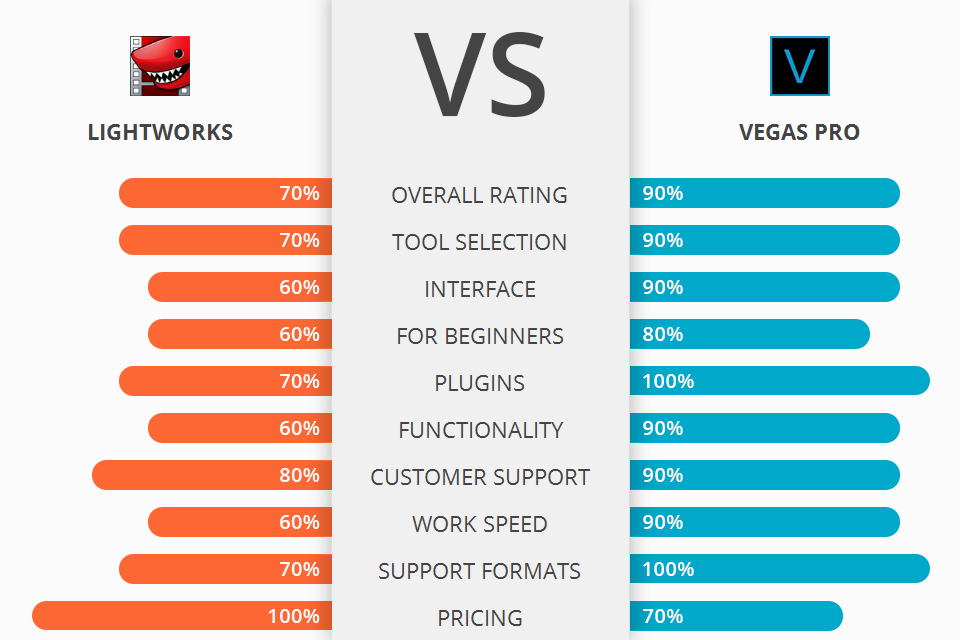
Looking for advanced editing software for the YouTube channel that supports third-party plug-ins and allows for professional color correction? Compare Lightworks vs Vegas Pro and choose the best video editor for your work.
Lightworks is an innovative non-linear editing system with support for a wide variety of third party plugins. The editor is equipped with an intuitively simple interface and is available completely free of charge, which makes it popular among novice video editors.
Vegas Pro is an award-winning software package from Sony Creative Software. The software is designed to create 3-4D graphics and video games with the help of computer-aided design (CAD) software. You can also mix video, clean up audio tracks and integrate with other software.
Vegas Pro provides you with various editing and production tools such as timeline, clips, panoramic views, text editing, image editing, color correction and many more. These features help you to get the best results every time you make a video.
Vegas Pro Features:
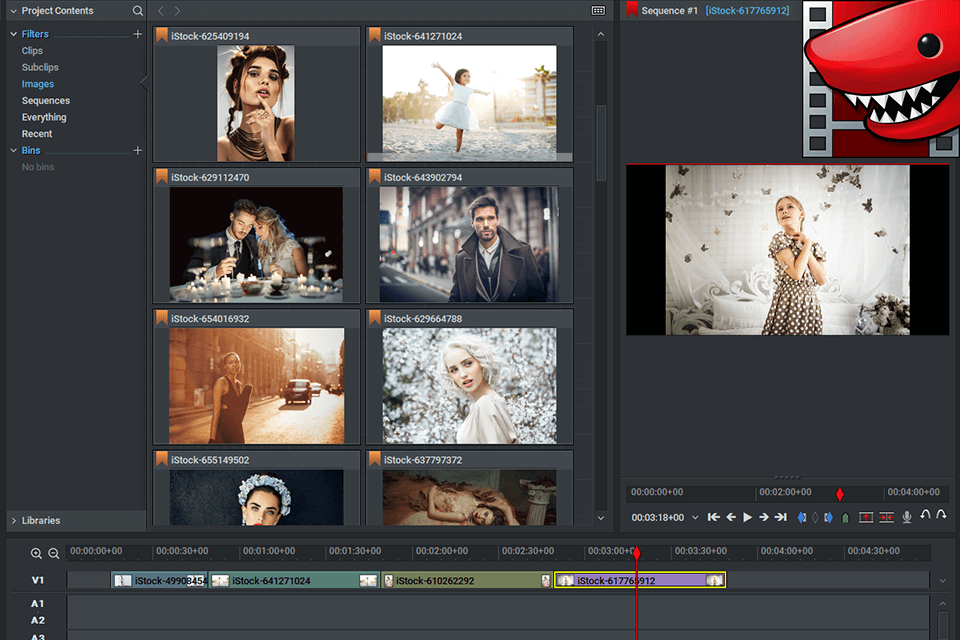
Lightworks has the most extensive native format support available on any other professional NLE. It includes MXF, Quicktime, AVI, DV, AvidDNxHD, DVCPROHD, H.264, XVCAM EX / H.V.A., all in real time. You can import all these formats directly in to your computer or use software transcodes for each format. You can even use the built in browser to browse through each format on the software menu.
Video editing with Lightworks is very straightforward with several features including moviemaker, photo shop, text effects, chroma keying, panning/zooming and focus adjustment tools. The Chroma Key effect allows you to apply visual effect such as reds, oranges, purples and greens to your footage. In photo shop you can choose to crop, resize, edit and combine photos. The move and copy tools allow you to move items from one location to another. Focus adjustments allow you to focus on a single area of your footage.
One of the features that I love the most about lightworks is its ability to export to an array of common video formats including hd, flv, mov, mpeg, sox, wmv, avi, etc. Another great feature is the ability to sync two photos or videos together using an import/save feature.
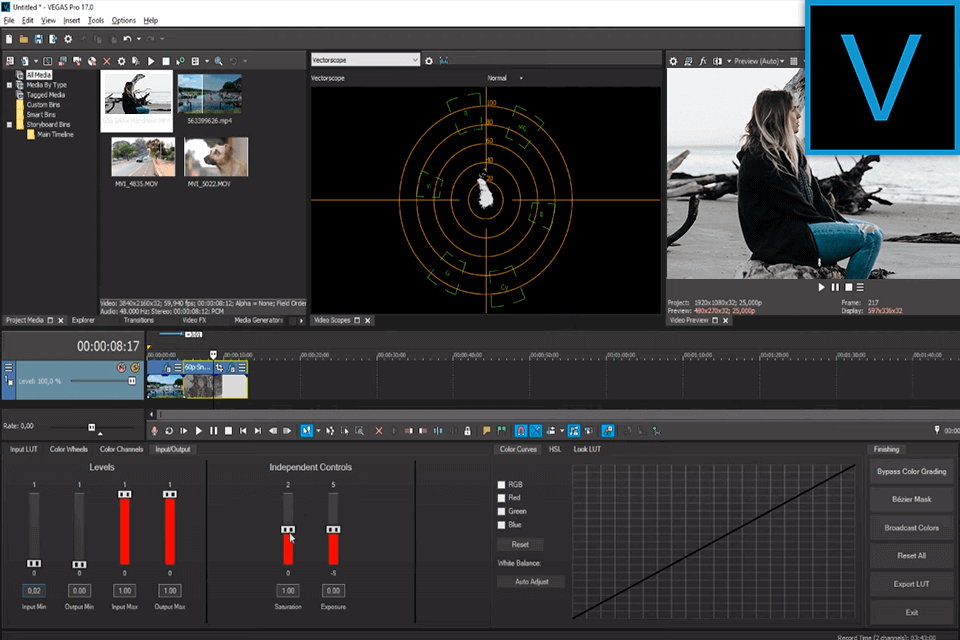
Vegas Pro includes many unique features and capabilities not found in other programs. One such feature is the "Smart Editing" technology. With this technology, the user has a choice to retain, modify, or discard motion. In addition, it also features a drag and drop feature that makes it easy to organize and arrange items in the software.
Along with the basic editing features, Vegas Pro also provides a number of features that are ideal for professional videographers. One such feature is the convenient importing and exporting of video clips, which allows you to import or copy any type of video clips into the software. Along with the timeline editing capability, you can also import or copy different types of text, composite overlays, and music within the clip.
In addition, the Vegas Pro allows the user to easily create a text-based video presentation. This gives you the ability to present an authoring document in a professional manner even if you do not have the necessary training in terms of authoring documents or content. The features available to the Vegas Pro include the use of a simple pen window which allows the document writer to draw and place visual elements just as a real pen does.


| STARTING PRICE | FREE | FREE |
| FREE TRIAL |
| WINDOWS | ||
| MAC | ||
| LINUX | ||
| iOS | ||
| ANDROID |
| LIVE SUPPORT | ||
| PHONE | ||
| CHAT SUPPORT |