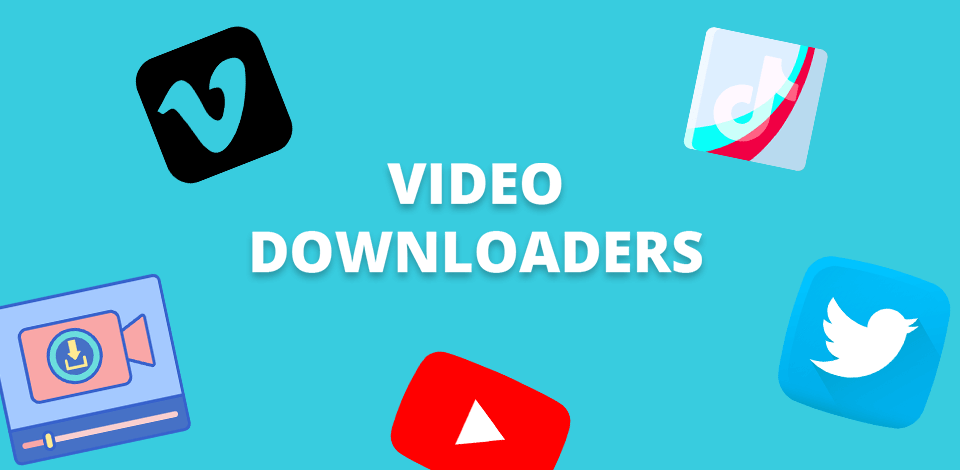
With the help of the best video downloader app, you can easily download any video to any device and watch it without an Internet connection. Such applications are designed to download media files, store them on our device, protect your content with a password and output these files to social media platforms. It has never been easier to download your favorite clips on your smartphone without the need to use a computer.
All these video downloader apps allow you to download media content from the most popular platforms such as TikTok, Vimeo, YouTube, Likee, and others. Whether you are using a device powered by iOS or Android, you can find an app that contains all the tools you may need. Use only the official resources to download a particular application in order not to violate copyrights.
Verdict: Video Downloader is an excellent video downloader app for Android phone with a built-in web browser to facilitate the searching and downloading process. While using the application, you can see a tab with links to other resources that contain clips that you will probably want to get on your device. With Video Downloader, you can download high-definition videos and protect them with a password.
It is possible to bookmark videos you like and download them later. To save a video on your device, just click on it, and you will see a pop-up window with suggestions of saving and renaming a file. You can protect all the clips you have downloaded by activating a safe mode.

Verdict: All Video Downloader - V lets you quickly download videos from popular resources and social media sites. You can save the desired files by using extension links and take advantage of the integrated feature-rich manager, which allows you to pause, resume and delete downloads.
It can be the best video downloader app for those users, who want to save clips from social media platforms in high definition quality. This application can help you download not only videos from your social media profile but all clips available on a certain platform. All downloader 2019 works with such file formats as AVI, MOV, WMV, MP4, M4V, etc.

Verdict: SnapTube is an excellent option for those, who want to download videos from such platforms as YouTube and SoundCloud without hassle. Once you start using the app, you will definitely appreciate its well-thought-out interface.
The main menu of the application displays the list of supported sites. Although the SnapTube contains ads, they won’t distract your attention. The app is reliable and safe, so you don’t need to scan it with Android antivirus app.
The distinctive feature of SnapTube is its floating player, which allows you to keep watching videos and surf the web, chat, or do other operations at the same time. This YouTube downloader app has a convenient search bar with an auto-completion feature for fast and easy search.

Verdict: The interface of Videoder is designed so that you can browse videos on the home page of the app. The categories are located at the top menu, just like in advanced YouTube downloader for Android. This allows you to easily sort out clips by category. The application contains ads, but you can get rid of them by switching to a paid version.
Due to an integrated video player, it is possible to conveniently navigate and arrange videos. You can download videos from the net and automatically convert them to MP3 format. Before you click a download button, you can choose a desirable video resolution. Apart from clips, it is possible to save channels, playlists, and subtitles on your device. If you use a subscription feature, the app will automatically download new YouTube clips from the channel you are subscribed to.

Verdict: Using FliFlik UltConv is so convenient either in downloading video or music. It supports resolutions up to 8K with MP3, WAV, and FLAC. Having had to download multiple files at times, I appreciated how batch download saved much time, a built-in browser made things quite easy while getting content straight from the sites, not even opening another tab.
It helped a lot in removing DRM and saving music from Spotify and Apple Music, retaining all the metadata. I also like how it downloaded live streams in real time, rather than recording, to keep the original quality.
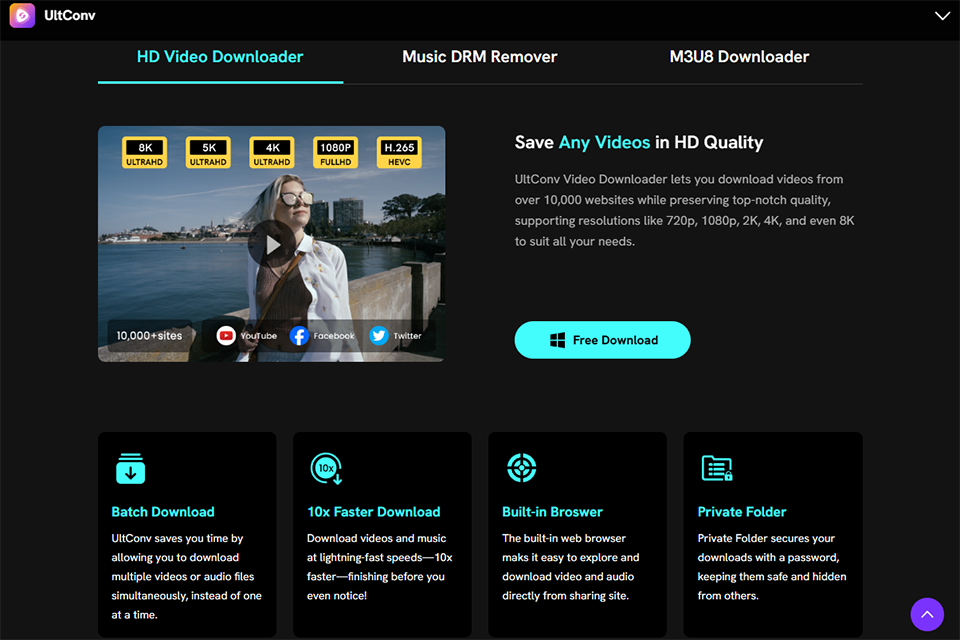
Verdict: Video Saver PRO combines the features of the media files management tool and the best video downloader app for iPhone. It has a sleek and straightforward interface and emulates the functionality of numerous online video downloaders.
Video Saver PRO offers an array of features to save and organize files. Also, it offers integration with Google Drive and Dropbox, the ability to download and upload files simultaneously, and enjoy multiple exporting options. If you avail of a paid subscription, you can remove ads and explore the entire potential of this product.

Verdict: HitPaw stands out as an exceptional AI-powered Video Converter and Downloader, catering to diverse creative needs. The tool's versatility extends to a robust video downloader, ensuring seamless access to online videos, movies, and music across a wide range of platforms.
The inclusion of smart AI tools within the platform enhances creativity with effortless ease. Its comprehensive toolkit facilitates rapid content modification. A plethora of video-editing options empowers users to tailor videos for distinctiveness, ensuring an impactful visual narrative.
HitPaw's proficiency isn't confined to downloading; it excels in ultrafast speed conversion. Users can download and convert videos, audio, and subtitles from various sites, even in 8K and 4K resolutions. The tool supports batch downloads, simplifying content acquisition.
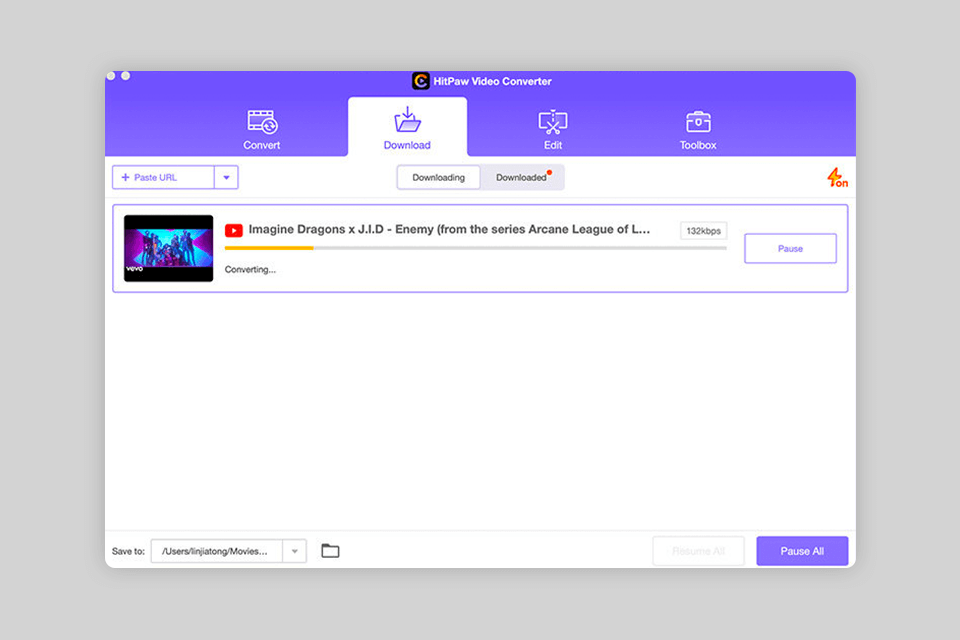
Verdict: iDownloader can serve not only as a video downloader for iOS, but a full-featured image viewer and PDF viewer. Moreover, the app comes with a web browser to deliver a better user experience. Having iDownloader at hand, you can enjoy tons of clips and soundtracks. The application lets you stream the content right to your device. Since iDownloader has integration with Dropbox, you can easily back up all your files.
The app will resume the interrupted download and automatically renew the lost connection. So, even if your Internet connection frequently drops, your download will almost always be successful. With iDownloader, you can download multiple files at the same time while checking the real-time download progress bar and speed indicator. Also, the app has a background mode and can pause, resume and delete downloads.

Verdict: Downloader Pro is an all-in-one application that offers video managing and downloading features. It has an in-app browser for streamlined search of your favorite content. Also, this downloader blocks ads and allows you to protect your files with a password. Your files are secure even if your iPhone or iPad falls into the wrong hands. Due to the AirPlay functionality, you can easily transfer your files to other devices, including modern TVs.
Due to the high speeds, you can download up to 10 videos at the same time. It is possible to download clips of more than 20MB over a 3G connection.

Verdict: Cloud Video Player is a first-class app for downloading and playing videos. You can test the program using a free trial version. It is possible to stream videos in the background without the need to connect your device to the net. With an integrated video player, you can create playlists and sort them into folders. It is possible to use password protection to hide your content from the prying eyes.
With the intuitive interface, navigating the app is a breeze. Cloud Video Player comes in two versions. The free version has all the basic tools you may expect from the best video downloader app. However, if you want to use this product to the fullest and remove the ads, you should switch to the paid version.

Verdict: DownloadMate lets you download videos of all sizes while preserving their quality. To check the progress of your downloads in real-time, just click on the Download Manager. The app allows for sharing on Facebook, Twitter, via email, and text message.
With DownloadMate, you can save any video from the social media site on your device. You just need to paste the link or open the desired video in the app. The app automatically detects videos that you can download just in one tap.
