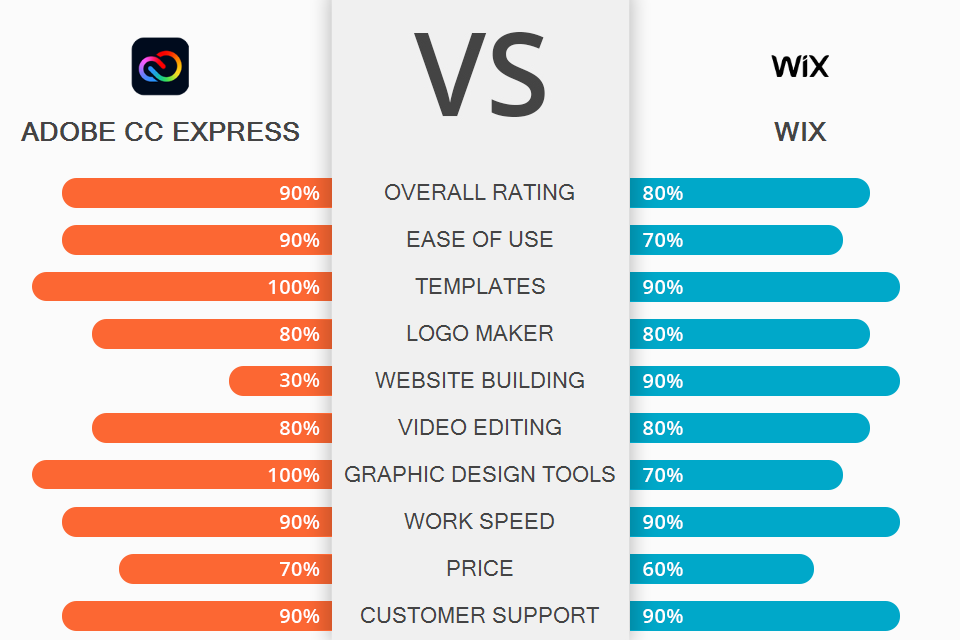
When comparing Adobe Express vs Wix, I noticed that both programs have intuitive interfaces and come with handy web design tools. However, while the former allows you to create graphics for social media and various elements of your website, such as a banner or logo, the latter is a full-fledged solution that will help you build a website with a responsive design.
Adobe Express has an extensive collection of templates, royalty-free pictures from the Adobe Stock library, and various design elements. With the help of this software, you can create images for social networks, make website banners and logos, as well as enhance your photos so that they suit your needs. You can use both online-based and mobile versions of this software.
Wix has everything you need for building a top-level website. It has a collection of more than 500 templates and hundreds of design tools. This solution is suitable for building eCommerce websites as well. It can be used even by beginners. You can use it for creating professional portfolios and websites for small companies.

You can use a web-based version of Adobe Express (formerly Adobe Spark) or download a desktop and mobile version from Apple App Store, Google Play, and Microsoft Store. The program has a collection of templates suitable for creating Instagram and Facebook posts and stories, logos, book and album covers, collages, invitations, fliers, etc.
This photo collage maker also comes with a collection of actions that will help you streamline your workflow. They will come in handy for those who want to create collages from scratch.
You can remove the background in your photo, resize your files and save them in PDF format. The program also allows you to select suitable styles of text for posts, logos, labels, quotes, and other elements. Here, you will also find a lot of stock photos and icons.

Wix is a widely used platform that allows you to create websites in a few clicks. It has a streamlined UI, which makes it suitable even for beginners. You don’t need to have any prior coding experience to build a one-page website that has an appealing design and is easy to navigate. Just like Adobe Express, it has tools for creating personalized logos.
Besides, this photography website builder comes with AI-based features that enable you to design a website in a few clicks.
Wix has a collection of more than 500 templates created by professional designers. Keep in mind that it will be impossible to select another template when your website is live. When writing this Adobe Express vs Wix comparison, I was pleasantly surprised by the fact that the latter allows you to create a responsive design. Using the Mobile Editor, you can preview how your site will look on mobile screens and make the necessary edits.
If you don’t know what software to choose, Adobe Express or Wix, think about your budget and needs. You can use Adobe Express without paying a dime. The Free plan allows you to access a collection of thousands of templates, Adobe Fonts, and design assets. In addition, you will get access to royalty-free Adobe Stock pictures, a set of essential editing tools and a variety of effects.
If you want to increase the number of available templates, fonts and Adobe Stock photos, make sure to buy the Premium version which costs $9.99 per month. Just like other Adobe products, it has a 30-day trial. You will get access to such advanced features as Refine cutout, Resize, and graphic groups. In addition, it lets you use 100GB of storage.
Wix has a collection of hundreds of templates. You can use it to build websites with any number of pages and get top-level hosting without paying anything. To get more features, including professional logo creation and Visitor Analytics tools, you need to opt for one of the available paid plans that cost from €10/month.
Adobe prioritized design tools and ensured that its software can be accessed from different devices. Using its solutions, you can create well-thought-out print and web designs using your smartphone, tablet, or PC. Adobe Express has a range of tools that make it easier to create and enhance multimedia content. In case you are looking for a convenient tool for creating social media and blog content, take a look at this software. However, you may need to use other options if your content requires advanced editing.
If you are looking for a website builder, then Wix is a perfect option to consider. Thanks to Wix ADI, you can create a website by answering a questionnaire. Wix Editor supports accurate adjustments and comes with a collection of more than 800 custom templates.