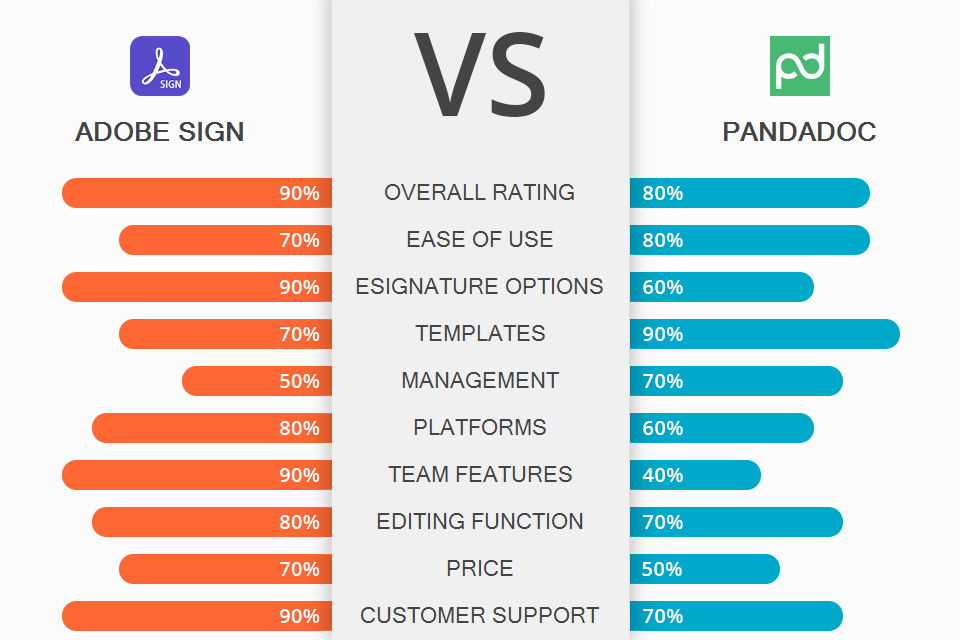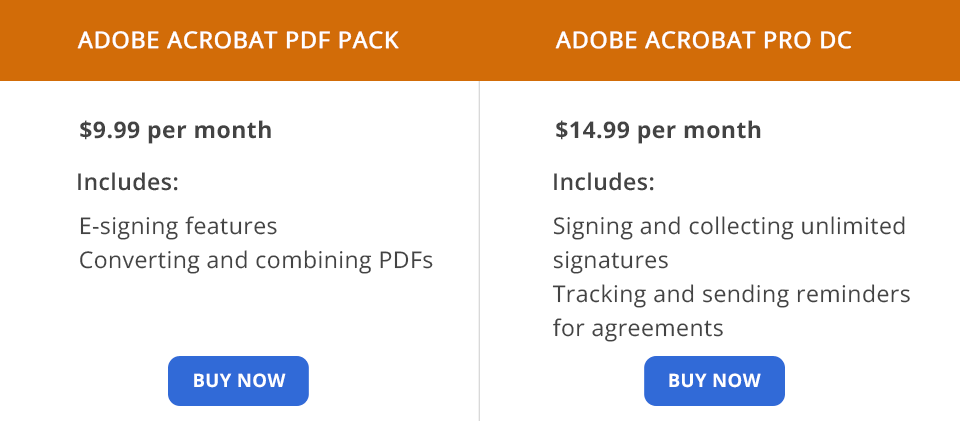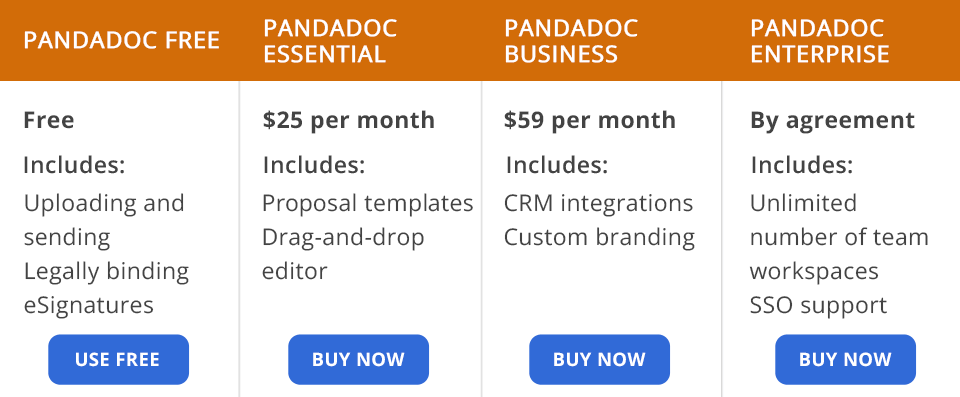Adobe Acrobat Sign and PandaDoc are two excellent programs that offer the creation of digital signatures and various documents.
Adobe Acrobat Sign is a godsend for those who create docs and e-signatures in strict accordance with international standards. As for the niche your company belongs to, there are no restrictions – it will suit everyone. The feature set for customizing docs is almost endless but for some, it will seem like overkill.
PandaDoc is a cloud-based tool that aims to help you develop a wide variety of document types, from contracts to HR documents. This is a real find for marketers, sales managers, and even top managers. Its hallmark is full functionality when compared to its opponent; however, it lacks team subscriptions.
What is Adobe Acrobat Sign?
Being an integral part of the Adobe Document Cloud family products, Acrobat Sign excels at speeding up workflows by collecting legitimate e-signatures and sharing docs, online forms. If you deal with a bunch of legal paperwork every day, like a loan application or a sales contract, then Adobe Sign is definitely what you need.
Setting up workflow in Adobe Sign is a breeze with its pro-grade and user-friendly templates. It comes with a document scanner, using which papers can be scanned and personal signatures can be collected just right through your smartphone’s camera.
The program has a handy internal search, which simplifies and speeds up the search. The developers have also implemented a repository so that you can securely store already signed documents and verification results there. Adobe Sign respects the global requirements for e-signatures and helps its users with it.
1/2

1/2

2/2
Adobe Acrobat Sign: Pros and Cons
Reliable PDF and digital signature features. Because Acrobat Sign is often used as a PDF editor, you can benefit from creating, editing, collaborating, signing, and sharing PDF files regardless of the device you use. You have a choice of several scalable options, which may or may not include PDF tools, to best meet your expectations.
Extensive e-signing functionality. Send documents for e-signing in just three steps. First, you need to upload a file, then specify the signatory’s mail, and just click “Send”. The recipient just needs to follow the link and digitally sign it right in the browser, whether it’s a PC or a smartphone. Acrobat Sign comes with additional handy features like tracking the status of an e-signature, sending a reminder, canceling a request, and viewing the details of each transaction.
Decent integration with other programs. With Microsoft’s preference for this e-signature software, you benefit from this integration with its fullest set of applications. This makes PDF file sending and signing possible without leaving the program you are currently using. What’s more, you can try to integrate with other available apps that you are used to working with, which gives it a big advantage in the Adobe Acrobat Sign vs PandaDoc battle.
Control over processed documents. With Acrobat Sign, you can expect comprehensive tracking of your files. To be constantly aware of changes in the status of your projects, set up appropriate reminders and notifications so you don’t miss anything, and meet all the necessary deadlines. Try to secure your file by adding a password to it further, strengthening signatory authentication, removing the need for a signature, and even replacing the signatory even though the file has already been sent.
Check your status with just a couple of clicks. Checking at what stage your document is – sending, waiting for a signature, signing – is now a no-brainer task with Acrobat Sign. After the recipient signs the document, the program will immediately notify you. This greatly simplifies the workflow and gives you more time. After all operations with the document are completed, you can study analytical reports, which will show the entire lifecycle of the document with the exact date and time for each stage.
Corporate identity when signing. When your client signs a document, he/she may see not just a blank sheet, but beautiful brand-building elements of your company. You can customize the company logo and motto, as well as accompany the e-signature request letter with a pleasant welcome text. Your confirmation page can also be designed with words of thanks or follow-up instructions so that the client can understand how to proceed, and of course, buttons to go to your social networks profiles.
Ground-breaking connections with personalized emails. You can count on full HTML control when creating signing requests and confirmation emails to completely design them with branding elements. You can find such a function only in this program, which gives it an advantage in the battle of Adobe Acrobat Sign vs PandaDoc. Customize headlines, create intro images, and a host of other visual effects, all the way to exclusive “Sign Now” calls to action, to further strengthen your customer relationships and highlight your distinctive style.
Exceptional security and strict compliance with standards. Corporate-grade security across the entire Adobe family, including Acrobat Sign, excels at mitigating risk and compliance. This applies to all niches and business locations. Customize the program for any available requirements to meet the standards you need – HIPA and GLBA to name a few.
Bugs when sending web forms. There are some issues with submitting forms to multiple recipients at the same time with different pre-filled data. Unfortunately, the probability of sending incorrect data is higher here than with Adobe Sing alternatives.
What is PandaDoc?
PandaDoc comes with digital document signing, field customization, doc flow automation, and more, so you can feel confident creating neat and well-designed documents even faster and signing them instantly. It has it all – customizable alerts, teamwork capabilities, and optimization tips – to take your docs and workflows to the next level.
You will be surprised by the rich selection of document templates from PandaDoc, as well as their free download and customization. With this free eSignature software, you can easily change the language and currency used to create a document to comply with the requirements and regional regulations.
Benefit from teamwork by creating necessary docs even faster with convenient comments and recording the actions of each participant. The handy digital signature function makes it possible to approve and confirm anytime and anywhere in the world, optimizing workflows.
1/2

1/2

2/2
PandaDoc: Pros and Cons
Signing PDF and Word files. When you access multiple programs, creating and sending documents for signature takes more time and is tiring. Try this document management software and you will be surprised how quickly and easily you can manage your entire workflow by bringing everything together in one resource. Downloading, sending, and signing documents for signature in accessible formats takes a matter of minutes, freeing up your time for more important things.
E-signature auto-track feature. With the built-in audit trail feature, you can count on an enhanced level of electronic signature security by being able to see who and when signed the doc. Tracking any document is a breeze with a handy audit trail providing information about the signing status in just a couple of seconds.
Multifunctional forms. Let you and your team benefit even more from efficient workflow management with PandaDoc Forms. Collecting digital signatures is available directly from custom forms embedded on your website or via a link. You can optimize workflows from touchless apps and registrations into a single one to collect signatures and payments even more efficiently.
Easy doc creating. Easily brand your documents by dragging and dropping signature blocks, inserting multimedia files, uploading various screenshots, etc. It will only take you a couple of minutes and a neat document will be ready to be sent to your signer.
Easily connect eSignatures with the programs you prefer. Now you can process hundreds of digital signatures even faster. Thanks to a comprehensive API solution, you can easily integrate PandaDoc with the apps you are used to working with. Thus, the collection of signatures and files is available to you from almost any software. Request digital signatures for your most important docs directly from your app, site, or backend with the built-in signature feature.
Instant creation of standard documents. Browse through the collection of over 450 PandaDoc document templates to find the right one and create a neat and well-formed doc in minutes, so you can devote your time to more valuable things.
Advanced analytical capabilities. Unlike its opponent, PandaDoc offers not only document tracking functions, but also full information about their status when sent to signers. This gives you an understanding of their actions and the ability to respond quickly and appropriately.
You can change something in the structure of the document itself or even in its design to make the document even better. This will come in handy for marketers or sales managers who create mailing lists for potential customers. Analyze the actions of those to whom you send letters to work even more efficiently and appeal to more clients.
Data protection. PandaDoc meets all ESIGN and UETA requirements, which means that with it you can expect an electronic certificate for each of your signed documents. The software is also SOC 2 Type II certified and developed following HIPAA guidelines. However, that’s not all – try the handy recipient verification feature using a passcode and SMS to take your data protection to the next level and stop worrying about the protection of personal info.
Creation of error-free quotes. Reduce your time spent creating quotes. You can quickly personalize digital quotes by accessing the product catalog or pulling data from CRM automatically. Eliminate the need for manual entry and reduce your quota.
Promote your brand. Stick to your corporate style by placing logos and other brand-building elements in the footers of your emails to clients. Giving your design a touch of style is a breeze with PandaDoc’s theme catalog and editor, where you can customize the color scheme and add a brand name. By doing this, you will bring all your letters into a single design where your brand will be recognized to build even more trusting relationships with customers.
Lacks team subscription options. Unfortunately, the developers have provided only single-user subscriptions, which complicates teamwork, because each participant will have to buy a separate subscription.
Adobe Acrobat Sign vs PandaDoc: Pricing

The single-user concept of Acrobat Sign allows you to choose among three plans. Acrobat PDF Pack with e-sign costs $14.99/mo, but you can save up to $9.99/mo if you pay for a year. Please note that this plan does not include a free trial. Here you will find a basic toolset to work with digital signatures and convert and merge PDF files online. Plus, you can benefit from signing PDFs and docs, or sending them for signing with Acrobat PDF Pack.
The Acrobat Pro DC with e-sign will set you back $24.99/mo or $14.99/mo, if you pay for a year. This plan comes with a full-featured product for processing PDFs and digital signatures for one user. You get Acrobat Pro DC desktop software plus all PDF Pack options.
The final, Acrobat Pro DC with advanced e-sign plan, is the most extensive and packed with many useful features. Pay $29.99/mo or $19.99/mo (if you pay for the whole year at once) and get even stronger functionality in return that allows you to combine Acrobat Sign with other critical workflows, such as payment collection.

Unlike Acrobat Sign, its opponent in Adobe Acrobat Sign vs PandaDoc battle offers you to enjoy a Free subscription. It allows uploading, sending, and receiving payments for an unlimited number of docs. It also gives you the ability to work with legally binding eSignatures. Payment collection, as well as access to a mobile application, all this and more is available to you with this plan.
Essentials Plan includes all the same as in Free subscription + PandaDoc templates to choose from, which you can edit by dragging and dropping. You’ll also find analytics here to help you understand your progress and performance, and pricing tables for even more value. Its cost is $19/mo for 1 user or $25/mo if you have a monthly plan.
For the Business Plan, you will pay $49/mo for 1 user if you pay for a year at once, or $59/mo if you pay only for a month. This includes all Essentials options + CRM integration, content collection, and personalized branding experiences. Here you can also enjoy all the benefits of Zapier, and do extensive mailings.
Enterprise Plan implies individual prices for each customer. To know your price, you need to contact the PandaDoc team and find the offer just for you. Such a plan will give you the ability to customize user roles, unlimited team jobs, and APIs, and benefit from SSO support.
Adobe Acrobat Sign vs PandaDoc: Who Wins?
Adobe Acrobat Sign is a full-featured tool that will meet the expectations of both small and large businesses. It can cope with the collection of digital signatures from a few individual clients, as well as batch collection.
Adobe Sign is preferred for its many user-friendly workflow templates and integration with well-known products that many people use in their work. What’s more, it makes control possible from your smartphone. However, when choosing Adobe Acrobat Sign or PandaDoc for deep analytics, the former is inferior to the latter with its momentary data updates for each of your documents.
With PandaDoc, you can expect a simplified sales cycle achieved by pre-built templates, super-fast editing, and detailed analytical reports. This product launched a free plan with no limits on the number of digital signatures and formal docs.
PandaDoc is smartly integrated with the top and most frequently used applications, HubSpot and Salesforce to name a few, making it possible to get information directly from your CRM, which significantly affects your speed and quality of work.