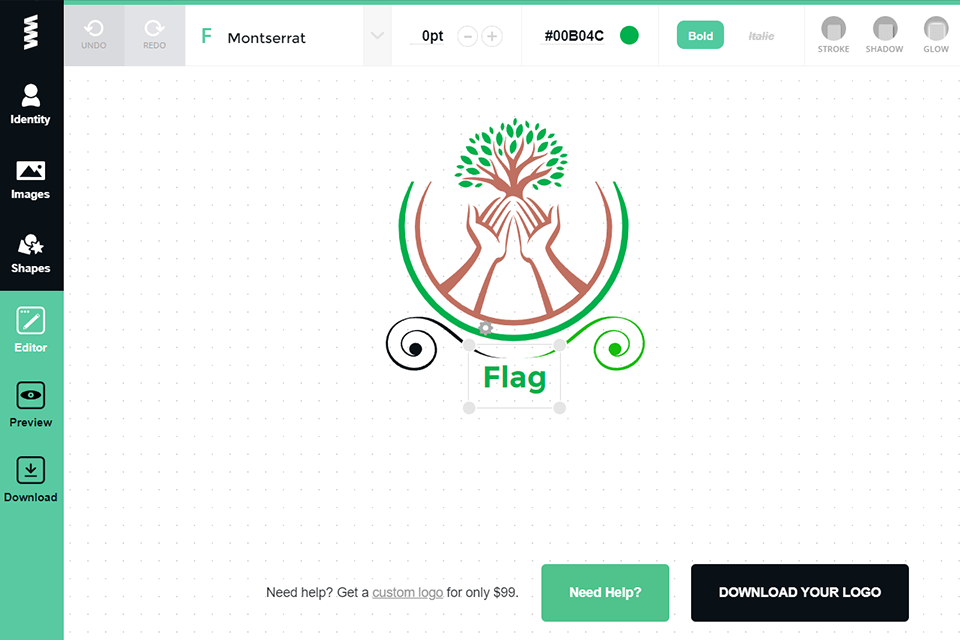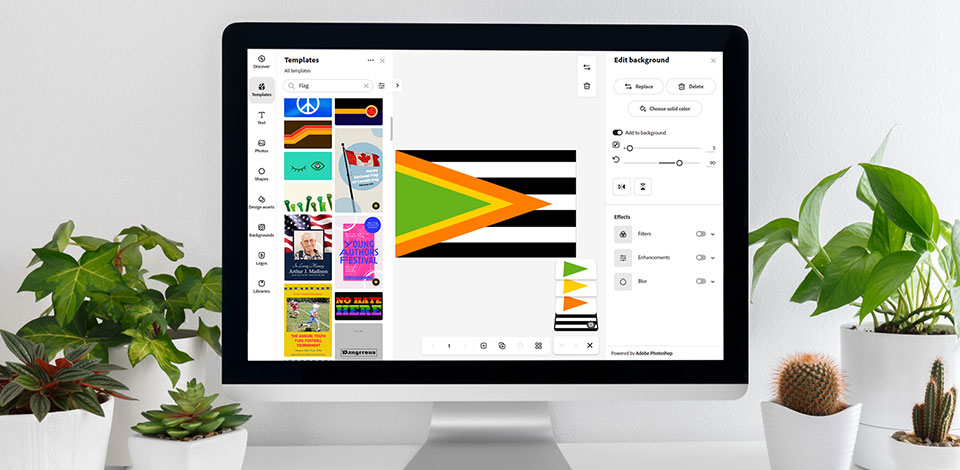
Flag design template makers offer pro-grade templates that are flawlessly customizable to meet your wildest expectations. A flag with your business logo is a great way to make your brand more recognizable and build trust with customers, as the flag is something patriotic and proud. It will fit almost anywhere, whether it’s your website or a social network account, and you can also decorate a business card, T-shirt, baseball cap, and other advertising elements with it.
In order not to make a mistake in choosing a flag designer, you should check whether your operating system supports the software, make sure that the UI is easy-to-use and functions and tools you need are available, for example, the number of templates, as well as decent quality for output materials. The software described below are free or low-cost that offer a free trial, so they can suit every wallet.
Verdict: The Adobe Express flag maker has everything you need to create the flag of your dreams with just a couple of clicks. There are no restrictions in shapes, colors, and styles – make the flag exactly the way you imagine. Numerous templates will help you create a design that is suitable for a company, educational or sports institution, and so on. Use all available assets to customize your flag – font style and size, your images, or thousands of free pictures from the Express libraries.
When you purchase a premium subscription, you will have access to the auto-application of corporate identity – logo, color scheme, and font. When done, format the flag according to the place it was posted, such as a website or marketing materials.
If you created this project for later printing, you will need to save the file as a high-resolution PNG. Enjoy the free version of this graphic design software or purchase a premium subscription for only $9.99.
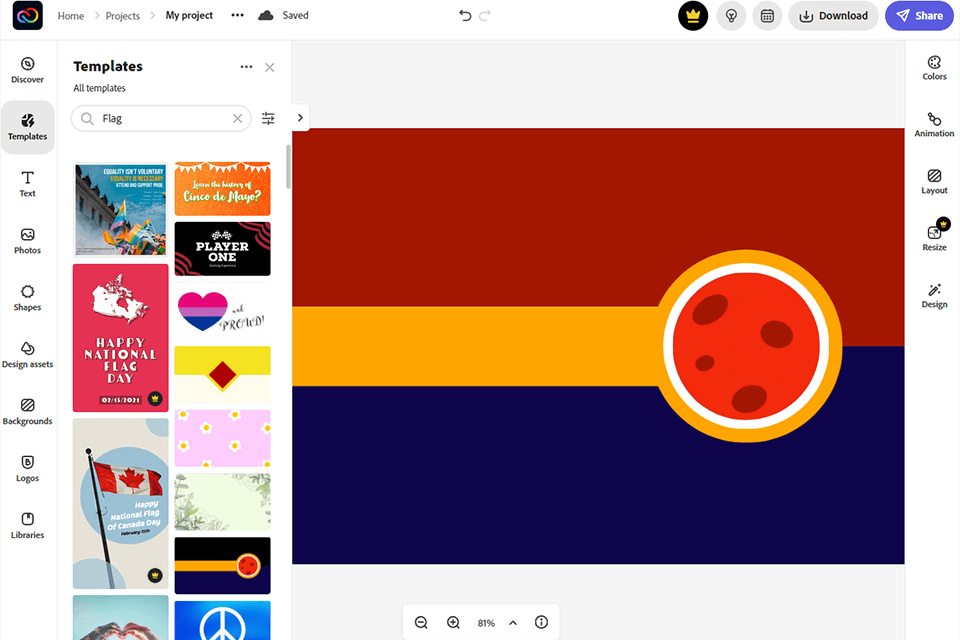
Verdict: The Tennessine flag maker online offers you 100+ thousand flag templates, based on which you can easily create your own templates. A handy function for sharing finished projects will give your team access to view and even edit them if necessary. All you need to do is to submit your project and then generate a share link.
After uploading your template, you can share a link to it or add it to your profile so that all your followers can evaluate the result. What’s more, a high-quality, full-size print of your flag is also available here for a fee, delivered directly to your home. A nice bonus is that creating flags is absolutely free.
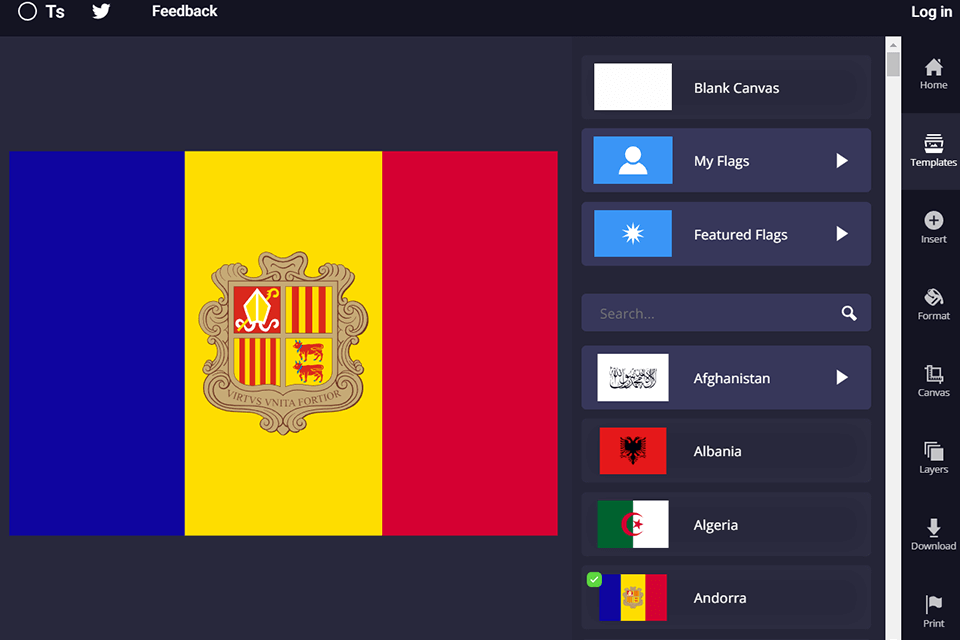
Verdict: VistaCreate is a great assistant to create flags that are suitable for any case in minutes. Browse through the built-in collection of assets, pictures, and shapes to get inspiration from different designs and create something you really like. Customization can occur by adding a variety of elements, whether it be inscriptions, changing the background, and so on. Saving in this resource is automatic, so when you complete the design, just download the finished project. However, you can come back and improve your design at any convenient time.
Removing the background from your photos in a couple of seconds and creating several Brand Kits according to your corporate identity design – all this and more is available to you with this logo maker. Create a work team, which can include up to 10 members, to work even more efficiently when creating incredible flag designs. It also provides convenient storage for your projects of unlimited size. Enjoy products for free or for $10 per month for a premium plan.
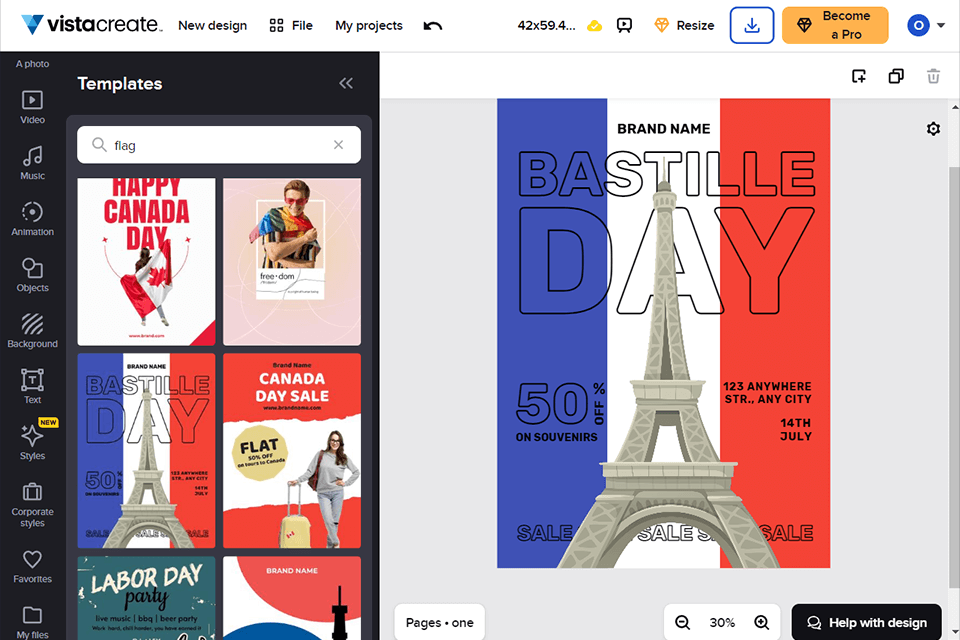
Verdict: To design a flag template with DesignEvo is easy as it comes with a bunch of pro-level templates that are seamlessly customizable with the many available shapes and fonts. If you don’t know where to start and what your finished design will look like, then scroll through the pre-made templates that will give you incredible inspiration and ideas for your future creation. The interface of the product is newbie-friendly with decent and reliable editing features. This resource is a real godsend for designing flags that will decorate your website, online store, and so on.
Control and manage the available assets to your taste so you don’t limit your creativity and get the result you want. The editing process is very handy because you can set the required scale or use the Redo/Undo buttons. You can use the free version, or buy the basic plan for a one-time payment of $24.99.
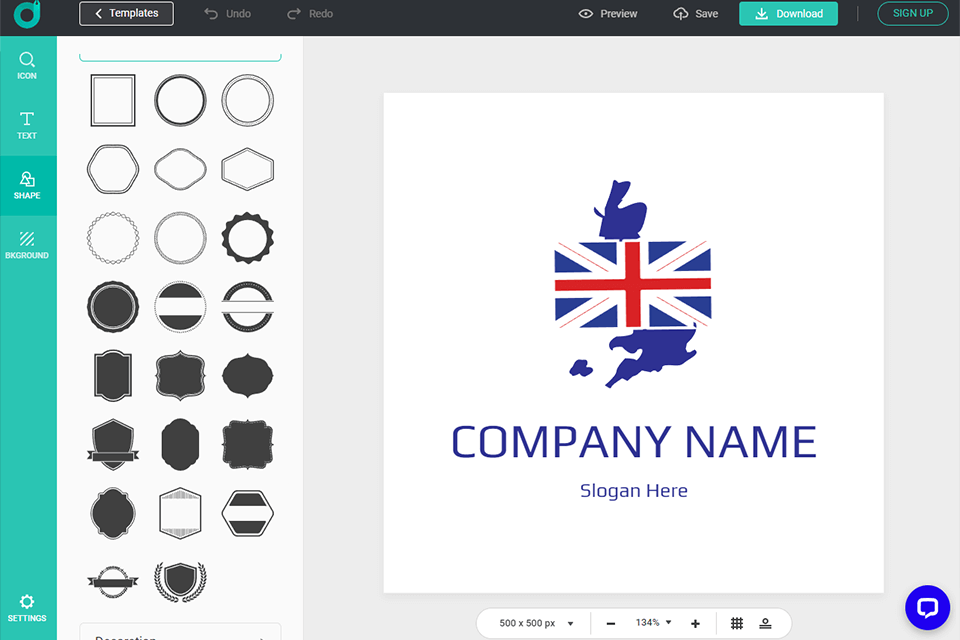
Verdict: The main benefit of this flag design template maker is its ease of use and newbie-friendliness. That’s why, many beginners name it the best web design software too. Picking a template you like and customizing it is very simple. Innovative logo editing technology allows editing drafts. Keep in mind that users can collaborate with team members or clients by sharing their design projects, making it a useful tool for designers and businesses working in a team environment. Once you’ve finished your flag design, download it as an EPS, PNG, or JPG of your choice, or share it with your team as a PDF. Prices vary between GraphicSprings plans and start at $19.99.