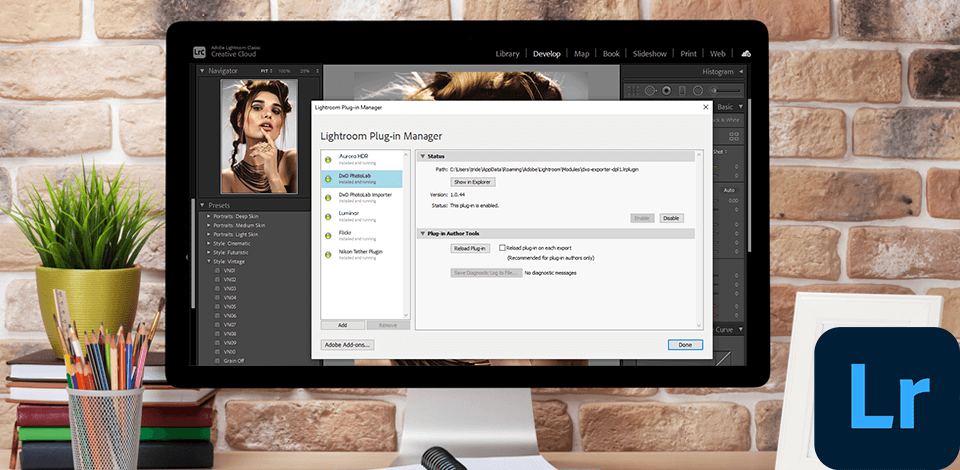
Lightroom has extensive photo editing functionality and allows you to use a range of tools for creating high-quality photos. Another advantage of this software is that you can use it with thousands of Lightroom plugins that will help you spend less time on post-processing.
Most options on this list enable you to perform a variety of tasks. Many of these utilities can be used as a pro-level standalone software. The developers created them as an alternative to Lightroom when Adobe introduced a new subscription-based model. If you still work in LR, you can use them as plugins.
However, if you need to edit many photos at once, you can contact FixThePhoto and entrust this task to professionals. We provide high-level color correction services to photographers who need to edit their photos quickly and efficiently.
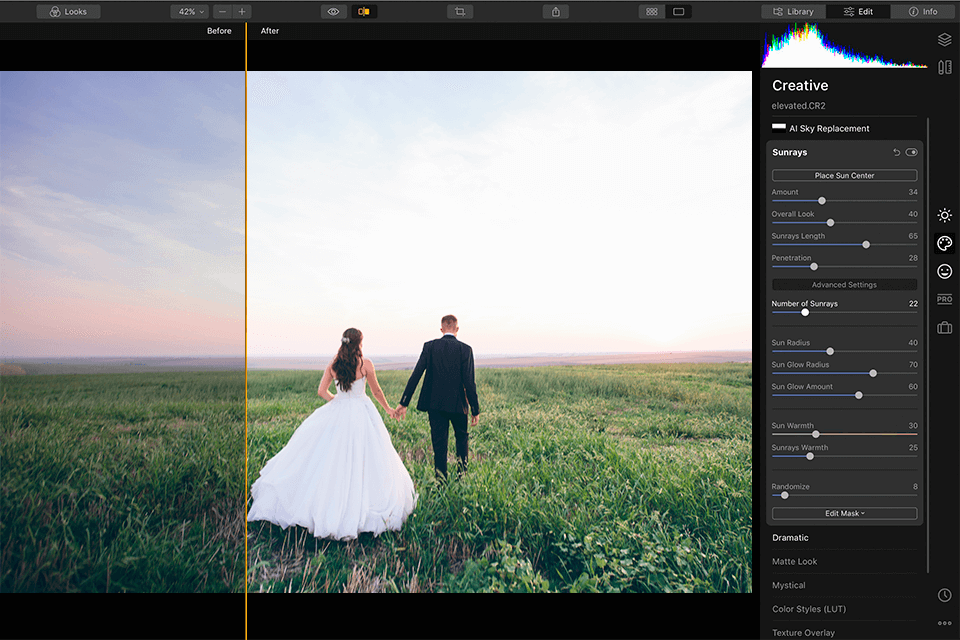
Price: Free Trial, $67
Luminar is one of the most popular plugins for Lightroom for Windows 7 that will also come in handy to Mac users. You can use this utility as a Lightroom alternative since it will significantly optimize your workflow.
It allows you to apply filters to different layers and add masks to perform precise adjustments. Besides, you can customize your workspace to always have the necessary tools at hand.
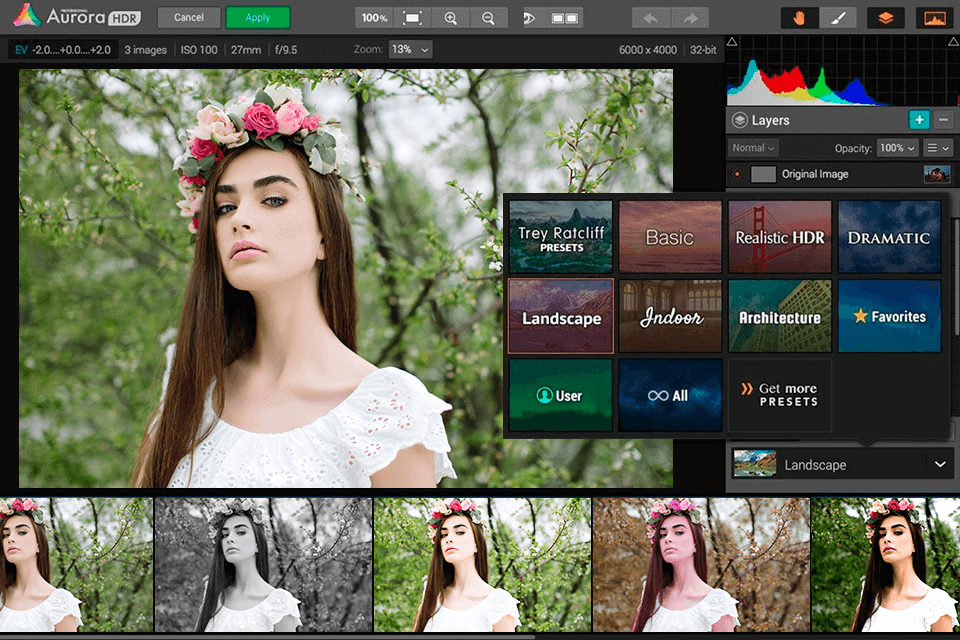
Price: Free Trial, $99
Using Aurora HDR, you can minimize the noise in your photos as well as use masks and layers when enhancing them.
This utility includes a range of pro-level features and 80+ stunning color effects. Even if you are a beginner, you can easily create an HDR effect with the help of the available Looks.
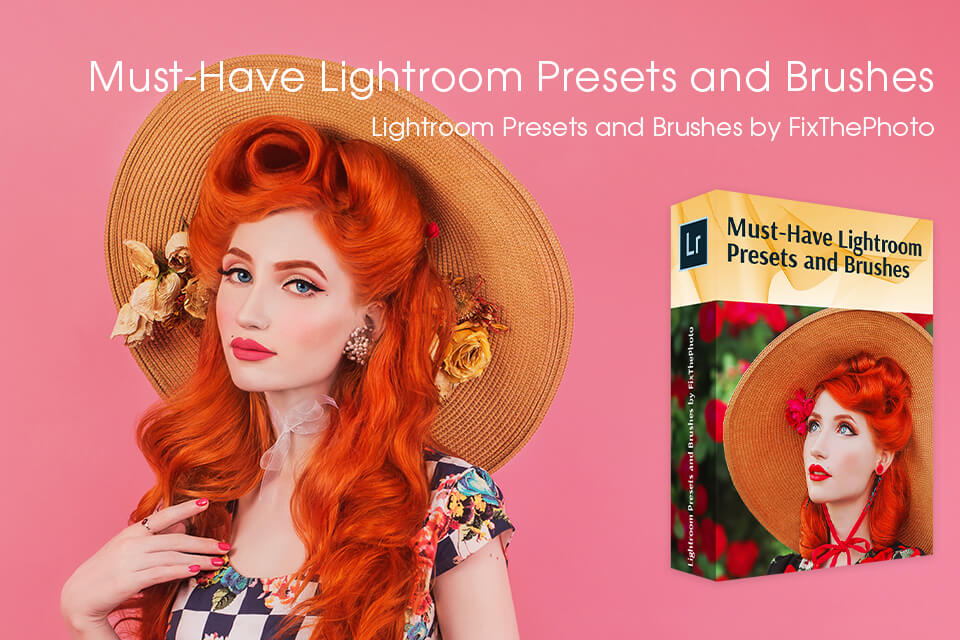
If you are a professional photographer who often needs to edit thousands of photos, there is no need to waste your time on post-processing. Using these Lightroom plugins created by experts, you can perform a variety of tasks and enhance your images in no time. They are suitable for photos in different genres and can be applied with one click.
Your edited photos will have perfectly saturated colors and the right exposure levels. If you need to perform further adjustments, you can always customize these presets to your liking.
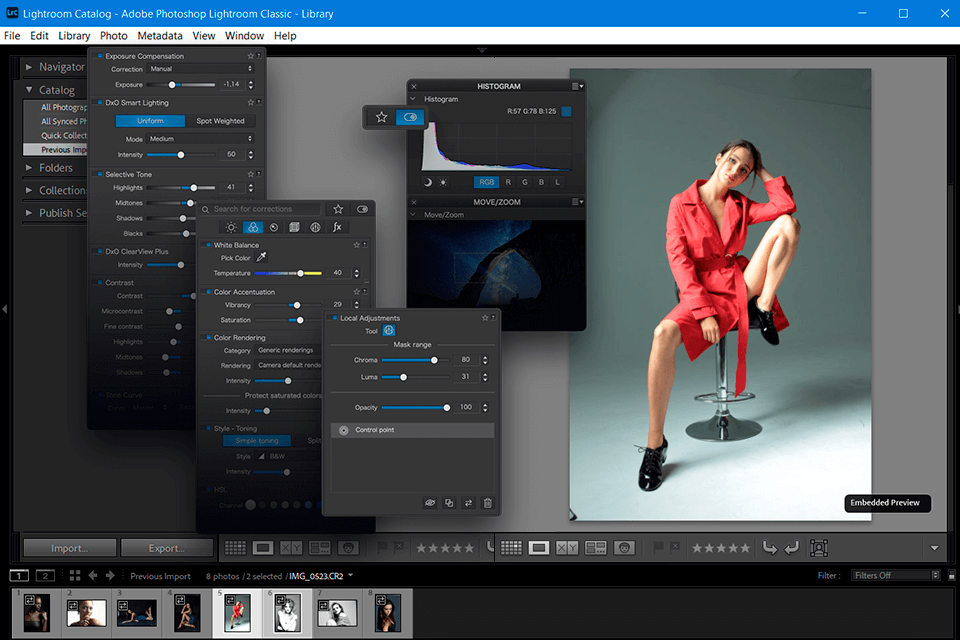
Price: Free Trial, $151
Use this option if you are looking for advanced photo enhancement tools. It will help you separate the shadows from the light and select some areas of your photo to apply the Dodge&Burn effect.
It comes with a set of extra options as well, including sharpening and clear view tools. The former allows you to edit the blurred edges while the latter will help you put your subject in focus.
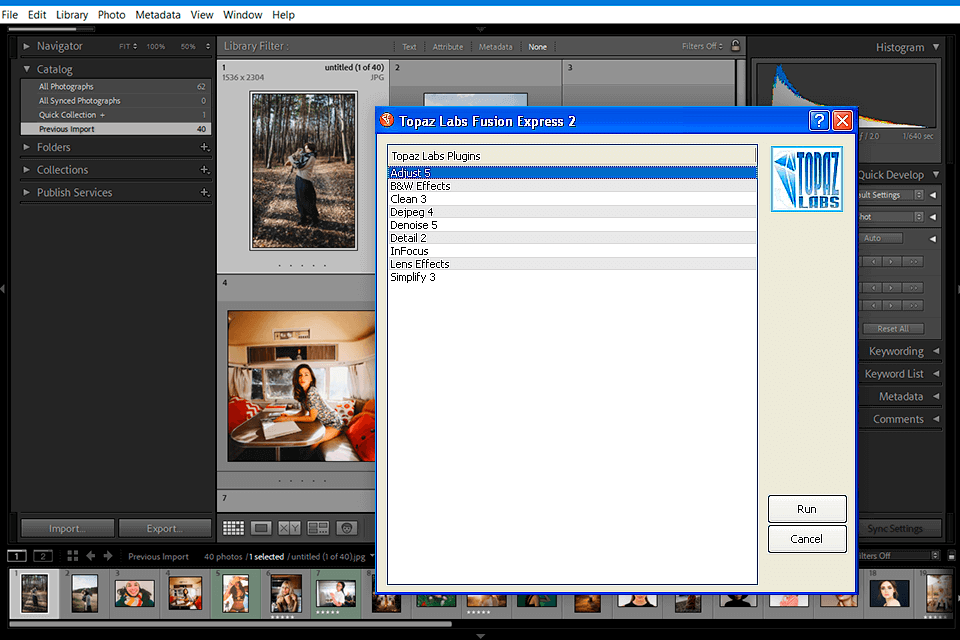
Price: Free Trial, $259
Topaz Labs have created 8 top-quality Lightroom plugins with many interesting effects to add to your pictures. With this bundle, you may enjoy each step of photo editing. Using Lens, B&W or other available effects, you can make your images more personalized.
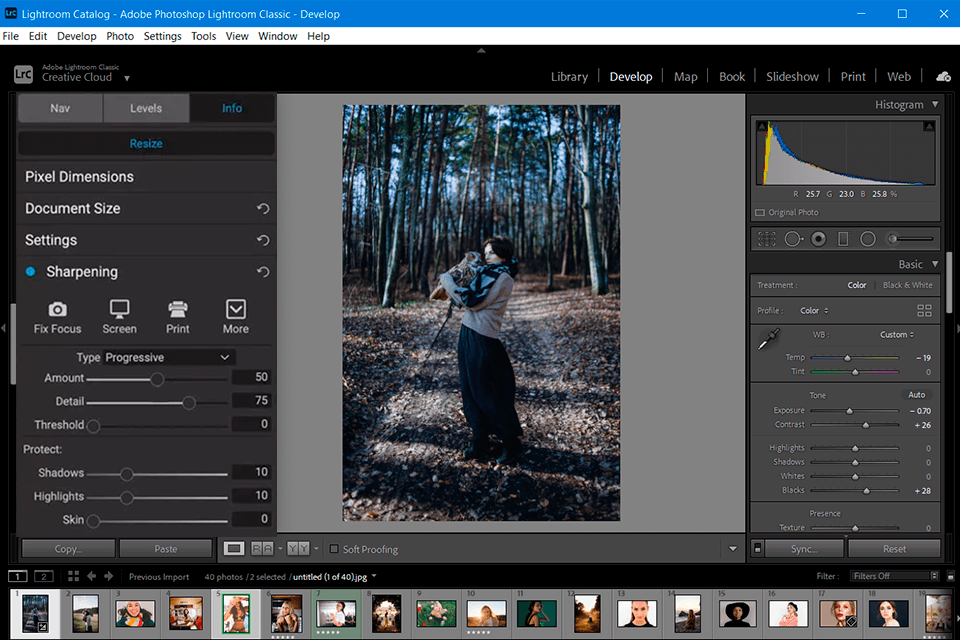
Price: Free Trial, $99
ON1 Photo Raw is a pro-level photo editor that doubles as a plugin, which makes it similar to Luminar. However, while it has some similar tools, its interface and collection of effects are different.
With it, you can perform AI-driven edits, use layers, and enhance your portraits with the help of stunning presets. Its key difference from Luminar is that it supports merging. If you need to stack many photos and add text to them, this is a great choice for you.
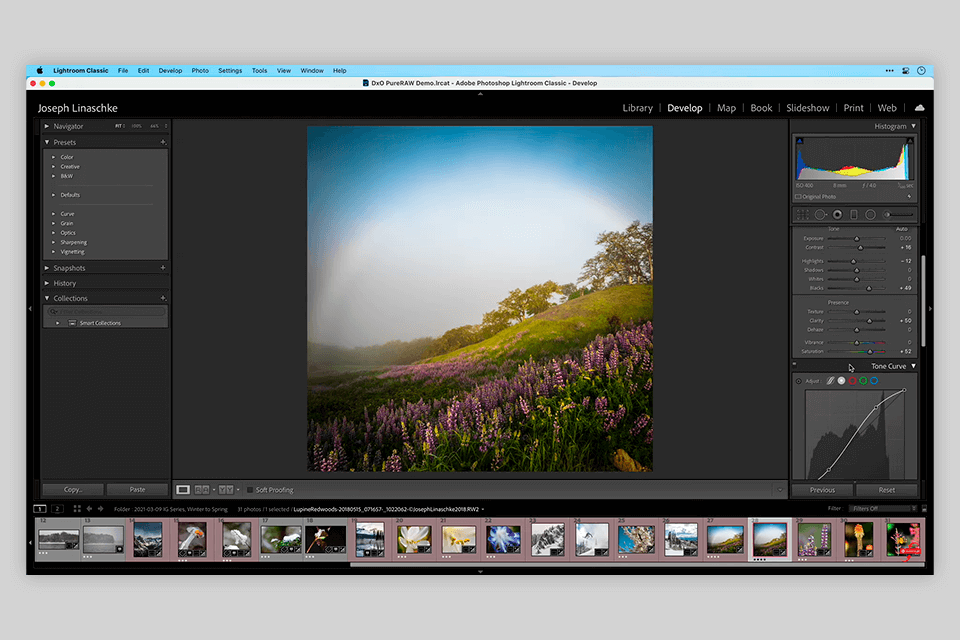
Price: Free Trial, $129
PureRAW is an AI-based solution that is used by professionals who need to pre-process their images before performing advanced adjustments. It is compatible with almost 60,000 lens and camera combinations, which allows you to use it to quickly reduce noise, remove chromatic aberration, vignetting and other issues.
What makes it different from other similar options is that it enhances images before demosaicing is complete.
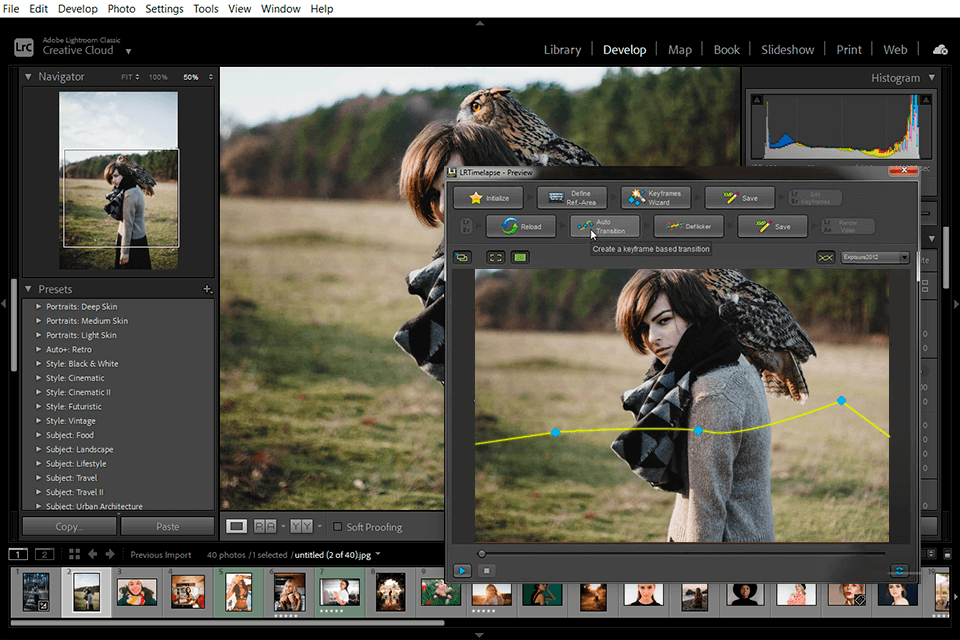
Price: $99
LRTimelapse will come in handy for photographers interested in time-lapse image editing who want to upgrade their portfolios with pro-level photos. With it, you can also perform rendering, grading, and keyframing without switching to third-party software.
It supports RAW format, so you won’t need to convert your images. This plugin is suitable for Windows and Mac devices.
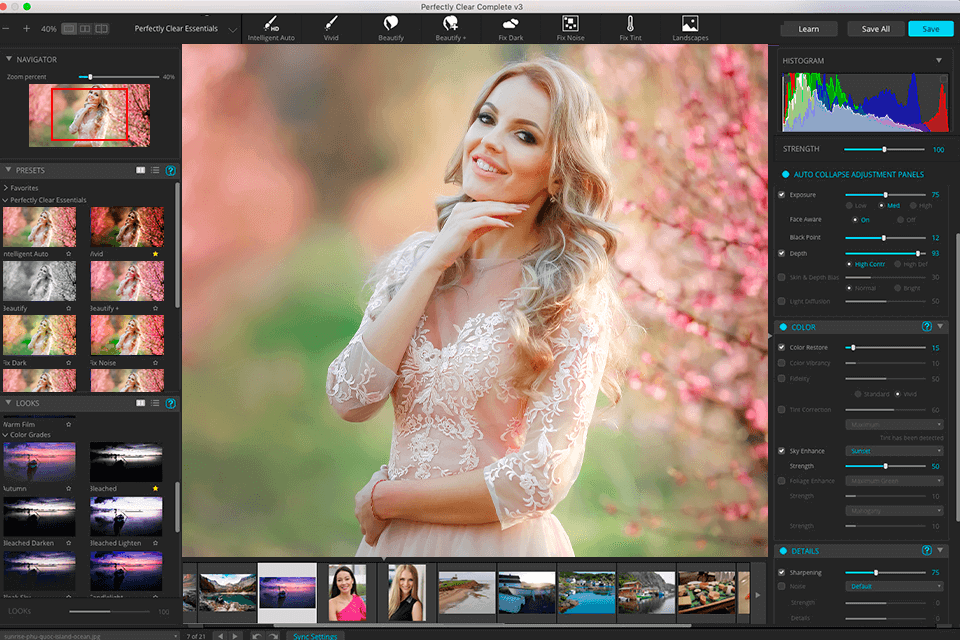
Price: $129
This Lightroom plugin is used for autocorrection and allows photographers to edit a batch of pictures in a short time. It is commonly used among wedding photographers because their main goal is to deliver the photos of the Big Day as soon as possible.
Having more than 175 tools and features in its arsenal, it creates an opportunity to enhance the quality of a picture by playing with colors and exposure. Still, it is used for nature and landscapes as well as for portraits. Frankly, it works for any kind of photo.
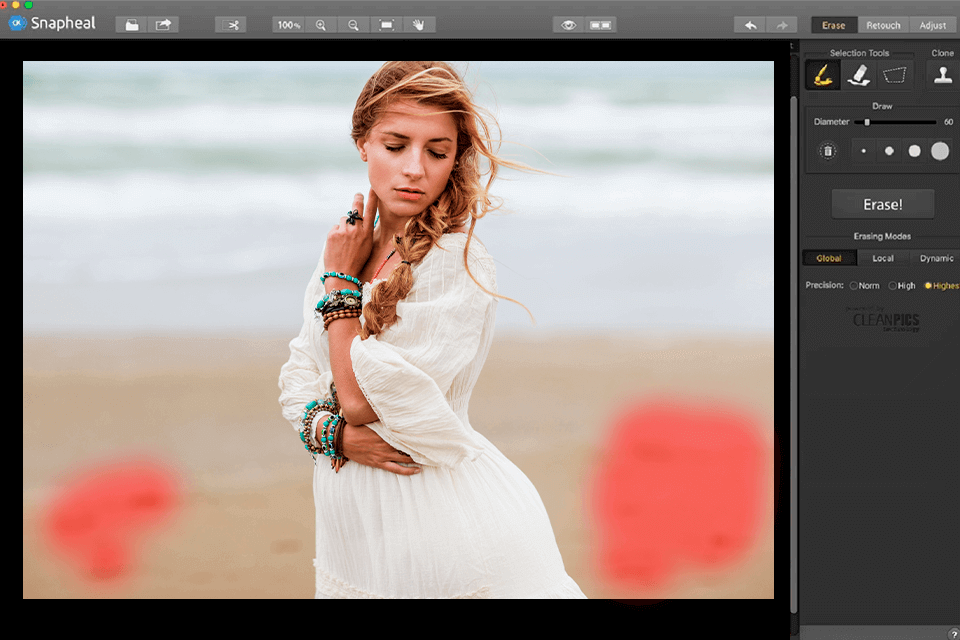
Price: $9
Snapheal was designed for those who need to quickly remove unwanted elements. You can use it in the same way you use the healing brush in Photoshop. Snapheal allows you to highlight the details that you want to delete and click Erase.
Besides deleting objects, you can also work with retouching tools and make precise adjustments to tweak colors, improve contrast and sharpness.
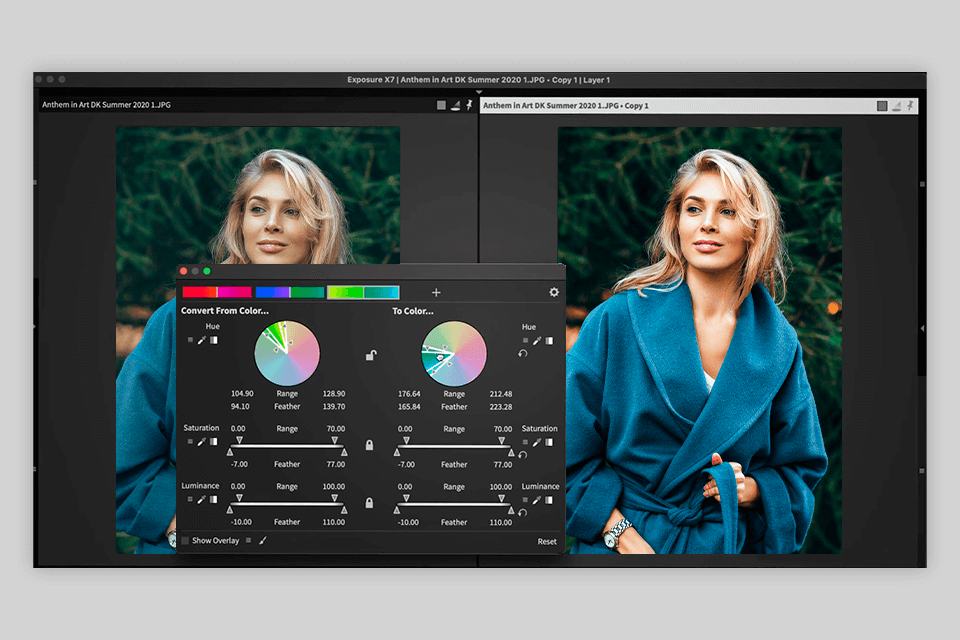
Price: Free Trial, $129
Exposure X7 can be used as a standalone photo editing software with a well-thought-out interface. It also doubles as a plugin. The key advantage of Exposure X7 is that it includes 500+ amazing presets.
You can customize each of them before applying them to your photos. Use them to give your pictures a professional look.
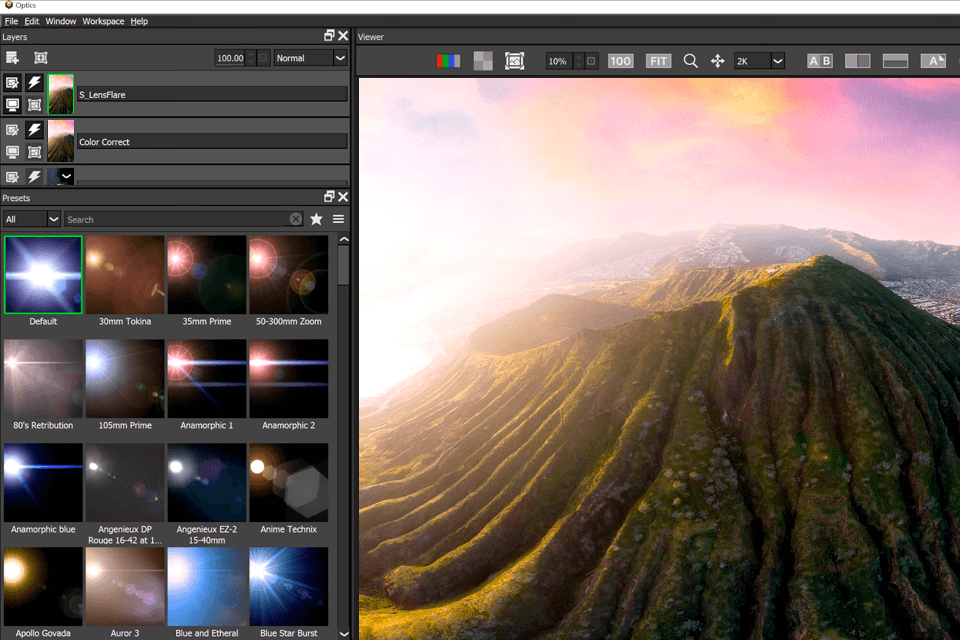
Price: Free trial, $9/month
Optics includes a collection of presets and effects that will help you imitate the effect that can be achieved with optical camera filters. You can add film grain, lens flare, and other effects easily. This plugin lets you access 174 filters and thousands of presents. You will easily find the option you need as they are put in 10 categories, such as Color, Film Lab, Grads/Tints, Diffusion/Blurs, and Particle Illusion.
When using this Photoshop plugin, you can utilize masks and layers, which allows you to improve your photos without distorting the original. The plugin is fully compatible with Photoshop and Lightroom. Besides, you may use it as a standalone app for processing batches of images.
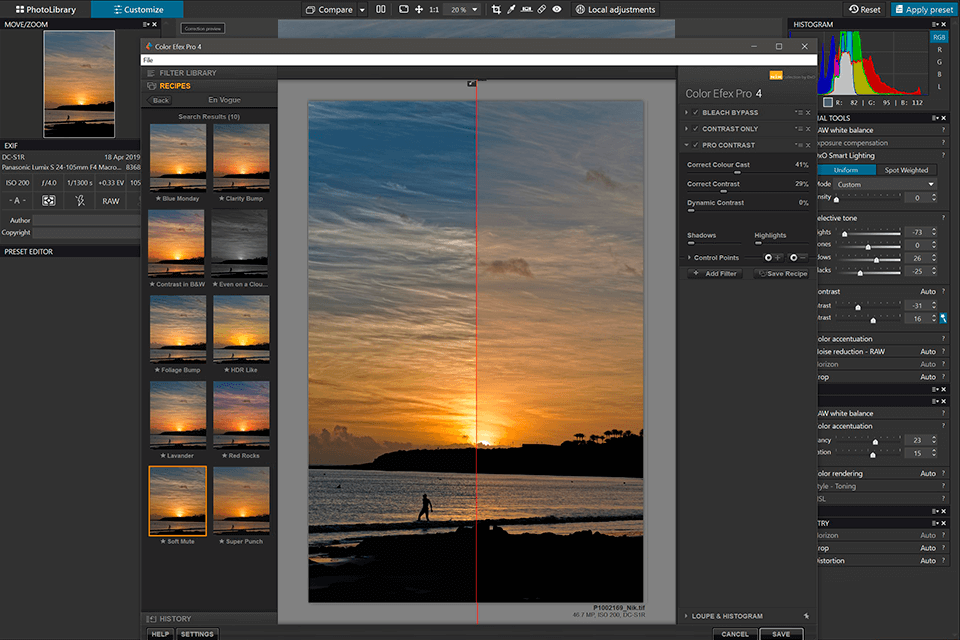
Price: Free Trial, $149
The effects from this collection were upgraded several times and were free at some point. After this collection was purchased by DxO, the developers started to update it again. However, now, you will need to pay to use it.
The collection includes such Lightroom plugins as Perspective Efex, HDR Efex Pro, DFine, Viveza, Color Efex Pro, Sharpener Pro, Silver Efex Pro, and Analog Efex Pro. Each of these options features a variety of filters, presets, and free brushes that can be further adjusted to your liking.
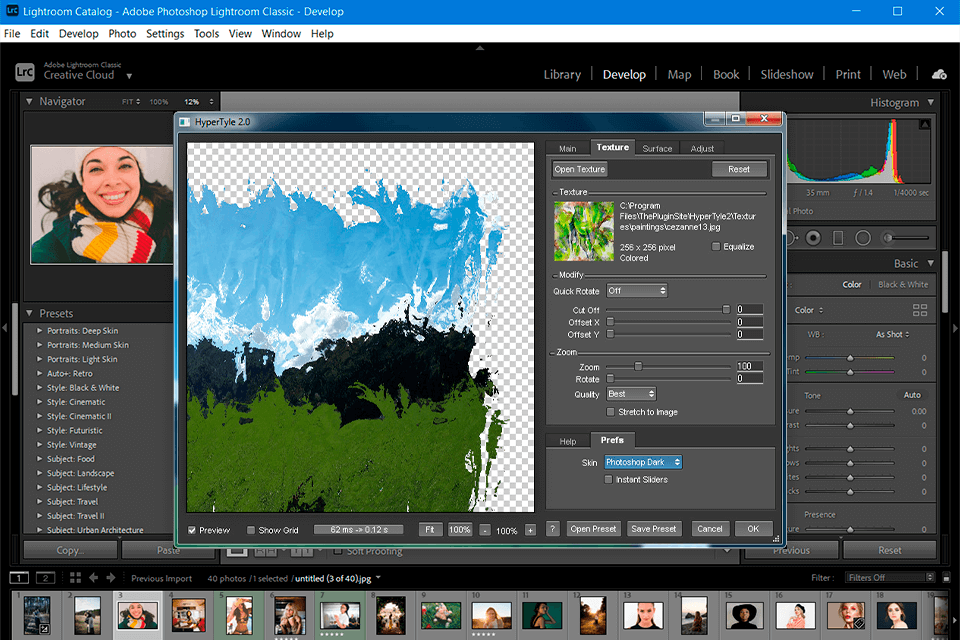
Price: $49
Hypertyle enables you to add over 20 filters to your images. Unlike widely used Instagram filters or free tools available in popular software, these filters are more advanced. When using this plugin, you can adjust the intensity of each effect to get a professionally edited image.
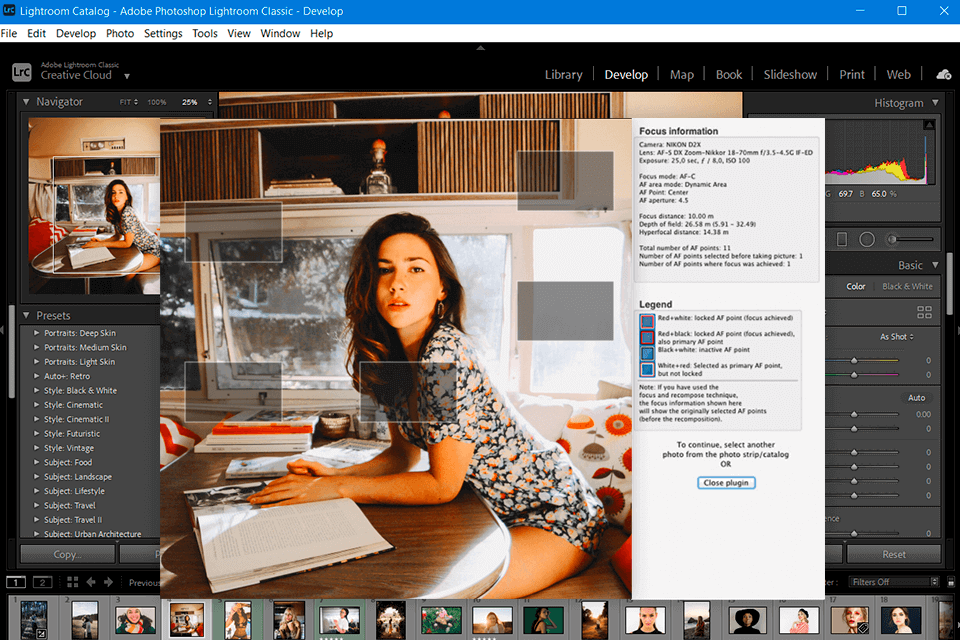
Price: Free
Show Focus Points was designed for finding the image focus. Use it to analyze a range of similar images and select the best one.
This plugin is compatible with all the versions of Lr starting from Lightroom 5. It supports the most widely used DSLR cameras, such as Nikon and Canon, and some Sony cameras.
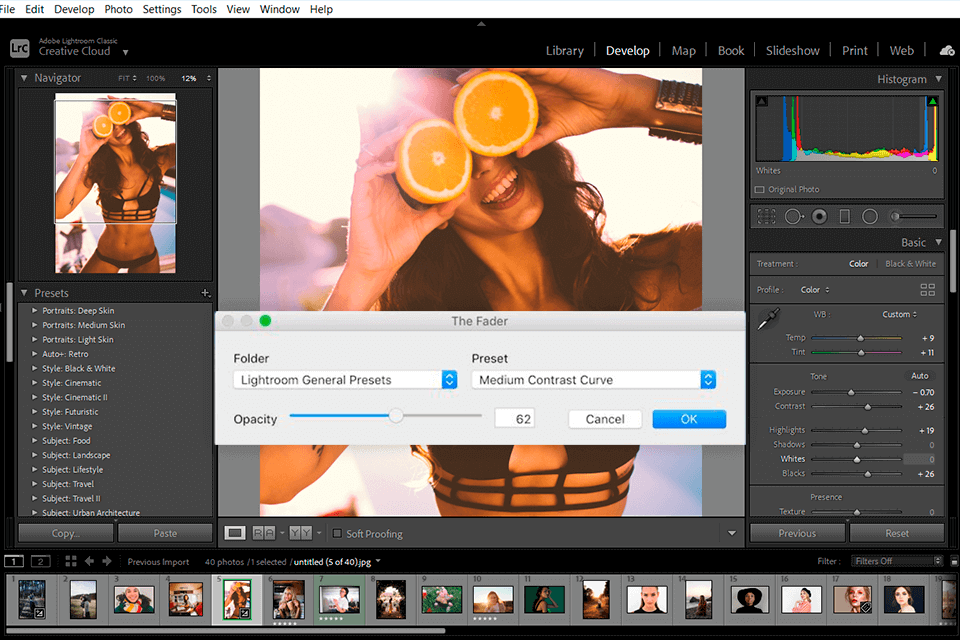
Price: $10
The Fader is one of the most widely used Lightroom addons among photographers. If you don’t like the intensity of an applied effect, you can adjust it as you see fit. It makes it similar to the Layer Opacity option available in Photoshop.
You can use this plugin without paying a dime. Similarly to Photosafe, it might get less useful unless you pay a small fee for upgrades and extra controls.
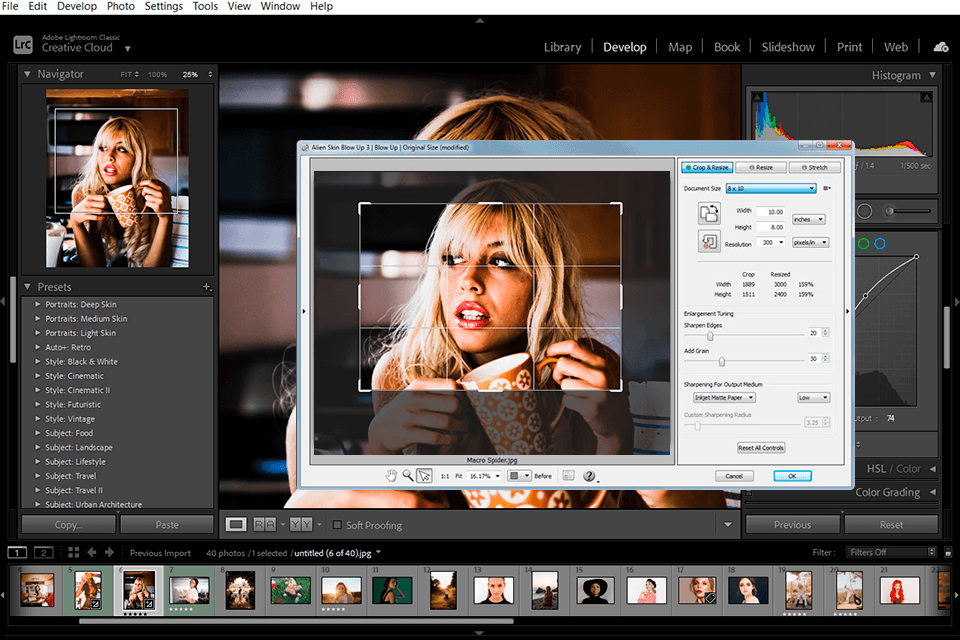
Price: $79
If you often need to resize your photos to make them larger, take a closer look at Blow Up 3 by Exposure. This addon will help you enlarge your pictures for printing without decreasing their sharpness. With it, you can prepare your images for being printed on paper of different sizes.
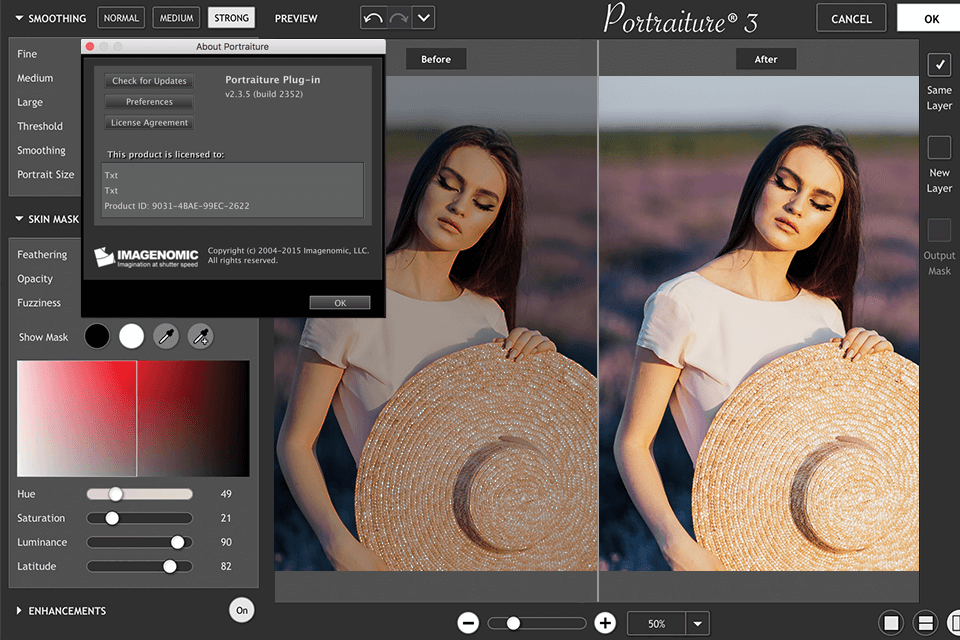
Price: $200
If you need to perform professional skin retouching, this addon is for you. With it, you can quickly airbrush your portraits without making the skin tones look overly edited.
It has convenient controls, which allows you to make the skin smoother and remove various imperfections without wasting much time.
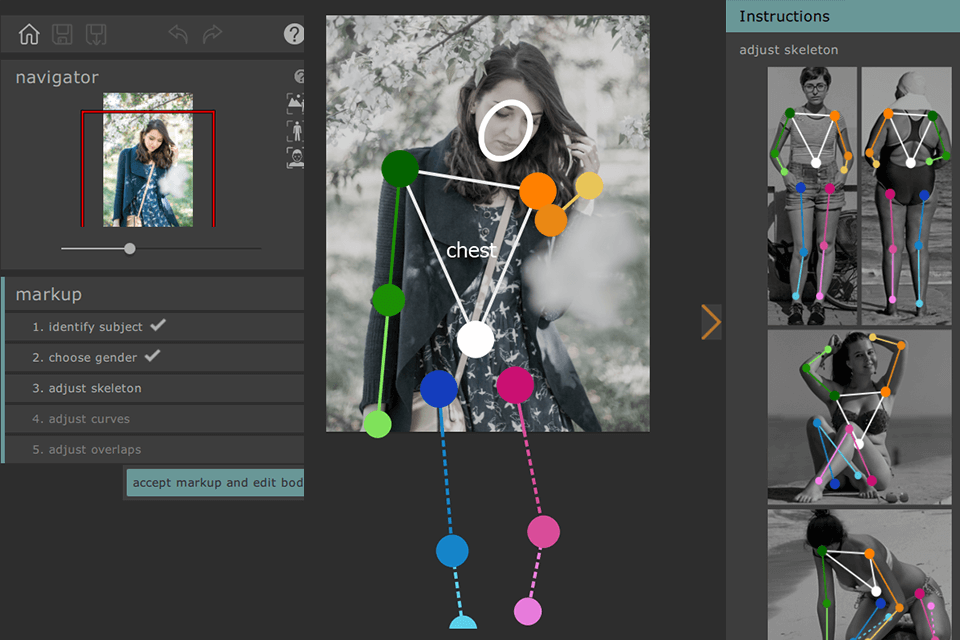
Price: $40
PortraitPro Body 3 is based on image recognition technology, which allows you to automatically select body parts even if your model is posing in an unusual way. This Lightroom portrait plugin will help you save time on post-processing since you won’t need to select an object manually.
Thanks to the warp fixer, you can make subtle adjustments to bodies without affecting the background. This option will be useful for portrait photographers and just anyone who needs to adjust the height, build and shape of the body in their shots.
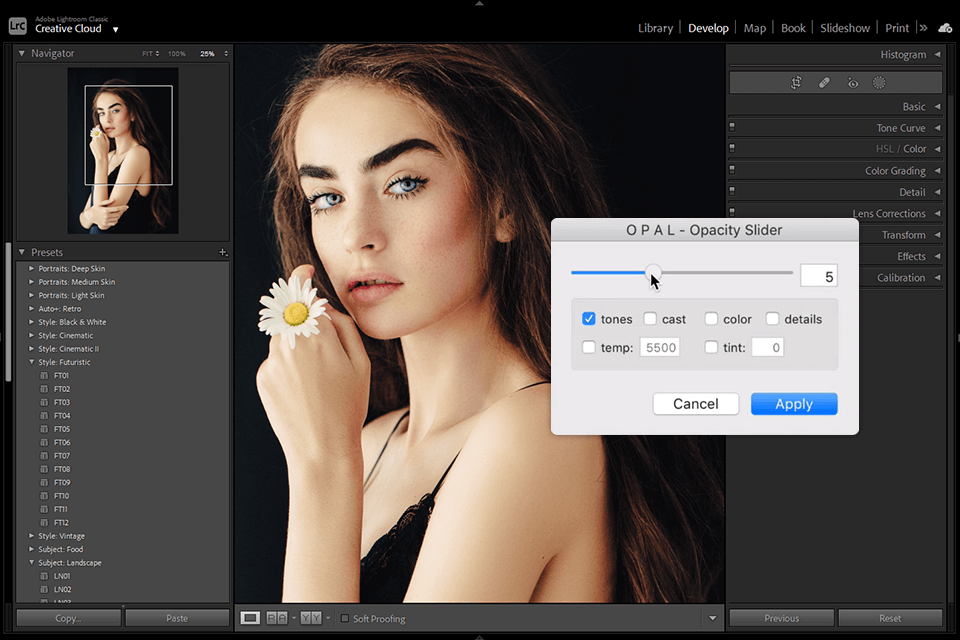
Price: $15
I enjoy using Opal since it’s a great option for every photographer and designer who often uses Lr presets. This is a perfect tool for anyone who likes experimenting with new color tones and transforming the atmosphere of their shots.
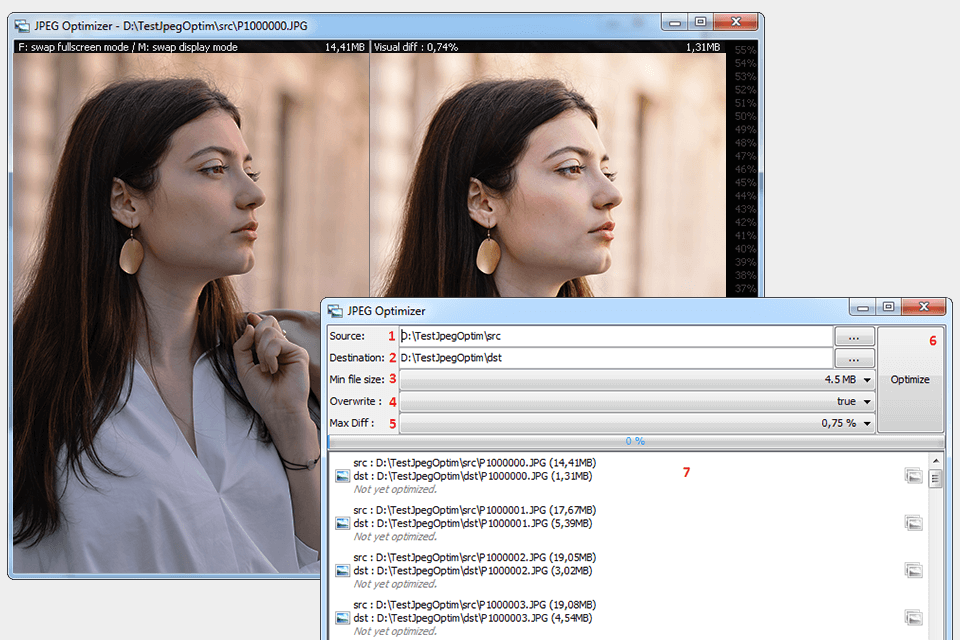
Price: Free
Use this addon to quickly enhance your pics and make them more attention-grabbing. It features a variety of tools that will help you improve your photos.
This solution is used by graphic designers with different levels of experience who want to edit their photos without decreasing their quality.
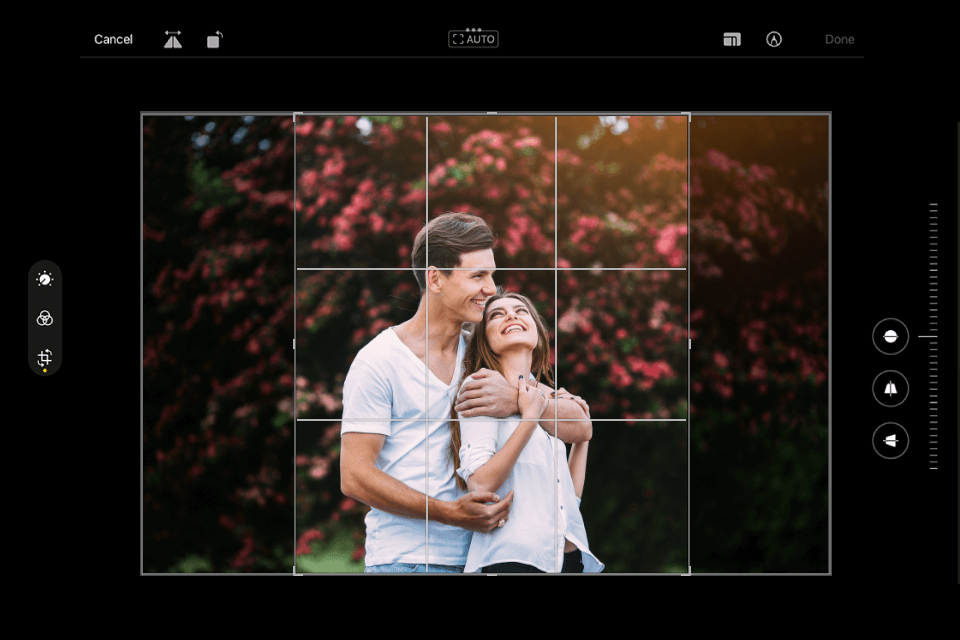
Price: Free
If you need to crop your photo to custom dimensions, try using this handy plugin that will save you a lot of time and effort. You can use it as an export filter to make your photos fit the screen of any device, be it a smartphone, tablet, digital picture frame, or TV.
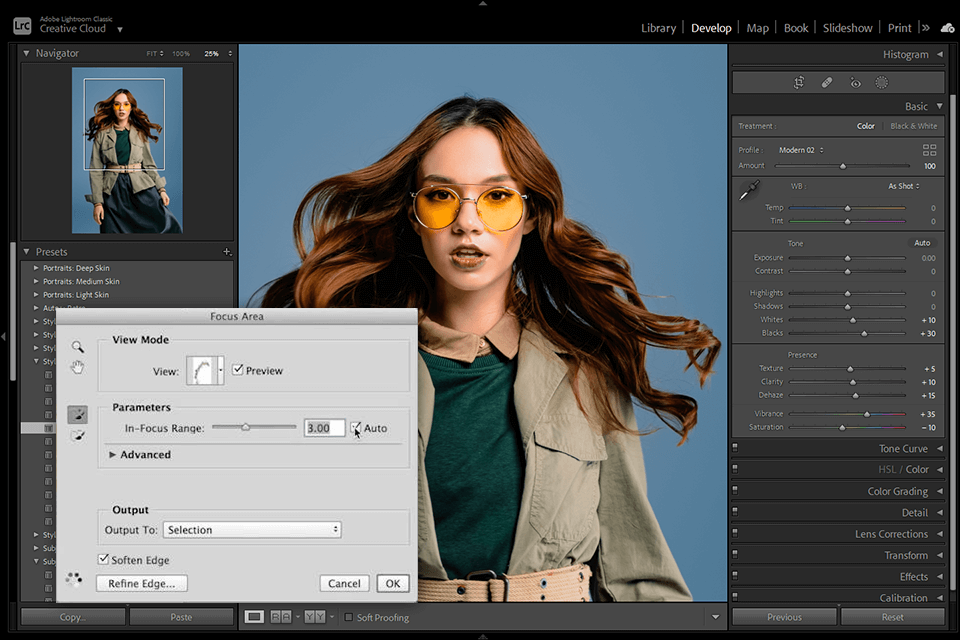
Price: Free
Don’t know how to choose the best photo, if you have taken dozens of shots? Then, this plugin will come in handy. It shows what areas of images are in focus and applies a red outline to the sharpest parts. Thus, you will get crisp images without staring at the screen for many hours.
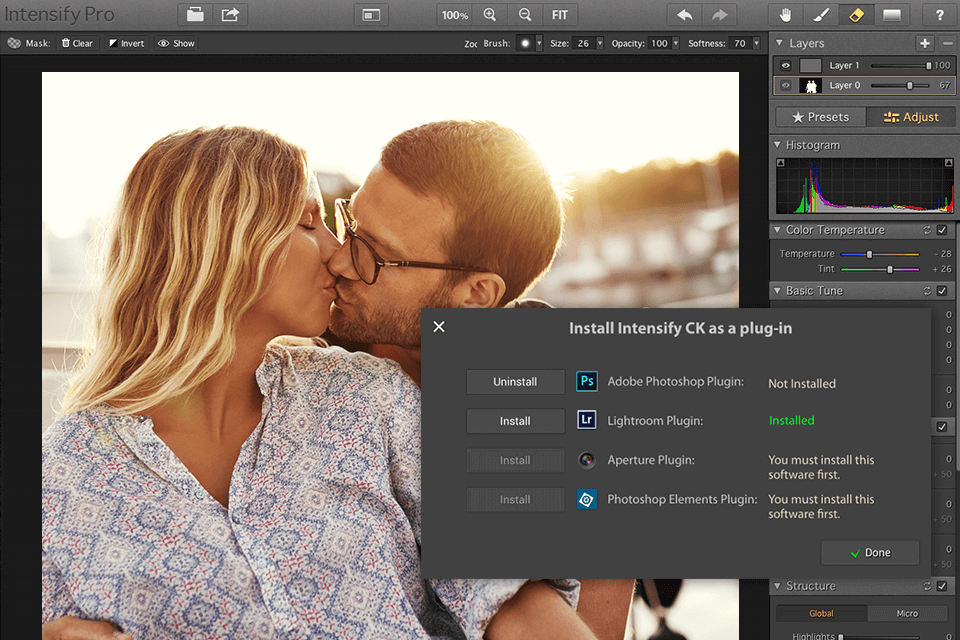
Price: $60
This solution allows you to tweak colors in your shots and create a dramatic atmosphere. It will be useful for those who need to enhance bleak and uninspiring photos.
The collection includes a variety of customizable effects sorted by different categories, such as Architecture, Black & White, Creative, Detail Enhancement, Image Tune and Soft.
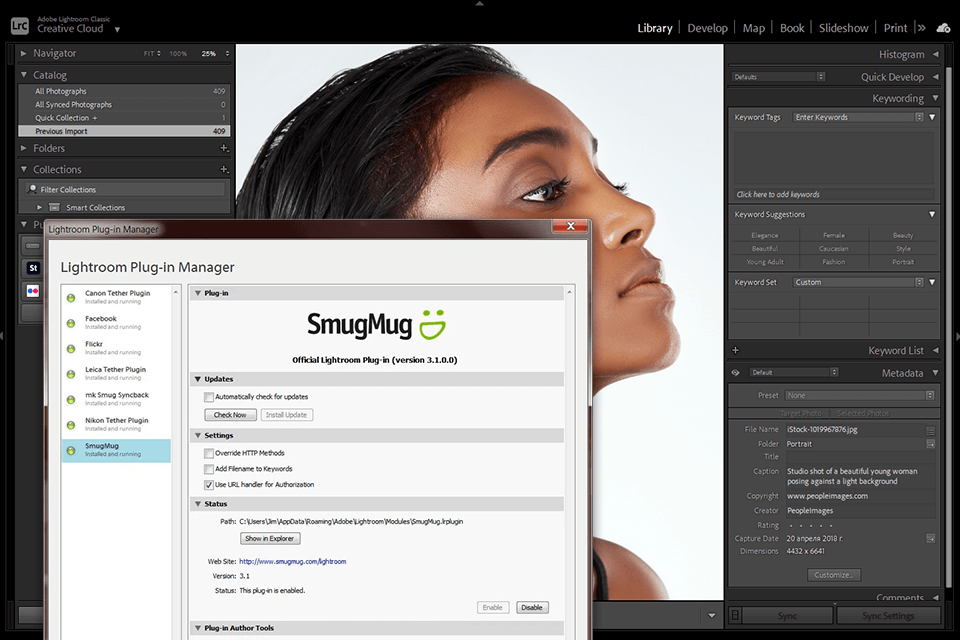
Price: Free
This is a super-effective plugin, which gives you a chance to synchronize your Lr catalog with SmugMug files and then upload them to your online galleries. Thus, you can arrange and improve pictures from one app.
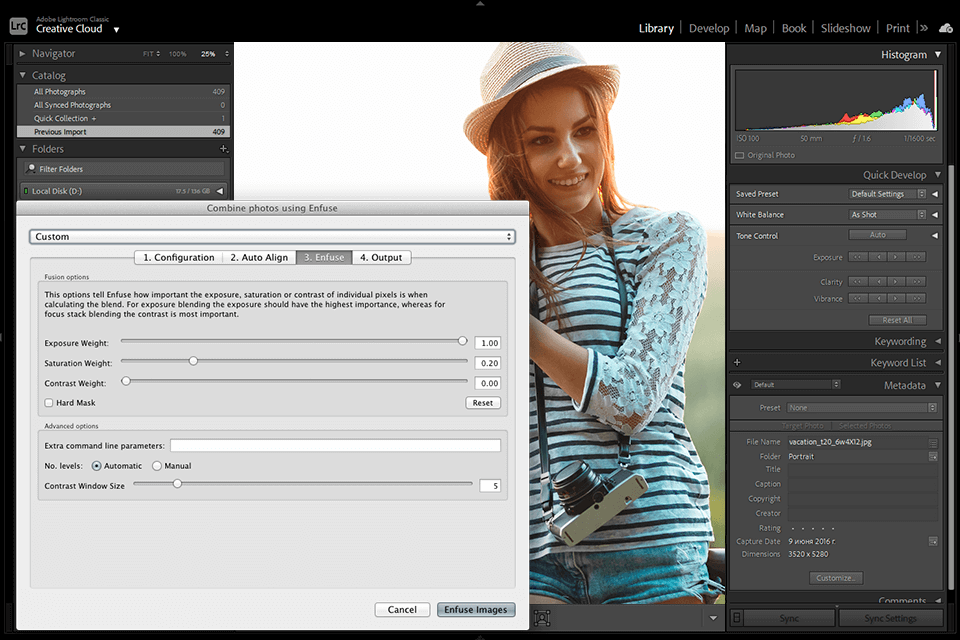
Price: Free
This Lr plugin is used for combining several photos taken at different exposure in order to get one mind-blowing picture. If you have an open-source Enfuse utility, you can perform all the manipulations right in Lightroom, getting a wide-dynamic-range photo in several seconds.
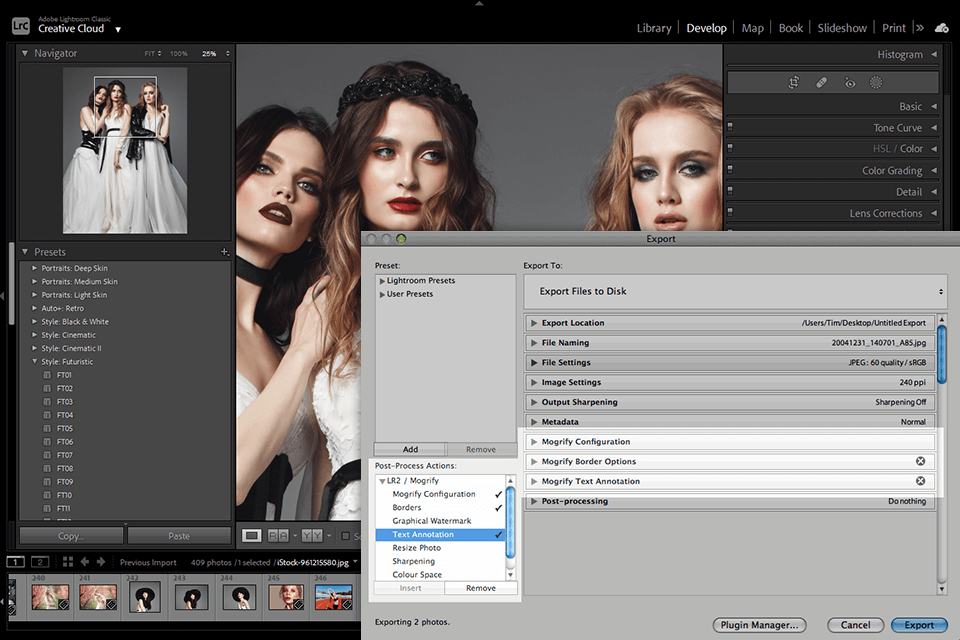
Price: Free
Use this plugin if you wish to decorate your photos when exporting them from LR. This tool has a simple interface, which enables you to quickly add outer and inner borders, watermarks and captions to your images.
If you decide to spend some money on the improvement of this Lightroom plugin, you’ll receive upgrades and will be able to perform batch picture editing.
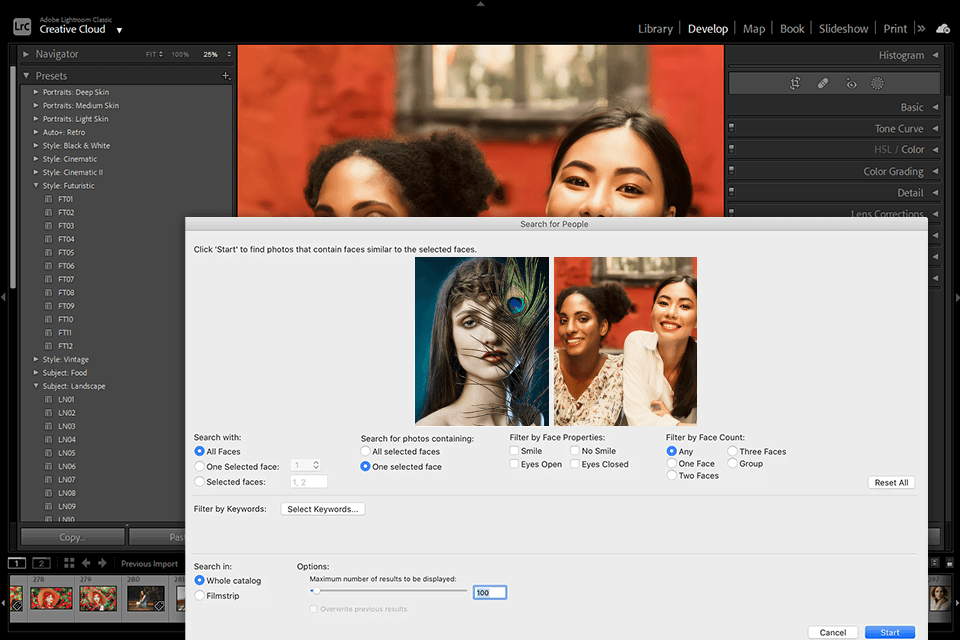
Price: $99
Use this AI-based Lightroom plugin if you want to create keywords automatically. Thanks to its in-built search, you can find any image quickly without wasting a lot of time. This plugin will help you tag your photos automatically.
You can use it offline. It doesn’t take up much space on your hard drive. It will suffice to have 650MB for 100,000 photos. If you want to expedite your photo search in Lightroom even more, take a look at Peakto Search Plugin from Cyme. With it, you can find images by your own words and metadata, as well as scan catalogs and view pictures across certain periods within seconds.
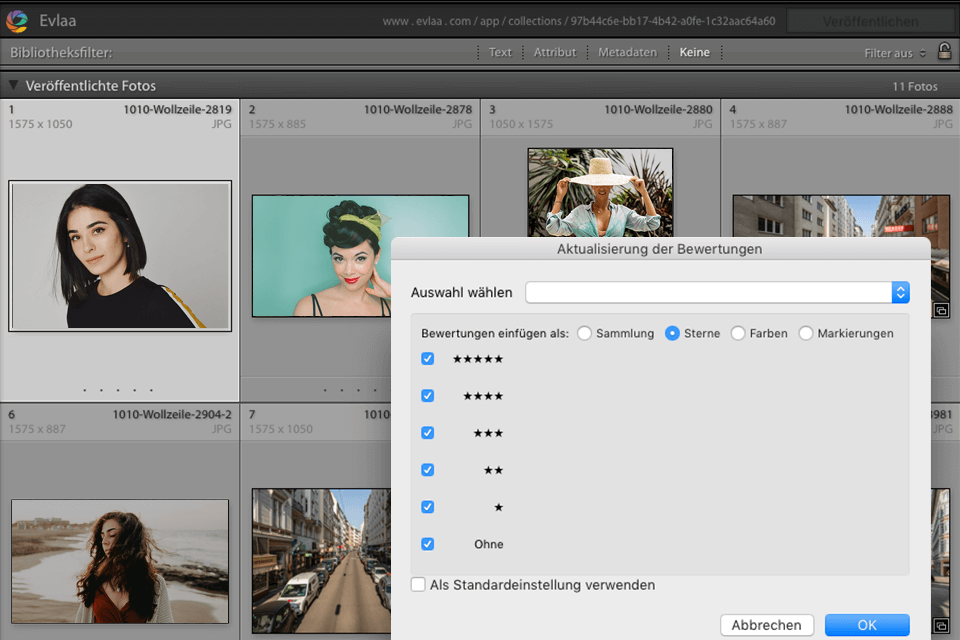
Price: Free
This handy solution was created for those who want to speed up their photo editing workflow. Thanks to this collaborative plugin, other people can rate your pictures, receive images from Lightroom and pay you. There is no need to switch to another software to perform these tasks.
You can download Evlaa for free, but you can use extra features only if you pay for a monthly subscription. It will allow you to work with any number of photos, users, and galleries.
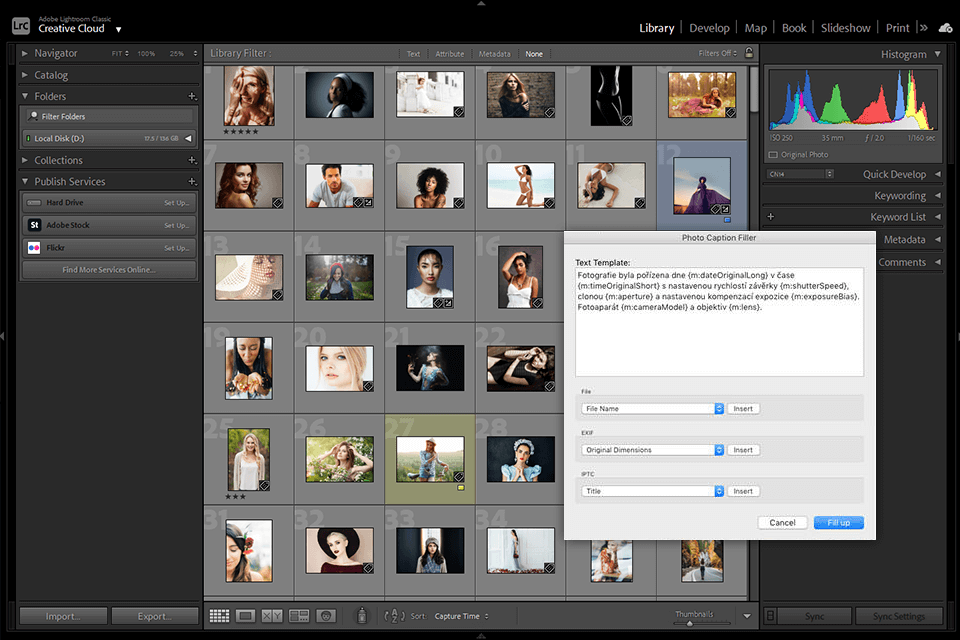
Price: $5
If you need to add informative captions to your photos, this plugin is what you are looking for. With it, you can save a lot of time by automatically adding captions with file metadata. For instance, you can add information about the camera model, date, time, the type of lens, etc.
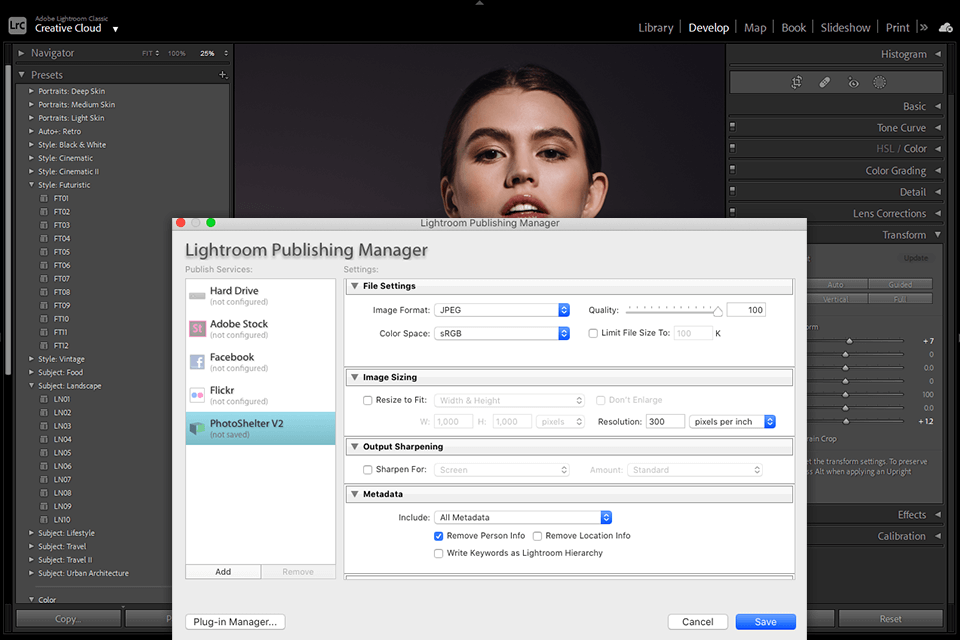
Price: Free
Using this plugin, you can either export your photos to PhotoShelter or publish them. The former option is easier as it enables you to upload images in any supported format. The latter requires more consideration. This option was created for those who need to auto synchronize edits in Lightroom to PhotoShelter.

Price: Free
Using shortcuts makes working in Lightroom even more efficient. Keyboard Tamer plugin allows you to modernize standard Lr shortcuts, creating more convenient ones. Use this tool for Lightroom 3+ version and adjust the software according to your needs.
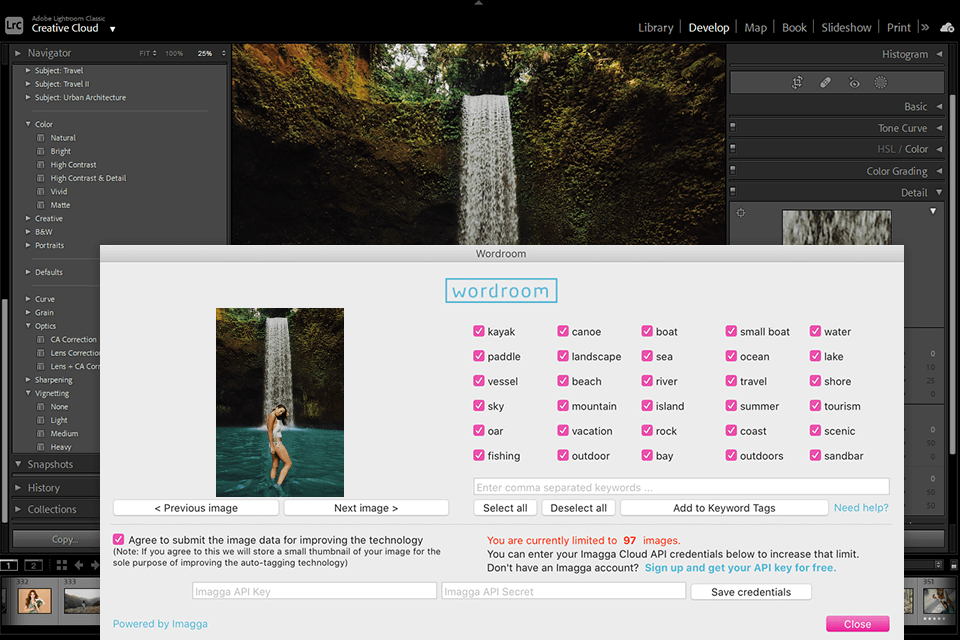
Price: $14
This is a great keywording plugin created for Lr enthusiasts. Thanks to artificial intelligence technology, it analyzes the content in your pictures and automatically selects up to 30 keywords. The developers don’t store your pictures, so your information will be fully secure. The plugin uses your photos only to add keywords to them.
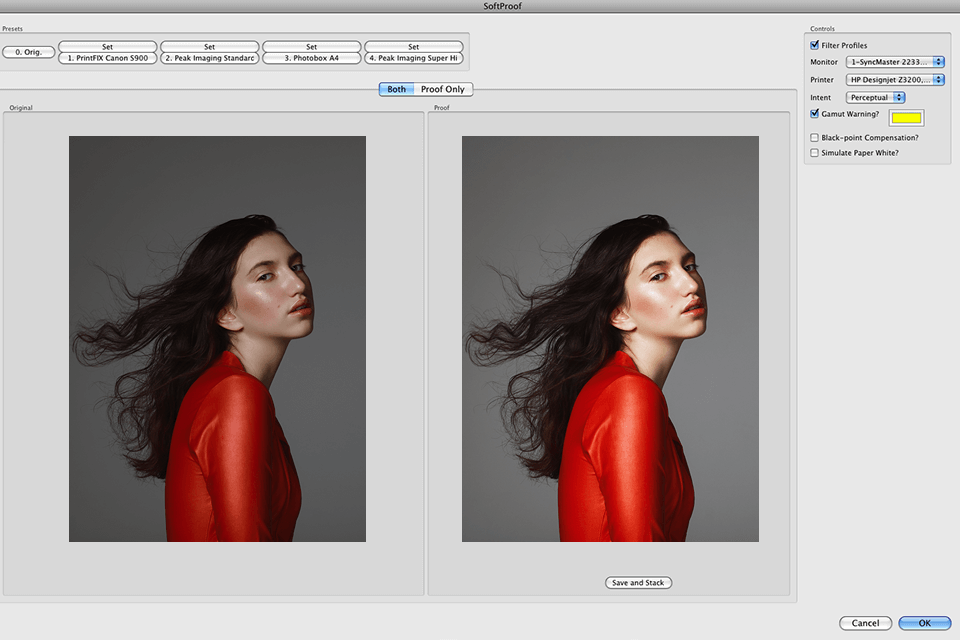
Price: $10
If you want to print your photo after processing it but the colors look off, try using the SoftProofing plugin. Thanks to it, you can preview colors before printing your images.
It will help you to adjust the settings of your pics in the shortest time. While you can use dedicated software, this plugin is more convenient since it will save you a lot of effort. The only thing you need to do is to adjust the settings of color profiles in the right way.
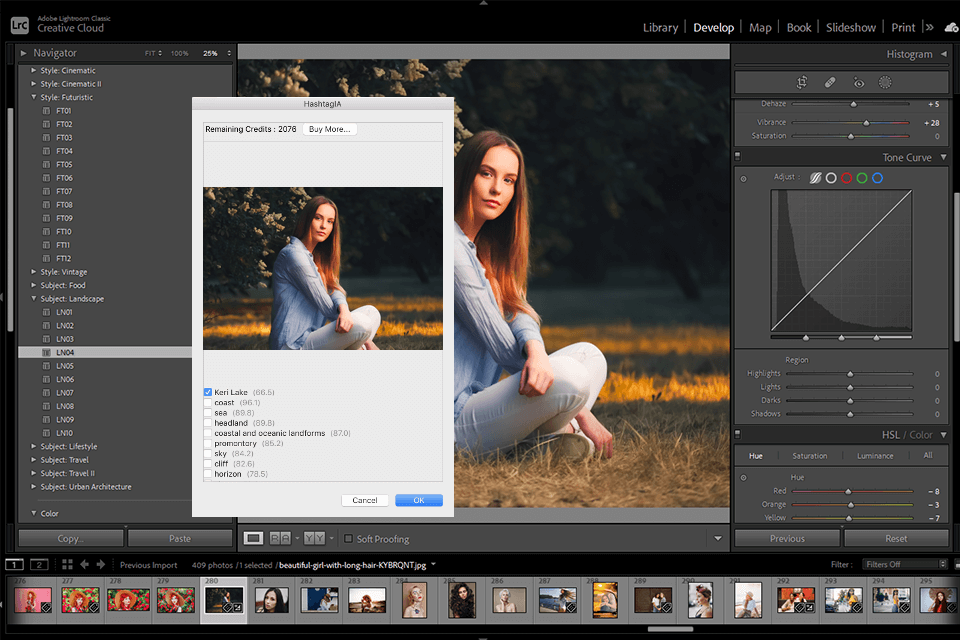
Price: Free
Are you an Instagram fan? Want to post beautiful photos with creative tags? You are lucky to have this utility that comes with a special algorithm to analyze your pictures. It enables you to apply tags to several photos at once.
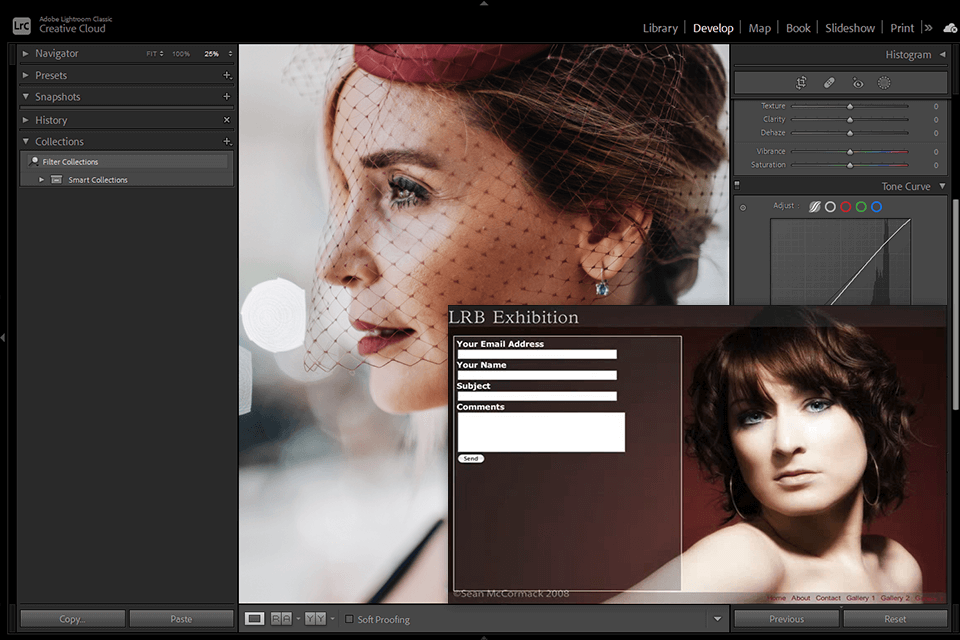
Price: $18
This kit consists of the best Lightroom plugins. With them, you can upload your pictures to your site. Thus, you don’t need to edit images in Lr. Save them to your computer and only then upload them to the website. Use LRB Exhibition to save your time.
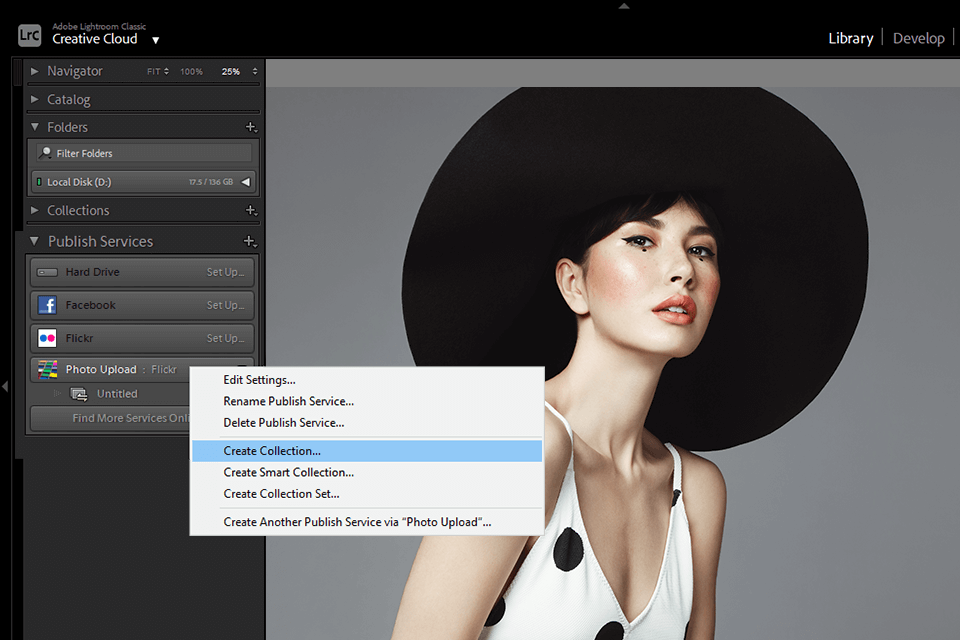
Price: $15
With this easy-to-apply plugin, you can quickly upload your pictures to Gmail. It allows you to use the in-built export and publishing features available in Lr to the fullest.
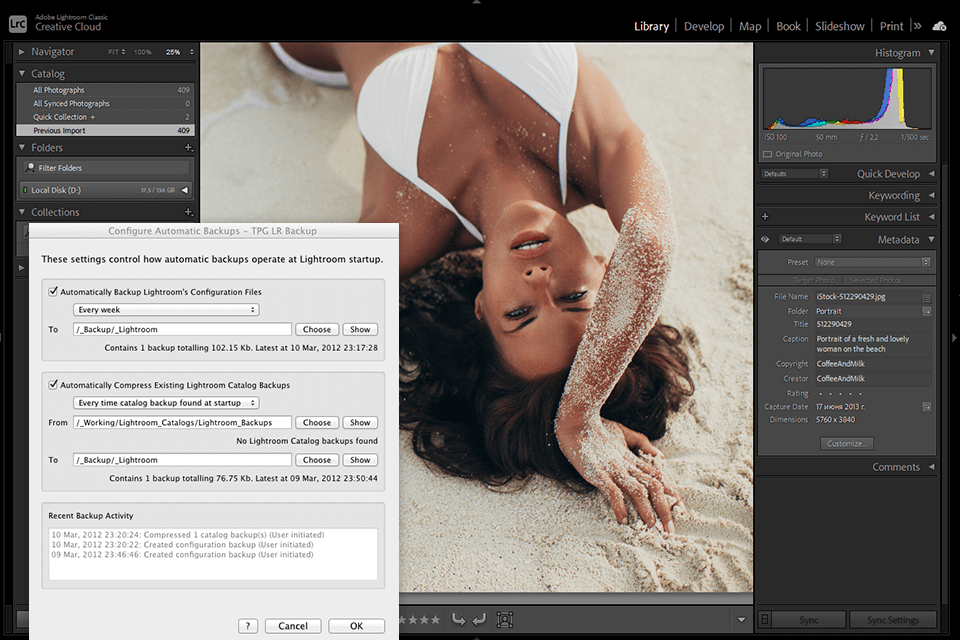
Price: Free
This Lr plugin has a self-explanatory name, so if you need to back up your Lightroom catalog, feel free to use it. However, with the standard features of the backup tool, you also get some additional bonuses. For example, you can save a copy of your Lr catalog, without leaving the software and schedule backup, which is impossible if you use a regular backup software.
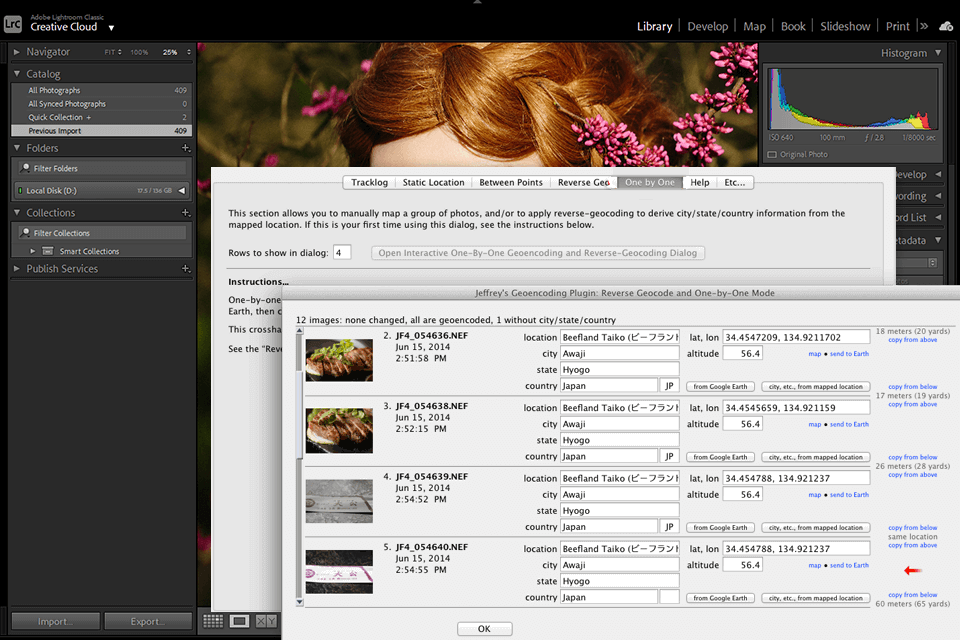
Price: Free
Jeffrey Friedl has created lots of awesome Lightroom plugins and this is one of them. It works with Lightroom 2+ and allows you to add location data to your shots. In other words, GPS info is embedded directly to photo metadata.
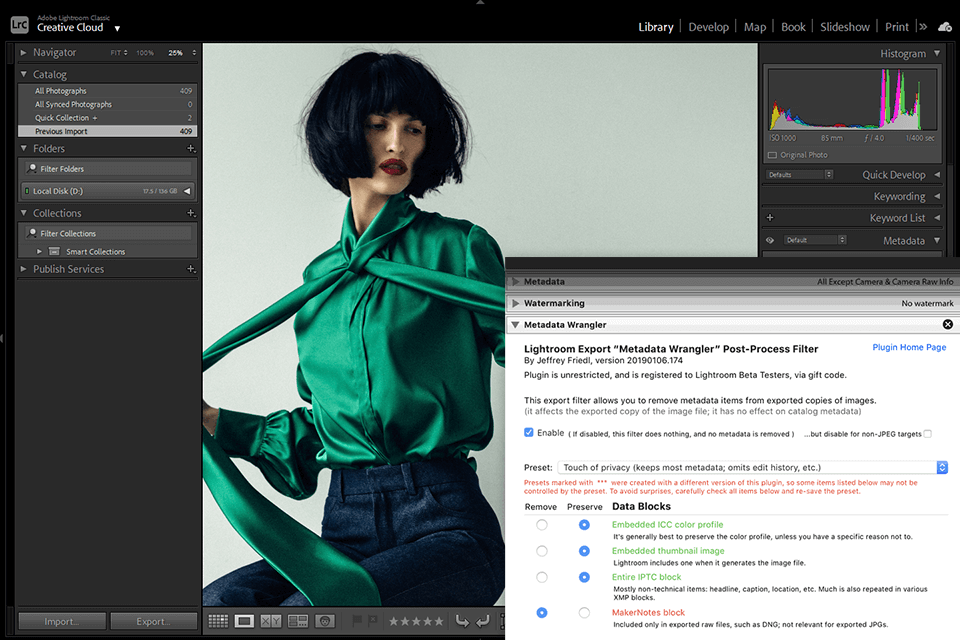
Price: Free
With the help of this helpful plugin, you can quickly remove metadata from your photos before exporting them or posting them online. Use it if you need to delete the embedded thumbnail or any other Lightroom-related information while keeping info about exposure, lens, copyright, etc.
Thanks to it, you can automatically fill in several metadata fields and indicate titles of the photos using information from Lightroom.

Besides paid Lightroom addons, you can use these free one-click presets to speed up your workflow. They allow you to tweak colors by making them richer and more saturated, add soft skin tones, and fix the light by making it look more natural. All these features make these presets invaluable to photographers. Use them if you want to speed up your workflow and spend less time on post-processing.
By applying these presets, you can improve the white balance in your photos and emphasize warm colors. The plugins from this collection are compatible with Lightroom versions 4-6. You can use them on Mac and Windows devices.